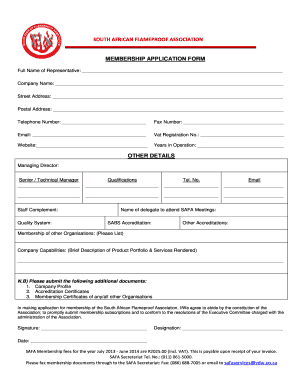
Flame Proof Certificate Form


What is the Flame Proof Certificate
The flame proofing certificate, often referred to as a flame certificate, is an essential document that verifies the fire resistance of materials and structures. This certificate is crucial for industries that handle flammable substances, ensuring compliance with safety regulations. It serves as proof that specific materials have undergone rigorous testing and meet established fire safety standards. The certificate is typically issued by accredited organizations after thorough evaluations, making it a vital component in maintaining workplace safety and regulatory compliance.
How to Obtain the Flame Proof Certificate
Obtaining a flame proofing certificate involves several steps to ensure compliance with safety regulations. First, businesses must identify an accredited testing facility that specializes in fire safety assessments. After selecting a facility, the organization needs to submit samples of the materials or products for testing. Following the testing phase, the facility will provide a detailed report outlining the results. If the materials meet the required standards, the flame proof certificate will be issued. It is advisable to keep this document readily available for inspections and audits.
Key Elements of the Flame Proof Certificate
A flame proofing certificate contains several critical elements that validate its authenticity and compliance. Key components include:
- Certificate Number: A unique identifier for tracking and verification purposes.
- Testing Standards: References to the specific fire safety standards that were applied during testing.
- Material Specifications: Detailed descriptions of the materials tested, including their properties and intended use.
- Issuing Authority: Information about the accredited organization that conducted the testing and issued the certificate.
- Validity Period: The duration for which the certificate remains valid, often requiring periodic re-evaluation.
Steps to Complete the Flame Proof Certificate
Completing the flame proofing certificate involves a systematic approach to ensure accuracy and compliance. The steps typically include:
- Gather necessary documentation, including material specifications and previous test results.
- Choose an accredited testing facility and schedule an assessment.
- Submit the required samples along with any pertinent information.
- Await the results from the testing facility, which will detail the fire resistance capabilities.
- Receive the flame proof certificate upon successful evaluation.
Legal Use of the Flame Proof Certificate
The flame proofing certificate holds significant legal weight in various industries, particularly those involving hazardous materials. It serves as a legal document that can be presented during inspections, audits, or in the event of legal disputes. Organizations must ensure that the certificate is up-to-date and accurately reflects the current status of their materials. Failure to maintain compliance can result in penalties or legal ramifications, emphasizing the importance of this certificate in regulatory frameworks.
Examples of Using the Flame Proof Certificate
There are numerous scenarios where a flame proofing certificate is essential. Examples include:
- Construction projects that require fire-resistant materials to meet building codes.
- Manufacturing processes involving flammable substances that necessitate safety compliance.
- Insurance assessments where proof of fire safety measures is required.
- Compliance audits conducted by regulatory agencies to ensure adherence to safety standards.
Quick guide on how to complete flame proof certificate
Easily Prepare Flame Proof Certificate on Any Device
Digital document management has become increasingly popular among businesses and individuals alike. It offers an ideal eco-friendly substitute for traditional printed and signed documents, allowing you to obtain the correct form and securely store it online. airSlate SignNow provides you with all the tools necessary to create, edit, and electronically sign your documents swiftly and without any holdups. Manage Flame Proof Certificate on any device with airSlate SignNow apps for Android or iOS and streamline any document-related process today.
The easiest way to modify and electronically sign Flame Proof Certificate effortlessly
- Obtain Flame Proof Certificate and click on Get Form to begin.
- Utilize the tools we provide to fill out your form.
- Highlight important parts of your documents or obscure sensitive information using tools that airSlate SignNow specifically offers for that purpose.
- Create your signature with the Sign tool, which takes just seconds and holds the same legal validity as a conventional wet ink signature.
- Review the details and click on the Done button to save your changes.
- Choose how you want to send your form, whether by email, text (SMS), invitation link, or download it to your computer.
Eliminate worries about lost or misplaced documents, tedious form searching, or errors that necessitate printing new copies. airSlate SignNow meets your document management needs in just a few clicks from any device you prefer. Modify and electronically sign Flame Proof Certificate and ensure excellent communication throughout your form preparation process with airSlate SignNow.
Create this form in 5 minutes or less
Create this form in 5 minutes!
How to create an eSignature for the flame proof certificate
How to create an electronic signature for a PDF online
How to create an electronic signature for a PDF in Google Chrome
How to create an e-signature for signing PDFs in Gmail
How to create an e-signature right from your smartphone
How to create an e-signature for a PDF on iOS
How to create an e-signature for a PDF on Android
People also ask
-
What is a flame proofing certificate?
A flame proofing certificate is a document that certifies materials or environments are treated to resist ignition and manage fire hazards effectively. This certification is crucial for ensuring compliance with safety regulations in various industries, particularly where flammable materials are present. Obtaining a flame proofing certificate can help businesses mitigate risks and enhance safety protocols.
-
How can I obtain a flame proofing certificate through airSlate SignNow?
To obtain a flame proofing certificate using airSlate SignNow, you can easily create, send, and eSign the necessary documents electronically. Our platform allows you to streamline the certification process, ensuring that all relevant parties can review and sign the documents without delays. With user-friendly tools, airSlate SignNow simplifies the entire workflow for acquiring a flame proofing certificate.
-
What are the benefits of using airSlate SignNow for my flame proofing certificate needs?
Using airSlate SignNow for your flame proofing certificate needs offers several benefits, including fast document turnaround and reduced paper usage. Our cost-effective, cloud-based solution ensures easy access to documents with enhanced security and compliance features. Additionally, airSlate SignNow supports multiple integrations, streamlining your certification process.
-
Is airSlate SignNow cost-effective for obtaining a flame proofing certificate?
Yes, airSlate SignNow is designed to be a cost-effective solution for businesses looking to obtain a flame proofing certificate. With flexible pricing plans and no hidden costs, you can choose the option that best suits your needs. Investing in our eSigning solution not only saves you money but also enhances your operational efficiency.
-
What features does airSlate SignNow offer for managing flame proofing certificates?
airSlate SignNow offers a range of features specifically for managing flame proofing certificates, such as customizable templates, advanced tracking, and cloud storage. You can create and store all necessary documentation securely, while tracking the signing progress in real-time. These features help streamline the certification process, ensuring you stay organized and compliant.
-
Can I integrate airSlate SignNow with other software for managing flame proofing certificates?
Absolutely! airSlate SignNow offers seamless integrations with various software solutions that can aid in managing flame proofing certificates. Whether you're using project management, CRM, or accounting tools, our platform can easily connect with them to create a comprehensive workflow. This integration capability enhances efficiency and keeps all your processes aligned.
-
How secure is airSlate SignNow when dealing with my flame proofing certificate documents?
Security is a top priority at airSlate SignNow, especially when handling sensitive documents like flame proofing certificates. Our platform utilizes advanced encryption, secure cloud storage, and compliance with industry standards to ensure your documents are protected. You can trust airSlate SignNow to maintain the confidentiality and integrity of your important certifications.
Get more for Flame Proof Certificate
- Florida bond construction form
- Florida bond construction 497302801 form
- Florida demand form
- Demand for reclamation form construction mechanic liens corporation or llc florida
- Notice of commencement 497302804 form
- Florida notarized statement form
- Florida sworn statement 497302806 form
- Sworn statement form
Find out other Flame Proof Certificate
- Sign Oregon Business Operations LLC Operating Agreement Now
- Sign Utah Business Operations LLC Operating Agreement Computer
- Sign West Virginia Business Operations Rental Lease Agreement Now
- How To Sign Colorado Car Dealer Arbitration Agreement
- Sign Florida Car Dealer Resignation Letter Now
- Sign Georgia Car Dealer Cease And Desist Letter Fast
- Sign Georgia Car Dealer Purchase Order Template Mobile
- Sign Delaware Car Dealer Limited Power Of Attorney Fast
- How To Sign Georgia Car Dealer Lease Agreement Form
- How To Sign Iowa Car Dealer Resignation Letter
- Sign Iowa Car Dealer Contract Safe
- Sign Iowa Car Dealer Limited Power Of Attorney Computer
- Help Me With Sign Iowa Car Dealer Limited Power Of Attorney
- Sign Kansas Car Dealer Contract Fast
- Sign Kansas Car Dealer Agreement Secure
- Sign Louisiana Car Dealer Resignation Letter Mobile
- Help Me With Sign Kansas Car Dealer POA
- How Do I Sign Massachusetts Car Dealer Warranty Deed
- How To Sign Nebraska Car Dealer Resignation Letter
- How Can I Sign New Jersey Car Dealer Arbitration Agreement