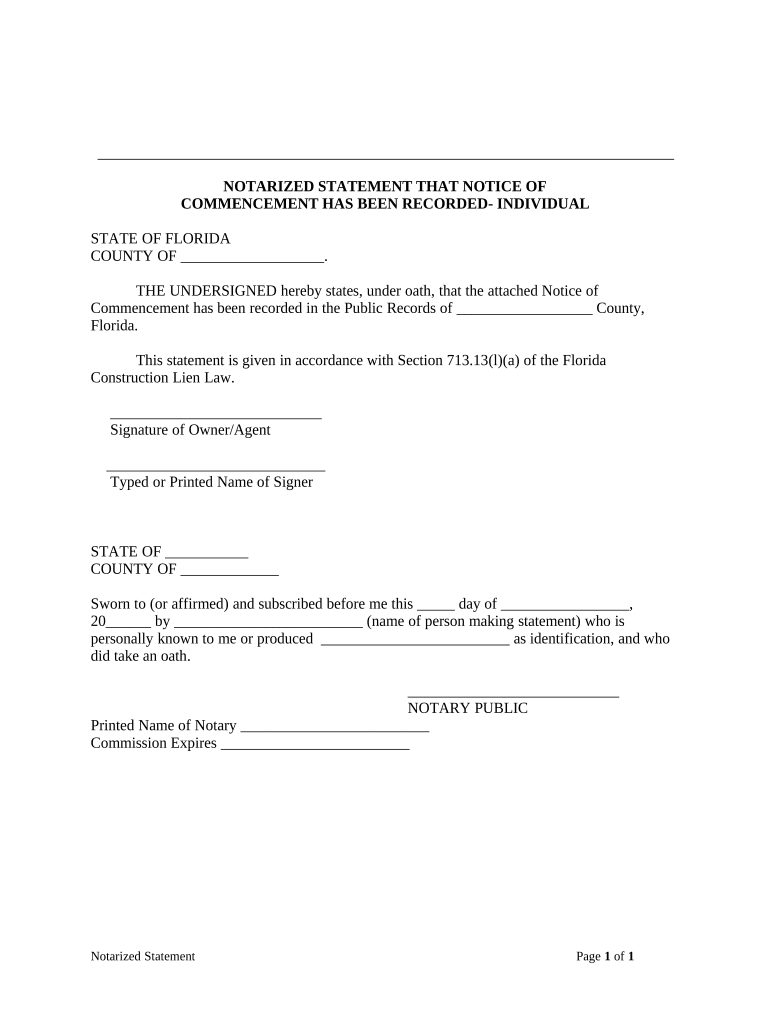
Notice of Commencement Form


What is the Notice of Commencement
The Notice of Commencement is a legal document that serves as a formal declaration of the beginning of construction or improvement on a property. It is typically required in the state of Florida and is crucial for ensuring that all parties involved in a construction project are aware of the commencement date. This document provides essential information, including the property description, the owner’s details, and the contractor’s information. By filing this notice, property owners help protect their rights and establish a timeline for potential lien claims by contractors and subcontractors.
Steps to Complete the Notice of Commencement
Completing the Notice of Commencement involves several key steps to ensure accuracy and compliance with legal requirements. First, gather all necessary information, including the property address, owner details, and contractor information. Next, fill out the form accurately, ensuring that all sections are completed. It is important to include the legal description of the property, which can often be found in the property deed. After completing the form, the owner must sign it in the presence of a notary public. Finally, file the completed Notice of Commencement with the appropriate county office, usually the Clerk of Court, and ensure that copies are distributed to all relevant parties involved in the project.
Legal Use of the Notice of Commencement
The legal use of the Notice of Commencement is vital in protecting the rights of property owners and contractors. This document establishes a clear timeline for the construction project and serves as a public record, which can be referenced in case of disputes. By filing the notice, property owners can prevent potential lien claims from being filed against their property without proper notification. It is important to adhere to state-specific regulations regarding the filing and content of the notice to ensure its legal validity. Failure to file the Notice of Commencement may result in complications, including the inability to enforce lien rights.
Key Elements of the Notice of Commencement
The Notice of Commencement must include several key elements to be considered valid. These elements typically include:
- The legal description of the property where the work will be performed.
- The name and address of the property owner.
- The name and address of the contractor.
- The commencement date of the project.
- A statement indicating that the notice is being filed pursuant to Florida law.
Including these elements ensures that the notice is complete and can effectively serve its purpose in the construction process.
How to Obtain the Notice of Commencement
Obtaining the Notice of Commencement is a straightforward process. Property owners can typically find the form on their local county clerk's website or office. Many counties provide downloadable PDF forms that can be filled out electronically or printed for manual completion. Additionally, some legal service providers offer templates for the Notice of Commencement, which can simplify the process. It is important to ensure that the form used complies with current state regulations and includes all necessary information before submission.
Form Submission Methods
The Notice of Commencement can be submitted through various methods, depending on the county's regulations. Common submission methods include:
- Online submission through the county clerk's website.
- Mailing the completed form to the appropriate county office.
- In-person submission at the county clerk's office.
Each method may have specific requirements, such as fees or additional documentation, so it is advisable to check with the local county office for detailed instructions.
Quick guide on how to complete notice of commencement 497302804
Complete Notice Of Commencement effortlessly on any device
Digital document management has become increasingly popular among businesses and individuals. It offers an ideal eco-friendly substitute for traditional printed and signed documents, as you can access the correct template and securely store it online. airSlate SignNow equips you with all the tools necessary to create, modify, and electronically sign your documents quickly without interruptions. Manage Notice Of Commencement on any device with airSlate SignNow Android or iOS applications and simplify any document-related tasks today.
How to modify and eSign Notice Of Commencement effortlessly
- Locate Notice Of Commencement and click on Get Form to begin.
- Utilize the tools we provide to complete your document.
- Emphasize important sections of the documents or redact sensitive information with tools that airSlate SignNow offers specifically for this purpose.
- Create your eSignature with the Sign feature, which takes mere seconds and carries the same legal validity as a standard wet ink signature.
- Verify all the details and click on the Done button to finalize your changes.
- Choose how you wish to share your form, via email, SMS, or invitation link, or download it to your computer.
Say goodbye to lost or misplaced documents, tedious form navigation, or errors that require printing new document copies. airSlate SignNow addresses your document management needs within a few clicks from any device of your choice. Modify and eSign Notice Of Commencement and ensure outstanding communication at any stage of your form preparation process with airSlate SignNow.
Create this form in 5 minutes or less
Create this form in 5 minutes!
People also ask
-
What is a notice commencement pdf and why is it important?
A notice commencement pdf is a legal document that notifies stakeholders that construction work has begun on a project. It is crucial as it establishes timelines and responsibilities, ensuring compliance with regulations. Using airSlate SignNow to create and manage your notice commencement pdf simplifies this process, making it efficient and secure.
-
How can airSlate SignNow help me create a notice commencement pdf?
airSlate SignNow provides user-friendly templates that streamline the creation of your notice commencement pdf. With drag-and-drop features, you can easily input relevant information and customize the document to fit your needs. This simplifies the process while ensuring that your document is professional and legally compliant.
-
Is there a cost associated with using airSlate SignNow for notice commencement pdfs?
airSlate SignNow offers a variety of pricing plans to fit different budgets. The cost-effectiveness of using our platform for generating notice commencement pdfs is highlighted by the time and resources you save. You can get started with a free trial to explore all the features before committing to a plan.
-
What features does airSlate SignNow offer for managing notice commencement pdf documents?
With airSlate SignNow, you gain access to features such as eSigning, document tracking, and cloud storage for your notice commencement pdf. These features ensure that you have full control and visibility over your documents throughout the signing process. Additionally, our platform is equipped with robust security measures to protect your sensitive information.
-
Can I integrate airSlate SignNow with other tools to manage my notice commencement pdfs?
Absolutely! airSlate SignNow integrates seamlessly with a variety of business tools, allowing you to manage your notice commencement pdfs alongside other documents and workflows. Integration options include CRM systems, project management tools, and more, enhancing your overall productivity.
-
What are the benefits of using airSlate SignNow for notice commencement pdfs?
Using airSlate SignNow to handle your notice commencement pdfs provides numerous benefits, including enhanced efficiency, improved document security, and a user-friendly interface. By streamlining the process, you can speed up project initiation and ensure compliance with legal requirements. Additionally, the platform facilitates easy collaboration among team members.
-
Can I edit my notice commencement pdf after it has been created?
Yes, airSlate SignNow allows you to edit your notice commencement pdf even after its initial creation. You can make necessary changes, update information, and resend the document for signatures as needed. This flexibility helps ensure that your document always contains accurate and up-to-date details.
Get more for Notice Of Commencement
Find out other Notice Of Commencement
- How To Integrate Sign in Banking
- How To Use Sign in Banking
- Help Me With Use Sign in Banking
- Can I Use Sign in Banking
- How Do I Install Sign in Banking
- How To Add Sign in Banking
- How Do I Add Sign in Banking
- How Can I Add Sign in Banking
- Can I Add Sign in Banking
- Help Me With Set Up Sign in Government
- How To Integrate eSign in Banking
- How To Use eSign in Banking
- How To Install eSign in Banking
- How To Add eSign in Banking
- How To Set Up eSign in Banking
- How To Save eSign in Banking
- How To Implement eSign in Banking
- How To Set Up eSign in Construction
- How To Integrate eSign in Doctors
- How To Use eSign in Doctors