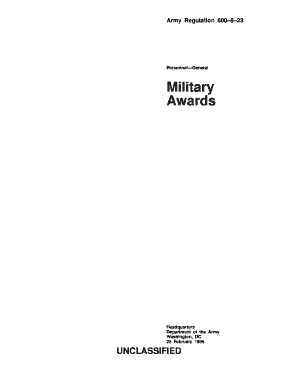
Army Aam Award Template Form


What is the Army AAM Award Template
The Army Achievement Medal (AAM) award template is a standardized document used to recognize and commend soldiers for their exemplary service and achievements. This template provides a structured format for detailing the accomplishments of the individual being honored. It typically includes sections for the recipient's name, rank, unit, and a description of the achievements that warrant the award. The AAM certificate is an important element in military recognition, serving to boost morale and acknowledge the hard work of service members.
How to Use the Army AAM Award Template
Using the Army AAM award template involves several straightforward steps. First, ensure that you have the correct template, which can be filled out digitally or printed for manual completion. Next, gather all necessary information about the award recipient, including their full name, rank, and unit. Fill in the sections of the template with accurate details regarding the achievements being recognized. After completing the document, it should be reviewed for accuracy and clarity. Finally, the completed template must be signed by the appropriate authority to validate the award.
Steps to Complete the Army AAM Award Template
Completing the Army AAM award template requires careful attention to detail. Follow these steps for successful completion:
- Obtain the official Army AAM award template.
- Input the recipient's personal information, including full name, rank, and unit.
- Detail the specific achievements that justify the award, ensuring clarity and conciseness.
- Include the date of the award and any relevant citations or references.
- Review the document for any errors or omissions.
- Secure the necessary signatures from commanding officers or other authorized personnel.
Legal Use of the Army AAM Award Template
The legal use of the Army AAM award template is governed by military regulations and standards. To ensure that the award is recognized officially, it must be completed accurately and signed by authorized personnel. The use of a digital signature is also permissible, provided it complies with the Electronic Signatures in Global and National Commerce Act (ESIGN) and other relevant legal frameworks. Adhering to these guidelines helps maintain the integrity and validity of the award.
Key Elements of the Army AAM Award Template
The Army AAM award template contains several key elements that are essential for its effectiveness:
- Recipient Information: Full name, rank, and unit of the awardee.
- Award Description: A clear and concise account of the achievements being recognized.
- Date of Award: The specific date when the award is being presented.
- Signatures: Required signatures from the issuing authority to validate the award.
- Official Seal: If applicable, the unit's official seal may be included for authenticity.
Examples of Using the Army AAM Award Template
Examples of using the Army AAM award template can vary widely based on the achievements being recognized. Common scenarios include:
- A soldier who has demonstrated exceptional leadership during a training exercise.
- A team that has successfully completed a critical mission under challenging conditions.
- An individual who has contributed to community service initiatives that enhance the military's image.
Each example highlights the importance of recognizing service members for their contributions, fostering a culture of appreciation within the military.
Quick guide on how to complete army aam award template
Complete Army Aam Award Template effortlessly on any device
Digital document management has gained popularity among businesses and individuals alike. It serves as an ideal eco-friendly alternative to traditional printed and signed documents, allowing you to find the appropriate form and safely store it online. airSlate SignNow provides you with all the tools necessary to create, modify, and electronically sign your documents swiftly without delays. Handle Army Aam Award Template on any device using airSlate SignNow's Android or iOS applications and simplify any document-driven task today.
The simplest way to modify and electronically sign Army Aam Award Template with ease
- Locate Army Aam Award Template and click on Get Form to begin.
- Utilize the tools we offer to finish your form.
- Emphasize important sections of the documents or redact sensitive information with tools specifically offered by airSlate SignNow for that purpose.
- Generate your signature using the Sign tool, which takes mere seconds and holds the same legal validity as a conventional handwritten signature.
- Review the information and click on the Done button to save your modifications.
- Select how you wish to share your form, via email, SMS, or a sharing link, or download it to your computer.
Eliminate the worry of lost or misplaced files, tedious form searches, or mistakes that require printing new document copies. airSlate SignNow addresses all your document management needs in just a few clicks from any device of your choice. Modify and electronically sign Army Aam Award Template and ensure excellent communication at every stage of your form preparation process with airSlate SignNow.
Create this form in 5 minutes or less
Create this form in 5 minutes!
How to create an eSignature for the army aam award template
How to create an electronic signature for a PDF online
How to create an electronic signature for a PDF in Google Chrome
How to create an e-signature for signing PDFs in Gmail
How to create an e-signature right from your smartphone
How to create an e-signature for a PDF on iOS
How to create an e-signature for a PDF on Android
People also ask
-
What is an army aam certificate template?
The army aam certificate template is a standardized document used to recognize and reward exceptional performance in the U.S. Army. This template simplifies the process of creating awards and ensures that all necessary details are included. By using an army aam certificate template, you can efficiently acknowledge the achievements of service members.
-
How can I customize the army aam certificate template?
You can easily customize the army aam certificate template using airSlate SignNow's intuitive editing tools. Simply upload the template and modify the text, fonts, colors, and images to suit your needs. This flexibility allows you to create a unique and personalized certificate that reflects the accomplishments of your team.
-
Is there a cost associated with using the army aam certificate template?
airSlate SignNow offers a range of pricing plans, including free options. The cost depends on the features you need, including access to the army aam certificate template. You also benefit from unlimited eSignatures and document templates that come with various plans, ensuring a cost-effective solution.
-
What are the benefits of using the army aam certificate template?
Using the army aam certificate template streamlines the award process, saving you time and effort. It ensures that all essential elements are included and allows for easy customization to fit specific achievements. Additionally, this template promotes professionalism and consistency in recognizing service members.
-
Can I integrate the army aam certificate template with other tools?
Yes, airSlate SignNow provides integration capabilities with various applications, allowing you to use the army aam certificate template seamlessly with your existing workflows. You can connect it with tools like Google Drive, Dropbox, and more for efficient document management. This integration enhances productivity and ease of access.
-
How do I share the army aam certificate template after creating it?
Once you have created the army aam certificate template in airSlate SignNow, sharing it is simple. You can send the certificate directly via email, share a link, or download it in multiple formats, including PDF. This makes it convenient for both you and the recipient to access the document effortlessly.
-
Are there templates other than the army aam certificate template available?
Yes, airSlate SignNow offers a wide variety of templates beyond the army aam certificate template, catering to different industries and needs. You can explore templates for contracts, agreements, and more. These options help you streamline various document-related processes within your organization.
Get more for Army Aam Award Template
Find out other Army Aam Award Template
- Help Me With eSign Florida Doctors Lease Termination Letter
- eSign Florida Doctors Lease Termination Letter Myself
- eSign Hawaii Doctors Claim Later
- eSign Idaho Construction Arbitration Agreement Easy
- eSign Iowa Construction Quitclaim Deed Now
- How Do I eSign Iowa Construction Quitclaim Deed
- eSign Louisiana Doctors Letter Of Intent Fast
- eSign Maine Doctors Promissory Note Template Easy
- eSign Kentucky Construction Claim Online
- How Can I eSign Maine Construction Quitclaim Deed
- eSign Colorado Education Promissory Note Template Easy
- eSign North Dakota Doctors Affidavit Of Heirship Now
- eSign Oklahoma Doctors Arbitration Agreement Online
- eSign Oklahoma Doctors Forbearance Agreement Online
- eSign Oregon Doctors LLC Operating Agreement Mobile
- eSign Hawaii Education Claim Myself
- eSign Hawaii Education Claim Simple
- eSign Hawaii Education Contract Simple
- eSign Hawaii Education NDA Later
- How To eSign Hawaii Education NDA