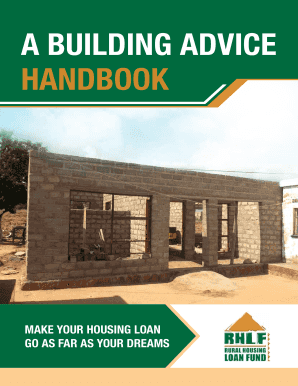
Lendcor Application Form


What is the Lendcor Application Form
The Lendcor application form is a crucial document used for applying for loans through Lendcor. This form collects essential information from applicants, including personal details, financial history, and the purpose of the loan. Understanding the components of this form is vital for ensuring a smooth application process. It is designed to facilitate the evaluation of an applicant's eligibility for various loan products, including building loans.
Steps to Complete the Lendcor Application Form
Completing the Lendcor application form involves several key steps to ensure accuracy and compliance. First, gather all necessary documents, such as identification, income statements, and any relevant financial records. Next, fill out the form with precise information, ensuring that all sections are completed. After reviewing the form for errors, submit it electronically through the Lendcor login portal or via other accepted methods. This process helps streamline the application and enhances the likelihood of approval.
Legal Use of the Lendcor Application Form
The Lendcor application form is legally binding when filled out correctly and submitted through authorized channels. To ensure its validity, it must comply with relevant regulations, such as the ESIGN Act, which governs electronic signatures. By using a reliable platform like airSlate SignNow, applicants can ensure that their signatures are secure and legally recognized. This compliance is essential for protecting both the applicant's rights and the lender's interests.
Required Documents for the Lendcor Application
When applying for a loan using the Lendcor application form, certain documents are typically required. These may include:
- Government-issued identification (e.g., driver's license or passport)
- Proof of income (e.g., pay stubs, tax returns)
- Credit history information
- Details about the property or project for which the loan is requested
Having these documents ready can expedite the application process and help ensure that all necessary information is provided.
Application Process & Approval Time
The application process for a Lendcor loan typically involves submitting the completed application form along with required documents. Once submitted, the application is reviewed by Lendcor's underwriting team. The approval time can vary based on several factors, including the completeness of the application and the complexity of the loan request. Generally, applicants can expect a response within a few business days, allowing them to plan accordingly.
How to Use the Lendcor Application Form
Using the Lendcor application form effectively requires understanding its layout and requirements. Start by accessing the form through the Lendcor login portal. Carefully read the instructions provided to ensure all necessary sections are filled out correctly. Utilize any available digital tools, such as airSlate SignNow, to facilitate the signing process. This approach not only simplifies the submission but also enhances the security and legality of the application.
Quick guide on how to complete lendcor loan application
Easily Prepare lendcor loan application on Any Device
Digital document management has gained traction among businesses and individuals alike. It offers an ideal eco-friendly substitute to traditional printed and signed documents, allowing you to locate the right form and securely store it online. airSlate SignNow equips you with all the tools necessary to quickly create, modify, and eSign your documents without delays. Manage lendcor login on any platform using the airSlate SignNow apps for Android or iOS and enhance any document-centric process today.
The Simplest Way to Modify and eSign lendcor online application Effortlessly
- Locate lumkani app download and then click Get Form to begin.
- Utilize the tools we offer to complete your form.
- Emphasize important sections of the documents or conceal sensitive information with tools specifically provided by airSlate SignNow for that purpose.
- Generate your eSignature with the Sign tool, which takes just a few seconds and carries the same legal validity as a conventional handwritten signature.
- Review all the details and then click on the Done button to save your changes.
- Choose how you wish to send your form, whether by email, text message (SMS), invitation link, or download it to your computer.
Eliminate concerns about lost or misplaced documents, burdensome form searches, or mistakes that necessitate printing new copies. airSlate SignNow efficiently addresses your document management needs in just a few clicks from any device you prefer. Alter and eSign lendcor application form to ensure excellent communication at every stage of your form preparation process with airSlate SignNow.
Create this form in 5 minutes or less
Related searches to lumkani app download
Create this form in 5 minutes!
How to create an eSignature for the lendcor application form
How to create an electronic signature for a PDF online
How to create an electronic signature for a PDF in Google Chrome
How to create an e-signature for signing PDFs in Gmail
How to create an e-signature right from your smartphone
How to create an e-signature for a PDF on iOS
How to create an e-signature for a PDF on Android
People also ask lendcor building loans
-
What is lendcor login and how does it work?
The lendcor login is a secure gateway that allows users to access their airSlate SignNow accounts. Once logged in, you can easily manage your documents, send eSignatures, and track the status of your documents in real-time. This streamlined process ensures that you can handle your business tasks efficiently.
-
Is lendcor login safe and secure?
Yes, the lendcor login is designed with security in mind. airSlate SignNow employs encryption protocols and two-factor authentication to protect user data and ensure unauthorized access is prevented. You can feel confident that your documents are secure when using the lendcor login.
-
Are there any costs associated with lendcor login?
Creating a lendcor login is free when you sign up for airSlate SignNow. However, there may be pricing plans for advanced features and increased document capacity. Reviewing the pricing page provides clarity on what each plan offers and helps you choose the best option for your needs.
-
What features can I access with my lendcor login?
With your lendcor login, you can access a range of features including document creation, eSignature management, template storage, and integration with other business applications. These features enhance productivity and make document handling seamless, allowing you to focus on your core business operations.
-
Can I integrate other applications with lendcor login?
Absolutely! The lendcor login allows you to integrate various applications such as CRM systems, cloud storage, and productivity tools. This capability enhances your workflow by allowing you to manage everything from one central hub, streamlining your processes and saving you time.
-
What should I do if I forget my lendcor login password?
If you forget your lendcor login password, simply click on the 'Forgot Password' link on the login page. Follow the prompts to reset it via the email associated with your account. This quick recovery process ensures you regain access without hassle, maintaining productivity.
-
How can lendcor login improve my document management process?
The lendcor login offers a user-friendly interface that simplifies document management. By allowing you to send, track, and manage eSignatures in one place, it reduces the time and effort involved in handling contracts and agreements. This efficiency enhances overall business operations.
Get more for lendcor login
Find out other lendcor online application
- eSign Indiana Debt Settlement Agreement Template Later
- eSign New York Financial Funding Proposal Template Now
- eSign Maine Debt Settlement Agreement Template Computer
- eSign Mississippi Debt Settlement Agreement Template Free
- eSign Missouri Debt Settlement Agreement Template Online
- How Do I eSign Montana Debt Settlement Agreement Template
- Help Me With eSign New Mexico Debt Settlement Agreement Template
- eSign North Dakota Debt Settlement Agreement Template Easy
- eSign Utah Share Transfer Agreement Template Fast
- How To eSign California Stock Transfer Form Template
- How Can I eSign Colorado Stock Transfer Form Template
- Help Me With eSignature Wisconsin Pet Custody Agreement
- eSign Virginia Stock Transfer Form Template Easy
- How To eSign Colorado Payment Agreement Template
- eSign Louisiana Promissory Note Template Mobile
- Can I eSign Michigan Promissory Note Template
- eSign Hawaii Football Registration Form Secure
- eSign Hawaii Football Registration Form Fast
- eSignature Hawaii Affidavit of Domicile Fast
- Can I eSignature West Virginia Affidavit of Domicile