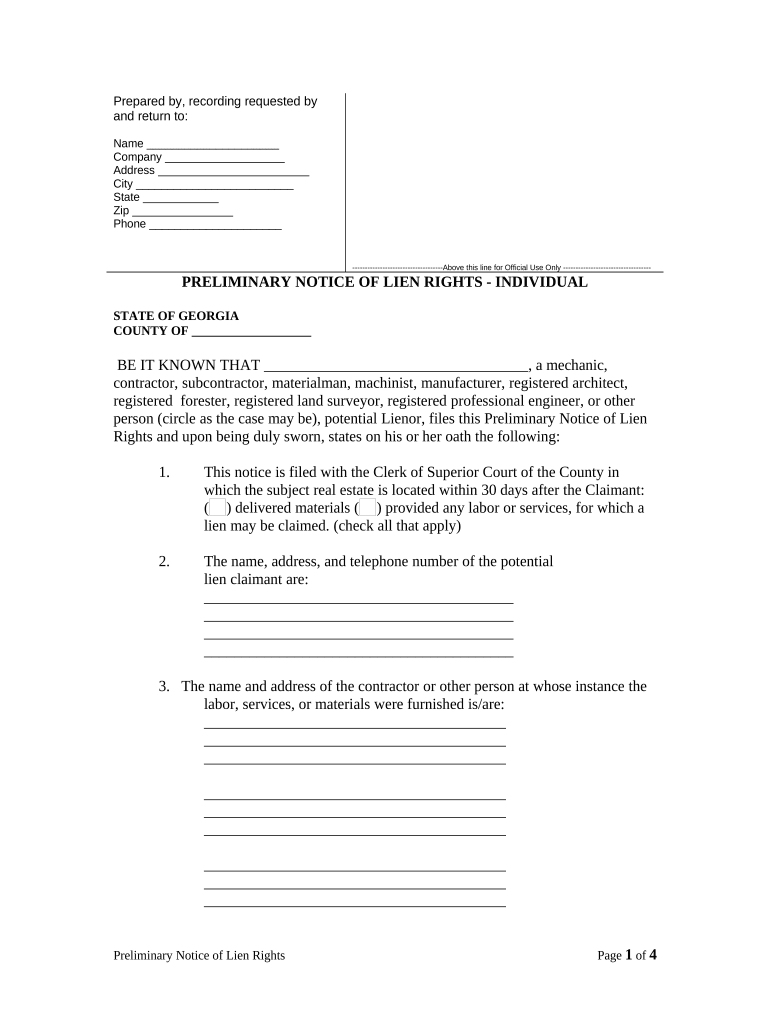
Georgia Lien Form


What is the Georgia Lien?
The Georgia lien is a legal claim against a property, typically used to secure payment for services rendered or debts owed. It is an essential tool for contractors, suppliers, and other service providers in the construction and real estate industries. By filing a lien, a claimant can ensure they have a legal right to seek payment through the property if the debt remains unpaid. Understanding the nuances of Georgia lien law is crucial for anyone involved in property transactions or construction projects.
How to Use the Georgia Lien
Using the Georgia lien involves several steps to ensure compliance with state laws. First, it is important to determine the type of lien applicable to your situation, such as a materialman’s lien or a mechanic’s lien. Next, gather the necessary information, including the property owner's details, a description of the work performed, and the amount owed. After preparing the lien document, you must file it with the appropriate county clerk's office. This process secures your right to payment and can be enforced if needed.
Steps to Complete the Georgia Lien
Completing a Georgia lien requires careful attention to detail. Follow these steps:
- Identify the type of lien you need to file.
- Collect all relevant information, including the property address and owner’s name.
- Draft the lien document, ensuring it meets state requirements.
- File the lien with the county clerk’s office in the county where the property is located.
- Serve a copy of the lien to the property owner, if required by law.
By adhering to these steps, you can effectively secure your lien rights in Georgia.
Legal Use of the Georgia Lien
The legal use of the Georgia lien is governed by specific statutes that outline the rights and responsibilities of lien claimants. It is crucial to understand that a lien must be filed within a certain timeframe after the work is completed or the materials are supplied. Additionally, the lien must accurately reflect the amount owed and comply with state-specific filing procedures. Failure to adhere to these legal requirements can result in the lien being deemed invalid, jeopardizing your ability to collect payment.
Key Elements of the Georgia Lien
Several key elements must be included in a Georgia lien to ensure its validity:
- The name and address of the property owner.
- A description of the property subject to the lien.
- A detailed account of the work performed or materials supplied.
- The total amount owed.
- The signature of the lien claimant or their authorized representative.
Incorporating these elements helps to establish the legitimacy of the lien and protects the claimant's rights.
Filing Deadlines / Important Dates
Filing deadlines for Georgia liens are critical to maintaining your rights. Generally, a lien must be filed within 90 days of the last date of work performed or materials supplied. If the lien is not filed within this timeframe, the claimant may lose the right to enforce the lien. Additionally, if a lawsuit is necessary to enforce the lien, it must be initiated within one year of filing the lien. Keeping track of these important dates is essential for effective lien management.
Quick guide on how to complete georgia lien
Easily Prepare Georgia Lien on Any Device
Digital document management has gained traction among businesses and individuals alike. It offers a suitable eco-friendly alternative to traditional printed and signed documents, allowing you to locate the correct form and securely save it online. airSlate SignNow provides you with all the necessary tools to swiftly create, modify, and eSign your documents without any delays. Manage Georgia Lien on any device using airSlate SignNow's Android or iOS applications and simplify any document-related tasks today.
How to Modify and eSign Georgia Lien Effortlessly
- Obtain Georgia Lien and click Get Form to begin.
- Utilize the tools we provide to fill out your document.
- Emphasize crucial sections of the documents or obscure sensitive information with the tools that airSlate SignNow offers specifically for that purpose.
- Create your eSignature using the Sign tool, a process that takes seconds and carries the same legal validity as a conventional wet ink signature.
- Review the details and click on the Done button to save your changes.
- Select your preferred method for delivering your form: via email, text message (SMS), invitation link, or download it to your computer.
Say goodbye to lost or misplaced documents, frustrating form searches, or errors that require printing new document copies. airSlate SignNow caters to your document management needs in just a few clicks from whichever device you select. Edit and eSign Georgia Lien to ensure exceptional communication at every phase of the form preparation process with airSlate SignNow.
Create this form in 5 minutes or less
Create this form in 5 minutes!
People also ask
-
What is Georgia Preliminary and how does airSlate SignNow facilitate it?
Georgia Preliminary refers to the initial steps in preparing and signing legal documents in Georgia. airSlate SignNow simplifies this process by allowing users to prepare, send, and eSign documents quickly and securely, ensuring compliance with Georgia's legal standards.
-
How much does airSlate SignNow cost for Georgia Preliminary users?
The pricing for airSlate SignNow is flexible and caters to different business needs, making it affordable for Georgia Preliminary users. Plans start at competitive rates, providing essential features to help manage documents efficiently without breaking the bank.
-
What features does airSlate SignNow offer for Georgia Preliminary documentation?
airSlate SignNow offers a variety of features ideal for Georgia Preliminary documentation, including customizable templates, secure e-signatures, and audit trails. These features enhance the efficiency of document management and ensure that all legal requirements are met.
-
Can I integrate airSlate SignNow with other tools for Georgia Preliminary processes?
Yes, airSlate SignNow can seamlessly integrate with various business tools, allowing you to streamline Georgia Preliminary processes. This includes compatibility with CRM platforms, cloud storage services, and other applications to enhance your workflow.
-
What are the benefits of using airSlate SignNow for Georgia Preliminary signatures?
Using airSlate SignNow for Georgia Preliminary signatures provides convenience and compliance, as it allows for fast, remote signing. This not only saves time but also reduces the need for physical document handling, making it an ideal choice for busy professionals.
-
How secure is airSlate SignNow for handling Georgia Preliminary documents?
airSlate SignNow prioritizes security for Georgia Preliminary documents, implementing advanced encryption and confidentiality measures. Users can confidently send and eSign sensitive documents, knowing their information is protected.
-
Is there a mobile app for airSlate SignNow to manage Georgia Preliminary documents on the go?
Yes, airSlate SignNow offers a mobile app that allows users to manage Georgia Preliminary documents from their smartphones or tablets. This accessibility enables users to send, sign, and track documents anytime, enhancing productivity.
Get more for Georgia Lien
- Sellers permit form
- Mdcodewizard form
- Taco bell core inspection form
- Ics inventory form
- Www templateroller comgroup1569form csclcd 731 ampquotcertificate of dissolution for use by
- Cover letter for scholarship on letterhead scfdoa form
- Quarry registration application form
- Defendants name email address the office of the form
Find out other Georgia Lien
- eSignature Delaware Business Operations Forbearance Agreement Fast
- How To eSignature Ohio Banking Business Plan Template
- eSignature Georgia Business Operations Limited Power Of Attorney Online
- Help Me With eSignature South Carolina Banking Job Offer
- eSignature Tennessee Banking Affidavit Of Heirship Online
- eSignature Florida Car Dealer Business Plan Template Myself
- Can I eSignature Vermont Banking Rental Application
- eSignature West Virginia Banking Limited Power Of Attorney Fast
- eSignature West Virginia Banking Limited Power Of Attorney Easy
- Can I eSignature Wisconsin Banking Limited Power Of Attorney
- eSignature Kansas Business Operations Promissory Note Template Now
- eSignature Kansas Car Dealer Contract Now
- eSignature Iowa Car Dealer Limited Power Of Attorney Easy
- How Do I eSignature Iowa Car Dealer Limited Power Of Attorney
- eSignature Maine Business Operations Living Will Online
- eSignature Louisiana Car Dealer Profit And Loss Statement Easy
- How To eSignature Maryland Business Operations Business Letter Template
- How Do I eSignature Arizona Charity Rental Application
- How To eSignature Minnesota Car Dealer Bill Of Lading
- eSignature Delaware Charity Quitclaim Deed Computer