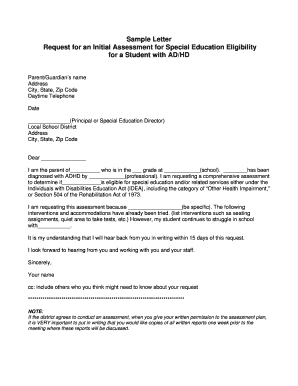
Request for an Initial Assessment for Special Education Eligibility Form


Understanding the IEP Request for Initial Assessment
The IEP request for an initial assessment is a formal document that parents or guardians submit to initiate the evaluation process for special education eligibility. This request is essential for children who may need additional support in their educational journey. The assessment aims to determine whether a child qualifies for an Individualized Education Program (IEP) based on their unique needs.
When submitting this request, it is important to clearly state the reasons for the assessment, including specific concerns about the child’s academic performance or behavioral issues. This documentation serves as a foundation for the school to begin the evaluation process, which includes various assessments and observations.
Steps to Complete the IEP Request for Initial Assessment
Completing the IEP request for an initial assessment involves several key steps to ensure accuracy and compliance with educational regulations. Start by gathering relevant information about your child, including their academic history, any previous evaluations, and specific concerns you have observed.
Next, fill out the request form, ensuring that all sections are completed thoroughly. Be specific about the reasons you believe an assessment is necessary. After completing the form, review it for clarity and completeness. Finally, submit the request to the appropriate school official, typically the principal or special education coordinator.
Key Elements of the IEP Request for Initial Assessment
When drafting an IEP request for an initial assessment, certain key elements must be included to ensure the request is effective. Start with your contact information and your child's details, including their full name and date of birth. Clearly outline your relationship to the child and your role in their education.
Detail the specific concerns you have regarding your child's educational performance or behavior. Include any relevant observations or incidents that support your request. A well-structured request will help school officials understand the urgency and importance of the assessment.
Legal Use of the IEP Request for Initial Assessment
The IEP request for an initial assessment is legally recognized under the Individuals with Disabilities Education Act (IDEA). This federal law mandates that schools provide appropriate evaluations for students suspected of having disabilities. Parents have the right to request assessments, and schools are obligated to respond within a specified timeframe.
It is crucial to understand that the request must be submitted in writing, and schools are required to acknowledge receipt of the request. This legal framework ensures that parents are actively involved in the educational process and that their children's needs are addressed promptly.
Examples of IEP Request for Initial Assessment
When crafting an IEP request for an initial assessment, it can be helpful to refer to examples for guidance. A sample request might begin with a statement of concern, such as, “I am writing to request an initial assessment for my child, [Child’s Name], due to ongoing difficulties in reading and social interactions.”
Another example could include specific observations: “In the past few months, I have noticed that my child struggles to complete assignments and often appears withdrawn in class.” These examples illustrate how to articulate concerns clearly and effectively, providing a solid basis for the request.
Obtaining the IEP Request for Initial Assessment
To obtain the IEP request for an initial assessment, parents can typically find the necessary forms on their school district's website or by contacting the school’s special education department. Many districts provide downloadable templates that can be filled out electronically or printed for submission.
If the form is not readily available online, parents can request it directly from school officials. It is advisable to ensure that the version being used is the most current, as forms may be updated periodically to reflect changes in regulations or procedures.
Quick guide on how to complete request for an initial assessment for special education eligibility
Complete Request For An Initial Assessment For Special Education Eligibility effortlessly on any device
Digital document management has gained signNow traction among businesses and individuals. It serves as an ideal eco-friendly alternative to traditional printed and signed papers, allowing you to easily locate the correct template and securely store it online. airSlate SignNow equips you with all the necessary tools to create, modify, and eSign your documents quickly and without interruptions. Handle Request For An Initial Assessment For Special Education Eligibility on any device using the airSlate SignNow Android or iOS applications and enhance any document-based task today.
The simplest way to modify and eSign Request For An Initial Assessment For Special Education Eligibility seamlessly
- Obtain Request For An Initial Assessment For Special Education Eligibility and click Get Form to begin.
- Utilize the tools we provide to complete your form.
- Highlight important sections of the documents or redact sensitive information with tools specifically offered by airSlate SignNow for this purpose.
- Create your signature using the Sign feature, which takes mere seconds and carries the same legal validity as a traditional wet ink signature.
- Verify all the details and click the Done button to save your modifications.
- Select your preferred method to send your form, whether by email, SMS, invite link, or download it to your computer.
Say goodbye to lost or misplaced documents, tedious form hunting, or mistakes that necessitate printing new copies. airSlate SignNow meets your document management needs in just a few clicks from any device you choose. Edit and eSign Request For An Initial Assessment For Special Education Eligibility and ensure outstanding communication at any stage of the form preparation process with airSlate SignNow.
Create this form in 5 minutes or less
Create this form in 5 minutes!
How to create an eSignature for the request for an initial assessment for special education eligibility
How to create an electronic signature for a PDF online
How to create an electronic signature for a PDF in Google Chrome
How to create an e-signature for signing PDFs in Gmail
How to create an e-signature right from your smartphone
How to create an e-signature for a PDF on iOS
How to create an e-signature for a PDF on Android
People also ask
-
What is an IEP request letter?
An IEP request letter is a formal document that parents or guardians submit to request an Individualized Education Program for their child. This letter outlines the need for special education services and ensures that the child's educational rights are addressed. Using airSlate SignNow, you can create and eSign your IEP request letter quickly and easily.
-
How can airSlate SignNow help me with my IEP request letter?
airSlate SignNow provides a user-friendly platform to draft, send, and eSign your IEP request letter. With customizable templates and guided workflows, you can ensure that all necessary information is captured. This streamlines the process and helps you stay organized while advocating for your child's educational needs.
-
Is airSlate SignNow secure for sending IEP request letters?
Yes, airSlate SignNow employs advanced security measures to protect your documents and personal information. All IEP request letters are encrypted during transmission and storage, ensuring confidentiality and compliance with regulations like FERPA. You can confidently send your IEP request letter knowing that your data is secure.
-
What features does airSlate SignNow offer for document management?
airSlate SignNow offers a range of features including customizable templates, eSignature capabilities, and real-time tracking. These tools simplify document management for your IEP request letter and other important communications. Additionally, integrations with various applications enhance your workflow efficiency.
-
Are there any costs associated with using airSlate SignNow for my IEP request letter?
airSlate SignNow offers various pricing plans to cater to different needs, including a free trial for new users. The cost depends on the features you require, but many find the investment worthwhile for the convenience and effectiveness in managing documents like the IEP request letter. Explore the pricing page for detailed options.
-
Can I access my IEP request letter on mobile devices?
Absolutely! airSlate SignNow is designed for mobile compatibility, allowing you to access and manage your IEP request letter from smartphones and tablets. This flexibility ensures that you can send, sign, and review important documents anytime, anywhere, making the process more convenient for busy parents.
-
What types of integrations does airSlate SignNow support?
airSlate SignNow integrates with various popular applications such as Google Drive, Salesforce, and Microsoft Office. These integrations allow you to streamline your workflow when creating and managing documents like your IEP request letter. This interconnected functionality enhances productivity and reduces the need to switch between different platforms.
Get more for Request For An Initial Assessment For Special Education Eligibility
- Skills assessment application form acecqa
- Complaint for custody circuit court for maryland form
- Complaint custody 569042778 form
- 2021 first time homebuyer credit form
- Notary application form rhode island department of state
- Application notary form
- Safetyservice organization special license plate application form
- Tdhca complaint form
Find out other Request For An Initial Assessment For Special Education Eligibility
- How To Sign Arizona Car Dealer Form
- How To Sign Arkansas Car Dealer Document
- How Do I Sign Colorado Car Dealer PPT
- Can I Sign Florida Car Dealer PPT
- Help Me With Sign Illinois Car Dealer Presentation
- How Can I Sign Alabama Charity Form
- How Can I Sign Idaho Charity Presentation
- How Do I Sign Nebraska Charity Form
- Help Me With Sign Nevada Charity PDF
- How To Sign North Carolina Charity PPT
- Help Me With Sign Ohio Charity Document
- How To Sign Alabama Construction PDF
- How To Sign Connecticut Construction Document
- How To Sign Iowa Construction Presentation
- How To Sign Arkansas Doctors Document
- How Do I Sign Florida Doctors Word
- Can I Sign Florida Doctors Word
- How Can I Sign Illinois Doctors PPT
- How To Sign Texas Doctors PDF
- Help Me With Sign Arizona Education PDF