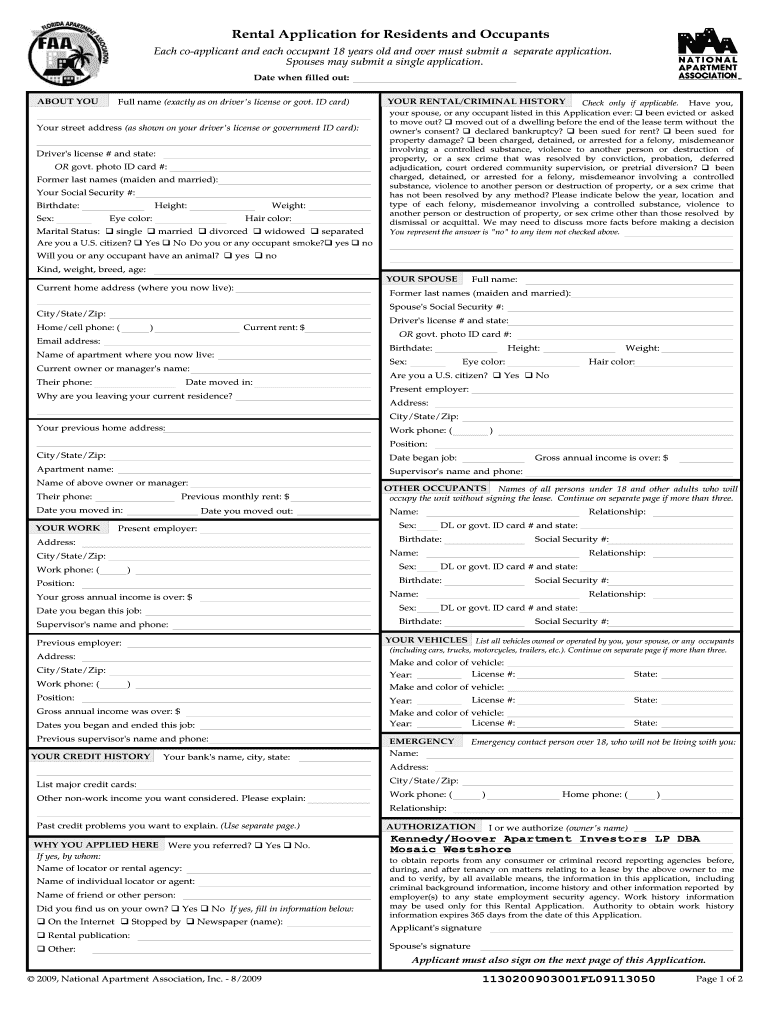
Rental Application for Residents and Occupants Each Co Applicant and Each Occupant 18 Years Old and over Must Submit a Separate Form


Understanding the Rental Application for Residents and Occupants
The rental application for residents and occupants is a crucial document used by landlords to gather necessary information from potential tenants. Each co-applicant and occupant aged 18 years or older must submit a separate application to ensure that all individuals living in the rental property are properly vetted. This process helps landlords assess the suitability of applicants based on their financial history, rental history, and other relevant criteria.
Steps to Complete the Rental Application
Completing the rental application for residents and occupants involves several key steps:
- Gather necessary information: Collect personal details such as full name, date of birth, Social Security number, and current address.
- Provide employment details: Include current employer information, job title, and income level to demonstrate financial stability.
- List rental history: Document previous addresses, landlord contact information, and duration of stay to establish a rental background.
- Submit the application: Ensure each co-applicant and occupant submits their application electronically or in paper form, as required.
Legal Use of the Rental Application
The rental application for residents and occupants must comply with various legal standards to be considered valid. It is essential that the application is filled out truthfully and accurately, as providing false information can lead to legal consequences. The use of electronic signatures is legally recognized under the ESIGN Act and UETA, ensuring that digital submissions hold the same weight as traditional paper applications.
Key Elements of the Rental Application
There are several key elements that should be included in the rental application for residents and occupants:
- Personal information: Full name, contact details, and Social Security number.
- Financial information: Employment details, income verification, and credit history consent.
- Rental history: Previous addresses, landlord references, and reasons for leaving.
- Background checks: Authorization for the landlord to conduct background checks, including criminal history and eviction records.
Obtaining the Rental Application
The rental application for residents and occupants can typically be obtained directly from the landlord or property management company. Many landlords provide a printable rental application for 18-year-olds and older on their websites, allowing applicants to fill it out at their convenience. Additionally, digital formats are often available, making it easier for applicants to complete and submit their applications online.
State-Specific Rules for the Rental Application
Each state in the U.S. may have specific rules regarding rental applications, including what information must be collected and how it must be handled. It is important for both landlords and applicants to be aware of these regulations to ensure compliance. For instance, some states may require landlords to provide a copy of the application to the applicant, while others may have restrictions on the type of information that can be requested.
Quick guide on how to complete rental application for residents and occupants
Prepare rental application for residents and occupants effortlessly on any device
Online document management has gained popularity among businesses and individuals. It offers an ideal eco-friendly alternative to traditional printed and signed documents, allowing you to locate the right form and securely store it online. airSlate SignNow equips you with all the resources necessary to create, modify, and eSign your documents swiftly without delays. Manage rental application for residents and occupants on any device using airSlate SignNow Android or iOS applications and enhance any document-focused process today.
How to alter and eSign occupant app with ease
- Obtain printable rental applicationfor 18 year old and click on Get Form to begin.
- Make use of the tools we provide to fill out your form.
- Emphasize important sections of the documents or obscure sensitive information with tools that airSlate SignNow specifically provides for this purpose.
- Generate your signature using the Sign tool, which takes mere seconds and holds the same legal significance as a conventional wet ink signature.
- Verify the details and click on the Done button to save your changes.
- Choose your preferred method to send your form, either via email, text message (SMS), or invitation link, or download it to your computer.
No more lost or mislaid files, exhausting searches for forms, or mistakes that require printing new document copies. airSlate SignNow addresses your document management needs in just a few clicks from a device of your choice. Modify and eSign rental application for residents and occupants pdf and ensure seamless communication at every stage of your form preparation process with airSlate SignNow.
Create this form in 5 minutes or less
FAQs rental application for residents and occupants pdf
-
What is procedure for a UK visit visa application for my four-year-old child? Should I be filling out a separate visa application form and paying additional visa charges for her?
Yes.I’ve done this before for a friend in Thailand coming to visit. They had to do the same form and application fee all over again for each of their two children.The children didn’t need to be fingerprinted though. Although they did take them to the visa application centre with them (it was the school holidays at the time), I don’t remember if the children were actually required to be there (sorry).If you’re travelling in term time, they will ask for a letter from the child’s school giving permission for the trip (but this is probably not an issue for a four year old).
-
How would you advise a person who had his travel agent fill out false occupational information on his US visa application, and, eventually, had to appear for the interview because the date had been booked?
what would you advice a person whom regretfully his travel agent filled a false occupational information on his us visa application, had to eventually appear for the interview because the date had been booked?Cancel the appointment (or just don’t show up), file a completely new application without help and totally truthfully, attend the new appointment, and tell the absolute truth. And sue the travel agent for having tried to implicate you in a crime.
Create this form in 5 minutes!
How to create an eSignature for the occupant app
How to create an eSignature for your Rental Application For Residents And Occupants Each Co Applicant And Each Occupant 18 Years Old And Over Must Submit A Separate in the online mode
How to generate an electronic signature for the Rental Application For Residents And Occupants Each Co Applicant And Each Occupant 18 Years Old And Over Must Submit A Separate in Google Chrome
How to generate an eSignature for signing the Rental Application For Residents And Occupants Each Co Applicant And Each Occupant 18 Years Old And Over Must Submit A Separate in Gmail
How to make an electronic signature for the Rental Application For Residents And Occupants Each Co Applicant And Each Occupant 18 Years Old And Over Must Submit A Separate from your smart phone
How to create an electronic signature for the Rental Application For Residents And Occupants Each Co Applicant And Each Occupant 18 Years Old And Over Must Submit A Separate on iOS
How to make an eSignature for the Rental Application For Residents And Occupants Each Co Applicant And Each Occupant 18 Years Old And Over Must Submit A Separate on Android devices
People also ask rental application for residents and occupants pdf
-
What is a rental application for residents and occupants?
A rental application for residents and occupants is a document that collects essential information from prospective tenants to assess their eligibility for rental properties. This application typically includes details such as personal information, rental history, and financial information to help landlords make informed decisions.
-
How does airSlate SignNow simplify the rental application process?
airSlate SignNow simplifies the rental application for residents and occupants by enabling landlords to send customizable application forms electronically. With its user-friendly interface, applicants can easily complete and eSign their applications online, saving time and streamlining the entire process.
-
What are the pricing options for using airSlate SignNow?
Pricing for airSlate SignNow varies depending on the features you need for your rental application for residents and occupants. Plans are designed to meet different business sizes and requirements, making it a cost-effective solution for landlords looking to manage applications efficiently and securely.
-
Can I integrate airSlate SignNow with other property management tools?
Yes, airSlate SignNow offers seamless integrations with various property management software, enhancing your ability to manage rental applications for residents and occupants. This allows for a more streamlined workflow, enabling you to access and manage all documents from one platform.
-
What security features does airSlate SignNow provide?
Security is a key consideration with airSlate SignNow. The platform offers industry-standard encryption and authentication measures for your rental application for residents and occupants, ensuring that sensitive information remains secure throughout the application process.
-
Are there mobile options available for signing the rental application?
Absolutely! airSlate SignNow provides mobile-friendly options that allow applicants to fill out and eSign rental applications for residents and occupants from their smartphones or tablets. This convenience ensures that users can complete their applications anytime, anywhere.
-
What benefits does airSlate SignNow offer for landlords?
By using airSlate SignNow for your rental application for residents and occupants, landlords can benefit from quick processing times, reduced paperwork, and enhanced communication with applicants. These features help make the tenant onboarding process efficient and effective, allowing you to focus on managing your properties.
Get more for rental application for residents and occupants
Find out other occupant app
- Can I eSignature Washington Engineering Proposal Template
- eSignature California Proforma Invoice Template Simple
- eSignature Georgia Proforma Invoice Template Myself
- eSignature Mississippi Proforma Invoice Template Safe
- eSignature Missouri Proforma Invoice Template Free
- Can I eSignature Mississippi Proforma Invoice Template
- eSignature Missouri Proforma Invoice Template Simple
- eSignature Missouri Proforma Invoice Template Safe
- eSignature New Hampshire Proforma Invoice Template Mobile
- eSignature North Carolina Proforma Invoice Template Easy
- Electronic signature Connecticut Award Nomination Form Fast
- eSignature South Dakota Apartment lease agreement template Free
- eSignature Maine Business purchase agreement Simple
- eSignature Arizona Generic lease agreement Free
- eSignature Illinois House rental agreement Free
- How To eSignature Indiana House rental agreement
- Can I eSignature Minnesota House rental lease agreement
- eSignature Missouri Landlord lease agreement Fast
- eSignature Utah Landlord lease agreement Simple
- eSignature West Virginia Landlord lease agreement Easy