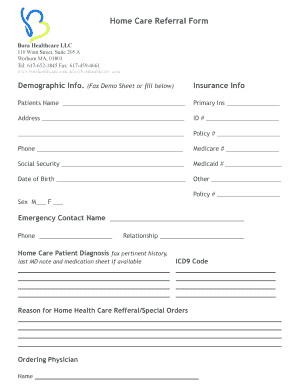
Home Care Referral Form Bora Healthcare


What is the Home Health Referral Form Template?
The home health referral form template is a crucial document used by healthcare providers to facilitate the process of referring patients to home health services. This form captures essential information about the patient, including their medical history, current health status, and specific care needs. By standardizing the referral process, this template ensures that all necessary details are communicated effectively between healthcare professionals, thereby enhancing patient care and streamlining service delivery.
Key Elements of the Home Health Referral Form Template
Understanding the key elements of the home health referral form template is vital for ensuring accurate and complete submissions. The primary components typically include:
- Patient Information: Full name, date of birth, and contact details.
- Referring Physician Details: Name, contact information, and signature of the referring healthcare provider.
- Reason for Referral: A clear explanation of the patient's condition and the specific services required.
- Medical History: Relevant past medical history, current medications, and allergies.
- Insurance Information: Details about the patient's insurance provider and policy number.
Steps to Complete the Home Health Referral Form Template
Completing the home health referral form template involves several important steps to ensure accuracy and compliance. Here is a straightforward guide:
- Gather all necessary patient information, including medical history and insurance details.
- Fill in the patient’s personal information accurately, ensuring all fields are completed.
- Provide details about the referring physician, including their contact information.
- Clearly state the reason for the referral, specifying the type of home health services needed.
- Review the form for completeness and accuracy before submission.
Legal Use of the Home Health Referral Form Template
The home health referral form template must comply with various legal standards to be considered valid. In the United States, electronic signatures on such forms are legally binding when they meet the requirements set forth by the ESIGN Act and UETA. This means that the form must ensure the identity of the signer and maintain the integrity of the document throughout the process. Using a reliable eSignature solution helps ensure compliance and protects sensitive patient information.
How to Use the Home Health Referral Form Template
Using the home health referral form template effectively involves understanding its purpose and following the proper procedures. Healthcare providers should:
- Access the template from a trusted source to ensure it meets current regulations.
- Fill in the required fields with accurate and up-to-date information.
- Submit the completed form to the appropriate home health agency for processing.
- Keep a copy of the submitted form for record-keeping and follow-up purposes.
Examples of Using the Home Health Referral Form Template
Practical examples of using the home health referral form template can illustrate its significance in real-world scenarios. For instance:
- A physician refers a patient recovering from surgery to a home health agency for physical therapy and nursing care.
- A social worker uses the form to connect a patient with chronic illness to home health services that provide medication management and personal care assistance.
Quick guide on how to complete home care referral form bora healthcare
Complete Home Care Referral Form Bora Healthcare effortlessly on any device
Online document management has become increasingly popular among businesses and individuals. It serves as an ideal eco-friendly substitute for conventional printed and signed materials, as you can locate the appropriate form and securely store it online. airSlate SignNow provides all the resources necessary for you to create, modify, and electronically sign your documents swiftly without delays. Manage Home Care Referral Form Bora Healthcare on any device with airSlate SignNow's Android or iOS applications and enhance any document-related process today.
The easiest way to modify and electronically sign Home Care Referral Form Bora Healthcare with ease
- Locate Home Care Referral Form Bora Healthcare and click Get Form to begin.
- Utilize the tools we provide to submit your document.
- Emphasize important sections of your documents or conceal sensitive information with tools that airSlate SignNow offers specifically for that purpose.
- Create your signature using the Sign feature, which takes just seconds and carries the same legal significance as a conventional wet ink signature.
- Verify all the details and click on the Done button to save your modifications.
- Select how you want to send your form, via email, SMS, or invite link, or download it to your computer.
Eliminate worries about lost or misplaced documents, tedious form searching, or mistakes that necessitate printing new document copies. airSlate SignNow meets all your document management requirements in just a few clicks from any device you choose. Edit and electronically sign Home Care Referral Form Bora Healthcare and guarantee excellent communication at any stage of your form preparation process with airSlate SignNow.
Create this form in 5 minutes or less
Create this form in 5 minutes!
How to create an eSignature for the home care referral form bora healthcare
How to create an electronic signature for a PDF online
How to create an electronic signature for a PDF in Google Chrome
How to create an e-signature for signing PDFs in Gmail
How to create an e-signature right from your smartphone
How to create an e-signature for a PDF on iOS
How to create an e-signature for a PDF on Android
People also ask
-
What is the Home Care Referral Form Bora Healthcare?
The Home Care Referral Form Bora Healthcare is a streamlined document designed to facilitate the referral process for home care services. It allows healthcare providers to easily submit client referrals electronically, ensuring that all necessary information is captured accurately and efficiently.
-
How does the Home Care Referral Form Bora Healthcare improve efficiency?
By using the Home Care Referral Form Bora Healthcare, providers can save valuable time and reduce administrative burden. The digital format allows for instant submission and tracking, ensuring that referrals are processed quickly and that clients receive timely care.
-
What features does the Home Care Referral Form Bora Healthcare offer?
The Home Care Referral Form Bora Healthcare includes features such as customizable fields, electronic signatures, and secure data storage. These features ensure that the form meets the specific needs of your home care organization while maintaining compliance with healthcare regulations.
-
Is the Home Care Referral Form Bora Healthcare easy to use?
Yes, the Home Care Referral Form Bora Healthcare is designed with user-friendliness in mind. Healthcare providers can easily fill out and submit the form online, making the process straightforward for both the referrer and the receiving agency.
-
What are the pricing options for the Home Care Referral Form Bora Healthcare?
Pricing for the Home Care Referral Form Bora Healthcare can vary depending on the features and volume of use. airSlate SignNow offers flexible plans to fit different organizational needs, ensuring that you only pay for what you need.
-
Can the Home Care Referral Form Bora Healthcare be integrated with other software?
Absolutely! The Home Care Referral Form Bora Healthcare can be easily integrated with various healthcare management systems and CRMs. This integration facilitates a seamless workflow, allowing for better data management and communication across platforms.
-
What are the benefits of using the Home Care Referral Form Bora Healthcare?
Using the Home Care Referral Form Bora Healthcare enhances accuracy, reduces errors, and accelerates the referral process. Additionally, it improves communication between healthcare providers, which ultimately leads to better patient outcomes.
Get more for Home Care Referral Form Bora Healthcare
- The leased property may be used for the following purposes and for no other purposes form
- Now therefore in consideration of the loan and for other good and valuable consideration the form
- Payment by guarantor within five 5 form
- Application by landlord creates no form
- Marital status religion national origin or form
- Other prohibited classifications form
- Signed print name form
- Promises to return the premises to their original condition upon removing form
Find out other Home Care Referral Form Bora Healthcare
- eSign Louisiana Promissory Note Template Mobile
- Can I eSign Michigan Promissory Note Template
- eSign Hawaii Football Registration Form Secure
- eSign Hawaii Football Registration Form Fast
- eSignature Hawaii Affidavit of Domicile Fast
- Can I eSignature West Virginia Affidavit of Domicile
- eSignature Wyoming Affidavit of Domicile Online
- eSign Montana Safety Contract Safe
- How To eSign Arizona Course Evaluation Form
- How To eSign California Course Evaluation Form
- How To eSign Florida Course Evaluation Form
- How To eSign Hawaii Course Evaluation Form
- How To eSign Illinois Course Evaluation Form
- eSign Hawaii Application for University Free
- eSign Hawaii Application for University Secure
- eSign Hawaii Medical Power of Attorney Template Free
- eSign Washington Nanny Contract Template Free
- eSignature Ohio Guaranty Agreement Myself
- eSignature California Bank Loan Proposal Template Now
- Can I eSign Indiana Medical History