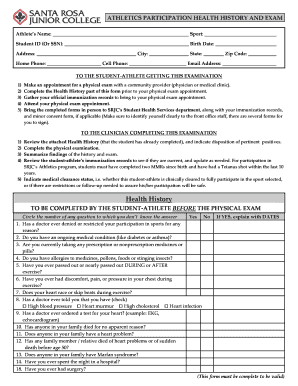
Athlete Screening Template 2009


What is the athlete screening template
The athlete screening template is a structured document designed to collect essential health and safety information from athletes before they participate in sports activities. This template typically includes sections for personal information, medical history, current health status, and any previous injuries. By standardizing this information, organizations can ensure that all athletes meet the necessary health requirements, promoting safety and well-being during sports participation.
How to use the athlete screening template
Using the athlete screening template involves several straightforward steps. First, the athlete should provide their personal details, including name, age, and contact information. Next, they will fill out sections regarding their medical history, which may include questions about previous injuries, surgeries, or chronic conditions. It is important for the athlete to answer these questions honestly to ensure their safety. After completing the form, the athlete or a designated official should review the information for accuracy before submission.
Key elements of the athlete screening template
The athlete screening template typically includes several key elements to ensure comprehensive health assessment. These elements often encompass:
- Personal Information: Name, age, gender, and contact details.
- Medical History: Previous injuries, surgeries, and chronic health conditions.
- Current Health Status: Questions about current medications, allergies, and overall fitness level.
- Emergency Contact: Information for a designated person to be contacted in case of an emergency.
Steps to complete the athlete screening template
Completing the athlete screening template involves a series of organized steps. Athletes should follow these instructions for effective completion:
- Begin by entering personal information accurately.
- Carefully read and respond to all medical history questions.
- Provide details about any current health issues or medications.
- Review the completed form for any errors or omissions.
- Submit the form to the appropriate authority, ensuring it is done securely.
Legal use of the athlete screening template
The athlete screening template must be used in compliance with relevant legal standards to ensure its validity. This includes adhering to privacy laws such as HIPAA, which protects personal health information. Organizations should ensure that the template is used only for its intended purpose and that the information collected is stored securely. Proper use of the template can help mitigate liability and promote a safe sporting environment.
Examples of using the athlete screening template
There are various scenarios in which the athlete screening template can be utilized. For instance:
- Schools may require athletes to complete the form before participating in sports programs.
- Sports clubs can use the template to ensure all members meet health requirements.
- Professional teams may implement the screening to assess player fitness and readiness.
Quick guide on how to complete athlete screening template
Effortlessly Prepare Athlete Screening Template on Any Device
Digital document management has gained traction among businesses and individuals alike. It offers an ideal eco-friendly alternative to traditional printed and signed paperwork, allowing you to locate the right form and securely store it online. airSlate SignNow equips you with all the tools necessary to create, edit, and electronically sign your documents swiftly without delays. Manage Athlete Screening Template on any platform using the airSlate SignNow mobile applications for Android or iOS and simplify your document-related tasks today.
How to Edit and eSign Athlete Screening Template with Ease
- Obtain Athlete Screening Template and select Get Form to begin.
- Utilize the tools we provide to complete your document.
- Emphasize essential sections of your documents or obscure sensitive details with tools specifically designed for that purpose by airSlate SignNow.
- Forge your signature using the Sign tool, which takes seconds and carries the same legal validity as a conventional ink signature.
- Verify the information and click on the Done button to save your changes.
- Select your preferred method for sharing your form, whether by email, text message (SMS), or invitation link, or download it to your computer.
Eliminate the hassle of lost or misfiled documents, tedious form searching, or mistakes that necessitate printing new copies. airSlate SignNow meets your document management needs in a few clicks from any device you choose. Edit and eSign Athlete Screening Template and ensure excellent communication throughout your document preparation process with airSlate SignNow.
Create this form in 5 minutes or less
Find and fill out the correct athlete screening template
Create this form in 5 minutes!
How to create an eSignature for the athlete screening template
How to create an electronic signature for a PDF online
How to create an electronic signature for a PDF in Google Chrome
How to create an e-signature for signing PDFs in Gmail
How to create an e-signature right from your smartphone
How to create an e-signature for a PDF on iOS
How to create an e-signature for a PDF on Android
People also ask
-
What is an athlete screening template?
An athlete screening template is a customizable document that helps organizations efficiently collect important health and fitness information from athletes. This template makes it easy to gather essential data, ensuring all key details are captured for better decision-making. Utilizing an athlete screening template can streamline the screening process, enhancing overall efficiency and accuracy.
-
How can I create an athlete screening template with airSlate SignNow?
Creating an athlete screening template with airSlate SignNow is straightforward. Simply choose from our library of customizable templates or start from scratch to design your own. The platform provides user-friendly tools that allow you to add fields, adjust layouts, and ensure that your athlete screening template meets your specific needs.
-
What are the pricing options for using the athlete screening template features?
airSlate SignNow offers flexible pricing plans to accommodate different needs, starting from a basic plan that includes access to the athlete screening template features. You can choose from monthly or annual subscriptions, which include various additional features for document management. Visit our pricing page to find the plan that best suits your requirements.
-
What benefits does an athlete screening template provide?
Using an athlete screening template offers numerous benefits, such as saving time during the data collection process and ensuring consistency across submissions. It allows for quick analysis of athlete information, which can help organizations make informed decisions about athlete health and training regimens. Additionally, it enhances overall compliance and record-keeping.
-
Can I integrate the athlete screening template with other tools?
Yes, airSlate SignNow allows integration of the athlete screening template with various tools and applications. This enhances your workflow by connecting systems such as CRMs, HR software, and other document management platforms. These integrations help centralize data collection processes to improve efficiency and collaboration.
-
Is the athlete screening template customizable?
Absolutely! The athlete screening template is fully customizable to suit the specific requirements of your organization. You can alter fields, modify question types, and include any pertinent branding elements. This flexibility ensures that your athlete screening template aligns with your organization’s unique standards and processes.
-
How secure is the data collected through the athlete screening template?
Data security is a top priority at airSlate SignNow. The athlete screening template is designed with robust encryption protocols to protect sensitive athlete information. Our platform complies with industry standards, ensuring that all data collected through the athlete screening template is secure and confidential.
Get more for Athlete Screening Template
- Form 37 written reprimand dgs maryland capitol police mcp maryland
- Free port warehouse report of inventory movement dor ms form
- Bill of sale missouri form
- Mv8 form
- Abandoned vehicle title nevada form
- North carolina leave absence form
- Nc dhsr acls infection control course certificate of completion ncdhhs form
- Student intervention plandoc dpi state nd form
Find out other Athlete Screening Template
- Help Me With eSign Iowa Insurance Living Will
- eSign North Dakota Lawers Quitclaim Deed Easy
- eSign Ohio Lawers Agreement Computer
- eSign North Dakota Lawers Separation Agreement Online
- How To eSign North Dakota Lawers Separation Agreement
- eSign Kansas Insurance Moving Checklist Free
- eSign Louisiana Insurance Promissory Note Template Simple
- eSign Texas Lawers Contract Fast
- eSign Texas Lawers Lease Agreement Free
- eSign Maine Insurance Rental Application Free
- How Can I eSign Maryland Insurance IOU
- eSign Washington Lawers Limited Power Of Attorney Computer
- eSign Wisconsin Lawers LLC Operating Agreement Free
- eSign Alabama Legal Quitclaim Deed Online
- eSign Alaska Legal Contract Safe
- How To eSign Alaska Legal Warranty Deed
- eSign Alaska Legal Cease And Desist Letter Simple
- eSign Arkansas Legal LLC Operating Agreement Simple
- eSign Alabama Life Sciences Residential Lease Agreement Fast
- How To eSign Arkansas Legal Residential Lease Agreement