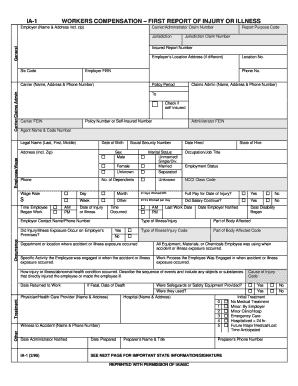
Ky Work Comp First Report Form


What is the Ky Work Comp First Report Form
The Ky Work Comp First Report Form is a critical document used to report workplace injuries in Kentucky. This form serves as the initial notification to the employer and the state about an employee's injury or illness that occurred during the course of employment. By submitting this form, employers can initiate the workers' compensation process, ensuring that injured employees receive the necessary medical care and benefits. The form collects essential information, including the employee's details, the nature of the injury, and the circumstances surrounding the incident.
How to use the Ky Work Comp First Report Form
Using the Ky Work Comp First Report Form involves several straightforward steps. First, ensure that you have all necessary information at hand, such as the employee's personal details, the date and time of the incident, and a description of the injury. Next, complete the form accurately, filling in all required fields. Once completed, the form must be submitted to the employer and, in some cases, to the Kentucky Department of Workers’ Claims. It is advisable to keep a copy of the submitted form for your records.
Steps to complete the Ky Work Comp First Report Form
Completing the Ky Work Comp First Report Form requires attention to detail. Follow these steps for accurate completion:
- Gather necessary information about the employee, including name, address, and Social Security number.
- Document the details of the injury, including the date, time, and location of the incident.
- Provide a clear description of how the injury occurred.
- Include any witness information, if applicable.
- Sign and date the form to certify that the information is true and accurate.
Legal use of the Ky Work Comp First Report Form
The Ky Work Comp First Report Form is legally binding when completed correctly and submitted within the required timeframe. This form must comply with Kentucky's workers' compensation laws, ensuring that both the employer and employee fulfill their legal obligations. Proper use of the form can protect the rights of the injured employee and facilitate timely access to medical treatment and compensation benefits.
Key elements of the Ky Work Comp First Report Form
Several key elements must be included in the Ky Work Comp First Report Form for it to be valid. These include:
- Employee Information: Full name, address, and Social Security number.
- Incident Details: Date, time, and location of the injury.
- Description of Injury: Specifics about the nature and severity of the injury.
- Employer Information: Name and address of the employer.
- Witness Information: Names and contact details of any witnesses to the incident.
Form Submission Methods
The Ky Work Comp First Report Form can be submitted through various methods, ensuring flexibility for employers and employees. The primary submission methods include:
- Online Submission: Many employers opt to submit forms electronically through their workers' compensation management systems.
- Mail: The completed form can be mailed to the appropriate workers' compensation office.
- In-Person: Individuals may also choose to deliver the form directly to the employer or the relevant state office.
Quick guide on how to complete ky work comp first report form
Easily Set Up Ky Work Comp First Report Form on Any Device
Managing documents online has gained traction among companies and individuals alike. It offers an excellent environmentally friendly alternative to conventional printed and signed documents, as you can easily locate the required form and securely store it online. airSlate SignNow provides you with all the necessary tools to create, edit, and electronically sign your documents quickly and efficiently. Manage Ky Work Comp First Report Form on any device using airSlate SignNow applications for Android or iOS and enhance any document-related workflow today.
The Most Effective Method to Edit and eSign Ky Work Comp First Report Form Effortlessly
- Find Ky Work Comp First Report Form and click on Get Form to initiate the process.
- Use the tools available to fill out your document.
- Highlight important sections of the documents or conceal sensitive information with tools provided by airSlate SignNow specifically for that purpose.
- Create your signature using the Sign feature, which takes only seconds and carries the same legal validity as a conventional wet ink signature.
- Review the details and click on the Done button to save your modifications.
- Choose how you wish to send your form, either via email, SMS, or invitation link, or download it to your computer.
Say goodbye to lost or misplaced files, tedious form searching, or mistakes that require printing new document copies. airSlate SignNow meets your document management needs in just a few clicks from any device you choose. Edit and eSign Ky Work Comp First Report Form and ensure excellent communication at every stage of your form preparation process with airSlate SignNow.
Create this form in 5 minutes or less
Create this form in 5 minutes!
How to create an eSignature for the ky work comp first report form
How to create an electronic signature for a PDF online
How to create an electronic signature for a PDF in Google Chrome
How to create an e-signature for signing PDFs in Gmail
How to create an e-signature right from your smartphone
How to create an e-signature for a PDF on iOS
How to create an e-signature for a PDF on Android
People also ask
-
What is the Ky Work Comp First Report Form?
The Ky Work Comp First Report Form is a critical document used to report workplace injuries in Kentucky. It serves as the starting point for all workers' compensation claims, collecting essential information about the incident. By accurately completing this form, you help ensure that employees receive the appropriate benefits.
-
How can airSlate SignNow help with the Ky Work Comp First Report Form?
airSlate SignNow simplifies the completion and submission of the Ky Work Comp First Report Form by providing tools for electronic signatures and document management. Our platform allows businesses to prepare, send, and eSign the form efficiently, reducing time and errors associated with manual processes. This leads to faster claim processing and improved employee satisfaction.
-
Is there a cost associated with using airSlate SignNow for the Ky Work Comp First Report Form?
Yes, there is a cost associated with using airSlate SignNow, but it is designed to be cost-effective for all businesses. Our pricing plans vary based on the features you need, and we often provide discounts for annual subscriptions. You'll find that the efficiency gained in managing the Ky Work Comp First Report Form far outweighs the costs.
-
Are there any features specifically for the Ky Work Comp First Report Form in airSlate SignNow?
Absolutely! airSlate SignNow offers features tailored for the Ky Work Comp First Report Form, such as customizable templates, data validation, and automated workflows. These features help ensure that your form is filled out correctly and promptly, facilitating a smooth claims process. You can easily track the status of your forms and maintain compliance with regulations.
-
What are the benefits of using airSlate SignNow for workers' compensation forms?
Using airSlate SignNow for the Ky Work Comp First Report Form and other workers' compensation forms offers numerous benefits, including enhanced efficiency and reduced paperwork. The electronic signature feature allows for quicker approval and processing. Additionally, our solution enhances document security and helps businesses stay compliant with state regulations.
-
Can I integrate airSlate SignNow with other systems for managing the Ky Work Comp First Report Form?
Yes, airSlate SignNow can be integrated with various HR and payroll systems, making it easier to manage the Ky Work Comp First Report Form alongside other employee documentation. Our platform supports multiple integrations using APIs, making data transfer seamless and efficient. This integration helps streamline your workflow and reduces the chances of data entry errors.
-
How secure is the data when using airSlate SignNow for the Ky Work Comp First Report Form?
Security is a top priority at airSlate SignNow. When managing the Ky Work Comp First Report Form, your data is protected with robust encryption and secure cloud storage. We comply with industry standards to ensure that sensitive information remains confidential and accessible only to authorized users.
Get more for Ky Work Comp First Report Form
- Provider bulletin no 15 30 dhhs ne form
- Oh 3 form
- F1 background study clearance letter pdf dhs mn form
- Omh ny form
- Kentucky wic formula form
- State of minnesota district court judicial district court file number case type county of plaintiff petitioner subpoena in a form
- Disabled veteran or surviving spouse exemption claim 150 303 086 oregon form
- Sap vendor set up request princegeorgescountymd form
Find out other Ky Work Comp First Report Form
- Can I eSignature Texas New hire forms
- How Can I eSignature California New hire packet
- How To eSignature South Carolina Real estate document
- eSignature Florida Real estate investment proposal template Free
- How To eSignature Utah Real estate forms
- How Do I eSignature Washington Real estate investment proposal template
- Can I eSignature Kentucky Performance Contract
- eSignature Nevada Performance Contract Safe
- eSignature California Franchise Contract Secure
- How To eSignature Colorado Sponsorship Proposal Template
- eSignature Alabama Distributor Agreement Template Secure
- eSignature California Distributor Agreement Template Later
- eSignature Vermont General Power of Attorney Template Easy
- eSignature Michigan Startup Cost Estimate Simple
- eSignature New Hampshire Invoice for Services (Standard Format) Computer
- eSignature Arkansas Non-Compete Agreement Later
- Can I eSignature Arizona Non-Compete Agreement
- How Do I eSignature New Jersey Non-Compete Agreement
- eSignature Tennessee Non-Compete Agreement Myself
- How To eSignature Colorado LLC Operating Agreement