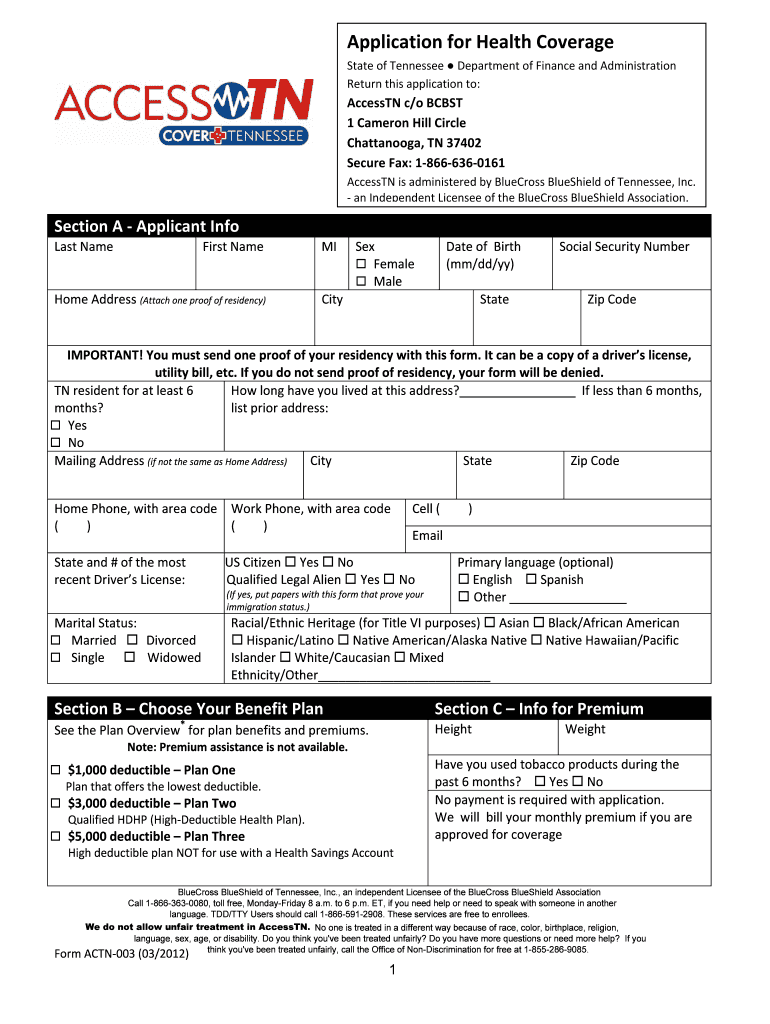
Application for Health Coverage State of Tennessee Department of Finance and Administration Return This Application to AccessTN Form


Understanding the Application for Health Coverage
The Application for Health Coverage from the State of Tennessee Department of Finance and Administration is designed to help individuals and families access health insurance through programs such as TennCare. This application is essential for those seeking coverage under Tennessee Medicaid, ensuring that applicants meet the necessary income and eligibility criteria. The form collects personal information, including income, household size, and other relevant details to determine eligibility for assistance.
Steps to Complete the Application for Health Coverage
To successfully complete the Application for Health Coverage, follow these steps:
- Gather necessary documents, such as proof of income, identification, and residency.
- Fill out the application form accurately, ensuring all required fields are completed.
- Review the application for any errors or missing information.
- Submit the application either online through the TennCare portal or via mail to the designated address.
Ensuring that all information is accurate will help facilitate a smoother review process.
Eligibility Criteria for Health Coverage
Eligibility for the Application for Health Coverage is determined based on several factors:
- Income level in relation to the Tennessee Medicaid income limits.
- Household size, which affects the income threshold.
- Residency status within the state of Tennessee.
- Specific health needs or disabilities that may qualify for additional support.
It is important to review these criteria before applying to ensure that you meet the requirements for coverage.
Form Submission Methods
Applicants can submit the Application for Health Coverage through various methods:
- Online: Use the TennCare portal for a convenient electronic submission.
- Mail: Send the completed paper application to the specified address provided in the application instructions.
- In-Person: Visit local health departments or TennCare offices for assistance with the application process.
Choosing the right submission method can depend on personal preference and access to technology.
Legal Use of the Application for Health Coverage
The Application for Health Coverage is legally binding when completed accurately and submitted in accordance with state regulations. It is essential to provide truthful information, as any discrepancies can lead to penalties or denial of coverage. Compliance with the legal requirements ensures that applicants receive the benefits they qualify for under Tennessee Medicaid.
Key Elements of the Application
Several key elements are crucial to the Application for Health Coverage:
- Personal Information: Includes name, address, and contact details.
- Income Information: Detailed reporting of all sources of income.
- Household Composition: Information about all members living in the household.
- Health Needs: Any existing medical conditions or disabilities that may influence eligibility.
Understanding these components will help ensure that the application is completed comprehensively and accurately.
Quick guide on how to complete application for health coverage state of tennessee department of finance and administration return this application to accesstn
Create Application For Health Coverage State Of Tennessee Department Of Finance And Administration Return This Application To AccessTN effortlessly on any gadget
Digital document management has become increasingly favored by companies and individuals. It offers an excellent eco-friendly substitute for conventional printed and signed documents, allowing you to obtain the required form and securely keep it online. airSlate SignNow provides you with all the features necessary to generate, adjust, and eSign your documents quickly without delays. Manage Application For Health Coverage State Of Tennessee Department Of Finance And Administration Return This Application To AccessTN on any device using airSlate SignNow's Android or iOS applications and enhance any document-focused workflow today.
The easiest way to modify and eSign Application For Health Coverage State Of Tennessee Department Of Finance And Administration Return This Application To AccessTN without hassle
- Find Application For Health Coverage State Of Tennessee Department Of Finance And Administration Return This Application To AccessTN and click Get Form to begin.
- Utilize the tools we provide to complete your document.
- Emphasize pertinent sections of your documents or censor sensitive information with tools specifically designed for that purpose by airSlate SignNow.
- Create your eSignature using the Sign feature, which takes moments and holds the same legal validity as a conventional handwritten signature.
- Review the details and click on the Done button to save your modifications.
- Choose your preferred delivery method for your form, whether by email, SMS, invitation link, or download it to your computer.
Eliminate concerns about lost or misplaced files, tedious form searching, or errors that require printing new document copies. airSlate SignNow meets all your document management needs in just a few clicks from any device you prefer. Adjust and eSign Application For Health Coverage State Of Tennessee Department Of Finance And Administration Return This Application To AccessTN and guarantee effective communication at every stage of the form preparation process with airSlate SignNow.
Create this form in 5 minutes or less
Create this form in 5 minutes!
How to create an eSignature for the application for health coverage state of tennessee department of finance and administration return this application to accesstn
How to make an electronic signature for the Application For Health Coverage State Of Tennessee Department Of Finance And Administration Return This Application To Accesstn in the online mode
How to create an eSignature for your Application For Health Coverage State Of Tennessee Department Of Finance And Administration Return This Application To Accesstn in Google Chrome
How to create an electronic signature for putting it on the Application For Health Coverage State Of Tennessee Department Of Finance And Administration Return This Application To Accesstn in Gmail
How to generate an electronic signature for the Application For Health Coverage State Of Tennessee Department Of Finance And Administration Return This Application To Accesstn from your smart phone
How to make an electronic signature for the Application For Health Coverage State Of Tennessee Department Of Finance And Administration Return This Application To Accesstn on iOS devices
How to generate an electronic signature for the Application For Health Coverage State Of Tennessee Department Of Finance And Administration Return This Application To Accesstn on Android devices
People also ask
-
What is the tenncare connect login process?
The tenncare connect login process is a straightforward method that allows users to access their TennCare account securely. Simply visit the TennCare Connect website, enter your credentials, and you will be logged in to manage your services. If you encounter any issues, support is available to assist with your login needs.
-
Is there a cost associated with the tenncare connect login?
There is no cost associated with the tenncare connect login itself, as accessing your TennCare account online is free for all users. However, costs related to specific services or programs may apply, so it’s essential to review the details once logged in. airSlate SignNow can help in easily managing documents related to these services.
-
What features does the tenncare connect login offer?
The tenncare connect login provides users with various features that include viewing benefit information, updating personal details, and managing healthcare applications. By using the tenncare connect login, you can streamline communication with TennCare and ensure all your information is up-to-date. Additionally, integrating airSlate SignNow can add enhanced document management capabilities.
-
What are the benefits of using tenncare connect login?
Using the tenncare connect login offers several benefits, such as the convenience of 24/7 access to your health-related information. This online portal ensures that you can manage your healthcare needs efficiently from anywhere. Moreover, utilizing airSlate SignNow alongside this process can simplify eSigning important documents related to your care.
-
Can I reset my password through the tenncare connect login page?
Yes, if you forget your password, you can easily reset it through the tenncare connect login page. Simply click on the 'Forgot Password' link, and follow the instructions to create a new password. This ensures you can regain access conveniently without losing time on your important health management tasks.
-
What should I do if I encounter errors during the tenncare connect login?
If you encounter errors during the tenncare connect login, ensure that you have entered the correct login credentials. If the problem persists, try clearing your browser's cache or using a different browser. For ongoing issues, contacting TennCare support can provide solutions specific to your login challenges.
-
Is it possible to access tenncare connect login on mobile devices?
Absolutely! The tenncare connect login is mobile-friendly, allowing users to access their accounts seamlessly on various devices, including smartphones and tablets. This flexibility makes it convenient for users to manage their health services on the go. Pairing it with airSlate SignNow enhances the experience of digitally signing documents right from your mobile.
Get more for Application For Health Coverage State Of Tennessee Department Of Finance And Administration Return This Application To AccessTN
- Township of berkeley bcertificate of occupancyb application twp berkeley nj form
- Cryptoquotes online form
- Eastbay team catalog form
- Nova deadliest volcanoes video worksheet answers form
- Child administration instructions tsbvi form
- Spanish word search pdf form
- Dualframe 75mm window bay order form apluswindows co uk apluswindows co
- Application for public assistance colorado gov co weld co form
Find out other Application For Health Coverage State Of Tennessee Department Of Finance And Administration Return This Application To AccessTN
- eSign Louisiana Insurance Promissory Note Template Simple
- eSign Texas Lawers Contract Fast
- eSign Texas Lawers Lease Agreement Free
- eSign Maine Insurance Rental Application Free
- How Can I eSign Maryland Insurance IOU
- eSign Washington Lawers Limited Power Of Attorney Computer
- eSign Wisconsin Lawers LLC Operating Agreement Free
- eSign Alabama Legal Quitclaim Deed Online
- eSign Alaska Legal Contract Safe
- How To eSign Alaska Legal Warranty Deed
- eSign Alaska Legal Cease And Desist Letter Simple
- eSign Arkansas Legal LLC Operating Agreement Simple
- eSign Alabama Life Sciences Residential Lease Agreement Fast
- How To eSign Arkansas Legal Residential Lease Agreement
- Help Me With eSign California Legal Promissory Note Template
- eSign Colorado Legal Operating Agreement Safe
- How To eSign Colorado Legal POA
- eSign Insurance Document New Jersey Online
- eSign Insurance Form New Jersey Online
- eSign Colorado Life Sciences LLC Operating Agreement Now