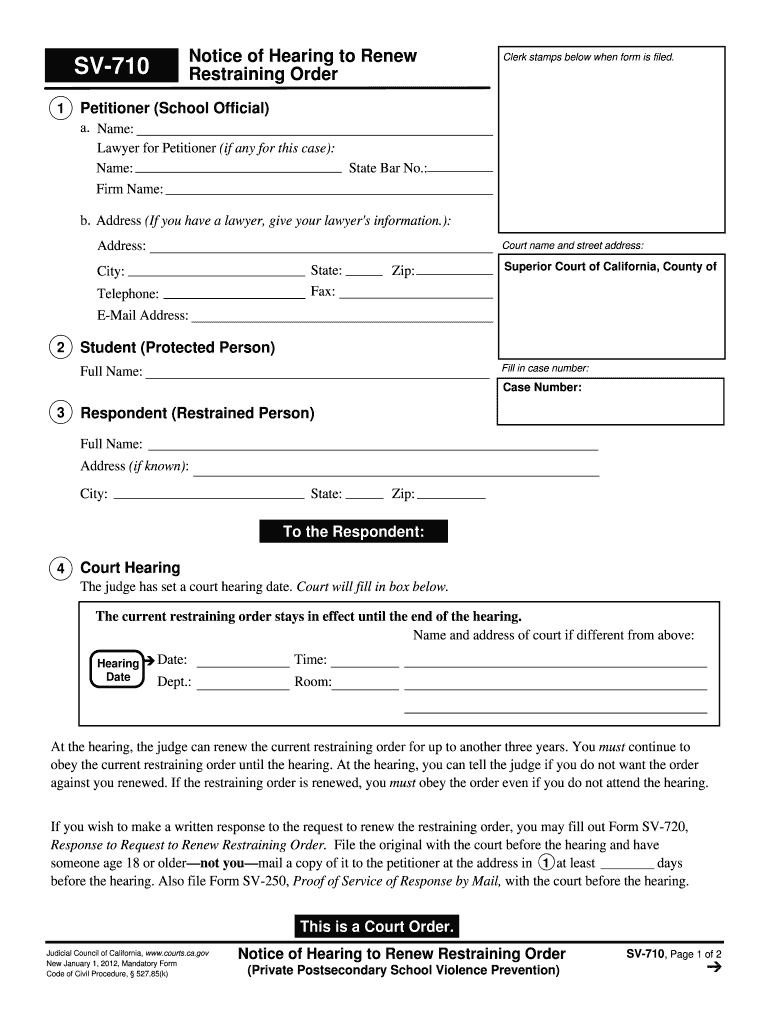
SV 710 Notice of Hearing to Renew Restraining California Courts Courts Ca 2012-2026


Understanding the SV 710 Notice of Hearing to Renew Restraining Order
The SV 710 Notice of Hearing to Renew Restraining Order is a legal document used in California courts. This form is essential for individuals seeking to extend an existing restraining order. It outlines the necessary information regarding the original restraining order and the reasons for the renewal request. Understanding the purpose and components of this form is crucial for ensuring compliance with state laws and for effectively communicating your needs to the court.
Steps to Complete the SV 710 Notice of Hearing to Renew Restraining Order
Completing the SV 710 Notice of Hearing involves several steps to ensure accuracy and compliance. Begin by gathering all relevant information about the original restraining order, including case numbers and dates. Fill in the required fields, which typically include personal details of both the petitioner and the restrained person, as well as the specifics of the original order. It is important to clearly state the reasons for the renewal request. After completing the form, review it carefully for any errors or omissions, as these can delay the process.
Key Elements of the SV 710 Notice of Hearing to Renew Restraining Order
Several key elements must be included in the SV 710 Notice of Hearing. These include:
- Petitioner's Information: Full name, address, and contact details.
- Restrained Person's Information: Name and any known addresses.
- Original Restraining Order Details: Case number, date of the original order, and duration.
- Reasons for Renewal: Clear and concise explanation of why the restraining order is still necessary.
- Signature: The petitioner must sign and date the form to validate it.
How to Use the SV 710 Notice of Hearing to Renew Restraining Order
Once the SV 710 Notice of Hearing is completed, it must be filed with the appropriate California court. This can typically be done in person or via mail. After filing, a hearing date will be set, and both parties will be notified. It is essential to attend the hearing, as the court will review the request for renewal. Be prepared to present evidence or testimony supporting the need for the restraining order to be extended.
Legal Use of the SV 710 Notice of Hearing to Renew Restraining Order
The legal use of the SV 710 Notice of Hearing is governed by California law. It is important to ensure that the form is used within the appropriate time frame, typically before the expiration of the original restraining order. Failure to file the notice in a timely manner may result in the automatic expiration of the order. Additionally, the information provided must be truthful and accurate, as any discrepancies can lead to legal consequences.
Obtaining the SV 710 Notice of Hearing to Renew Restraining Order
The SV 710 Notice of Hearing can be obtained from various sources. Most commonly, it is available through California court websites or legal aid organizations. Additionally, individuals can request a copy directly from the court where the original restraining order was filed. It is advisable to use the most current version of the form to ensure compliance with any recent legal changes.
Quick guide on how to complete sv 710 notice of hearing to renew restraining california courts courts ca
Finalize and submit your SV 710 Notice Of Hearing To Renew Restraining California Courts Courts Ca swiftly
Effective tools for digital document exchange and authorization are crucial for optimizing processes and the ongoing enhancement of your forms. When handling legal documents and signing a SV 710 Notice Of Hearing To Renew Restraining California Courts Courts Ca, the ideal signature solution can conserve you a signNow amount of time and resources with each submission.
Search, fill out, modify, sign, and distribute your legal documents with airSlate SignNow. This platform provides everything necessary to create streamlined paper submission workflows. Its extensive legal forms repository and user-friendly navigation will assist you in locating your SV 710 Notice Of Hearing To Renew Restraining California Courts Courts Ca promptly, and the editor featuring our signature capability will enable you to finalize and authorize it instantly.
Sign your SV 710 Notice Of Hearing To Renew Restraining California Courts Courts Ca in a few easy steps
- Obtain the SV 710 Notice Of Hearing To Renew Restraining California Courts Courts Ca you require from our library using the search or catalog options.
- Review the form details and preview it to confirm it meets your requirements and state regulations.
- Click Get form to access it for modifications.
- Complete the form using the extensive toolbar.
- Check the information you entered and click on the Sign tool to authorize your document.
- Choose one of three methods to affix your signature.
- Complete any changes and save the document in your files, then download it to your device or share it right away.
Simplify each step in your document preparation and authorization with airSlate SignNow. Experience a more effective online solution that encompasses all aspects of managing your documents meticulously.
Create this form in 5 minutes or less
Create this form in 5 minutes!
How to create an eSignature for the sv 710 notice of hearing to renew restraining california courts courts ca
How to generate an eSignature for the Sv 710 Notice Of Hearing To Renew Restraining California Courts Courts Ca online
How to make an electronic signature for your Sv 710 Notice Of Hearing To Renew Restraining California Courts Courts Ca in Google Chrome
How to make an electronic signature for signing the Sv 710 Notice Of Hearing To Renew Restraining California Courts Courts Ca in Gmail
How to make an electronic signature for the Sv 710 Notice Of Hearing To Renew Restraining California Courts Courts Ca straight from your smartphone
How to make an electronic signature for the Sv 710 Notice Of Hearing To Renew Restraining California Courts Courts Ca on iOS
How to create an eSignature for the Sv 710 Notice Of Hearing To Renew Restraining California Courts Courts Ca on Android devices
People also ask
-
What is the form sv request form and how does it work?
The form sv request form is a digital document designed to streamline request submissions and approvals. With airSlate SignNow, users can easily create, send, and track these forms, ensuring all necessary information is collected efficiently and securely.
-
What are the main features of the form sv request form?
The form sv request form includes customizable fields, eSignature capabilities, and tracking options. Users can tailor the form to their specific needs, ensuring an optimal user experience while complying with all documentation requirements.
-
Is there a cost associated with using the form sv request form?
Yes, there is a pricing structure for utilizing the form sv request form via airSlate SignNow. The pricing is competitive and designed to fit the budgets of businesses of all sizes, offering flexibility for those who require extensive or simple form handling.
-
Can I integrate the form sv request form with other applications?
Absolutely! airSlate SignNow provides seamless integration options with various applications, allowing you to connect the form sv request form to your favorite CRM systems, cloud storage, and productivity tools. This enhances workflow efficiency and data management.
-
What benefits does the form sv request form offer for businesses?
The form sv request form offers numerous benefits, including increased efficiency in processing requests, enhanced compliance with digital signatures, and improved visibility into request statuses. These advantages lead to better team collaboration and streamlined operations.
-
How secure is the form sv request form?
The form sv request form is secured with industry-standard encryption protocols to protect sensitive information. airSlate SignNow is committed to maintaining compliance with data protection regulations, ensuring that your documents are always safe and confidential.
-
Can I track the status of the form sv request form?
Yes, airSlate SignNow allows users to track the status of the form sv request form in real-time. With automated notifications, you'll always be updated on when a form is signed, viewed, or completed, helping you stay organized and informed.
Get more for SV 710 Notice Of Hearing To Renew Restraining California Courts Courts Ca
Find out other SV 710 Notice Of Hearing To Renew Restraining California Courts Courts Ca
- eSignature South Carolina Charity Confidentiality Agreement Easy
- Can I eSignature Tennessee Car Dealer Limited Power Of Attorney
- eSignature Utah Car Dealer Cease And Desist Letter Secure
- eSignature Virginia Car Dealer Cease And Desist Letter Online
- eSignature Virginia Car Dealer Lease Termination Letter Easy
- eSignature Alabama Construction NDA Easy
- How To eSignature Wisconsin Car Dealer Quitclaim Deed
- eSignature California Construction Contract Secure
- eSignature Tennessee Business Operations Moving Checklist Easy
- eSignature Georgia Construction Residential Lease Agreement Easy
- eSignature Kentucky Construction Letter Of Intent Free
- eSignature Kentucky Construction Cease And Desist Letter Easy
- eSignature Business Operations Document Washington Now
- How To eSignature Maine Construction Confidentiality Agreement
- eSignature Maine Construction Quitclaim Deed Secure
- eSignature Louisiana Construction Affidavit Of Heirship Simple
- eSignature Minnesota Construction Last Will And Testament Online
- eSignature Minnesota Construction Last Will And Testament Easy
- How Do I eSignature Montana Construction Claim
- eSignature Construction PPT New Jersey Later