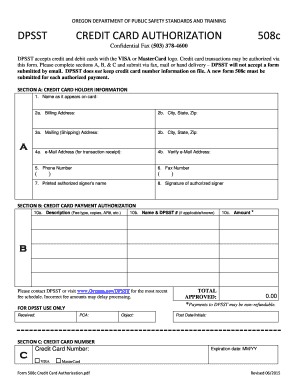
Universal Credit Card Charge Form 2014


What is the Universal Credit Card Charge Form
The universal credit card charge form is a document used to authorize transactions made with a credit card. This form is essential for businesses and individuals who need to ensure that payments are processed securely and with proper consent. It typically includes fields for the cardholder's name, card number, expiration date, and the amount to be charged. Additionally, it may require the cardholder's signature to validate the authorization.
How to Use the Universal Credit Card Charge Form
Using the universal credit card charge form involves several straightforward steps. First, ensure that you have the correct form, which can often be obtained from your service provider or financial institution. Next, fill out the required fields accurately, including personal and payment information. After completing the form, review it for any errors. Finally, submit the form as directed, whether online or in person, ensuring that you keep a copy for your records.
Key Elements of the Universal Credit Card Charge Form
Several key elements are crucial for the universal credit card charge form to be effective and legally binding. These include:
- Cardholder Information: Full name, billing address, and contact details.
- Payment Details: Credit card number, expiration date, and CVV code.
- Transaction Amount: The total amount to be charged.
- Authorization Signature: The cardholder's signature, confirming consent for the transaction.
- Date of Authorization: The date when the form is completed and signed.
Steps to Complete the Universal Credit Card Charge Form
Completing the universal credit card charge form requires careful attention to detail. Follow these steps for accurate completion:
- Obtain the correct version of the form.
- Fill in your personal information, ensuring it matches your credit card details.
- Enter the credit card number, expiration date, and CVV code.
- Specify the amount to be charged.
- Sign and date the form to authorize the transaction.
- Submit the form according to the instructions provided, either electronically or in person.
Legal Use of the Universal Credit Card Charge Form
The universal credit card charge form must be used in compliance with applicable laws and regulations. This includes ensuring that the cardholder is fully informed about the transaction and has given explicit consent. The form should be stored securely to protect sensitive information and must be accessible for auditing purposes if required. Adhering to these legal standards helps prevent fraud and ensures the legitimacy of transactions.
Examples of Using the Universal Credit Card Charge Form
There are various scenarios where the universal credit card charge form may be utilized. Common examples include:
- Processing payments for services rendered, such as consulting or freelance work.
- Authorizing recurring payments for subscriptions or memberships.
- Making one-time purchases for goods or services from a business.
- Facilitating transactions in a business setting, such as for travel expenses or office supplies.
Quick guide on how to complete universal credit card charge form
Complete Universal Credit Card Charge Form effortlessly on any device
Digital document management has become increasingly favored by companies and individuals alike. It offers an excellent eco-friendly substitute for conventional printed and signed documents, as you can access the appropriate form and securely save it online. airSlate SignNow provides you with all the resources necessary to create, edit, and eSign your documents quickly and without interruptions. Handle Universal Credit Card Charge Form on any device using airSlate SignNow's Android or iOS applications and simplify any document-related process today.
The easiest way to amend and eSign Universal Credit Card Charge Form without hassle
- Find Universal Credit Card Charge Form and click Get Form to begin.
- Utilize the features we provide to fill out your form.
- Emphasize key sections of the documents or redact sensitive information using tools specifically offered by airSlate SignNow for this purpose.
- Generate your eSignature with the Sign tool, which takes mere seconds and holds the same legal validity as a traditional wet ink signature.
- Review all the details and then click the Done button to save your changes.
- Choose your preferred method to send your form, whether by email, SMS, or invitation link, or download it directly to your computer.
No more lost or misplaced documents, burdensome form navigation, or mistakes that necessitate printing new copies. airSlate SignNow meets your document management needs in just a few clicks from any device you choose. Edit and eSign Universal Credit Card Charge Form to ensure smooth communication at every phase of your form preparation process with airSlate SignNow.
Create this form in 5 minutes or less
Find and fill out the correct universal credit card charge form
Create this form in 5 minutes!
How to create an eSignature for the universal credit card charge form
How to create an electronic signature for a PDF online
How to create an electronic signature for a PDF in Google Chrome
How to create an e-signature for signing PDFs in Gmail
How to create an e-signature right from your smartphone
How to create an e-signature for a PDF on iOS
How to create an e-signature for a PDF on Android
People also ask
-
What is a universal credit card charge form?
A universal credit card charge form is a document that allows businesses to securely collect credit card information for transactions. This form simplifies the payment process and is essential for any company looking to offer seamless payment options to their customers.
-
How does airSlate SignNow assist with the universal credit card charge form?
airSlate SignNow provides an easy-to-use platform that allows users to create, send, and eSign a universal credit card charge form quickly. With its intuitive interface, businesses can streamline their payment collection process while keeping customer data secure.
-
What are the benefits of using a universal credit card charge form?
Using a universal credit card charge form allows businesses to expedite transactions, enhance security, and improve customer trust. It provides a professional way to handle payments, which can lead to increased sales and customer satisfaction.
-
Can I customize the universal credit card charge form in airSlate SignNow?
Yes, airSlate SignNow allows users to customize the universal credit card charge form to meet their specific needs. You can add your branding, adjust the layout, and include any additional fields required for your unique business processes.
-
Is the universal credit card charge form compliant with PCI standards?
Absolutely! The universal credit card charge form generated through airSlate SignNow is compliant with PCI standards. This ensures that customer payment information is handled safely, providing peace of mind for both businesses and their clients.
-
What are the pricing options for airSlate SignNow's universal credit card charge form?
airSlate SignNow offers flexible pricing plans that cater to businesses of all sizes. Pricing includes options for individual users and teams, allowing access to features like the universal credit card charge form at various price points, suitable for any budget.
-
Does airSlate SignNow integrate with other software for the universal credit card charge form?
Yes, airSlate SignNow integrates seamlessly with a variety of other software applications. This connectivity allows businesses to enhance their workflow by incorporating the universal credit card charge form into their existing systems, improving efficiency and user experience.
Get more for Universal Credit Card Charge Form
- Request for certificate of insurance department of labor and industry form
- The undersigned hereby informs you that improvements will be made to certain real property and in accordance
- What documents can i use to verify my income maryland health form
- Applications new york state department of state ny state form
- Los angeles county schools employment authorization for retirant form
- Peak assessor script and scoring guide form
- Peak transformation data sheet pdf
- Armed forces tax guide form
Find out other Universal Credit Card Charge Form
- Can I Electronic signature Arizona LLC Operating Agreement
- Electronic signature Louisiana LLC Operating Agreement Myself
- Can I Electronic signature Michigan LLC Operating Agreement
- How Can I Electronic signature Nevada LLC Operating Agreement
- Electronic signature Ohio LLC Operating Agreement Now
- Electronic signature Ohio LLC Operating Agreement Myself
- How Do I Electronic signature Tennessee LLC Operating Agreement
- Help Me With Electronic signature Utah LLC Operating Agreement
- Can I Electronic signature Virginia LLC Operating Agreement
- Electronic signature Wyoming LLC Operating Agreement Mobile
- Electronic signature New Jersey Rental Invoice Template Computer
- Electronic signature Utah Rental Invoice Template Online
- Electronic signature Louisiana Commercial Lease Agreement Template Free
- eSignature Delaware Sales Invoice Template Free
- Help Me With eSignature Oregon Sales Invoice Template
- How Can I eSignature Oregon Sales Invoice Template
- eSignature Pennsylvania Sales Invoice Template Online
- eSignature Pennsylvania Sales Invoice Template Free
- eSignature Pennsylvania Sales Invoice Template Secure
- Electronic signature California Sublease Agreement Template Myself