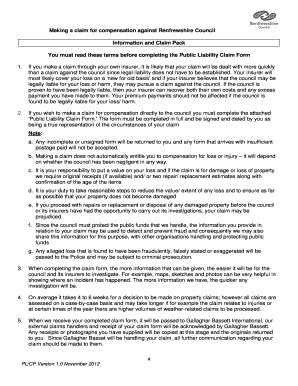
Renfrewshire Council Claim Form


What is the Renfrewshire Council Claim Form
The Renfrewshire Council Claim Form is a specific document used to submit claims for various services and benefits provided by the Renfrewshire Council. This form is essential for individuals seeking financial assistance, housing benefits, or other support from the council. It is designed to gather necessary information from applicants to assess their eligibility for the requested services. Understanding the purpose of this form is crucial to ensure a smooth application process.
How to use the Renfrewshire Council Claim Form
Using the Renfrewshire Council Claim Form involves several key steps to ensure that all required information is accurately provided. First, obtain the form either online or through designated council offices. Next, carefully read the instructions included with the form to understand the information needed. Fill out the form completely, ensuring that all sections are addressed. Finally, submit the completed form according to the specified submission methods, which may include online submission, mailing, or in-person delivery.
Steps to complete the Renfrewshire Council Claim Form
Completing the Renfrewshire Council Claim Form requires attention to detail. Follow these steps for successful completion:
- Gather necessary documents, such as identification, proof of income, and any relevant financial statements.
- Download or request the form from the Renfrewshire Council website or office.
- Carefully fill out each section of the form, ensuring accuracy in your personal details and financial information.
- Review the completed form to confirm that all information is correct and complete.
- Submit the form through the preferred method as outlined in the instructions.
Key elements of the Renfrewshire Council Claim Form
The Renfrewshire Council Claim Form includes several key elements that are essential for processing your claim. These elements typically include:
- Personal Information: Name, address, date of birth, and contact details.
- Financial Information: Details regarding income, savings, and any other financial resources.
- Claim Type: Specification of the type of claim being submitted, such as housing benefit or financial assistance.
- Supporting Documentation: A list of required documents that must accompany the form to verify the information provided.
Eligibility Criteria
Eligibility for submitting the Renfrewshire Council Claim Form varies depending on the type of claim being made. Generally, applicants must meet specific criteria, including:
- Residency in the Renfrewshire area.
- Demonstrating financial need based on income and savings.
- Meeting any additional requirements set by the council for the specific type of claim.
Form Submission Methods
The Renfrewshire Council Claim Form can be submitted through various methods, allowing applicants flexibility based on their preferences. Common submission methods include:
- Online Submission: Completing and submitting the form through the Renfrewshire Council's official website.
- Mail: Sending the completed form and supporting documents to the designated council office address.
- In-Person: Delivering the form directly to a council office during business hours for immediate processing.
Quick guide on how to complete renfrewshire council claim form
Prepare Renfrewshire Council Claim Form easily on any device
Digital document management has become increasingly popular among companies and individuals. It offers an excellent eco-friendly alternative to traditional printed and signed paperwork, as you can find the necessary form and securely store it online. airSlate SignNow equips you with all the tools required to create, edit, and electronically sign your documents quickly without any hold-ups. Manage Renfrewshire Council Claim Form on any device with the airSlate SignNow Android or iOS applications and enhance any document-centric procedure today.
How to modify and electronically sign Renfrewshire Council Claim Form effortlessly
- Find Renfrewshire Council Claim Form and click on Get Form to begin.
- Make use of the tools we offer to complete your document.
- Emphasize important sections of the documents or obscure sensitive information with tools that airSlate SignNow provides specifically for that purpose.
- Create your signature using the Sign tool, which takes mere seconds and holds the same legal significance as a traditional wet ink signature.
- Review the details and click on the Done button to save your modifications.
- Decide how you would like to send your form: via email, text message (SMS), invite link, or download it to your PC.
Say goodbye to lost or mislaid documents, tedious form searches, or mistakes that necessitate printing new copies. airSlate SignNow caters to all your document management needs in just a few clicks from any device of your choosing. Modify and electronically sign Renfrewshire Council Claim Form to ensure excellent communication at every stage of your form preparation process with airSlate SignNow.
Create this form in 5 minutes or less
Create this form in 5 minutes!
How to create an eSignature for the renfrewshire council claim form
How to create an electronic signature for a PDF online
How to create an electronic signature for a PDF in Google Chrome
How to create an e-signature for signing PDFs in Gmail
How to create an e-signature right from your smartphone
How to create an e-signature for a PDF on iOS
How to create an e-signature for a PDF on Android
People also ask
-
What is the Renfrewshire council claim form?
The Renfrewshire council claim form is an official document that residents can use to submit claims for various services provided by the council. This form allows individuals to request assistance or compensation for specific needs through a structured process. Using airSlate SignNow can streamline the submission of this claim form, ensuring that all necessary details are accurately captured.
-
How can I obtain the Renfrewshire council claim form?
You can obtain the Renfrewshire council claim form directly from the council's official website or by visiting their local office. Additionally, airSlate SignNow facilitates the digital signing and submission of this form, making the process more efficient and convenient for users.
-
What features does airSlate SignNow offer for the Renfrewshire council claim form?
AirSlate SignNow offers several features to enhance the use of the Renfrewshire council claim form, including eSignature capabilities, document tracking, and customizable templates. These tools ensure that your claim is completed accurately and can be submitted quickly without delays. Leveraging these features will help you manage your claims effectively.
-
Is there a cost associated with using airSlate SignNow for the Renfrewshire council claim form?
AirSlate SignNow offers various pricing plans, including options for both individual users and businesses. Depending on your needs, the costs may vary, but the platform is designed to be a cost-effective solution for signing and managing documents like the Renfrewshire council claim form. It's worth exploring the pricing tiers to find the best fit for your requirements.
-
Can I integrate airSlate SignNow with other tools when filling out the Renfrewshire council claim form?
Yes, airSlate SignNow supports integrations with numerous third-party applications, including CRM systems, cloud storage services, and productivity tools. This ensures that you can easily access and manage the Renfrewshire council claim form alongside your existing workflow. Simplifying integrations can enhance your overall document management experience.
-
How does airSlate SignNow improve the submission process of the Renfrewshire council claim form?
AirSlate SignNow simplifies the submission process for the Renfrewshire council claim form by allowing users to complete and sign the document electronically. This not only reduces the time spent on physical paperwork but also minimizes the likelihood of errors. With instant submission capabilities, you can ensure that your claims are processed promptly.
-
Are there benefits to using airSlate SignNow for my Renfrewshire council claim form compared to traditional methods?
Using airSlate SignNow for your Renfrewshire council claim form offers several advantages over traditional methods, including enhanced speed, accuracy, and convenience. Electronic signatures and easy document sharing mean you can submit your claims from anywhere, reducing the need for in-person visits. This modern approach simplifies the interactions with the council and improves overall user satisfaction.
Get more for Renfrewshire Council Claim Form
Find out other Renfrewshire Council Claim Form
- eSign California Car Dealer LLC Operating Agreement Online
- eSign California Car Dealer Lease Agreement Template Fast
- eSign Arkansas Car Dealer Agreement Online
- Sign Montana Courts Contract Safe
- eSign Colorado Car Dealer Affidavit Of Heirship Simple
- eSign Car Dealer Form Georgia Simple
- eSign Florida Car Dealer Profit And Loss Statement Myself
- eSign Georgia Car Dealer POA Mobile
- Sign Nebraska Courts Warranty Deed Online
- Sign Nebraska Courts Limited Power Of Attorney Now
- eSign Car Dealer Form Idaho Online
- How To eSign Hawaii Car Dealer Contract
- How To eSign Hawaii Car Dealer Living Will
- How Do I eSign Hawaii Car Dealer Living Will
- eSign Hawaii Business Operations Contract Online
- eSign Hawaii Business Operations LLC Operating Agreement Mobile
- How Do I eSign Idaho Car Dealer Lease Termination Letter
- eSign Indiana Car Dealer Separation Agreement Simple
- eSign Iowa Car Dealer Agreement Free
- eSign Iowa Car Dealer Limited Power Of Attorney Free