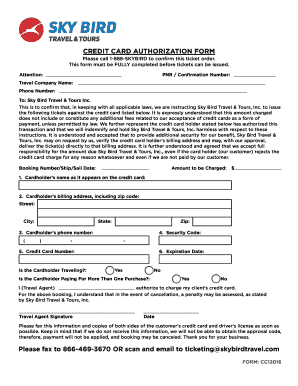
Skybird Credit Card Authorization Form


What is the Skybird Credit Card Authorization Form
The Skybird credit card authorization form is a document that allows businesses to obtain permission from customers to charge their credit cards for specific transactions. This form is essential for ensuring that both parties understand the terms of the transaction, including the amount to be charged and the frequency of charges, if applicable. It serves as a legal agreement between the cardholder and the merchant, providing a clear record of authorization.
How to Use the Skybird Credit Card Authorization Form
Using the Skybird credit card authorization form involves several straightforward steps. First, the merchant must prepare the form, including all necessary details such as the cardholder's name, card number, expiration date, and the amount to be charged. Once the form is filled out, it should be sent to the cardholder for review. The cardholder must then sign the form, indicating their consent to the charges. After obtaining the signature, the merchant can securely store the form for their records and process the payment as authorized.
Steps to Complete the Skybird Credit Card Authorization Form
Completing the Skybird credit card authorization form requires careful attention to detail. Follow these steps to ensure accuracy:
- Gather the necessary information, including the cardholder's name, billing address, and credit card details.
- Clearly state the purpose of the authorization and the amount to be charged.
- Include any specific terms, such as recurring payment details if applicable.
- Provide space for the cardholder's signature and date.
- Review the completed form for accuracy before sending it to the cardholder.
Legal Use of the Skybird Credit Card Authorization Form
The legal use of the Skybird credit card authorization form hinges on compliance with relevant laws and regulations. It is crucial that the form is completed accurately and signed by the cardholder to be considered legally binding. Additionally, merchants must ensure that they are adhering to the Payment Card Industry Data Security Standard (PCI DSS) to protect cardholder information. Proper handling and storage of the signed forms are also vital to maintain compliance and protect against potential disputes.
Key Elements of the Skybird Credit Card Authorization Form
Several key elements must be included in the Skybird credit card authorization form to ensure its effectiveness and legality:
- Cardholder Information: Full name, billing address, and contact details.
- Credit Card Details: Card number, expiration date, and security code.
- Transaction Details: Amount to be charged and purpose of the charge.
- Authorization Statement: A clear statement indicating that the cardholder authorizes the transaction.
- Signature Line: Space for the cardholder's signature and date.
Form Submission Methods
The Skybird credit card authorization form can be submitted through various methods, depending on the preferences of the merchant and the cardholder. Common submission methods include:
- Online Submission: The completed form can be submitted electronically via secure email or a dedicated online portal.
- Mail: The form can be printed and mailed to the merchant's physical address.
- In-Person: The cardholder can deliver the signed form directly to the merchant during a face-to-face transaction.
Quick guide on how to complete skybird credit card authorization form
Effortlessly Prepare Skybird Credit Card Authorization Form on Any Device
Managing documents online has become increasingly favored among businesses and individuals. It serves as an excellent eco-friendly substitute for conventional printed and signed papers, allowing you to locate the appropriate form and securely store it on the web. airSlate SignNow equips you with all the necessary tools to create, amend, and electronically sign your documents quickly without delays. Handle Skybird Credit Card Authorization Form on any device using the airSlate SignNow Android or iOS applications and enhance any document-related process today.
The simplest way to modify and electronically sign Skybird Credit Card Authorization Form with ease
- Obtain Skybird Credit Card Authorization Form and click Get Form to begin.
- Utilize the tools available to fill out your document.
- Emphasize important sections of your documents or obscure sensitive information with tools that airSlate SignNow offers specifically for this purpose.
- Generate your electronic signature using the Sign tool, which takes only moments and has the same legal validity as a conventional handwritten signature.
- Review the information and click on the Done button to save your modifications.
- Select your preferred method for sharing your form, whether by email, SMS, or invite link, or download it to your computer.
Eliminate worries about lost or misplaced files, tedious form searching, or mistakes that necessitate printing new copies of documents. airSlate SignNow meets your document management needs in just a few clicks from any device of your choice. Modify and electronically sign Skybird Credit Card Authorization Form and ensure excellent communication at every stage of your form preparation process with airSlate SignNow.
Create this form in 5 minutes or less
Create this form in 5 minutes!
How to create an eSignature for the skybird credit card authorization form
How to create an electronic signature for a PDF online
How to create an electronic signature for a PDF in Google Chrome
How to create an e-signature for signing PDFs in Gmail
How to create an e-signature right from your smartphone
How to create an e-signature for a PDF on iOS
How to create an e-signature for a PDF on Android
People also ask
-
What is the Skybird credit card authorization form?
The Skybird credit card authorization form is a secure document that allows businesses to obtain authorization for charges from customers. With airSlate SignNow, you can easily create and send this form for eSignature, ensuring a streamlined payment process.
-
How does the Skybird credit card authorization form enhance security?
Using the Skybird credit card authorization form with airSlate SignNow ensures that sensitive customer information is protected. The platform employs advanced encryption and secure document storage, giving both businesses and customers peace of mind during transactions.
-
Can I customize the Skybird credit card authorization form?
Yes, you can fully customize the Skybird credit card authorization form with airSlate SignNow. You can add your company branding, specific fields for customer information, and tailor the language to suit your business needs.
-
What are the pricing options for using the Skybird credit card authorization form?
AirSlate SignNow offers flexible pricing plans that accommodate businesses of all sizes, allowing you to easily implement the Skybird credit card authorization form. Check the pricing page for details on features included in each plan and choose one that fits your budget.
-
What features does the Skybird credit card authorization form include?
The Skybird credit card authorization form includes features such as customizable templates, secure electronic signatures, and automated reminders for signers. AirSlate SignNow makes it easy to manage and track the status of your authorization forms in real-time.
-
How can the Skybird credit card authorization form improve my business's efficiency?
Utilizing the Skybird credit card authorization form with airSlate SignNow helps streamline your payment processes, reducing the time spent on manual data entry and paperwork. Automated workflows ensure that you get approvals faster, enabling your business to operate more efficiently.
-
What integrations are available for the Skybird credit card authorization form?
AirSlate SignNow integrates with various platforms and tools, enhancing the functionality of the Skybird credit card authorization form. You can connect with CRM systems, payment processors, and cloud storage solutions to optimize your workflow and documentation management.
Get more for Skybird Credit Card Authorization Form
- Instructions for form it 214 ampquotclaim for real property tax
- In forma pauperis affidavit
- Rwip6 retaining wall inspection report program intake form
- Grain stability calculation form excel 568127026
- Sample passport form
- Commuter form
- The department of consumer affairs collects information for hearings contesting service traverse hearings
- Department of consumer affairs dcadepartment of consumer affairs dcachecklist of significant california and federal consumer form
Find out other Skybird Credit Card Authorization Form
- eSignature Pennsylvania Plumbing Business Plan Template Safe
- eSignature Florida Real Estate Quitclaim Deed Online
- eSignature Arizona Sports Moving Checklist Now
- eSignature South Dakota Plumbing Emergency Contact Form Mobile
- eSignature South Dakota Plumbing Emergency Contact Form Safe
- Can I eSignature South Dakota Plumbing Emergency Contact Form
- eSignature Georgia Real Estate Affidavit Of Heirship Later
- eSignature Hawaii Real Estate Operating Agreement Online
- eSignature Idaho Real Estate Cease And Desist Letter Online
- eSignature Idaho Real Estate Cease And Desist Letter Simple
- eSignature Wyoming Plumbing Quitclaim Deed Myself
- eSignature Colorado Sports Living Will Mobile
- eSignature Iowa Real Estate Moving Checklist Simple
- eSignature Iowa Real Estate Quitclaim Deed Easy
- eSignature Real Estate Form Louisiana Simple
- eSignature Louisiana Real Estate LLC Operating Agreement Myself
- Can I eSignature Louisiana Real Estate Quitclaim Deed
- eSignature Hawaii Sports Living Will Safe
- eSignature Hawaii Sports LLC Operating Agreement Myself
- eSignature Maryland Real Estate Quitclaim Deed Secure