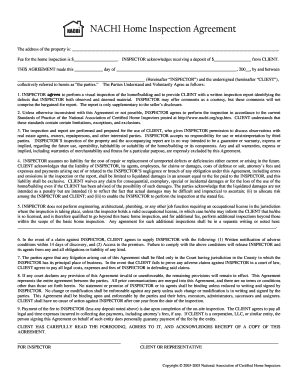
NACHI Home Inspection Agreement ReportHost 2005


What is the NACHI Home Inspection Agreement ReportHost
The NACHI Home Inspection Agreement ReportHost is a vital document used by home inspectors to outline the terms and conditions of the inspection process. This agreement serves to protect both the inspector and the client by clearly defining the scope of the inspection, the responsibilities of each party, and the limitations of liability. It is essential for ensuring that all parties have a mutual understanding of what to expect during the home inspection process.
How to use the NACHI Home Inspection Agreement ReportHost
Using the NACHI Home Inspection Agreement ReportHost involves several key steps. First, the inspector should customize the agreement to reflect specific details relevant to the inspection, including the property address and client information. Once tailored, the document can be presented to the client for review and signature. Utilizing a digital platform like signNow can streamline this process, allowing for easy sharing, signing, and storage of the agreement.
Steps to complete the NACHI Home Inspection Agreement ReportHost
Completing the NACHI Home Inspection Agreement ReportHost requires careful attention to detail. Follow these steps:
- Download the agreement template from a reliable source.
- Fill in the necessary details, including the client’s name, property address, and inspection date.
- Review the terms and conditions to ensure clarity and accuracy.
- Present the document to the client for their review and signature.
- Once signed, retain a copy for your records and provide one to the client.
Legal use of the NACHI Home Inspection Agreement ReportHost
The legal use of the NACHI Home Inspection Agreement ReportHost is crucial for the enforceability of the agreement. To ensure that the document is legally binding, it must comply with applicable laws and regulations governing contracts in the United States. This includes obtaining signatures from both parties and ensuring that all terms are clear and unambiguous. Utilizing a platform that provides a digital certificate can further enhance the legal standing of the agreement.
Key elements of the NACHI Home Inspection Agreement ReportHost
Several key elements should be included in the NACHI Home Inspection Agreement ReportHost to ensure its effectiveness:
- Scope of Inspection: Clearly define what areas of the property will be inspected.
- Limitations of Liability: Outline any limitations regarding the inspector's liability for issues that may arise post-inspection.
- Payment Terms: Specify the fee for the inspection and payment methods accepted.
- Client Responsibilities: Detail what is expected from the client before and during the inspection.
Examples of using the NACHI Home Inspection Agreement ReportHost
Examples of using the NACHI Home Inspection Agreement ReportHost can vary based on the specific context of the inspection. For instance, a home inspector may use the agreement when conducting a pre-purchase inspection for a buyer, ensuring that both the inspector and the buyer understand the terms of the inspection. Additionally, it can be utilized for routine inspections by homeowners to assess the condition of their property, providing a formalized process that protects both parties.
Quick guide on how to complete nachi home inspection agreement reporthost
Complete NACHI Home Inspection Agreement ReportHost effortlessly on any device
Managing documents online has become widespread among businesses and individuals. It offers an ideal eco-friendly alternative to conventional printed and signed paperwork, as you can locate the appropriate form and securely save it online. airSlate SignNow equips you with all the tools necessary to create, modify, and electronically sign your documents swiftly without interruptions. Manage NACHI Home Inspection Agreement ReportHost on any platform using airSlate SignNow's Android or iOS applications and enhance any document-related operation today.
How to modify and electronically sign NACHI Home Inspection Agreement ReportHost without difficulty
- Locate NACHI Home Inspection Agreement ReportHost and click Get Form to begin.
- Utilize the tools we offer to complete your form.
- Emphasize relevant sections of your documents or redact sensitive information with tools specifically crafted by airSlate SignNow for that purpose.
- Create your eSignature using the Sign feature, which takes mere seconds and carries the same legal validity as a conventional wet ink signature.
- Review the details and click on the Done button to save your changes.
- Choose how you want to share your form: via email, SMS, an invitation link, or download it to your computer.
Eliminate concerns about lost or misplaced documents, tedious form searching, or errors that necessitate printing new copies. airSlate SignNow fulfills all your document management needs in just a few clicks from any device you prefer. Modify and electronically sign NACHI Home Inspection Agreement ReportHost and ensure effective communication at every stage of your form preparation process with airSlate SignNow.
Create this form in 5 minutes or less
Find and fill out the correct nachi home inspection agreement reporthost
Create this form in 5 minutes!
How to create an eSignature for the nachi home inspection agreement reporthost
How to create an electronic signature for a PDF online
How to create an electronic signature for a PDF in Google Chrome
How to create an e-signature for signing PDFs in Gmail
How to create an e-signature right from your smartphone
How to create an e-signature for a PDF on iOS
How to create an e-signature for a PDF on Android
People also ask
-
What is reporthost login and how does it work with airSlate SignNow?
Reporthost login is a secure access point for users to manage their documents within the airSlate SignNow platform. Once logged in, users can easily send, sign, and store documents, simplifying the electronic signing process. The interface is intuitive, ensuring that even those unfamiliar with digital tools can navigate it effortlessly.
-
Are there any costs associated with the reporthost login on airSlate SignNow?
Using reporthost login on airSlate SignNow is part of the overall subscription cost, which varies based on the plan selected. airSlate offers competitive pricing, making it a cost-effective solution for businesses of all sizes. Clear pricing is provided on our website, and unlimited trial options are available to test the features.
-
What features are available after I log in using reporthost login?
After logging in with reporthost login, users gain access to a range of features including document creation, electronic signatures, and secure storage. Additional capabilities like team collaboration and advanced reporting tools may also be available depending on your subscription plan. This empowers businesses to streamline their document workflows and improve efficiency.
-
How does reporthost login enhance document security on airSlate SignNow?
Reporthost login signNowly enhances document security by providing a secure authentication process for users. The platform employs industry-standard encryption and compliance measures to protect sensitive information. Users can rest assured that their documents are safe while utilizing airSlate SignNow services.
-
Can I integrate other applications with airSlate SignNow through reporthost login?
Yes, airSlate SignNow supports integration with various third-party applications, enhancing the functionality available after reporthost login. Users can connect with popular tools such as Google Drive, Dropbox, and various CRM systems. This integration allows for seamless document management, improving workflow efficiency.
-
Is there customer support available for issues related to reporthost login?
Absolutely! airSlate SignNow provides comprehensive customer support for all users facing issues with reporthost login. Whether you need assistance with login problems or have questions regarding document management, our support team is readily available through multiple channels including live chat, email, and phone.
-
What benefits does using reporthost login bring to my business?
Using reporthost login with airSlate SignNow streamlines document management processes, saving time and reducing operational costs. The convenience of electronic signatures enhances productivity, allowing your team to focus on core business activities. Furthermore, the platform's user-friendly interface makes onboarding easy for staff at any level.
Get more for NACHI Home Inspection Agreement ReportHost
- The purpose of this letter is to outline the manner in which name of buyer quotbuyer form
- Enclosed herein please find a copy of the chapter 13 plan on the above referenced matter form
- N a m e pension plan summary plan description form
- Facsimile form
- Original and one copy of the summons by publication for defendant form
- Standard letterhead with company name and address centered at top form
- The purpose of this letter is to outline the manner in which form
- Controlling persons questionaire form
Find out other NACHI Home Inspection Agreement ReportHost
- How Can I eSignature Florida Car Lease Agreement Template
- How To eSignature Indiana Car Lease Agreement Template
- How Can I eSignature Wisconsin Car Lease Agreement Template
- Electronic signature Tennessee House rent agreement format Myself
- How To Electronic signature Florida House rental agreement
- eSignature Connecticut Retainer Agreement Template Myself
- How To Electronic signature Alaska House rental lease agreement
- eSignature Illinois Retainer Agreement Template Free
- How Do I Electronic signature Idaho Land lease agreement
- Electronic signature Illinois Land lease agreement Fast
- eSignature Minnesota Retainer Agreement Template Fast
- Electronic signature Louisiana Land lease agreement Fast
- How Do I eSignature Arizona Attorney Approval
- How Can I eSignature North Carolina Retainer Agreement Template
- Electronic signature New York Land lease agreement Secure
- eSignature Ohio Attorney Approval Now
- eSignature Pennsylvania Retainer Agreement Template Secure
- Electronic signature Texas Land lease agreement Free
- Electronic signature Kentucky Landlord lease agreement Later
- Electronic signature Wisconsin Land lease agreement Myself