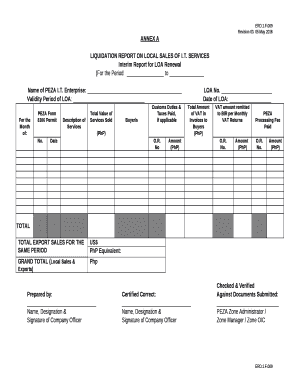
Liquidation Form Template


What is the Liquidation Form Template
The liquidation form template is a structured document used by businesses to outline the process of liquidating assets. This form serves as a formal declaration of the intent to dissolve a company and provides essential details regarding the distribution of assets and liabilities. It is crucial for ensuring that all parties involved understand the terms of the liquidation and comply with relevant legal requirements.
Key Elements of the Liquidation Form Template
A typical liquidation form includes several key elements that must be clearly defined:
- Company Information: Name, address, and identification number of the business.
- Reason for Liquidation: A brief explanation of why the liquidation is taking place.
- Asset Details: A comprehensive list of assets to be liquidated, including their estimated values.
- Liabilities: Information on outstanding debts and obligations that must be settled.
- Distribution Plan: A clear outline of how remaining assets will be distributed among creditors and shareholders.
Steps to Complete the Liquidation Form Template
Completing the liquidation form template involves several important steps:
- Gather Necessary Information: Collect all relevant data about the company’s assets, liabilities, and stakeholders.
- Fill Out the Template: Enter the collected information into the appropriate sections of the form.
- Review for Accuracy: Ensure all details are correct and complete to avoid potential legal issues.
- Obtain Necessary Signatures: Have the required parties sign the document to validate it.
- Submit the Form: File the completed form with the appropriate authorities in compliance with state regulations.
Legal Use of the Liquidation Form Template
The liquidation form template must adhere to specific legal standards to be considered valid. It is essential to comply with federal and state regulations regarding business dissolution. This includes ensuring that the form is signed by authorized individuals and that all necessary disclosures are made. Compliance with laws such as the ESIGN Act ensures that electronic signatures are legally binding, providing additional security and validation for the document.
Examples of Using the Liquidation Form Template
There are various scenarios where a liquidation form template may be utilized:
- Business Closure: A company may use the form when deciding to close operations permanently.
- Asset Liquidation: A business may liquidate specific assets to pay off debts or reallocate resources.
- Bankruptcy Proceedings: During bankruptcy, a liquidation form may be necessary to outline the process of asset distribution.
Form Submission Methods
Submitting the liquidation form can typically be done through several methods, depending on state regulations:
- Online Submission: Many states offer electronic filing options for convenience.
- Mail: Physical copies of the form can be mailed to the designated state office.
- In-Person: Some businesses may choose to submit the form in person at local government offices.
Quick guide on how to complete liquidation form template
Complete Liquidation Form Template effortlessly on any device
Managing documents online has become increasingly favored by companies and individuals alike. It offers an excellent environmentally friendly substitute to traditional printed and signed papers, as you can easily locate the correct form and securely store it in the cloud. airSlate SignNow provides you with all the necessary tools to create, modify, and electronically sign your documents rapidly without delays. Manage Liquidation Form Template on any platform using airSlate SignNow's Android or iOS applications and enhance your document-related processes today.
How to alter and electronically sign Liquidation Form Template effortlessly
- Locate Liquidation Form Template and click Get Form to begin.
- Utilize the tools we offer to complete your document.
- Emphasize important sections of your documents or redact sensitive information with tools specifically designed by airSlate SignNow for this purpose.
- Generate your signature using the Sign tool, which takes mere seconds and holds the same legal authority as a conventional ink signature.
- Review the information and click the Done button to save your modifications.
- Choose your preferred method for sharing your form, whether by email, SMS, invitation link, or download it to your computer.
Eliminate worries about lost or misfiled documents, tedious form searches, or mistakes that necessitate reprinting new copies. airSlate SignNow addresses all your document management needs in just a few clicks from any device of your choice. Modify and electronically sign Liquidation Form Template and ensure excellent communication at every stage of your document preparation process with airSlate SignNow.
Create this form in 5 minutes or less
Create this form in 5 minutes!
How to create an eSignature for the liquidation form template
How to create an electronic signature for a PDF online
How to create an electronic signature for a PDF in Google Chrome
How to create an e-signature for signing PDFs in Gmail
How to create an e-signature right from your smartphone
How to create an e-signature for a PDF on iOS
How to create an e-signature for a PDF on Android
People also ask
-
What is a liquidation report sample?
A liquidation report sample is a structured document that outlines the details of assets sold during a liquidation process. It typically includes information such as asset descriptions, sale prices, and total revenue generated. This type of report is essential for businesses to assess their financial performance during liquidation.
-
How can airSlate SignNow assist with generating a liquidation report sample?
airSlate SignNow offers an easy solution for creating professional liquidation report samples. With our document editing features, you can quickly customize templates to fit your specific needs. Our platform streamlines the eSigning process, making it simple to collect necessary signatures on your liquidation documents.
-
What are the costs associated with using airSlate SignNow for liquidation reports?
airSlate SignNow provides cost-effective pricing plans that cater to various business sizes and needs. You can access multiple features tailored for generating and managing liquidation report samples without breaking your budget. Visit our pricing page to explore the plans that fit your team's requirements.
-
What features does airSlate SignNow provide for liquidation reports?
Key features of airSlate SignNow for liquidation report samples include customizable templates, eSignature capabilities, and secure cloud storage. These tools enable users to create accurate reports efficiently while maintaining compliance with legal standards. The platform's user-friendly interface also makes it easy to navigate through the document workflow.
-
Can airSlate SignNow integrate with other software for liquidation processes?
Yes, airSlate SignNow seamlessly integrates with various third-party applications, enhancing your liquidation reporting process. Whether you need to sync data from accounting software or collaborate with team members, our integrations simplify your workflow. This ensures that your liquidation report samples are enriched with all relevant information.
-
What are the benefits of using airSlate SignNow for my liquidation report?
Using airSlate SignNow for your liquidation report offers numerous benefits, including increased efficiency, reduced errors, and improved compliance. Our platform allows you to quickly create and share liquidation report samples while ensuring all signatures are gathered in a legal and secure manner. This time-saving aspect helps your business focus on more critical tasks during the liquidation process.
-
Is it easy to customize a liquidation report sample with airSlate SignNow?
Absolutely! Customizing a liquidation report sample with airSlate SignNow is straightforward and efficient. Our platform provides a user-friendly document editor that allows you to modify templates as needed, ensuring that your reports reflect your business's unique data and branding.
Get more for Liquidation Form Template
- Tender application form pdf
- Freddie in the shade form
- Lab graphing and interpreting a survivorship curve form
- Oregonchildsupport gov online account form
- Mahila college bhuj merit list 22 form
- Application for fan repair in hostel form
- Acupuncture consent form aacp
- Trichotillomania self monitoring form
Find out other Liquidation Form Template
- eSign Ohio Legal Moving Checklist Simple
- How To eSign Ohio Non-Profit LLC Operating Agreement
- eSign Oklahoma Non-Profit Cease And Desist Letter Mobile
- eSign Arizona Orthodontists Business Plan Template Simple
- eSign Oklahoma Non-Profit Affidavit Of Heirship Computer
- How Do I eSign Pennsylvania Non-Profit Quitclaim Deed
- eSign Rhode Island Non-Profit Permission Slip Online
- eSign South Carolina Non-Profit Business Plan Template Simple
- How Can I eSign South Dakota Non-Profit LLC Operating Agreement
- eSign Oregon Legal Cease And Desist Letter Free
- eSign Oregon Legal Credit Memo Now
- eSign Oregon Legal Limited Power Of Attorney Now
- eSign Utah Non-Profit LLC Operating Agreement Safe
- eSign Utah Non-Profit Rental Lease Agreement Mobile
- How To eSign Rhode Island Legal Lease Agreement
- How Do I eSign Rhode Island Legal Residential Lease Agreement
- How Can I eSign Wisconsin Non-Profit Stock Certificate
- How Do I eSign Wyoming Non-Profit Quitclaim Deed
- eSign Hawaii Orthodontists Last Will And Testament Fast
- eSign South Dakota Legal Letter Of Intent Free