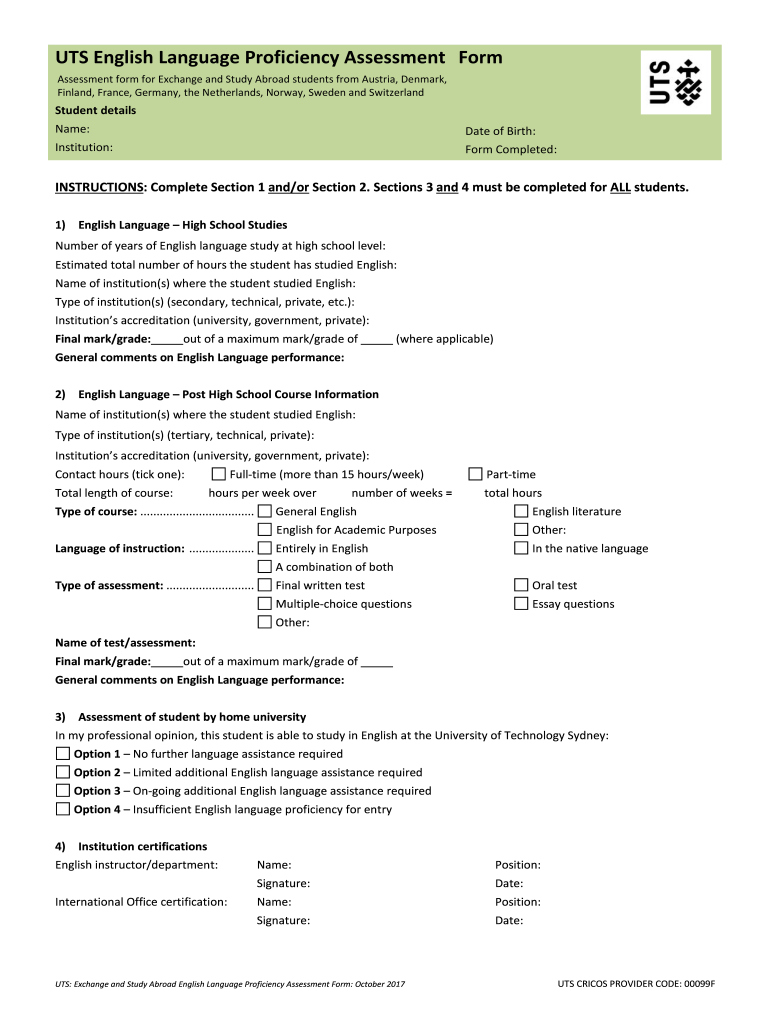
UNIVERSITY of TECHNOLOGY, SYDNEY APPLICATION FORM for


Understanding the UTS English Form
The UTS English form serves as a critical document for individuals seeking admission to the University of Technology Sydney. This form is specifically designed to assess the English language proficiency of applicants, ensuring they meet the necessary standards for academic success. It is essential for prospective students to complete this form accurately, as it plays a significant role in the admissions process.
Steps to Complete the UTS English Form
Completing the UTS English form involves several key steps to ensure accuracy and compliance with university requirements. Begin by gathering all necessary personal information, including your full name, contact details, and educational background. Next, provide details regarding your English language proficiency, which may include standardized test scores or previous academic qualifications. Once the form is filled out, review all entries for accuracy before submission. This thorough approach minimizes the risk of delays in the admissions process.
Legal Use of the UTS English Form
The UTS English form is legally binding upon submission, meaning that all information provided must be truthful and accurate. Misrepresentation or false information may lead to serious consequences, including denial of admission or revocation of acceptance. It is crucial to understand that the form complies with relevant educational regulations and standards, ensuring that the assessment of English proficiency is conducted fairly and transparently.
Required Documents for the UTS English Form
When submitting the UTS English form, applicants must also provide supporting documentation. This typically includes proof of previous English language assessments, such as IELTS or TOEFL scores, along with any transcripts from prior educational institutions. Ensure that all documents are current and meet the university's specified requirements to facilitate a smooth review process.
Form Submission Methods
The UTS English form can be submitted through various methods, providing flexibility for applicants. Most commonly, submissions are made online through the university's official portal, allowing for immediate processing. Alternatively, applicants may choose to submit the form via mail or in person at designated university offices. It is advisable to check the specific submission guidelines outlined by UTS to ensure compliance with their procedures.
Eligibility Criteria for the UTS English Form
Eligibility to complete the UTS English form is generally based on the applicant's educational background and intended program of study. Prospective students must meet specific English language proficiency requirements, which may vary by program. Familiarizing oneself with these criteria is essential for ensuring that the application process proceeds without issues.
Quick guide on how to complete university of technology sydney application form for
Prepare UNIVERSITY OF TECHNOLOGY, SYDNEY APPLICATION FORM FOR effortlessly on any device
Online document management has become increasingly favored by businesses and individuals alike. It offers an ideal environmentally friendly substitute for traditional printed and signed documents, as you can access the appropriate format and securely store it online. airSlate SignNow equips you with all the necessary tools to create, edit, and electronically sign your documents swiftly without any hold-ups. Manage UNIVERSITY OF TECHNOLOGY, SYDNEY APPLICATION FORM FOR on any platform using airSlate SignNow's Android or iOS applications and enhance any document-related process today.
The easiest way to modify and electronically sign UNIVERSITY OF TECHNOLOGY, SYDNEY APPLICATION FORM FOR with ease
- Obtain UNIVERSITY OF TECHNOLOGY, SYDNEY APPLICATION FORM FOR and click on Get Form to begin.
- Utilize the tools we offer to complete your form.
- Emphasize important sections of your documents or redact sensitive information with tools specifically designed by airSlate SignNow for that purpose.
- Create your signature using the Sign tool, which takes mere seconds and holds the same legal validity as a conventional ink signature.
- Review the information and click on the Done button to save your modifications.
- Select your preferred method for sharing your form, whether by email, text message (SMS), or invitation link, or download it to your computer.
Eliminate concerns about lost or misplaced files, tedious form searches, or mistakes that require printing new document copies. airSlate SignNow meets your document management needs in just a few clicks from any device you choose. Modify and electronically sign UNIVERSITY OF TECHNOLOGY, SYDNEY APPLICATION FORM FOR and ensure excellent communication throughout the form preparation process with airSlate SignNow.
Create this form in 5 minutes or less
Create this form in 5 minutes!
People also ask
-
What is the uts english form and how does it work?
The uts english form is a document designed to assess English proficiency for various academic programs. It facilitates the application process by providing a standardized way to evaluate your language skills. By filling out the uts english form, you can ensure that your application meets the necessary language requirements, enhancing your chances of admission.
-
Is the uts english form available online?
Yes, the uts english form is available online, making it easy for applicants to complete and submit their assessments. Using airSlate SignNow, you can quickly fill out, eSign, and send the uts english form from anywhere, streamlining your application process. Our user-friendly platform ensures that you have all the necessary tools at your disposal.
-
What are the costs associated with submitting the uts english form?
Submitting the uts english form may involve a nominal fee, which varies depending on the institution's requirements. Using airSlate SignNow can help manage these costs effectively as our platform is known for its cost-effective document management solutions. Make sure to check the specific details on your institution's website for accurate pricing information.
-
What features does airSlate SignNow offer for handling the uts english form?
airSlate SignNow offers several features for managing the uts english form, including secure eSigning, document tracking, and convenient templates. You can save time and resources by utilizing our platform to efficiently complete and submit your documents. These features ensure your form is filled out correctly and sent without delay.
-
Can I integrate other tools with the uts english form using airSlate SignNow?
Absolutely! airSlate SignNow is designed to seamlessly integrate with various tools and applications, helping you work more efficiently. Integrating with educational platforms or communication tools allows you to enhance your workflow while dealing with the uts english form and other documents.
-
What are the benefits of using airSlate SignNow for the uts english form?
Using airSlate SignNow to manage the uts english form comes with numerous benefits, including enhanced efficiency, improved security, and time savings. Our platform simplifies the signing process and keeps your documents safe from unauthorized access. By opting for airSlate SignNow, you ensure a hassle-free experience when dealing with important applications.
-
How does airSlate SignNow ensure the security of the uts english form?
airSlate SignNow prioritizes document security by employing advanced encryption and compliance measures. When you fill out and eSign the uts english form on our platform, you can trust that your sensitive information is protected. Our commitment to security means you can confidently handle your documents without the fear of data bsignNowes.
Get more for UNIVERSITY OF TECHNOLOGY, SYDNEY APPLICATION FORM FOR
- Wwwpinterestcouk pin 750482725405904849httpsapi14ilovepdfcomv1download form
- Instructions for form nyc 1 new york city
- Form i 129s nonimmigrant petition based on blanket l petition instructions for nonimmigrant petition based on blanket l petition
- Form st 100 new york state and local quarterly sales and use tax return revised 921
- Draft form pte virginia pass through credit allocation
- The attachments contains security related information and
- Form va 5 employers monthly return of virginia income tax
- Va 770 2019 2021 fill out tax template onlineus legal form
Find out other UNIVERSITY OF TECHNOLOGY, SYDNEY APPLICATION FORM FOR
- Sign Arizona Web Hosting Agreement Easy
- How Can I Sign Arizona Web Hosting Agreement
- Help Me With Sign Alaska Web Hosting Agreement
- Sign Alaska Web Hosting Agreement Easy
- Sign Arkansas Web Hosting Agreement Simple
- Sign Indiana Web Hosting Agreement Online
- Sign Indiana Web Hosting Agreement Easy
- How To Sign Louisiana Web Hosting Agreement
- Sign Maryland Web Hosting Agreement Now
- Sign Maryland Web Hosting Agreement Free
- Sign Maryland Web Hosting Agreement Fast
- Help Me With Sign New York Web Hosting Agreement
- Sign Connecticut Joint Venture Agreement Template Free
- Sign South Dakota Web Hosting Agreement Free
- Sign Wisconsin Web Hosting Agreement Later
- Sign Wisconsin Web Hosting Agreement Easy
- Sign Illinois Deposit Receipt Template Myself
- Sign Illinois Deposit Receipt Template Free
- Sign Missouri Joint Venture Agreement Template Free
- Sign Tennessee Joint Venture Agreement Template Free