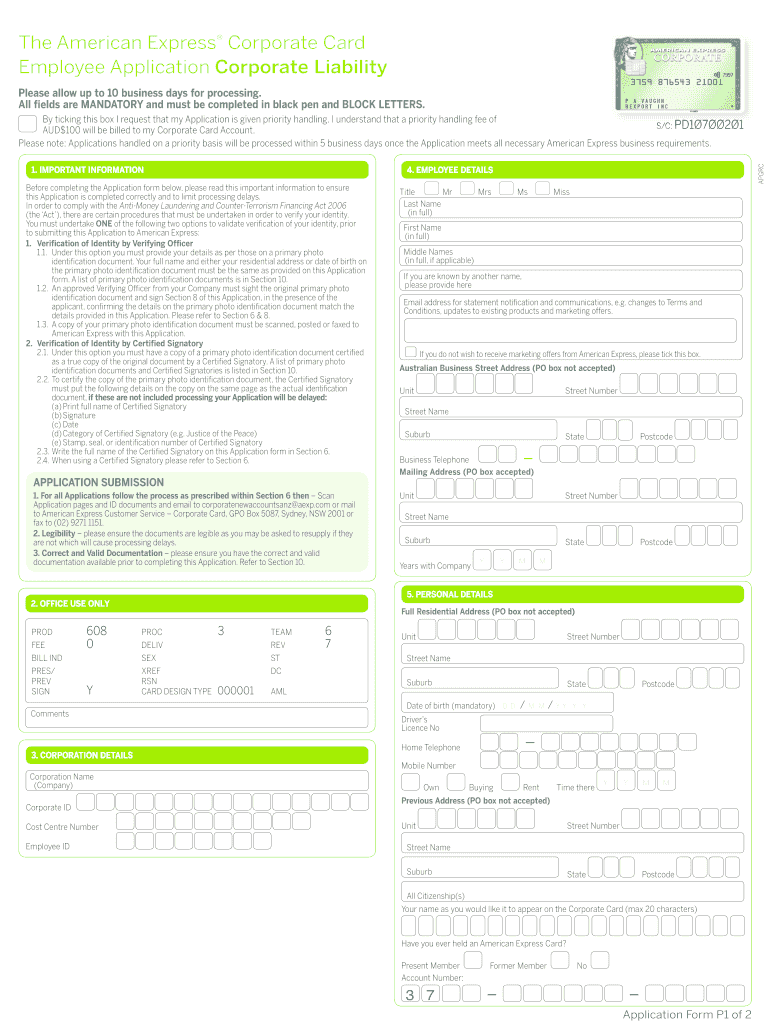
Fillable Online Employee Application Corporate Liability Fax Form


What is the Fillable Online Employee Application Corporate Liability Fax
The Fillable Online Employee Application Corporate Liability Fax is a digital document designed for businesses to collect essential information from potential employees while ensuring compliance with corporate liability regulations. This form streamlines the hiring process by allowing applicants to submit their information electronically, reducing paper usage and enhancing efficiency. It typically includes sections for personal details, employment history, education, and references, along with a declaration of understanding regarding corporate liability.
How to use the Fillable Online Employee Application Corporate Liability Fax
Using the Fillable Online Employee Application Corporate Liability Fax is straightforward. First, access the form through a secure digital platform. Fill in the required fields, ensuring all information is accurate and complete. Once the form is filled out, review it for any errors. After verification, submit the application electronically. If required, you can also fax the completed form to the designated corporate office, ensuring that it is sent securely and in compliance with any relevant regulations.
Steps to complete the Fillable Online Employee Application Corporate Liability Fax
Completing the Fillable Online Employee Application Corporate Liability Fax involves several key steps:
- Access the fillable form through a secure online platform.
- Enter your personal information, including name, address, and contact details.
- Provide your employment history, detailing previous jobs and responsibilities.
- List your educational background, including degrees and certifications.
- Include references who can vouch for your qualifications and character.
- Review the form for accuracy and completeness.
- Submit the form electronically or fax it to the appropriate office.
Legal use of the Fillable Online Employee Application Corporate Liability Fax
The legal use of the Fillable Online Employee Application Corporate Liability Fax is governed by various regulations that ensure the document is valid and enforceable. To be considered legally binding, the form must comply with eSignature laws such as the ESIGN Act and UETA. This means that the signatures collected through the form must be verifiable and secure, providing a digital certificate that confirms the identity of the signer. Additionally, the form must adhere to corporate liability stipulations to protect both the employer and employee during the hiring process.
Key elements of the Fillable Online Employee Application Corporate Liability Fax
Key elements of the Fillable Online Employee Application Corporate Liability Fax include:
- Personal Information: Name, address, and contact details.
- Employment History: Previous employers, job titles, and responsibilities.
- Education: Institutions attended, degrees earned, and certifications.
- References: Contact information for individuals who can provide recommendations.
- Corporate Liability Acknowledgment: A statement confirming understanding of corporate policies and liabilities.
Form Submission Methods (Online / Mail / In-Person)
The Fillable Online Employee Application Corporate Liability Fax can be submitted through various methods, depending on the employer's requirements. The primary method is electronic submission via a secure online platform, which allows for immediate processing. Alternatively, applicants may choose to print the completed form and submit it by mail or in person at the corporate office. It is essential to follow the specific submission guidelines provided by the employer to ensure timely consideration of the application.
Quick guide on how to complete fillable online employee application corporate liability fax
Complete Fillable Online Employee Application Corporate Liability Fax effortlessly on any device
Web-based document management has gained popularity among businesses and individuals alike. It serves as an ideal eco-friendly alternative to traditional printed and signed documents, allowing you to obtain the correct form and securely store it online. airSlate SignNow provides you with all the tools necessary to create, modify, and eSign your documents quickly and efficiently. Manage Fillable Online Employee Application Corporate Liability Fax on any platform with airSlate SignNow's Android or iOS applications and enhance any document-oriented procedure today.
The simplest way to modify and eSign Fillable Online Employee Application Corporate Liability Fax with ease
- Find Fillable Online Employee Application Corporate Liability Fax and click on Get Form to begin.
- Utilize the tools we offer to fill out your form.
- Emphasize important sections of the documents or obscure sensitive information with tools that airSlate SignNow provides specifically for that purpose.
- Generate your eSignature with the Sign tool, which takes mere seconds and holds the same legal validity as a conventional wet ink signature.
- Review all the details and click on the Done button to save your modifications.
- Choose how you want to deliver your form, by email, SMS, or invitation link, or download it to your computer.
Say goodbye to lost or misplaced files, tedious form navigation, or mistakes that require printing additional document copies. airSlate SignNow meets your document management needs in a few clicks from any device of your choice. Modify and eSign Fillable Online Employee Application Corporate Liability Fax and ensure effective communication at every stage of the form preparation process with airSlate SignNow.
Create this form in 5 minutes or less
Create this form in 5 minutes!
People also ask
-
What is a Fillable Online Employee Application Corporate Liability Fax?
A Fillable Online Employee Application Corporate Liability Fax is a digital document designed to help businesses collect employee applications efficiently. This form can be customized for your specific needs and sent through secure fax, ensuring compliance with corporate liability standards.
-
How can I create a Fillable Online Employee Application Corporate Liability Fax?
Creating a Fillable Online Employee Application Corporate Liability Fax using airSlate SignNow is simple. You can choose a template or design your own form, integrate necessary fields, and ensure that it meets your corporate liability requirements before sharing it with potential employees.
-
What are the benefits of using airSlate SignNow for my Fillable Online Employee Application Corporate Liability Fax?
Using airSlate SignNow to manage your Fillable Online Employee Application Corporate Liability Fax offers numerous benefits, including time savings, enhanced security, and improved accuracy. Your company can easily track submissions and manage applications efficiently, which streamlines the hiring process.
-
Is there an option to integrate the Fillable Online Employee Application Corporate Liability Fax with other tools?
Yes, airSlate SignNow allows for seamless integration with various tools and platforms. You can connect your Fillable Online Employee Application Corporate Liability Fax with HR software, CRM systems, and other applications, enhancing your overall workflow and data management.
-
What pricing plans are available for airSlate SignNow users focusing on Fillable Online Employee Application Corporate Liability Fax?
AirSlate SignNow offers several pricing plans tailored to fit different business sizes and needs, including options for those utilizing Fillable Online Employee Application Corporate Liability Fax. Each plan provides access to essential features, including document customization, eSignature capabilities, and secure cloud storage.
-
Can I track the status of my Fillable Online Employee Application Corporate Liability Fax?
Absolutely! AirSlate SignNow provides robust tracking features that allow you to monitor the status of your Fillable Online Employee Application Corporate Liability Fax in real-time. You can easily see who has viewed, completed, or pending actions on the forms you send.
-
Is it easy for applicants to fill out the Fillable Online Employee Application Corporate Liability Fax?
Yes, applicants will find it easy to fill out the Fillable Online Employee Application Corporate Liability Fax as it is user-friendly and accessible on multiple devices. The design ensures that fields are intuitive, minimizing the chance of errors and enhancing the applicant experience.
Get more for Fillable Online Employee Application Corporate Liability Fax
- Formsingovdownloadform bt 1c indiana department of revenue application for
- Fillable form bc 100 indiana business tax closure
- Form st 200 utility sales tax exemption application state
- Wwwingovdordor indiana department of revenue form
- Wwwtaxformfinderorgindianaform 103 shortindiana form 103 short business tangible personal property
- Form rp 425 b821 application for basic star exemption
- State form 21928 schedule it 40qec enterprise zone
- Form rp 6704 a1 joint statement of school tax levy for the 2021 2022 fiscal year revised 721
Find out other Fillable Online Employee Application Corporate Liability Fax
- Sign Delaware High Tech Rental Lease Agreement Online
- Sign Connecticut High Tech Lease Template Easy
- How Can I Sign Louisiana High Tech LLC Operating Agreement
- Sign Louisiana High Tech Month To Month Lease Myself
- How To Sign Alaska Insurance Promissory Note Template
- Sign Arizona Insurance Moving Checklist Secure
- Sign New Mexico High Tech Limited Power Of Attorney Simple
- Sign Oregon High Tech POA Free
- Sign South Carolina High Tech Moving Checklist Now
- Sign South Carolina High Tech Limited Power Of Attorney Free
- Sign West Virginia High Tech Quitclaim Deed Myself
- Sign Delaware Insurance Claim Online
- Sign Delaware Insurance Contract Later
- Sign Hawaii Insurance NDA Safe
- Sign Georgia Insurance POA Later
- How Can I Sign Alabama Lawers Lease Agreement
- How Can I Sign California Lawers Lease Agreement
- Sign Colorado Lawers Operating Agreement Later
- Sign Connecticut Lawers Limited Power Of Attorney Online
- Sign Hawaii Lawers Cease And Desist Letter Easy