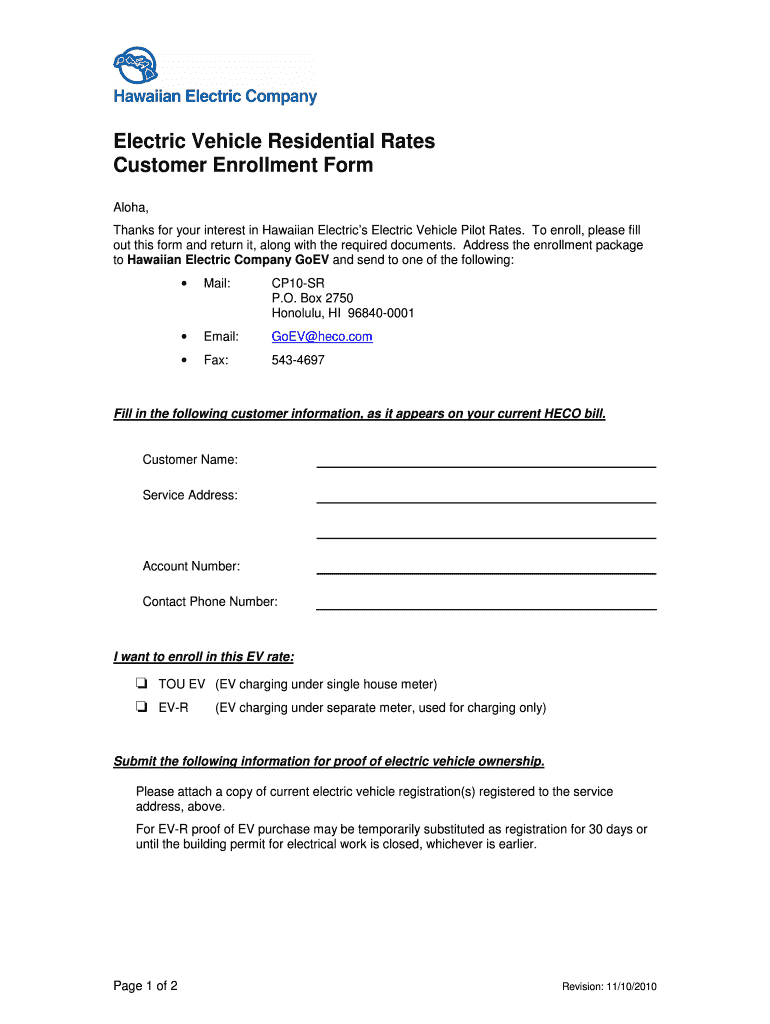
Electric Vehicle Residential Rates Customer Enrollment Form Renewablehawaii


What is the Electric Vehicle Residential Rates Customer Enrollment Form Renewablehawaii
The Electric Vehicle Residential Rates Customer Enrollment Form Renewablehawaii is a specific document designed for residents in Hawaii who wish to enroll in special electricity rate programs for electric vehicle (EV) owners. This form allows customers to access reduced electricity rates, which can significantly lower the cost of charging their electric vehicles at home. By completing this form, customers can take advantage of incentives aimed at promoting the use of electric vehicles and supporting sustainable energy practices in the state.
Steps to complete the Electric Vehicle Residential Rates Customer Enrollment Form Renewablehawaii
Completing the Electric Vehicle Residential Rates Customer Enrollment Form involves several key steps to ensure accuracy and compliance. Start by gathering necessary personal information, including your name, address, and account number. Next, provide details about your electric vehicle, such as the make, model, and vehicle identification number (VIN). After filling in the required fields, review the form for any errors or omissions. Finally, submit the completed form electronically or via mail, depending on your preference and the submission methods available.
Key elements of the Electric Vehicle Residential Rates Customer Enrollment Form Renewablehawaii
Several key elements are essential for the Electric Vehicle Residential Rates Customer Enrollment Form. These include:
- Personal Information: Name, address, and contact details of the applicant.
- Account Information: Your existing utility account number for verification.
- Vehicle Details: Information about the electric vehicle, including make, model, and VIN.
- Signature: A digital or handwritten signature to validate the application.
Ensuring all these elements are correctly filled out is crucial for a smooth enrollment process.
How to use the Electric Vehicle Residential Rates Customer Enrollment Form Renewablehawaii
Using the Electric Vehicle Residential Rates Customer Enrollment Form is straightforward. First, access the form online or request a physical copy from your utility provider. Fill out the required fields with accurate information. If submitting electronically, ensure you have a reliable electronic signature tool to validate your submission. After completing the form, submit it through the designated method, whether online or by mail. Keep a copy of the submitted form for your records, as it may be needed for future reference or inquiries.
Eligibility Criteria
To qualify for the Electric Vehicle Residential Rates Customer Enrollment Form, applicants must meet specific eligibility criteria. Generally, these criteria include:
- Residency in Hawaii and being a customer of the local utility provider.
- Ownership of a registered electric vehicle.
- Compliance with any additional requirements set by the utility provider, such as providing proof of vehicle registration.
Reviewing these criteria before starting the enrollment process can help ensure a successful application.
Quick guide on how to complete electric vehicle residential rates customer enrollment form renewablehawaii
Complete Electric Vehicle Residential Rates Customer Enrollment Form Renewablehawaii seamlessly on any device
Online document management has gained popularity among businesses and individuals. It offers a perfect eco-friendly substitute for conventional printed and signed documents, allowing you to locate the necessary form and securely store it online. airSlate SignNow equips you with all the tools necessary to create, modify, and electronically sign your documents quickly and without delays. Handle Electric Vehicle Residential Rates Customer Enrollment Form Renewablehawaii on any platform with airSlate SignNow Android or iOS applications and enhance any document-driven operation today.
How to alter and electronically sign Electric Vehicle Residential Rates Customer Enrollment Form Renewablehawaii effortlessly
- Locate Electric Vehicle Residential Rates Customer Enrollment Form Renewablehawaii and click on Get Form to begin.
- Utilize the tools we offer to complete your document.
- Highlight relevant sections of your documents or redact sensitive information using tools provided specifically for that purpose by airSlate SignNow.
- Create your signature with the Sign tool, which takes mere seconds and carries the same legal validity as a traditional wet ink signature.
- Review the information and click on the Done button to save your modifications.
- Select your preferred method to deliver your form, via email, SMS, or invitation link, or download it to your computer.
Eliminate the worry of lost or misplaced files, drawn-out form searches, or errors that necessitate printing new document copies. airSlate SignNow addresses all your requirements in document management in just a few clicks from your chosen device. Edit and eSign Electric Vehicle Residential Rates Customer Enrollment Form Renewablehawaii and ensure outstanding communication at any stage of the form preparation process with airSlate SignNow.
Create this form in 5 minutes or less
FAQs
-
How do I mail a regular letter to Venezuela? Do I need to fill out a customs form for a regular letter or do I just need to add an international mail stamp and send it?
You do not need to fill out a customs form for a regular letter sent from the US to any other country. Postage for an international letter under 1 ounce is currently $1.15. You may apply any stamp - or combination of stamps - which equals that amount.
-
A Data Entry Operator has been asked to fill 1000 forms. He fills 50 forms by the end of half-an hour, when he is joined by another steno who fills forms at the rate of 90 an hour. The entire work will be carried out in how many hours?
Work done by 1st person = 100 forms per hourWork done by 2nd person = 90 forms per hourSo, total work in 1 hour would be = 190 forms per hourWork done in 5hours = 190* 5 = 950Now, remaining work is only 50 formsIn 1 hour or 60minutes, 190 forms are filled and 50 forms will be filled in = 60/190 * 50 = 15.7minutes or 16minutes (approximaty)Total time = 5hours 16minutes
Create this form in 5 minutes!
How to create an eSignature for the electric vehicle residential rates customer enrollment form renewablehawaii
How to generate an electronic signature for the Electric Vehicle Residential Rates Customer Enrollment Form Renewablehawaii online
How to create an electronic signature for the Electric Vehicle Residential Rates Customer Enrollment Form Renewablehawaii in Chrome
How to generate an eSignature for putting it on the Electric Vehicle Residential Rates Customer Enrollment Form Renewablehawaii in Gmail
How to create an eSignature for the Electric Vehicle Residential Rates Customer Enrollment Form Renewablehawaii from your smartphone
How to generate an electronic signature for the Electric Vehicle Residential Rates Customer Enrollment Form Renewablehawaii on iOS devices
How to generate an electronic signature for the Electric Vehicle Residential Rates Customer Enrollment Form Renewablehawaii on Android devices
People also ask
-
What is customer enrollment in airSlate SignNow?
Customer enrollment in airSlate SignNow refers to the process through which customers can easily sign up and start using our eSignature solution. It streamlines the onboarding experience, allowing users to quickly create accounts, customize their settings, and begin sending documents for signatures. Our user-friendly interface ensures a smooth transition for businesses looking to enhance their document workflow.
-
How does airSlate SignNow simplify customer enrollment?
AirSlate SignNow simplifies customer enrollment by providing an intuitive registration process that requires minimal information. Users can sign up within minutes, and our step-by-step guide walks them through the necessary features and settings. This efficiency helps organizations quickly integrate our eSignature solutions into their existing processes.
-
Are there any costs associated with customer enrollment?
Customer enrollment in airSlate SignNow is free of charge, allowing businesses to explore our features without any upfront costs. After enrollment, users can choose from various pricing plans that cater to their specific needs, ensuring they only pay for the functionalities they require. This flexibility makes our solution accessible for organizations of all sizes.
-
What features support customer enrollment?
AirSlate SignNow offers numerous features that support a smooth customer enrollment experience, such as customizable workflows, advanced security measures, and comprehensive training resources. Users can take advantage of templates and integrations with various applications, making document management more efficient. These features empower businesses to optimize their enrollment processes quickly.
-
How does customer enrollment benefit businesses?
The primary benefit of customer enrollment in airSlate SignNow is the ability to streamline document processing and improve efficiency. By facilitating quick and secure eSignature capabilities, businesses can reduce the time spent on paperwork. This allows for faster transactions and ultimately leads to increased customer satisfaction and engagement.
-
Can I integrate airSlate SignNow with other applications during customer enrollment?
Yes, during customer enrollment, users can seamlessly integrate airSlate SignNow with various third-party applications such as Google Drive, Salesforce, and more. These integrations enhance the functionality of our eSignature solution, allowing businesses to automate workflows and improve productivity. This interconnectedness ensures a cohesive experience across your organization's software tools.
-
Is customer support available during and after enrollment?
Absolutely! AirSlate SignNow provides comprehensive customer support throughout the customer enrollment process and even beyond. Our support team is available via chat, email, or phone to assist users with any inquiries they may have. We also offer extensive resources like tutorials and FAQs to ensure a smooth onboarding experience.
Get more for Electric Vehicle Residential Rates Customer Enrollment Form Renewablehawaii
Find out other Electric Vehicle Residential Rates Customer Enrollment Form Renewablehawaii
- How To eSignature Michigan Disclosure Notice
- How To Electronic signature Ohio Product Defect Notice
- Electronic signature California Customer Complaint Form Online
- Electronic signature Alaska Refund Request Form Later
- How Can I Electronic signature Texas Customer Return Report
- How Do I Electronic signature Florida Reseller Agreement
- Electronic signature Indiana Sponsorship Agreement Free
- Can I Electronic signature Vermont Bulk Sale Agreement
- Electronic signature Alaska Medical Records Release Mobile
- Electronic signature California Medical Records Release Myself
- Can I Electronic signature Massachusetts Medical Records Release
- How Do I Electronic signature Michigan Medical Records Release
- Electronic signature Indiana Membership Agreement Easy
- How Can I Electronic signature New Jersey Medical Records Release
- Electronic signature New Mexico Medical Records Release Easy
- How Can I Electronic signature Alabama Advance Healthcare Directive
- How Do I Electronic signature South Carolina Advance Healthcare Directive
- eSignature Kentucky Applicant Appraisal Form Evaluation Later
- Electronic signature Colorado Client and Developer Agreement Later
- Electronic signature Nevada Affiliate Program Agreement Secure