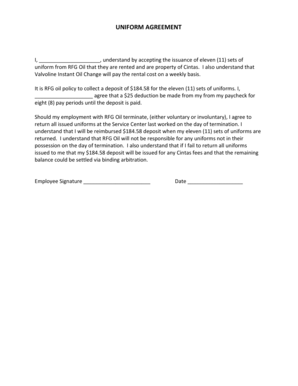
Uniform Agreement


What is the employee uniform agreement?
An employee uniform agreement is a formal document that outlines the terms and conditions related to the provision and use of uniforms by employees. This agreement typically specifies the type of uniform required, the responsibilities of both the employer and the employee regarding maintenance and care, and any associated costs. By establishing clear expectations, this agreement helps prevent misunderstandings and ensures compliance with company policies.
Key elements of the employee uniform agreement
Several essential components should be included in an employee uniform agreement to ensure clarity and legal compliance. These elements typically consist of:
- Uniform Description: A detailed description of the uniforms provided, including colors, styles, and any specific accessories.
- Employee Responsibilities: Guidelines on how employees should maintain and care for their uniforms, including cleaning and storage.
- Cost Allocation: Information on whether the employer covers the cost of uniforms or if employees are responsible for any expenses.
- Return Policy: Procedures for returning uniforms upon termination of employment or when no longer needed.
- Consequences for Non-Compliance: Potential disciplinary actions if employees fail to adhere to the uniform policy.
Steps to complete the employee uniform agreement
Completing an employee uniform agreement involves several straightforward steps to ensure that both parties understand their obligations. The process typically includes:
- Drafting the Agreement: Create a clear and comprehensive document that includes all necessary elements.
- Reviewing the Agreement: Both the employer and employee should review the terms to ensure mutual understanding.
- Signing the Agreement: Both parties should sign the document to indicate their acceptance of the terms.
- Distributing Copies: Provide copies of the signed agreement to both the employer and employee for their records.
Legal use of the employee uniform agreement
The employee uniform agreement is legally binding when executed properly. To ensure its validity, both parties must sign the agreement, and it should comply with applicable employment laws. This includes adhering to regulations regarding wage deductions for uniform costs and ensuring that the agreement does not violate any anti-discrimination laws. Utilizing a reliable digital signing platform can enhance the legal standing of the agreement by providing a secure and verifiable signature process.
How to use the employee uniform agreement
Using an employee uniform agreement effectively involves implementing it as part of the onboarding process for new hires. Employers should explain the significance of the agreement and how it aligns with company policies. Regular training sessions can reinforce the importance of adhering to uniform standards. Additionally, employers should periodically review the agreement to ensure it remains relevant and compliant with any changes in company policy or legal requirements.
Examples of using the employee uniform agreement
Employee uniform agreements can be utilized across various industries. For instance:
- Retail: Employees may be required to wear specific clothing that reflects the brand image.
- Healthcare: Medical staff may need to wear scrubs or uniforms that meet hygiene standards.
- Hospitality: Staff in hotels and restaurants often wear uniforms that enhance customer experience.
In each case, the uniform agreement helps clarify expectations and responsibilities related to uniform usage.
Quick guide on how to complete uniform agreement
Effortlessly prepare Uniform Agreement on any device
Managing documents online has become increasingly popular among businesses and individuals. It serves as an excellent eco-friendly alternative to traditional printed and signed documents, allowing you to find the right template and securely store it online. airSlate SignNow provides you with all the tools necessary to create, edit, and electronically sign your documents swiftly without delays. Manage Uniform Agreement on any device using the airSlate SignNow apps for Android or iOS and streamline any document-related process today.
The easiest way to modify and electronically sign Uniform Agreement seamlessly
- Find Uniform Agreement and click Get Form to begin.
- Utilize the tools we provide to fill out your document.
- Highlight important sections of your documents or redact sensitive information with the tools that airSlate SignNow offers specifically for this purpose.
- Create your eSignature using the Sign tool, which takes just seconds and carries the same legal validity as a traditional wet ink signature.
- Review the details and click the Done button to save your changes.
- Choose your preferred method of delivering your form, whether by email, SMS, or invite link, or download it to your computer.
Say goodbye to lost or missing documents, frustrating form searches, or mistakes that necessitate printing new document copies. airSlate SignNow meets your document management needs in just a few clicks from any device you choose. Edit and electronically sign Uniform Agreement to ensure seamless communication at every stage of the document preparation process with airSlate SignNow.
Create this form in 5 minutes or less
Create this form in 5 minutes!
How to create an eSignature for the uniform agreement
How to create an electronic signature for a PDF online
How to create an electronic signature for a PDF in Google Chrome
How to create an e-signature for signing PDFs in Gmail
How to create an e-signature right from your smartphone
How to create an e-signature for a PDF on iOS
How to create an e-signature for a PDF on Android
People also ask
-
What is an employee uniform agreement?
An employee uniform agreement is a document that outlines the terms and conditions regarding the provision and maintenance of uniforms worn by employees. This agreement helps in clarifying the responsibilities of both employers and employees regarding uniform care and any costs involved.
-
How can airSlate SignNow help with employee uniform agreements?
airSlate SignNow streamlines the process of creating, sending, and signing employee uniform agreements electronically. This ensures that all parties can easily access and manage the documents, reducing paper waste and saving valuable time.
-
What features does airSlate SignNow offer for employee uniform agreements?
airSlate SignNow provides features such as customizable templates, secure eSignature capabilities, and automated workflows for employee uniform agreements. These features enhance efficiency and ensure compliance throughout the signing process.
-
Is airSlate SignNow cost-effective for managing employee uniform agreements?
Yes, airSlate SignNow offers affordable pricing plans that cater to different business sizes, making it a cost-effective solution for managing employee uniform agreements. Businesses can reduce administrative costs and improve productivity by utilizing this digital platform.
-
How secure are employee uniform agreements signed via airSlate SignNow?
Employee uniform agreements signed through airSlate SignNow are secured with advanced encryption and authentication measures. This ensures that all documents are protected and only authorized users can access them, maintaining the confidentiality of your agreements.
-
Can I integrate airSlate SignNow with other tools for employee uniform agreements?
Absolutely! airSlate SignNow integrates seamlessly with various software tools such as CRM, HR platforms, and document management systems. This allows businesses to streamline their processes and manage employee uniform agreements more effectively.
-
What benefits does using airSlate SignNow offer for employee uniform agreements?
Using airSlate SignNow for employee uniform agreements provides numerous benefits, including quicker turnaround times, improved tracking and management of agreements, and enhanced collaboration among team members. These features result in a more organized and efficient workflow.
Get more for Uniform Agreement
Find out other Uniform Agreement
- Sign Maine Education Residential Lease Agreement Later
- How To Sign Michigan Education LLC Operating Agreement
- Sign Mississippi Education Business Plan Template Free
- Help Me With Sign Minnesota Education Residential Lease Agreement
- Sign Nevada Education LLC Operating Agreement Now
- Sign New York Education Business Plan Template Free
- Sign Education Form North Carolina Safe
- Sign North Carolina Education Purchase Order Template Safe
- Sign North Dakota Education Promissory Note Template Now
- Help Me With Sign North Carolina Education Lease Template
- Sign Oregon Education Living Will Easy
- How To Sign Texas Education Profit And Loss Statement
- Sign Vermont Education Residential Lease Agreement Secure
- How Can I Sign Washington Education NDA
- Sign Wisconsin Education LLC Operating Agreement Computer
- Sign Alaska Finance & Tax Accounting Purchase Order Template Computer
- Sign Alaska Finance & Tax Accounting Lease Termination Letter Free
- Can I Sign California Finance & Tax Accounting Profit And Loss Statement
- Sign Indiana Finance & Tax Accounting Confidentiality Agreement Later
- Sign Iowa Finance & Tax Accounting Last Will And Testament Mobile