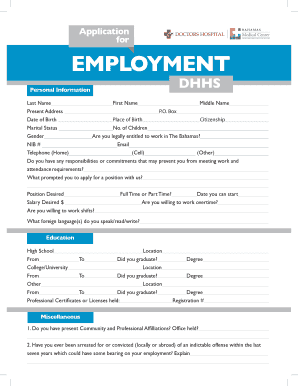
Doctors Hospital Application Form


What is the Doctors Hospital Application Form
The Doctors Hospital Application Form is a crucial document used by individuals seeking employment within a hospital setting. This form collects essential personal information, educational background, and professional experience relevant to the medical field. It serves as a formal request for consideration in various roles, including clinical and administrative positions within healthcare facilities. Completing this application accurately is vital for potential candidates to demonstrate their qualifications and suitability for employment.
Steps to Complete the Doctors Hospital Application Form
Filling out the Doctors Hospital Application Form involves several key steps to ensure accuracy and completeness. Begin by gathering all necessary personal information, including your full name, contact details, and Social Security number. Next, compile your educational history, listing degrees earned, institutions attended, and dates of graduation. Include your work experience, detailing previous positions held, responsibilities, and dates of employment. Finally, review the form for any errors or omissions before submitting it, as accuracy is essential for a successful application.
Legal Use of the Doctors Hospital Application Form
The legal use of the Doctors Hospital Application Form is governed by various regulations that protect both the applicant and the employer. It is important to ensure that the information provided is truthful and accurate, as any misrepresentation can lead to disqualification or termination of employment. Additionally, the form must comply with privacy laws, such as the Health Insurance Portability and Accountability Act (HIPAA), which safeguards personal health information. Understanding these legal frameworks is essential for both applicants and hiring institutions.
Required Documents for the Doctors Hospital Application Form
When completing the Doctors Hospital Application Form, applicants may need to provide several supporting documents to validate their qualifications. Commonly required documents include a current resume, copies of professional licenses or certifications, and transcripts from educational institutions. Some employers may also request letters of recommendation or proof of prior employment. Preparing these documents in advance can streamline the application process and enhance the applicant's chances of success.
Form Submission Methods
The Doctors Hospital Application Form can typically be submitted through various methods, depending on the hospital's policies. Common submission options include online applications via the hospital's career portal, mailing a physical copy of the form, or delivering it in person to the human resources department. Each method has its advantages, with online submissions often being the most efficient, allowing for immediate processing and acknowledgment of receipt.
Eligibility Criteria for the Doctors Hospital Application Form
Eligibility criteria for completing the Doctors Hospital Application Form vary based on the specific position being applied for. Generally, candidates must meet certain educational qualifications, such as holding a relevant degree or certification in their field. Additionally, applicants may need to demonstrate a minimum level of work experience, particularly for clinical roles. Understanding the specific requirements for the desired position is crucial for ensuring that the application is appropriate and competitive.
Quick guide on how to complete doctors hospital application form
Effortlessly Prepare Doctors Hospital Application Form on Any Device
Digital document management has gained signNow traction among businesses and individuals. It serves as an ideal environmentally friendly alternative to conventional printed and signed papers, allowing you to access the necessary form and securely store it online. airSlate SignNow equips you with all the essential tools to create, modify, and electronically sign your documents swiftly and without delays. Manage Doctors Hospital Application Form on any device using the airSlate SignNow Android or iOS applications and streamline any document-related process today.
The easiest way to modify and electronically sign Doctors Hospital Application Form with minimal effort
- Obtain Doctors Hospital Application Form and then click Get Form to begin.
- Utilize the tools we offer to complete your form.
- Emphasize pertinent sections of your documents or obscure sensitive information using the tools that airSlate SignNow specifically provides for this purpose.
- Create your signature with the Sign tool, which takes mere seconds and holds the same legal validity as a conventional handwritten signature.
- Review the details and then click on the Done button to save your modifications.
- Choose how you wish to send your form: via email, SMS, or invitation link, or download it to your computer.
Say goodbye to lost or misplaced documents, tedious form searching, or mistakes that necessitate printing new document copies. airSlate SignNow meets your document management needs in just a few clicks from any device of your choice. Edit and eSign Doctors Hospital Application Form and ensure exceptional communication at every stage of your form preparation process with airSlate SignNow.
Create this form in 5 minutes or less
Create this form in 5 minutes!
How to create an eSignature for the doctors hospital application form
How to create an electronic signature for a PDF online
How to create an electronic signature for a PDF in Google Chrome
How to create an e-signature for signing PDFs in Gmail
How to create an e-signature right from your smartphone
How to create an e-signature for a PDF on iOS
How to create an e-signature for a PDF on Android
People also ask
-
What is the dr application form and how can it be used?
The dr application form is a document used to collect necessary information from applicants in various contexts. With airSlate SignNow, you can create, send, and eSign your dr application form seamlessly, ensuring that all data is collected efficiently. This streamlined process helps businesses manage applications faster while maintaining compliance.
-
How does airSlate SignNow simplify the dr application form process?
airSlate SignNow simplifies the dr application form process by offering an intuitive platform that allows users to design and customize their forms easily. With features like drag-and-drop editing and pre-built templates, you can create a professional-looking dr application form in minutes. Plus, the eSigning functionality speeds up the approval process.
-
What are the pricing options for using airSlate SignNow for the dr application form?
airSlate SignNow offers various pricing plans that cater to different business needs when handling dr application forms. Options range from basic plans for small businesses to advanced plans with more features for larger enterprises. All pricing plans include access to eSigning, templates, and integrations, making it a cost-effective solution.
-
Can I integrate airSlate SignNow with other applications for managing the dr application form?
Yes, airSlate SignNow provides seamless integrations with numerous applications, allowing you to manage your dr application form more effectively. You can link it with CRM systems, cloud storage, and other tools to streamline your workflow. These integrations help centralize your data and enhance productivity.
-
What features does airSlate SignNow offer for the dr application form?
airSlate SignNow offers a range of features to enhance the use of your dr application form, including customizable templates, real-time tracking, and advanced eSigning security. These features ensure that your documents are compliant and securely signed, while also allowing you to monitor the status of your application forms easily.
-
How secure is the dr application form when using airSlate SignNow?
The security of your dr application form is a top priority with airSlate SignNow. The platform employs advanced encryption methods and complies with industry standards to ensure that all submitted data is protected. You can focus on collecting information without worrying about the safety of your applicants' details.
-
What benefits can I expect from using airSlate SignNow for dr application forms?
Using airSlate SignNow for your dr application form offers numerous benefits including increased efficiency, reduced paper usage, and improved applicant experience. The digital process allows for faster submissions and approvals, eliminating delays associated with paper forms. Additionally, your team can focus on analyzing applications rather than managing paperwork.
Get more for Doctors Hospital Application Form
- Non disclosure and intellectual proper ty rights agreement form
- Agreement for the sale and purchase of the entire issued form
- Real estate law easement basicscadden ampampamp fuller llp form
- North dakota sample mineral leasend oil ampampamp gas law form
- Full guaranty form
- Medical mal practice intake sheet initial client statement form
- In the district court of sarpy county nebraska docket form
- Term sheet guide the most important terms clauses examples form
Find out other Doctors Hospital Application Form
- Can I Electronic signature Hawaii Banking Document
- Can I eSignature North Carolina Courts Presentation
- Can I eSignature Oklahoma Courts Word
- How To Electronic signature Alabama Business Operations Form
- Help Me With Electronic signature Alabama Car Dealer Presentation
- How Can I Electronic signature California Car Dealer PDF
- How Can I Electronic signature California Car Dealer Document
- How Can I Electronic signature Colorado Car Dealer Form
- How To Electronic signature Florida Car Dealer Word
- How Do I Electronic signature Florida Car Dealer Document
- Help Me With Electronic signature Florida Car Dealer Presentation
- Can I Electronic signature Georgia Car Dealer PDF
- How Do I Electronic signature Georgia Car Dealer Document
- Can I Electronic signature Georgia Car Dealer Form
- Can I Electronic signature Idaho Car Dealer Document
- How Can I Electronic signature Illinois Car Dealer Document
- How Can I Electronic signature North Carolina Banking PPT
- Can I Electronic signature Kentucky Car Dealer Document
- Can I Electronic signature Louisiana Car Dealer Form
- How Do I Electronic signature Oklahoma Banking Document