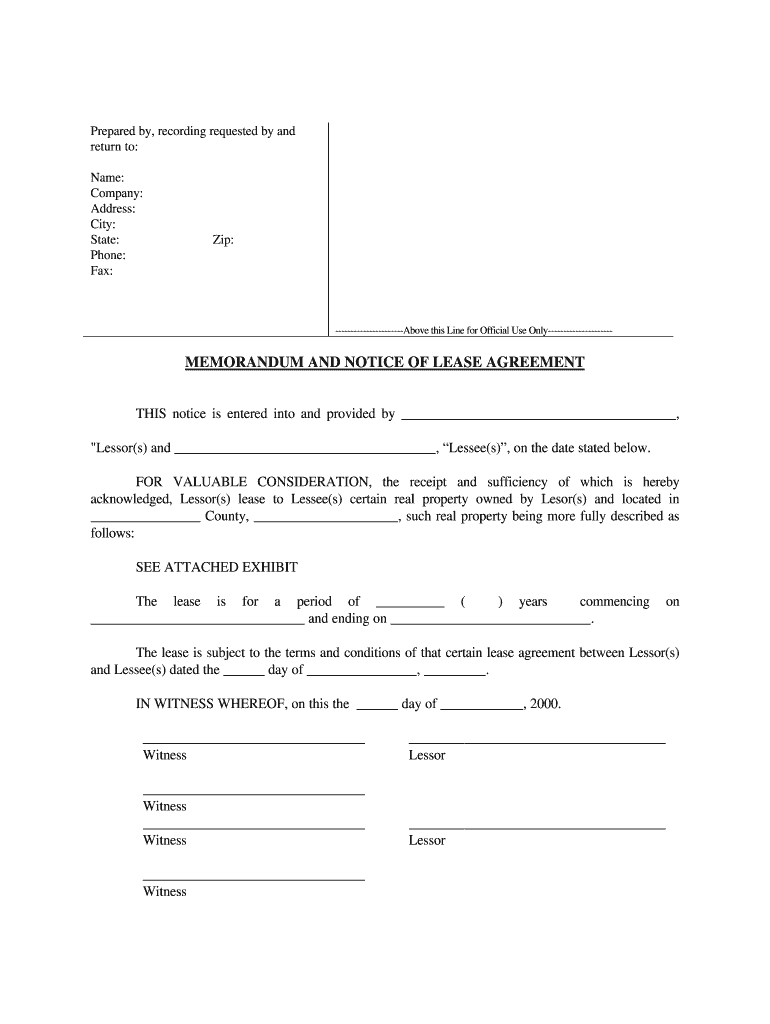
Understanding How a Memorandum of Lease Can Protect the Form


Understanding how a memorandum of lease can protect the form
A memorandum of lease serves as a crucial document that outlines the terms and conditions of a lease agreement between a landlord and a tenant. It acts as a public record, protecting the interests of both parties by providing evidence of the lease's existence and its key provisions. This document is particularly important in situations where the lease is not recorded in the public land records, as it can help prevent disputes over property rights and clarify the obligations of each party. By creating a memorandum of lease, both landlords and tenants can ensure that their rights are safeguarded, which is essential in today's increasingly digital environment.
Key elements of a memorandum of lease
When drafting a memorandum of lease, several key elements must be included to ensure its effectiveness and legality. These elements typically consist of:
- Parties involved: Clearly identify the landlord and tenant, including their legal names and contact information.
- Property description: Provide a detailed description of the leased property, including its address and any relevant identifiers.
- Lease term: Specify the duration of the lease, including the start and end dates.
- Rent details: Include the amount of rent, payment frequency, and any additional fees or charges.
- Signatures: Ensure that both parties sign the document, as this signifies their agreement to the terms outlined.
Incorporating these elements helps create a comprehensive memorandum of lease that can be referenced in case of disputes or misunderstandings.
Steps to complete a memorandum of lease
Completing a memorandum of lease involves several straightforward steps to ensure that the document is accurate and legally binding. Here’s a step-by-step guide:
- Gather necessary information about the property and the parties involved.
- Draft the memorandum, including all key elements such as parties, property description, lease term, and rent details.
- Review the document carefully to ensure accuracy and completeness.
- Have both parties sign the memorandum, either physically or using a secure digital platform.
- Keep copies of the signed memorandum for both parties' records.
Following these steps will help ensure that the memorandum of lease is properly executed and serves its intended purpose.
Legal use of a memorandum of lease
A memorandum of lease can be legally binding if it meets specific requirements outlined by state laws. It is essential to understand that while a memorandum does not replace a full lease agreement, it can serve as a summary of the lease's essential terms. Courts generally recognize memoranda of lease as valid documents, provided they contain the necessary elements and are signed by both parties. Ensuring compliance with local laws is critical for the memorandum to hold up in legal situations, such as disputes over lease terms or property rights.
Digital vs. paper version of a memorandum of lease
In an increasingly digital world, the choice between a digital or paper version of a memorandum of lease is significant. Digital documents offer several advantages, including ease of storage, accessibility, and the ability to eSign securely. Digital tools can also provide additional security features, such as encryption and audit trails, ensuring that the document remains protected. Conversely, paper documents may be preferred in certain situations where physical signatures are required or where parties are more comfortable with traditional methods. Ultimately, the choice depends on the preferences of the parties involved and the legal requirements of their jurisdiction.
How to use a memorandum of lease effectively
To utilize a memorandum of lease effectively, it is essential to keep it updated and relevant. This includes revisiting the document when lease terms change, such as rent adjustments or extensions. Regular communication between the landlord and tenant can help ensure that both parties are aware of their rights and obligations. Additionally, storing the memorandum in a secure location, whether digitally or physically, allows for easy access in case of disputes or legal inquiries. By maintaining an accurate and accessible memorandum of lease, both parties can protect their interests and foster a positive rental relationship.
Quick guide on how to complete understanding how a memorandum of lease can protect the
Complete Understanding How A Memorandum Of Lease Can Protect The effortlessly on any device
Online document management has become increasingly favored by businesses and individuals alike. It offers an ideal eco-friendly alternative to conventional printed and signed paperwork, as you can access the necessary form and securely store it online. airSlate SignNow provides all the resources required to create, alter, and electronically sign your documents swiftly and without delays. Handle Understanding How A Memorandum Of Lease Can Protect The on any device using airSlate SignNow's Android or iOS applications and enhance any document-centric workflow today.
How to modify and electronically sign Understanding How A Memorandum Of Lease Can Protect The with ease
- Locate Understanding How A Memorandum Of Lease Can Protect The and click Get Form to initiate the process.
- Use the tools we offer to complete your form.
- Highlight pertinent sections of your documents or obscure sensitive information with tools specifically designed for that purpose by airSlate SignNow.
- Create your signature using the Sign tool, which takes mere seconds and holds the same legal significance as a traditional wet ink signature.
- Review the information and press the Done button to save your changes.
- Choose your delivery method for your form, whether by email, SMS, invite link, or download to your computer.
Eliminate concerns about lost or misplaced documents, tedious form searches, or mistakes that necessitate printing new document copies. airSlate SignNow addresses all your document management needs in just a few clicks from your preferred device. Modify and electronically sign Understanding How A Memorandum Of Lease Can Protect The to ensure exceptional communication at any stage of the form preparation process with airSlate SignNow.
Create this form in 5 minutes or less
FAQs
-
How can I fill out Google's intern host matching form to optimize my chances of receiving a match?
I was selected for a summer internship 2016.I tried to be very open while filling the preference form: I choose many products as my favorite products and I said I'm open about the team I want to join.I even was very open in the location and start date to get host matching interviews (I negotiated the start date in the interview until both me and my host were happy.) You could ask your recruiter to review your form (there are very cool and could help you a lot since they have a bigger experience).Do a search on the potential team.Before the interviews, try to find smart question that you are going to ask for the potential host (do a search on the team to find nice and deep questions to impress your host). Prepare well your resume.You are very likely not going to get algorithm/data structure questions like in the first round. It's going to be just some friendly chat if you are lucky. If your potential team is working on something like machine learning, expect that they are going to ask you questions about machine learning, courses related to machine learning you have and relevant experience (projects, internship). Of course you have to study that before the interview. Take as long time as you need if you feel rusty. It takes some time to get ready for the host matching (it's less than the technical interview) but it's worth it of course.
Create this form in 5 minutes!
How to create an eSignature for the understanding how a memorandum of lease can protect the
How to create an eSignature for the Understanding How A Memorandum Of Lease Can Protect The in the online mode
How to create an electronic signature for your Understanding How A Memorandum Of Lease Can Protect The in Google Chrome
How to create an electronic signature for signing the Understanding How A Memorandum Of Lease Can Protect The in Gmail
How to create an electronic signature for the Understanding How A Memorandum Of Lease Can Protect The straight from your mobile device
How to create an electronic signature for the Understanding How A Memorandum Of Lease Can Protect The on iOS
How to generate an electronic signature for the Understanding How A Memorandum Of Lease Can Protect The on Android devices
People also ask
-
What is a memorandum of lease?
A memorandum of lease is a concise document that outlines the key terms of a lease agreement, such as the parties involved, property description, and duration. It is often used to provide notice of the lease without disclosing all lease details. By using airSlate SignNow, you can easily create, send, and eSign a memorandum of lease securely.
-
How can airSlate SignNow help with the preparation of a memorandum of lease?
airSlate SignNow simplifies the preparation of a memorandum of lease by providing customizable templates and a user-friendly interface. This allows you to quickly fill in the necessary details and format the document to meet your needs. The platform ensures that you have professionally crafted documents without the hassle.
-
Is airSlate SignNow cost-effective for handling a memorandum of lease?
Yes, airSlate SignNow offers a cost-effective solution for managing a memorandum of lease, with flexible pricing plans to suit businesses of all sizes. The platform reduces the need for traditional notarization and paper-based processes, ultimately saving your business time and money. Sign up for a free trial to explore its affordability.
-
What features does airSlate SignNow provide for a memorandum of lease?
The airSlate SignNow platform includes a range of features ideal for managing a memorandum of lease, such as electronic signatures, document tracking, and secure storage. You can also collaborate with multiple stakeholders in real-time and access templates to streamline your workflow. This enhances efficiency in document management.
-
Can I integrate airSlate SignNow with other tools for my memorandum of lease?
Absolutely! airSlate SignNow seamlessly integrates with various business applications, including Google Drive, Dropbox, and CRM systems, to enhance the management of your memorandum of lease. This allows you to centralize your documents and streamline your operations across different platforms.
-
What are the benefits of using airSlate SignNow for a memorandum of lease?
Using airSlate SignNow for a memorandum of lease provides numerous benefits such as increased efficiency, enhanced security, and reduced paperwork. The platform enables you to speed up the signing process, ensure documents are signed in compliance, and store them securely, making lease management much easier.
-
Is it easy to store and retrieve a memorandum of lease with airSlate SignNow?
Yes, airSlate SignNow offers a user-friendly document storage system that allows you to easily store and retrieve your memorandum of lease. All signed documents are stored securely and can be accessed anytime, ensuring that you have quick access to critical information whenever you need it.
Get more for Understanding How A Memorandum Of Lease Can Protect The
- Form hs 0746
- Container cleanliness declaration agriculture form
- Professional quality of life scale proqol veterinary social work vetsocialwork utk form
- Ang at ang mga sa pangungusap form
- Account due datecity of northglennperiod covere form
- Erc cell phone user agreement company owned july docx form
- Dd form 2329 record of trial by summary court martial
- Arkansas game ampamp fish commission form
Find out other Understanding How A Memorandum Of Lease Can Protect The
- Electronic signature Wisconsin Business Operations LLC Operating Agreement Myself
- Electronic signature Colorado Doctors Emergency Contact Form Secure
- How Do I Electronic signature Georgia Doctors Purchase Order Template
- Electronic signature Doctors PDF Louisiana Now
- How To Electronic signature Massachusetts Doctors Quitclaim Deed
- Electronic signature Minnesota Doctors Last Will And Testament Later
- How To Electronic signature Michigan Doctors LLC Operating Agreement
- How Do I Electronic signature Oregon Construction Business Plan Template
- How Do I Electronic signature Oregon Construction Living Will
- How Can I Electronic signature Oregon Construction LLC Operating Agreement
- How To Electronic signature Oregon Construction Limited Power Of Attorney
- Electronic signature Montana Doctors Last Will And Testament Safe
- Electronic signature New York Doctors Permission Slip Free
- Electronic signature South Dakota Construction Quitclaim Deed Easy
- Electronic signature Texas Construction Claim Safe
- Electronic signature Texas Construction Promissory Note Template Online
- How To Electronic signature Oregon Doctors Stock Certificate
- How To Electronic signature Pennsylvania Doctors Quitclaim Deed
- Electronic signature Utah Construction LLC Operating Agreement Computer
- Electronic signature Doctors Word South Dakota Safe