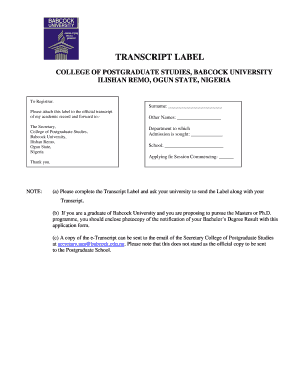
Transcript Label Form


What is the transcript label?
The transcript label is a crucial component in the documentation process, particularly for educational institutions like Babcock University. It serves as a formal identifier for a student's academic record, detailing courses taken, grades received, and degrees conferred. This label ensures that the transcript is recognized as an official document, often required for applications to further education, employment, or professional licensing. Understanding its significance can help individuals navigate the complexities of academic and professional requirements.
How to use the transcript label
Using the transcript label involves several key steps to ensure that the document is completed correctly. First, it is essential to verify that the label includes all necessary information, such as the student's name, identification number, and the institution's details. Next, when submitting the transcript, ensure that the label is prominently displayed, as it signifies the document's authenticity. Institutions may have specific guidelines for how the label should be presented, so it is important to follow any provided instructions closely.
Key elements of the transcript label
The transcript label contains several vital elements that contribute to its validity. These include:
- Institution Name: Clearly identifies the educational institution issuing the transcript.
- Student Information: Includes the student's full name and identification number.
- Academic Details: Summarizes the courses, grades, and degrees awarded.
- Official Seal or Signature: Often required to authenticate the document.
Each of these elements plays a role in ensuring that the transcript label is recognized and accepted by various entities, such as employers or other educational institutions.
How to obtain the transcript label
To obtain the transcript label, students typically need to request their official transcript from the educational institution they attended. This process may vary by institution but generally involves submitting a request form, paying any applicable fees, and providing identification. Once the request is processed, the institution will issue the transcript, complete with the transcript label, ensuring it meets all necessary legal and academic standards.
Legal use of the transcript label
The legal use of the transcript label is governed by various regulations that ensure the integrity and authenticity of academic records. In the United States, institutions must comply with laws such as FERPA, which protects student privacy. The transcript label must accurately reflect the student's academic achievements and be used in a manner consistent with institutional policies. Misuse of the transcript label can lead to serious consequences, including legal penalties and academic repercussions.
Steps to complete the transcript label
Completing the transcript label involves a series of methodical steps:
- Gather all necessary student information, including full name and identification number.
- Ensure that the academic details are accurate and up-to-date.
- Include the institution's official name and any required seals or signatures.
- Review the label for completeness and accuracy before submission.
Following these steps can help ensure that the transcript label is properly completed and recognized as an official document.
Quick guide on how to complete babcock
Effortlessly Prepare babcock on Any Device
Web-based document management has become increasingly popular among businesses and individuals. It offers an ideal environmentally friendly alternative to conventional printed and signed documents, as you can access the necessary form and securely save it online. airSlate SignNow provides all the tools you require to create, modify, and electronically sign your documents swiftly without delays. Manage what is transcript label on any platform using airSlate SignNow's Android or iOS applications and streamline any document-related process today.
The Easiest Way to Modify and eSign transcript label Without Stress
- Find transcript label pdf and click Get Form to begin.
- Utilize the tools we provide to complete your form.
- Emphasize important sections of your documents or obscure sensitive information with tools specifically designed by airSlate SignNow for that purpose.
- Generate your signature using the Sign tool, which takes mere seconds and holds the same legal validity as a traditional wet ink signature.
- Review the details and click on the Done button to save your changes.
- Select your preferred method to send your form, whether by email, text message (SMS), invite link, or download it to your computer.
Eliminate the hassle of lost or mislaid documents, tedious form searches, or mistakes that require reprinting new copies. airSlate SignNow addresses all your document management requirements in just a few clicks from any device you choose. Modify and eSign babcock university and maintain excellent communication at every step of your form preparation process with airSlate SignNow.
Create this form in 5 minutes or less
Related searches to babcock university nigeria
Create this form in 5 minutes!
How to create an eSignature for the where is babcock university
How to create an electronic signature for a PDF online
How to create an electronic signature for a PDF in Google Chrome
How to create an e-signature for signing PDFs in Gmail
How to create an e-signature right from your smartphone
How to create an e-signature for a PDF on iOS
How to create an e-signature for a PDF on Android
People also ask transcript label use
-
What is transcript label in airSlate SignNow?
The term 'transcript label' in airSlate SignNow refers to a specific label or tag that you can assign to documents to organize and identify them easily. By using transcript labels, businesses can streamline their document management process, making it simpler to find, classify, and manage important files.
-
How does using a transcript label improve document management?
Using a transcript label in airSlate SignNow enhances document management by providing a clear system for categorization. This organization allows users to quickly search for and retrieve documents, reducing time spent on administrative tasks and increasing overall productivity.
-
What features support the use of transcript labels in airSlate SignNow?
airSlate SignNow offers features that support transcript labels, such as customizable templates and advanced tagging options. These tools allow users to create and apply unique labels that fit their specific needs, ensuring an efficient workflow for document processing.
-
Is there an additional cost for using transcript labels in airSlate SignNow?
There are no additional costs for using transcript labels in airSlate SignNow, as they are included in the standard features of the platform. Users can leverage this functionality without any extra fees, making it a cost-effective solution for document management.
-
Can I integrate transcript labels with other software tools?
Yes, airSlate SignNow allows for seamless integration of transcript labels with various software and applications. This feature enables users to synchronize data across platforms, enhancing productivity and ensuring a cohesive workflow across their business processes.
-
What are the benefits of using transcript labels for eSigning documents?
Using transcript labels for eSigning documents offers various benefits, including improved organization, quicker access to important files, and streamlined collaboration. By categorizing documents with transcript labels, users can enhance efficiency and ensure that all stakeholders have the necessary information at their fingertips.
-
How can I create a transcript label for my documents?
Creating a transcript label in airSlate SignNow is easy and user-friendly. Users can simply navigate to the document management section, select the desired document, and apply a new label based on their specific needs, thus ensuring proper categorization and management.
Get more for what is transcript label
Find out other transcript label
- Sign Alaska Land lease agreement Computer
- How Do I Sign Texas Land lease agreement
- Sign Vermont Land lease agreement Free
- Sign Texas House rental lease Now
- How Can I Sign Arizona Lease agreement contract
- Help Me With Sign New Hampshire lease agreement
- How To Sign Kentucky Lease agreement form
- Can I Sign Michigan Lease agreement sample
- How Do I Sign Oregon Lease agreement sample
- How Can I Sign Oregon Lease agreement sample
- Can I Sign Oregon Lease agreement sample
- How To Sign West Virginia Lease agreement contract
- How Do I Sign Colorado Lease agreement template
- Sign Iowa Lease agreement template Free
- Sign Missouri Lease agreement template Later
- Sign West Virginia Lease agreement template Computer
- Sign Nevada Lease template Myself
- Sign North Carolina Loan agreement Simple
- Sign Maryland Month to month lease agreement Fast
- Help Me With Sign Colorado Mutual non-disclosure agreement