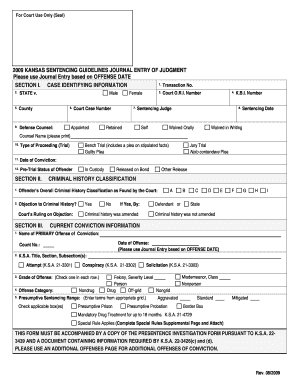
Kansas Sentencing Guidelines Journal Entry of Judgment Form


Understanding the Kansas Sentencing Guidelines Journal Entry Of Judgment Form
The Kansas Sentencing Guidelines Journal Entry Of Judgment Form is a crucial document used in the legal process to record the sentencing of an individual convicted of a crime. This form outlines the specific details of the sentence, including the type of offense, the applicable sentencing grid, and any mitigating or aggravating factors considered by the court. It serves as an official record that can impact future legal proceedings and the individual's criminal history.
Steps to Complete the Kansas Sentencing Guidelines Journal Entry Of Judgment Form
Completing the Kansas Sentencing Guidelines Journal Entry Of Judgment Form involves several key steps:
- Begin by accurately filling in the defendant's information, including their name, case number, and date of sentencing.
- Detail the specific charges and the corresponding sentencing grid from the Kansas sentencing guidelines.
- Include any relevant mitigating or aggravating factors that influenced the sentencing decision.
- Ensure all necessary signatures are obtained, including that of the presiding judge.
- Review the completed form for accuracy before submission.
Legal Use of the Kansas Sentencing Guidelines Journal Entry Of Judgment Form
This form is legally binding and must be completed in accordance with Kansas law. It is used by courts to ensure that sentences are consistent with the established sentencing guidelines. The form must be filed with the appropriate court and may be referenced in future legal matters, such as appeals or parole hearings. Proper completion and submission of this form are essential to uphold the integrity of the judicial process.
Key Elements of the Kansas Sentencing Guidelines Journal Entry Of Judgment Form
Several key elements must be included in the Kansas Sentencing Guidelines Journal Entry Of Judgment Form for it to be valid:
- Defendant's full name and identifying information.
- Case number and court details.
- Specific charges and applicable sentencing guidelines.
- Details of the sentence imposed, including any probation or parole conditions.
- Signatures of the judge and any other necessary parties.
How to Obtain the Kansas Sentencing Guidelines Journal Entry Of Judgment Form
The Kansas Sentencing Guidelines Journal Entry Of Judgment Form can typically be obtained from the local courthouse or the official Kansas judicial website. It is important to ensure that you are using the most current version of the form to comply with legal requirements. Some jurisdictions may also provide the form in digital format for easier access and completion.
State-Specific Rules for the Kansas Sentencing Guidelines Journal Entry Of Judgment Form
Each state may have its own specific rules regarding the completion and submission of the Kansas Sentencing Guidelines Journal Entry Of Judgment Form. In Kansas, it is essential to follow the guidelines established by the Kansas Sentencing Commission. This includes adhering to deadlines for submission and ensuring that all required information is accurately provided. Familiarity with these state-specific rules can help avoid delays or complications in the sentencing process.
Quick guide on how to complete kansas sentencing guidelines journal entry of judgment form
Effortlessly Prepare Kansas Sentencing Guidelines Journal Entry Of Judgment Form on Any Device
Digital document management has become increasingly popular among both companies and individuals. It offers a great environmentally friendly option to traditional printed and signed documents, as you can easily locate the appropriate form and securely store it online. airSlate SignNow provides all the tools necessary to create, modify, and electronically sign your documents swiftly without delays. Manage Kansas Sentencing Guidelines Journal Entry Of Judgment Form on any device using airSlate SignNow's Android or iOS applications, and enhance any document-driven process today.
The easiest way to edit and electronically sign Kansas Sentencing Guidelines Journal Entry Of Judgment Form seamlessly
- Locate Kansas Sentencing Guidelines Journal Entry Of Judgment Form and click Get Form to begin.
- Utilize the tools we provide to fill out your form.
- Emphasize important sections of the documents or obscure sensitive details with tools that airSlate SignNow offers specifically for this purpose.
- Create your electronic signature using the Sign feature, which takes mere seconds and carries the same legal validity as a conventional handwritten signature.
- Review the details and click the Done button to save your modifications.
- Choose how you wish to send your form, via email, SMS, invite link, or download it to your computer.
Forget about lost or misplaced files, tiring form searches, or mistakes that necessitate printing new document copies. airSlate SignNow addresses all your document management needs in just a few clicks from any device you prefer. Modify and electronically sign Kansas Sentencing Guidelines Journal Entry Of Judgment Form to ensure excellent communication at every stage of the form preparation process with airSlate SignNow.
Create this form in 5 minutes or less
Create this form in 5 minutes!
How to create an eSignature for the kansas sentencing guidelines journal entry of judgment form
How to create an electronic signature for a PDF online
How to create an electronic signature for a PDF in Google Chrome
How to create an e-signature for signing PDFs in Gmail
How to create an e-signature right from your smartphone
How to create an e-signature for a PDF on iOS
How to create an e-signature for a PDF on Android
People also ask
-
What is the Kansas sentencing grid?
The Kansas sentencing grid is a structured matrix that courts use to determine the appropriate sentence for offenders based on their crime severity level and criminal history. It helps ensure consistency and fairness in sentencing across the state. Understanding the Kansas sentencing grid is crucial for legal professionals when advising clients.
-
How does airSlate SignNow support legal professionals dealing with the Kansas sentencing grid?
airSlate SignNow provides a reliable platform for legal professionals to send, sign, and manage documents related to the Kansas sentencing grid. With our easy-to-use features, you can expedite the preparation of necessary legal documents ensuring compliance with the relevant sentencing guidelines. This efficiency allows for a smoother case management process.
-
What are the pricing options for using airSlate SignNow?
airSlate SignNow offers flexible pricing plans to accommodate the needs of various businesses, including legal firms that frequently reference the Kansas sentencing grid. Our competitive pricing ensures you get value while utilizing features tailored for efficient document management and eSigning. For specific pricing, you can visit our website or contact our sales team.
-
Can airSlate SignNow integrate with other software for case management?
Yes, airSlate SignNow seamlessly integrates with various legal case management systems to streamline operations for those working with the Kansas sentencing grid. These integrations allow for easier document handling and enhanced workflow management. By combining platforms, legal professionals can ensure a comprehensive approach to managing cases and related documentation.
-
What security measures does airSlate SignNow implement for sensitive legal documents?
airSlate SignNow prioritizes security by employing robust encryption and secure storage measures to protect sensitive legal documents, particularly those involving the Kansas sentencing grid. Our platform complies with industry standards to ensure that client data is safe from unauthorized access. You can confidently use airSlate SignNow knowing that your documents are well-protected.
-
How can airSlate SignNow improve collaboration among legal teams?
With airSlate SignNow, legal teams can collaborate effectively on documents that reference the Kansas sentencing grid, streamlining the review and approval process. Our platform allows multiple users to eSign and comment in real-time, enhancing communication and reducing delays. This collaborative approach minimizes errors and ensures all team members are on the same page.
-
What benefits does airSlate SignNow offer for handling large volumes of legal documents?
airSlate SignNow offers signNow benefits for handling large volumes of legal documents related to the Kansas sentencing grid, including automated workflows and bulk sending capabilities. These features help legal professionals save time and reduce administrative burdens. As a result, teams can focus more on strategic legal tasks and provide better client service.
Get more for Kansas Sentencing Guidelines Journal Entry Of Judgment Form
Find out other Kansas Sentencing Guidelines Journal Entry Of Judgment Form
- eSign Massachusetts Plumbing Job Offer Mobile
- How To eSign Pennsylvania Orthodontists Letter Of Intent
- eSign Rhode Island Orthodontists Last Will And Testament Secure
- eSign Nevada Plumbing Business Letter Template Later
- eSign Nevada Plumbing Lease Agreement Form Myself
- eSign Plumbing PPT New Jersey Later
- eSign New York Plumbing Rental Lease Agreement Simple
- eSign North Dakota Plumbing Emergency Contact Form Mobile
- How To eSign North Dakota Plumbing Emergency Contact Form
- eSign Utah Orthodontists Credit Memo Easy
- How To eSign Oklahoma Plumbing Business Plan Template
- eSign Vermont Orthodontists Rental Application Now
- Help Me With eSign Oregon Plumbing Business Plan Template
- eSign Pennsylvania Plumbing RFP Easy
- Can I eSign Pennsylvania Plumbing RFP
- eSign Pennsylvania Plumbing Work Order Free
- Can I eSign Pennsylvania Plumbing Purchase Order Template
- Help Me With eSign South Carolina Plumbing Promissory Note Template
- How To eSign South Dakota Plumbing Quitclaim Deed
- How To eSign South Dakota Plumbing Affidavit Of Heirship