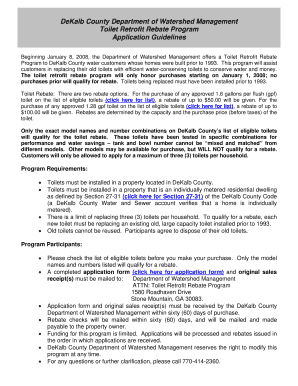
Dekalb Watershed Form


What is the Dekalb Watershed Form
The Dekalb Watershed Form is a document required for various environmental assessments and permits related to land use and water management in the Dekalb region. This form is essential for ensuring compliance with local regulations aimed at protecting water quality and managing watershed resources. It typically includes information about the property, proposed activities, and any potential environmental impacts. Understanding the purpose of this form is crucial for individuals and businesses involved in land development or environmental conservation efforts.
How to use the Dekalb Watershed Form
Using the Dekalb Watershed Form involves several key steps to ensure accurate and complete submission. First, gather all necessary information about the property, including location details and the nature of the proposed project. Next, fill out the form carefully, providing all requested details and ensuring that any required documentation is attached. Once completed, the form can be submitted electronically or in paper format, depending on the specific guidelines provided by the local authorities. It is important to review the form for accuracy before submission to avoid delays in processing.
Steps to complete the Dekalb Watershed Form
Completing the Dekalb Watershed Form requires a systematic approach:
- Gather Information: Collect all relevant details about the property and proposed activities.
- Fill Out the Form: Carefully enter the required information, ensuring clarity and accuracy.
- Attach Supporting Documents: Include any necessary attachments, such as maps or environmental assessments.
- Review the Form: Double-check all entries for completeness and correctness.
- Submit the Form: Choose the appropriate submission method—online, by mail, or in person.
Legal use of the Dekalb Watershed Form
The legal use of the Dekalb Watershed Form hinges on compliance with local environmental regulations. When properly filled out and submitted, this form serves as a formal request for assessment or permitting related to watershed activities. It is important to ensure that all information provided is truthful and accurate, as any discrepancies may lead to legal repercussions or denial of permits. Understanding the legal implications of the form is essential for all users to navigate the regulatory landscape effectively.
Key elements of the Dekalb Watershed Form
Key elements of the Dekalb Watershed Form include:
- Property Information: Details about the location and ownership of the property.
- Project Description: A summary of the proposed activities and their potential impact on the watershed.
- Environmental Impact Assessment: Information regarding any environmental studies or assessments conducted.
- Signatures: Required signatures from property owners or authorized representatives to validate the submission.
Form Submission Methods
The Dekalb Watershed Form can be submitted through various methods, accommodating different preferences and needs. Users can choose to submit the form electronically, which often allows for faster processing times. Alternatively, the form can be mailed to the appropriate local authority or delivered in person. Each submission method may have specific requirements, so it is advisable to check the guidelines provided by the local regulatory body to ensure compliance.
Quick guide on how to complete dekalb watershed form
Effortlessly Prepare Dekalb Watershed Form on Any Device
Digital document management has gained popularity among businesses and individuals alike. It offers an ideal environmentally friendly alternative to traditional printed and signed documents, allowing users to locate the necessary form and securely store it online. airSlate SignNow provides all the features necessary to create, edit, and eSign your documents quickly and without delays. Handle Dekalb Watershed Form on any device using airSlate SignNow's Android or iOS applications and simplify any document-related task today.
How to Modify and eSign Dekalb Watershed Form with Ease
- Find Dekalb Watershed Form and click Get Form to begin.
- Utilize the tools available to complete your document.
- Select important sections of your documents or conceal confidential details using tools specifically designed for this purpose by airSlate SignNow.
- Generate your eSignature using the Sign feature, which only takes seconds and carries the same legal validity as a conventional wet ink signature.
- Review all the information and then click on the Done button to save your changes.
- Decide how you want to deliver your form, via email, text message (SMS), invite link, or download it to your computer.
Say goodbye to lost or mislaid files, exhausting searches for forms, and errors that necessitate printing new document copies. airSlate SignNow fulfills all your document management needs with just a few clicks from any device you prefer. Edit and eSign Dekalb Watershed Form while ensuring excellent communication throughout the document preparation process with airSlate SignNow.
Create this form in 5 minutes or less
Create this form in 5 minutes!
How to create an eSignature for the dekalb watershed form
How to create an electronic signature for a PDF online
How to create an electronic signature for a PDF in Google Chrome
How to create an e-signature for signing PDFs in Gmail
How to create an e-signature right from your smartphone
How to create an e-signature for a PDF on iOS
How to create an e-signature for a PDF on Android
People also ask
-
What is the Dekalb Watershed Form?
The Dekalb Watershed Form is an essential document designed for users to submit information related to watershed management in Dekalb County. It ensures compliance with local regulations and helps in maintaining water quality. Using airSlate SignNow, you can easily complete and submit this form electronically.
-
How do I fill out the Dekalb Watershed Form using airSlate SignNow?
Filling out the Dekalb Watershed Form with airSlate SignNow is straightforward. You can access the form online, fill in the required fields, and use the platform's eSignature feature to sign your document. This process eliminates the need for printing and scanning, making it efficient and convenient.
-
Is there a cost associated with using the Dekalb Watershed Form on airSlate SignNow?
airSlate SignNow offers a cost-effective subscription model that includes access to the Dekalb Watershed Form among other document management features. Pricing plans are designed to fit various business needs, ensuring you can use the platform without overspending. You can choose a plan that suits your budget and requirements.
-
What features does airSlate SignNow offer for the Dekalb Watershed Form?
When using the Dekalb Watershed Form on airSlate SignNow, you'll benefit from features like easy document editing, customizable templates, and secure eSignature options. Additionally, the platform allows for document tracking and status notifications, ensuring you stay updated on your form submissions.
-
Can I integrate the Dekalb Watershed Form with other tools?
Yes, airSlate SignNow supports integration with various third-party applications, allowing you to streamline your workflow when using the Dekalb Watershed Form. Popular integrations include CRM systems, cloud storage services, and project management tools. This flexibility enhances your productivity and document management capabilities.
-
What are the benefits of using airSlate SignNow for the Dekalb Watershed Form?
Using airSlate SignNow for the Dekalb Watershed Form provides numerous benefits, including increased efficiency, reduced paper waste, and enhanced security. The platform simplifies the process of completing and submitting forms, enabling quicker approvals and helping you meet deadlines effectively.
-
Is the Dekalb Watershed Form legally binding when signed digitally?
Yes, the Dekalb Watershed Form, when signed using airSlate SignNow's eSignature feature, is legally binding and compliant with eSignature laws. This ensures that your digital signatures hold the same legal weight as traditional handwritten signatures. You can confidently submit your forms knowing they meet all legal requirements.
Get more for Dekalb Watershed Form
Find out other Dekalb Watershed Form
- How Can I eSign Maine Construction Quitclaim Deed
- eSign Colorado Education Promissory Note Template Easy
- eSign North Dakota Doctors Affidavit Of Heirship Now
- eSign Oklahoma Doctors Arbitration Agreement Online
- eSign Oklahoma Doctors Forbearance Agreement Online
- eSign Oregon Doctors LLC Operating Agreement Mobile
- eSign Hawaii Education Claim Myself
- eSign Hawaii Education Claim Simple
- eSign Hawaii Education Contract Simple
- eSign Hawaii Education NDA Later
- How To eSign Hawaii Education NDA
- How Do I eSign Hawaii Education NDA
- eSign Hawaii Education Arbitration Agreement Fast
- eSign Minnesota Construction Purchase Order Template Safe
- Can I eSign South Dakota Doctors Contract
- eSign Mississippi Construction Rental Application Mobile
- How To eSign Missouri Construction Contract
- eSign Missouri Construction Rental Lease Agreement Easy
- How To eSign Washington Doctors Confidentiality Agreement
- Help Me With eSign Kansas Education LLC Operating Agreement