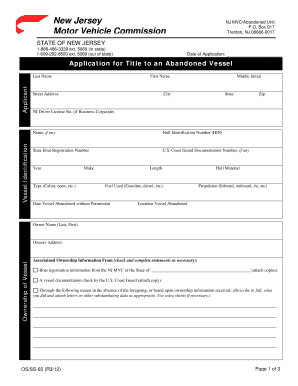
Nj Mvc Os Ss 65 2012


What is the Nj Mvc Os Ss 65
The Nj Mvc Os Ss 65 form is a crucial document used in the state of New Jersey, specifically for individuals seeking to apply for a duplicate or replacement of their driver's license or identification card. This form serves as an official request to the New Jersey Motor Vehicle Commission (MVC) and is essential for maintaining accurate identification records. Understanding the purpose and requirements of the Nj Mvc Os Ss 65 is vital for anyone needing to update their personal identification documents.
How to use the Nj Mvc Os Ss 65
Using the Nj Mvc Os Ss 65 form involves a straightforward process. First, individuals must accurately fill out the required fields, which include personal information such as name, address, and date of birth. After completing the form, applicants should review it for accuracy to avoid delays. Once verified, the form can be submitted online, by mail, or in person at an MVC agency. It is important to follow the specific submission guidelines provided by the MVC to ensure the application is processed efficiently.
Steps to complete the Nj Mvc Os Ss 65
Completing the Nj Mvc Os Ss 65 form requires several key steps:
- Gather necessary personal information, including your current driver's license number or identification card number.
- Fill out the form with accurate details, ensuring all fields are completed.
- Review the form for any errors or omissions.
- Choose your submission method: online, by mail, or in person.
- Submit the form along with any required fees and supporting documents.
Following these steps can help ensure a smooth application process.
Legal use of the Nj Mvc Os Ss 65
The Nj Mvc Os Ss 65 form is legally recognized as a valid request for obtaining a duplicate or replacement driver's license or identification card in New Jersey. To ensure its legal standing, applicants must adhere to the regulations set forth by the New Jersey MVC. This includes providing truthful information and submitting the form through the appropriate channels. Misrepresentation or failure to comply with MVC guidelines may result in penalties or delays in processing.
Required Documents
When submitting the Nj Mvc Os Ss 65 form, applicants must include specific supporting documents to verify their identity. Commonly required documents include:
- A current photo ID or a copy of the existing driver's license.
- Proof of residency, such as a utility bill or bank statement.
- Any additional documentation requested by the MVC based on individual circumstances.
Having these documents ready can facilitate a quicker processing time for your application.
Form Submission Methods
The Nj Mvc Os Ss 65 form can be submitted through various methods, providing flexibility for applicants. The available submission options include:
- Online: Applicants can complete and submit the form through the MVC's official website.
- By Mail: The completed form can be mailed to the designated MVC address along with any required fees.
- In Person: Individuals may also choose to visit a local MVC agency to submit the form directly.
Each method has its own processing times, so applicants should consider their urgency when selecting a submission method.
Quick guide on how to complete nj mvc os ss 65
Complete Nj Mvc Os Ss 65 effortlessly on any device
Digital document management has surged in popularity among businesses and individuals alike. It offers an ideal eco-friendly substitute for conventional printed and signed documents, as you can obtain the necessary form and securely keep it online. airSlate SignNow equips you with all the tools needed to create, edit, and electronically sign your documents swiftly without delays. Handle Nj Mvc Os Ss 65 on any device with airSlate SignNow’s Android or iOS applications and simplify any document-based process today.
How to modify and electronically sign Nj Mvc Os Ss 65 with ease
- Locate Nj Mvc Os Ss 65 and then click Get Form to begin.
- Utilize the tools we provide to complete your document.
- Emphasize relevant sections of the documents or obscure sensitive details with tools specifically offered by airSlate SignNow for that purpose.
- Generate your signature using the Sign feature, which takes mere seconds and carries the same legal weight as a conventional wet ink signature.
- Review the information and then click the Done button to save your changes.
- Select your preferred method for sending your form, via email, SMS, or invite link, or download it to your computer.
Eliminate the hassles of lost or misplaced files, tedious form navigation, or errors that require printing new document copies. airSlate SignNow addresses all your document management needs in just a few clicks from any device you choose. Modify and electronically sign Nj Mvc Os Ss 65 to ensure excellent communication throughout your form preparation process with airSlate SignNow.
Create this form in 5 minutes or less
Find and fill out the correct nj mvc os ss 65
Create this form in 5 minutes!
How to create an eSignature for the nj mvc os ss 65
How to create an electronic signature for a PDF online
How to create an electronic signature for a PDF in Google Chrome
How to create an e-signature for signing PDFs in Gmail
How to create an e-signature right from your smartphone
How to create an e-signature for a PDF on iOS
How to create an e-signature for a PDF on Android
People also ask
-
What is the nj mvc os ss 65 form and how is it used?
The nj mvc os ss 65 form is used for requesting a replacement or duplicate driver's license in New Jersey. It's essential for individuals who have lost their license and need a new one to ensure compliance with state regulations. Completing this form can be done quickly through the nj mvc website or at a local MVC office.
-
How can airSlate SignNow streamline the nj mvc os ss 65 process?
Using airSlate SignNow allows users to easily fill out and eSign the nj mvc os ss 65 form digitally. Our platform reduces the hassle of printing, scanning, and mailing documents, enabling a smoother and faster submission process. This efficiency can save time and improve productivity.
-
Is airSlate SignNow cost-effective for businesses needing to manage nj mvc os ss 65 forms?
Absolutely! airSlate SignNow offers competitive pricing plans that cater to various business needs. By utilizing our platform for nj mvc os ss 65 forms, companies can reduce costs associated with paper document management and enhance workflow efficiency, resulting in signNow savings.
-
What key features of airSlate SignNow assist with the nj mvc os ss 65 form?
airSlate SignNow provides features such as templates, automated workflows, and secure eSigning, which simplify the handling of the nj mvc os ss 65 form. These tools help ensure that all required information is captured accurately, reducing the risk of errors during submission to the MVC.
-
Can airSlate SignNow integrate with other software for processing nj mvc os ss 65 forms?
Yes, airSlate SignNow offers robust integration capabilities with various software and tools. This functionality allows users to connect their existing systems, making it easier to manage the nj mvc os ss 65 form within an organization’s larger workflow ecosystem.
-
How does airSlate SignNow ensure compliance when handling nj mvc os ss 65 forms?
airSlate SignNow is designed with compliance in mind, adhering to electronic signature laws and regulations. This ensures that all signed nj mvc os ss 65 forms are legally binding and secure, providing peace of mind for both businesses and individuals using the platform.
-
What benefits do users experience when using airSlate SignNow for nj mvc os ss 65 forms?
Users of airSlate SignNow experience increased efficiency and reduced turnaround times when managing nj mvc os ss 65 forms. The ability to eSign and send documents instantly leads to faster processing times and a better overall experience, making the form submission hassle-free.
Get more for Nj Mvc Os Ss 65
Find out other Nj Mvc Os Ss 65
- How Can I Electronic signature Maine Lawers PPT
- How To Electronic signature Maine Lawers PPT
- Help Me With Electronic signature Minnesota Lawers PDF
- How To Electronic signature Ohio High Tech Presentation
- How Can I Electronic signature Alabama Legal PDF
- How To Electronic signature Alaska Legal Document
- Help Me With Electronic signature Arkansas Legal PDF
- How Can I Electronic signature Arkansas Legal Document
- How Can I Electronic signature California Legal PDF
- Can I Electronic signature Utah High Tech PDF
- How Do I Electronic signature Connecticut Legal Document
- How To Electronic signature Delaware Legal Document
- How Can I Electronic signature Georgia Legal Word
- How Do I Electronic signature Alaska Life Sciences Word
- How Can I Electronic signature Alabama Life Sciences Document
- How Do I Electronic signature Idaho Legal Form
- Help Me With Electronic signature Arizona Life Sciences PDF
- Can I Electronic signature Colorado Non-Profit Form
- How To Electronic signature Indiana Legal Form
- How To Electronic signature Illinois Non-Profit Document