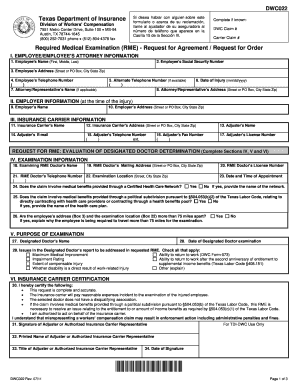
Texas Workers Compensation Forms 2011


What are Texas Workers Compensation Forms?
The Texas workers compensation forms are essential documents used to initiate and manage claims related to workplace injuries or illnesses. These forms serve as a formal request for benefits under the Texas workers' compensation system, which provides financial support and medical care for employees who suffer job-related injuries. The forms typically include details about the injured employee, the nature of the injury, and any relevant medical information. Understanding these forms is crucial for both employers and employees to ensure compliance with state regulations and to facilitate timely processing of claims.
How to Use the Texas Workers Compensation Forms
Using the Texas workers compensation forms involves several key steps. First, ensure that you have the correct form for your specific situation, whether it is for reporting an injury or filing a claim for benefits. Next, fill out the form accurately, providing all required information such as the employee's details, the date of the incident, and a description of the injury. After completing the form, it should be submitted to the appropriate authority, which may be the employer or the Texas Department of Insurance, Division of Workers' Compensation. Keeping a copy of the submitted form for your records is also recommended.
Steps to Complete the Texas Workers Compensation Forms
Completing the Texas workers compensation forms requires careful attention to detail. Follow these steps for a successful submission:
- Gather all necessary information, including personal details of the injured employee and specifics about the incident.
- Obtain the correct form, such as the Employee's Claim for Compensation (DWC Form-041) or the Employer's First Report of Injury (DWC Form-001).
- Fill out the form completely, ensuring that all sections are addressed and that the information is accurate.
- Review the form for any errors or omissions before submission.
- Submit the completed form to the designated authority, either online or via mail, depending on the requirements.
Legal Use of the Texas Workers Compensation Forms
The legal use of Texas workers compensation forms is governed by state law, which mandates that these forms be completed and submitted in a specific manner to be considered valid. For a form to be legally binding, it must include the necessary signatures and comply with regulations set forth by the Texas Department of Insurance. Additionally, electronic submissions must adhere to eSignature laws to ensure their validity. Understanding these legal requirements helps protect both employees' rights and employers' obligations in the workers' compensation process.
Key Elements of the Texas Workers Compensation Forms
Key elements of the Texas workers compensation forms include essential information that must be provided for the claim to be processed effectively. These elements typically encompass:
- The injured employee's personal information, including name, address, and Social Security number.
- The employer's details, such as the company name and contact information.
- A thorough description of the injury or illness, including the date and time it occurred.
- Medical treatment information, if applicable, detailing any healthcare providers involved.
- Signatures from both the employee and employer, confirming the accuracy of the information provided.
Who Issues the Texas Workers Compensation Forms
The Texas workers compensation forms are issued by the Texas Department of Insurance, Division of Workers' Compensation. This state agency oversees the administration of the workers' compensation system in Texas, ensuring that both employers and employees comply with relevant laws and regulations. The forms can typically be accessed through the agency's official website or obtained directly from employers who are required to provide them when an employee reports a workplace injury.
Quick guide on how to complete texas workers compensation forms
Effortlessly Prepare Texas Workers Compensation Forms on Any Device
Managing documents online has gained popularity among organizations and individuals. It offers an excellent eco-friendly alternative to traditional printed and signed paperwork, allowing you to locate the appropriate form and securely store it online. airSlate SignNow provides all the tools you need to create, edit, and electronically sign your documents quickly and without delays. Handle Texas Workers Compensation Forms on any device with airSlate SignNow's Android or iOS applications and enhance any document-centric operation today.
The Easiest Way to Edit and Electronically Sign Texas Workers Compensation Forms with Ease
- Obtain Texas Workers Compensation Forms and click Get Form to begin.
- Use the tools we offer to fill out your document.
- Highlight important sections of your documents or obscure sensitive details with tools that airSlate SignNow provides specifically for that purpose.
- Create your eSignature using the Sign feature, which takes only a few seconds and carries the same legal validity as a traditional handwritten signature.
- Review all the information and click on the Done button to save your changes.
- Choose how you wish to share your form, whether by email, SMS, or invitation link, or download it to your computer.
Say goodbye to lost or misplaced documents, tedious form searching, or errors that necessitate printing new document copies. airSlate SignNow meets your document management needs in just a few clicks from any device you choose. Edit and electronically sign Texas Workers Compensation Forms and ensure excellent communication at any stage of your form preparation process with airSlate SignNow.
Create this form in 5 minutes or less
Find and fill out the correct texas workers compensation forms
Create this form in 5 minutes!
How to create an eSignature for the texas workers compensation forms
How to create an electronic signature for a PDF online
How to create an electronic signature for a PDF in Google Chrome
How to create an e-signature for signing PDFs in Gmail
How to create an e-signature right from your smartphone
How to create an e-signature for a PDF on iOS
How to create an e-signature for a PDF on Android
People also ask
-
What is workers compensation in Texas?
Workers compensation in Texas is a form of insurance that provides wage replacement and medical benefits to employees injured on the job. It helps cover the costs associated with workplace injuries, ensuring employees receive the care they need without extensive out-of-pocket expenses.
-
How can airSlate SignNow assist with workers compensation claims in Texas?
airSlate SignNow streamlines the process of submitting workers compensation claims by allowing you to eSign necessary documents easily. This helps reduce delays in claims processing, ensuring that injured workers receive prompt assistance.
-
What features does airSlate SignNow offer for workers compensation documents?
airSlate SignNow offers a range of features including customizable templates, secure document storage, and real-time tracking for your workers compensation documents. These features enhance the efficiency of managing important paperwork related to workers compensation in Texas.
-
Is airSlate SignNow affordable for small businesses dealing with workers compensation in Texas?
Yes, airSlate SignNow provides a cost-effective solution for small businesses managing workers compensation claims in Texas. With various pricing plans available, you can find the right fit for your budget while ensuring compliance and efficiency.
-
Can airSlate SignNow integrate with other systems for managing workers compensation claims?
Absolutely! airSlate SignNow can integrate with various HR and accounting software, making it easier to manage workers compensation claims in Texas seamlessly. These integrations help create a comprehensive workflow that enhances productivity.
-
How does eSigning improve the workers compensation process in Texas?
eSigning with airSlate SignNow accelerates the workers compensation process in Texas by eliminating the need for printing, scanning, and mailing documents. This not only saves time but also increases the accuracy of submissions and enhances record-keeping.
-
What support does airSlate SignNow provide for users managing workers compensation documents?
airSlate SignNow offers robust customer support to assist users in managing workers compensation documents. Whether you have questions about the platform or need help with a specific feature, our team is here to help you navigate the process.
Get more for Texas Workers Compensation Forms
- Recording requested by and when recorded mail to deed of form
- Sample agricultural conservation easement form
- This page added to provide adequate space for recording form
- Appendix e sample implementation documents form
- S501 attorneys form
- Law exampletopics and well written essays 2660 words form
- Fillable online registration form time hancock county
- Pos 050p efs 050p attachment to proof of electronic service persons served proof of serviceelectronic filing and service form
Find out other Texas Workers Compensation Forms
- Electronic signature Kentucky Charity Living Will Safe
- Electronic signature Construction Form California Fast
- Help Me With Electronic signature Colorado Construction Rental Application
- Electronic signature Connecticut Construction Business Plan Template Fast
- Electronic signature Delaware Construction Business Letter Template Safe
- Electronic signature Oklahoma Business Operations Stock Certificate Mobile
- Electronic signature Pennsylvania Business Operations Promissory Note Template Later
- Help Me With Electronic signature North Dakota Charity Resignation Letter
- Electronic signature Indiana Construction Business Plan Template Simple
- Electronic signature Wisconsin Charity Lease Agreement Mobile
- Can I Electronic signature Wisconsin Charity Lease Agreement
- Electronic signature Utah Business Operations LLC Operating Agreement Later
- How To Electronic signature Michigan Construction Cease And Desist Letter
- Electronic signature Wisconsin Business Operations LLC Operating Agreement Myself
- Electronic signature Colorado Doctors Emergency Contact Form Secure
- How Do I Electronic signature Georgia Doctors Purchase Order Template
- Electronic signature Doctors PDF Louisiana Now
- How To Electronic signature Massachusetts Doctors Quitclaim Deed
- Electronic signature Minnesota Doctors Last Will And Testament Later
- How To Electronic signature Michigan Doctors LLC Operating Agreement