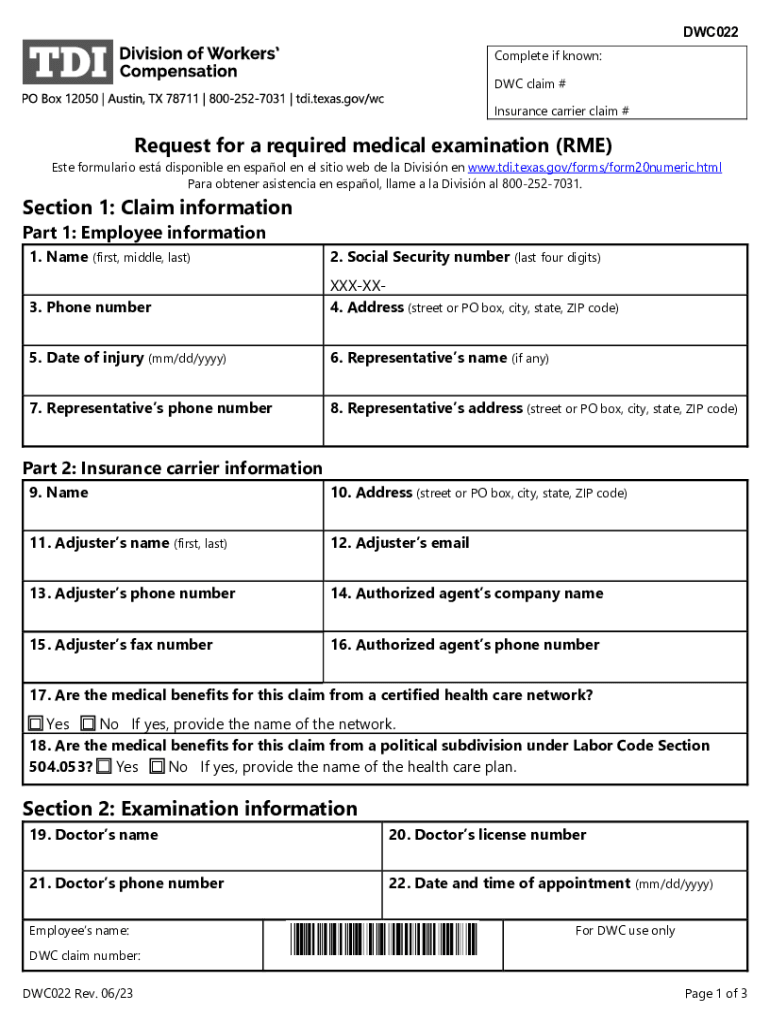
DWC Form 022, Request for a Required Medical Examination RME 2023-2026


What is the DWC Form 022, Request For A Required Medical Examination RME
The DWC Form 022 is a vital document used in Texas workers' compensation cases. This form is specifically designed to request a required medical examination (RME) for injured workers. It plays a crucial role in the assessment of an employee’s medical condition related to their workplace injury. The RME helps determine the extent of the injury and the necessary treatment, ensuring that the injured worker receives appropriate care and compensation.
How to use the DWC Form 022, Request For A Required Medical Examination RME
Using the DWC Form 022 involves several steps to ensure it is completed accurately. First, the requesting party must fill out the form with relevant details, including the injured worker's information and the specific reasons for the medical examination. Once completed, the form must be submitted to the appropriate parties, such as the insurance carrier and the injured worker. It is essential to keep copies of the submitted form for record-keeping and follow up to ensure the examination is scheduled promptly.
Steps to complete the DWC Form 022, Request For A Required Medical Examination RME
Completing the DWC Form 022 requires careful attention to detail. Here are the steps to follow:
- Gather necessary information about the injured worker, including their name, address, and date of injury.
- Provide details about the medical examination being requested, including the reasons for the examination.
- Sign and date the form to validate the request.
- Submit the completed form to the insurance carrier and ensure the injured worker receives a copy.
Following these steps ensures that the request for a medical examination is processed efficiently and effectively.
Legal use of the DWC Form 022, Request For A Required Medical Examination RME
The DWC Form 022 has specific legal implications in the Texas workers' compensation system. It is a formal request that must adhere to state regulations. Proper use of this form can influence the outcome of a workers' compensation claim. Failure to use the form correctly may lead to delays in medical evaluations or even denial of benefits. It is crucial for both employers and employees to understand the legal significance of this document to ensure compliance with Texas workers' compensation laws.
Key elements of the DWC Form 022, Request For A Required Medical Examination RME
The DWC Form 022 contains several key elements that must be included for it to be valid. These elements include:
- The injured worker's full name and contact information.
- The date of the injury and relevant claim numbers.
- A detailed explanation of why the medical examination is necessary.
- Signature of the requesting party, affirming the accuracy of the information provided.
Inclusion of these elements ensures that the form is comprehensive and meets the requirements set forth by the Texas Department of Insurance, Division of Workers' Compensation.
Form Submission Methods (Online / Mail / In-Person)
The DWC Form 022 can be submitted through various methods, providing flexibility for users. Submissions can be made online through the Texas Division of Workers' Compensation's portal, allowing for quick processing. Alternatively, the form can be mailed to the insurance carrier or submitted in person at designated offices. Each method has its own processing times, so it is advisable to choose the method that best fits the urgency of the situation.
Quick guide on how to complete dwc form 022 request for a required medical examination rme
Prepare DWC Form 022, Request For A Required Medical Examination RME effortlessly on any device
Web-based document management has become increasingly popular with businesses and individuals. It offers a great eco-friendly substitute to conventional printed and signed materials, allowing you to find the appropriate form and securely store it online. airSlate SignNow provides all the tools you need to generate, modify, and electronically sign your documents quickly without delays. Manage DWC Form 022, Request For A Required Medical Examination RME on any platform using airSlate SignNow's Android or iOS applications and enhance any document-related process today.
The easiest method to modify and eSign DWC Form 022, Request For A Required Medical Examination RME with ease
- Locate DWC Form 022, Request For A Required Medical Examination RME and click on Get Form to begin.
- Utilize the tools we offer to fill out your document.
- Emphasize important sections of your files or obscure sensitive information with tools specifically provided by airSlate SignNow for that purpose.
- Create your signature using the Sign tool, which takes only seconds and carries the same legal validity as a traditional handwritten signature.
- Review all the details and click on the Done button to save your modifications.
- Choose how you want to send your form, via email, SMS, or invitation link, or download it to your computer.
Forget about lost or misplaced documents, tedious form searching, or mistakes that need reprinting new document versions. airSlate SignNow meets your needs in document management in just a few clicks from any device you prefer. Edit and eSign DWC Form 022, Request For A Required Medical Examination RME and ensure excellent communication at any stage of the form preparation process with airSlate SignNow.
Create this form in 5 minutes or less
Find and fill out the correct dwc form 022 request for a required medical examination rme
Create this form in 5 minutes!
How to create an eSignature for the dwc form 022 request for a required medical examination rme
How to create an electronic signature for a PDF online
How to create an electronic signature for a PDF in Google Chrome
How to create an e-signature for signing PDFs in Gmail
How to create an e-signature right from your smartphone
How to create an e-signature for a PDF on iOS
How to create an e-signature for a PDF on Android
People also ask
-
What is workers compensation in Texas?
Workers compensation in Texas is a type of insurance that provides benefits to employees who are injured on the job. This system covers medical expenses and provides wage replacement for employees, ensuring they receive financial support while recovering. Understanding its framework is essential for businesses operating in Texas.
-
How can airSlate SignNow help with workers compensation claims in Texas?
airSlate SignNow streamlines the process of managing workers compensation claims in Texas by allowing businesses to eSign and send necessary documents efficiently. This reduces paperwork delays and helps ensure that claims are processed quickly. The intuitive platform makes it easier for HR teams to stay compliant and organized.
-
What are the pricing options for airSlate SignNow?
airSlate SignNow offers various pricing plans tailored to meet the needs of businesses dealing with workers compensation in Texas. With flexible subscription options, companies can choose a plan that suits their budget and document management needs. Transparency in pricing ensures that organizations can effectively allocate resources.
-
Is airSlate SignNow easy to integrate with existing systems?
Yes, airSlate SignNow is designed to integrate seamlessly with various business systems, making it straightforward for companies managing workers compensation in Texas. Its compatibility with popular software ensures that document workflows remain uninterrupted. Effective integration minimizes downtime and maximizes productivity.
-
What features does airSlate SignNow offer for workers compensation management?
airSlate SignNow offers robust features such as secure electronic signatures, customizable templates, and automated workflows that simplify the management of workers compensation documentation in Texas. These features enhance efficiency and compliance, enabling teams to focus on their core responsibilities. By streamlining processes, organizations can improve their operational effectiveness.
-
How secure is airSlate SignNow for handling sensitive workers compensation information?
Security is a top priority at airSlate SignNow, especially when handling sensitive workers compensation information in Texas. The platform employs industry-standard encryption and compliance measures to protect all data. This ensures that businesses can confidently process and store their documents without compromising client confidentiality.
-
Can airSlate SignNow help reduce document turnaround time for workers compensation claims?
Absolutely, airSlate SignNow signNowly reduces document turnaround time for workers compensation claims by simplifying the signature process. With just a few clicks, stakeholders can eSign documents, facilitating faster approvals and minimizing delays. This efficiency is crucial for businesses looking to streamline their claims process.
Get more for DWC Form 022, Request For A Required Medical Examination RME
- Affidavit in support of request for order against stalking or sexual assault form
- Vt courts online form
- Fillable online form 25 vermont department of labor vermont
- Motion to modifyextendvacate order against stalking or form
- Contact workers compensationdepartment of labor form
- 49 mill st form
- Notice to defendant of judgment order in small claims form
- Wwwlaborvermontgov state of vermont department of labor form
Find out other DWC Form 022, Request For A Required Medical Examination RME
- Can I Electronic signature Minnesota Mutual non-disclosure agreement
- Electronic signature Alabama Non-disclosure agreement PDF Safe
- Electronic signature Missouri Non-disclosure agreement PDF Myself
- How To Electronic signature New York Non-disclosure agreement PDF
- Electronic signature South Carolina Partnership agreements Online
- How Can I Electronic signature Florida Rental house lease agreement
- How Can I Electronic signature Texas Rental house lease agreement
- eSignature Alabama Trademark License Agreement Secure
- Electronic signature Maryland Rental agreement lease Myself
- How To Electronic signature Kentucky Rental lease agreement
- Can I Electronic signature New Hampshire Rental lease agreement forms
- Can I Electronic signature New Mexico Rental lease agreement forms
- How Can I Electronic signature Minnesota Rental lease agreement
- Electronic signature Arkansas Rental lease agreement template Computer
- Can I Electronic signature Mississippi Rental lease agreement
- Can I Electronic signature Missouri Rental lease contract
- Electronic signature New Jersey Rental lease agreement template Free
- Electronic signature New Jersey Rental lease agreement template Secure
- Electronic signature Vermont Rental lease agreement Mobile
- Electronic signature Maine Residential lease agreement Online