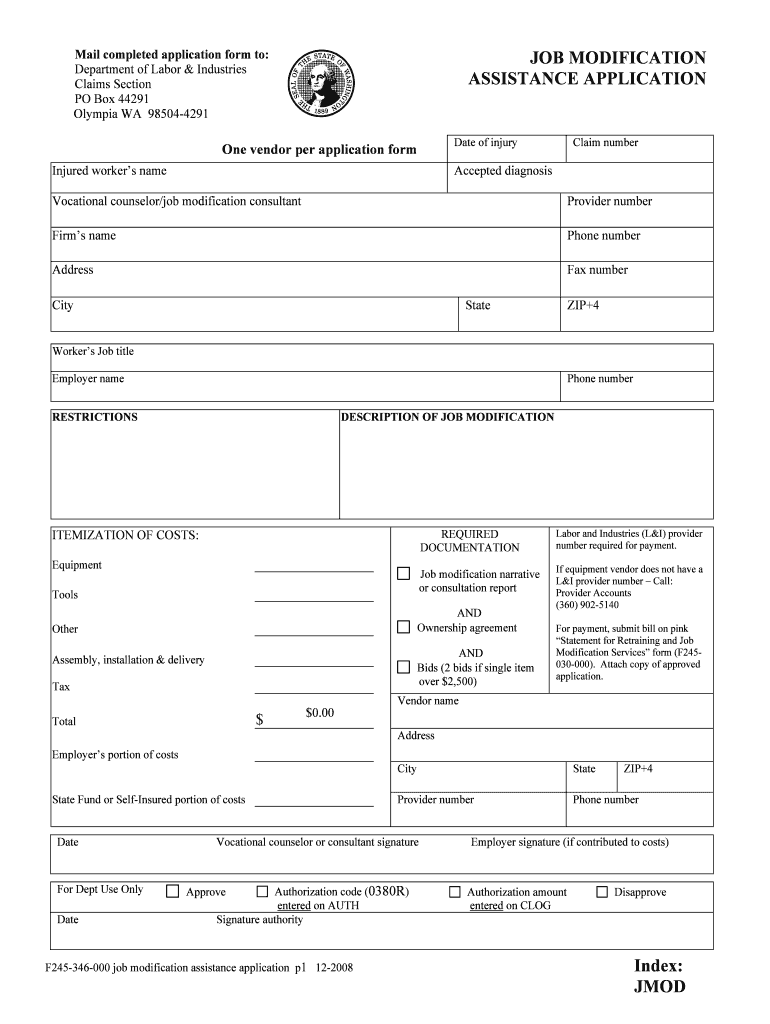
JOB MODIFICATION Form


What is the job modification?
The job modification is a formal document used to alter the terms and conditions of an employee's current job position. This can include changes in job responsibilities, work hours, or compensation. It serves as a record of the agreement between the employer and employee, ensuring that both parties are clear about the new expectations and requirements. Understanding the job modification process is essential for both employers and employees to maintain transparency and compliance with employment laws.
How to use the job modification
Using the job modification involves several key steps. First, both the employer and employee should discuss the proposed changes to ensure mutual understanding and agreement. Once the changes are agreed upon, the employer can draft the job modification form, detailing the specific alterations. After both parties review the document, they should sign it electronically to ensure it is legally binding. Utilizing a reliable eSignature solution can streamline this process and enhance security.
Steps to complete the job modification
Completing the job modification involves a systematic approach:
- Identify the need for modification: Discuss reasons for the changes with the employee.
- Draft the modification: Clearly outline the new job responsibilities, hours, and any changes in compensation.
- Review the document: Both parties should read through the modification to ensure accuracy.
- Sign the document: Use a digital signature tool to sign the job modification, ensuring compliance with legal standards.
- Distribute copies: Provide signed copies to both the employer and employee for their records.
Legal use of the job modification
The legal use of the job modification is crucial for ensuring that both parties adhere to the updated terms. To be legally binding, the modification must include clear language about the changes and be signed by both the employer and employee. Compliance with federal and state employment laws is essential, as failure to do so could lead to disputes or legal challenges. It is advisable to consult with legal counsel when drafting significant modifications.
Key elements of the job modification
Key elements of a job modification include:
- Identification of parties: Clearly state the names and positions of the employer and employee.
- Description of changes: Detail the specific alterations to job responsibilities, hours, and compensation.
- Effective date: Specify when the changes will take effect.
- Signatures: Include spaces for both parties to sign and date the document.
Examples of using the job modification
Examples of scenarios where a job modification may be used include:
- An employee transitioning to a remote work arrangement.
- A promotion that includes increased responsibilities and salary adjustments.
- A change in work hours due to personal circumstances, such as childcare needs.
Quick guide on how to complete job modification
Finalize JOB MODIFICATION seamlessly on any device
Digital document management has become increasingly favored by both companies and individuals. It offers an ideal eco-friendly substitute for conventional printed and signed documents, as you can easily find the appropriate form and securely store it online. airSlate SignNow provides all the tools necessary to create, modify, and eSign your documents quickly without delays. Manage JOB MODIFICATION on any platform with airSlate SignNow Android or iOS applications and simplify any document-centric process today.
How to modify and eSign JOB MODIFICATION effortlessly
- Obtain JOB MODIFICATION and click Get Form to begin.
- Utilize the tools we offer to complete your form.
- Select important sections of the documents or obscure sensitive details with tools that airSlate SignNow offers specifically for that purpose.
- Generate your signature using the Sign tool, which takes mere seconds and holds the same legal status as a traditional ink signature.
- Review all the information and click on the Done button to save your changes.
- Choose how you wish to deliver your form, via email, SMS, or invitation link, or download it to your computer.
Eliminate concerns over lost or misplaced files, exhausting form searches, or mistakes that necessitate printing new copies of documents. airSlate SignNow meets your document management needs in just a few clicks from a device of your choice. Modify and eSign JOB MODIFICATION and ensure effective communication at every stage of the form preparation process with airSlate SignNow.
Create this form in 5 minutes or less
Create this form in 5 minutes!
People also ask
-
What is JOB MODIFICATION in the context of airSlate SignNow?
JOB MODIFICATION refers to the ability to alter or update employment contracts and job descriptions within the airSlate SignNow platform. It allows businesses to easily edit documents to reflect changes in roles, responsibilities, or terms of employment, ensuring compliance and clarity.
-
How does airSlate SignNow facilitate JOB MODIFICATION?
airSlate SignNow streamlines JOB MODIFICATION by providing intuitive document editing tools. Users can quickly make changes to existing contracts, incorporate eSignatures, and share amended documents with ease, thus enhancing the efficiency of the modification process.
-
Can I use airSlate SignNow for bulk JOB MODIFICATION?
Yes, airSlate SignNow supports bulk JOB MODIFICATION, allowing you to modify multiple documents simultaneously. This feature is particularly useful for HR departments managing a large workforce, enabling them to save time and minimize errors.
-
What are the pricing options for features related to JOB MODIFICATION?
Pricing for airSlate SignNow varies based on the features you need for JOB MODIFICATION, such as document templates and advanced editing capabilities. Flexible plans are available, making it budget-friendly for businesses of all sizes.
-
Does airSlate SignNow offer templates for JOB MODIFICATION?
Absolutely! airSlate SignNow provides customizable templates specifically designed for JOB MODIFICATION. This feature allows users to quickly create and adapt employment documents, saving time and ensuring consistency across modifications.
-
What benefits does airSlate SignNow offer for JOB MODIFICATION?
Using airSlate SignNow for JOB MODIFICATION enhances document accuracy, speeds up the signing process, and ensures compliance with legal standards. These benefits lead to improved workflow efficiency and better HR management.
-
Is airSlate SignNow compatible with other tools for JOB MODIFICATION?
Yes, airSlate SignNow integrates seamlessly with various business tools and applications. This compatibility enhances the JOB MODIFICATION process by allowing data to be shared across platforms, streamlining workflows, and improving document management.
Get more for JOB MODIFICATION
- To comply with a collection of information subject to the requirements of the paperwork reduction act unless that collection of
- Fields and return this form with the required policies and procedures to your state health department along w ith your other
- How a case moves through the court systemcivil complaint sample california courtscivil complaint sample california courtshow a form
- Application for prequalification certificate for contractors subcontractors and joint ventures state form 35153 r12 213 new
- Notice of deposition and request for subpoena in case pending out of state notice of deposition and request for subpoena in form
- Publication 6961 rev 7 2015 calendar year projections of information and withholding documents for the united states and irs
- Overhead line permit form c
- Cna skills check list form
Find out other JOB MODIFICATION
- Sign Alabama Real Estate Quitclaim Deed Free
- How Can I Sign Alabama Real Estate Affidavit Of Heirship
- Can I Sign Arizona Real Estate Confidentiality Agreement
- How Do I Sign Arizona Real Estate Memorandum Of Understanding
- Sign South Dakota Plumbing Job Offer Later
- Sign Tennessee Plumbing Business Letter Template Secure
- Sign South Dakota Plumbing Emergency Contact Form Later
- Sign South Dakota Plumbing Emergency Contact Form Myself
- Help Me With Sign South Dakota Plumbing Emergency Contact Form
- How To Sign Arkansas Real Estate Confidentiality Agreement
- Sign Arkansas Real Estate Promissory Note Template Free
- How Can I Sign Arkansas Real Estate Operating Agreement
- Sign Arkansas Real Estate Stock Certificate Myself
- Sign California Real Estate IOU Safe
- Sign Connecticut Real Estate Business Plan Template Simple
- How To Sign Wisconsin Plumbing Cease And Desist Letter
- Sign Colorado Real Estate LLC Operating Agreement Simple
- How Do I Sign Connecticut Real Estate Operating Agreement
- Sign Delaware Real Estate Quitclaim Deed Secure
- Sign Georgia Real Estate Business Plan Template Computer