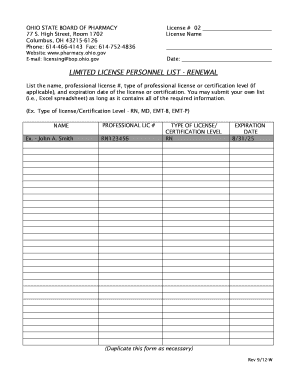
Ohio Board of Pharmacy and Oxygen Form


What is the Ohio Board Of Pharmacy And Oxygen Form
The Ohio Board of Pharmacy and Oxygen Form is a specific document required for the regulation and management of oxygen therapy services within the state of Ohio. This form is utilized by healthcare providers, pharmacies, and patients to ensure compliance with state laws governing the distribution and use of oxygen. It serves as a formal request for oxygen services and includes essential details such as patient information, prescription data, and provider credentials.
How to use the Ohio Board Of Pharmacy And Oxygen Form
Using the Ohio Board of Pharmacy and Oxygen Form involves several steps to ensure proper completion and submission. First, gather all necessary patient and provider information, including the patient's medical history and prescription details. Next, accurately fill out the form, ensuring that all required fields are completed. After completing the form, it can be submitted electronically or in paper format, depending on the specific requirements of the healthcare provider or pharmacy involved in the oxygen therapy process.
Steps to complete the Ohio Board Of Pharmacy And Oxygen Form
Completing the Ohio Board of Pharmacy and Oxygen Form requires attention to detail. Follow these steps:
- Collect patient information, including name, address, and insurance details.
- Obtain a valid prescription for oxygen therapy from a licensed healthcare provider.
- Fill out the form with accurate details, ensuring all required fields are completed.
- Review the form for any errors or omissions.
- Submit the completed form to the appropriate pharmacy or healthcare provider.
Legal use of the Ohio Board Of Pharmacy And Oxygen Form
The legal use of the Ohio Board of Pharmacy and Oxygen Form is crucial for compliance with state regulations. This form must be filled out accurately and submitted to a licensed pharmacy or healthcare provider to ensure that oxygen therapy services are provided legally. The form serves as a binding document that verifies the patient's need for oxygen therapy and the provider's authorization, thus protecting both parties under Ohio law.
Key elements of the Ohio Board Of Pharmacy And Oxygen Form
Several key elements must be included in the Ohio Board of Pharmacy and Oxygen Form to ensure its validity. These elements typically include:
- Patient's full name and contact information.
- Healthcare provider's details, including name and credentials.
- Prescription information, including dosage and duration of therapy.
- Signature of the healthcare provider authorizing the oxygen therapy.
- Date of completion and submission of the form.
Form Submission Methods (Online / Mail / In-Person)
The Ohio Board of Pharmacy and Oxygen Form can be submitted through various methods to accommodate different preferences. Common submission methods include:
- Online: Many healthcare providers and pharmacies offer electronic submission options via secure portals.
- Mail: The completed form can be printed and mailed to the designated pharmacy or provider.
- In-Person: Patients may also choose to deliver the form directly to the pharmacy or healthcare provider.
Quick guide on how to complete ohio board of pharmacy and oxygen form
Prepare Ohio Board Of Pharmacy And Oxygen Form effortlessly on any device
Digital document management has gained immense popularity among businesses and individuals alike. It serves as an ideal eco-conscientious alternative to traditional printed and signed documentation, as you can easily locate the correct form and securely save it online. airSlate SignNow provides you with all the resources necessary to create, modify, and eSign your documents swiftly without delays. Handle Ohio Board Of Pharmacy And Oxygen Form on any device with airSlate SignNow’s Android or iOS applications and enhance any document-related process today.
How to adjust and eSign Ohio Board Of Pharmacy And Oxygen Form effortlessly
- Obtain Ohio Board Of Pharmacy And Oxygen Form and click on Get Form to begin.
- Utilize the tools we provide to complete your document.
- Emphasize pertinent sections of the documents or hide sensitive details with tools that airSlate SignNow offers specifically for that purpose.
- Create your eSignature using the Sign feature, which takes just seconds and carries the same legal validity as a traditional handwritten signature.
- Review the information and click on the Done button to save your changes.
- Choose how you want to share your form, via email, SMS, or an invite link, or download it to your computer.
Eliminate concerns about lost or misfiled documents, tedious form searching, or mistakes that necessitate printing new copies. airSlate SignNow addresses your document management needs in just a few clicks from a device of your choosing. Modify and eSign Ohio Board Of Pharmacy And Oxygen Form and guarantee outstanding communication at every step of the form preparation process with airSlate SignNow.
Create this form in 5 minutes or less
Create this form in 5 minutes!
How to create an eSignature for the ohio board of pharmacy and oxygen form
How to create an electronic signature for a PDF online
How to create an electronic signature for a PDF in Google Chrome
How to create an e-signature for signing PDFs in Gmail
How to create an e-signature right from your smartphone
How to create an e-signature for a PDF on iOS
How to create an e-signature for a PDF on Android
People also ask
-
What is the Ohio Board of Pharmacy and Oxygen Form?
The Ohio Board of Pharmacy and Oxygen Form is a regulatory document required for prescribing and dispensing oxygen in Ohio. It ensures compliance with state regulations and helps to maintain standards in patient care. airSlate SignNow simplifies the process of filling out and signing this form electronically.
-
How does airSlate SignNow facilitate the Ohio Board of Pharmacy and Oxygen Form?
airSlate SignNow provides an easy-to-use platform that allows users to complete the Ohio Board of Pharmacy and Oxygen Form digitally. With features like e-signature and document sharing, users can save time and reduce paperwork. This streamlines the entire process, making it more efficient for healthcare providers.
-
What are the benefits of using airSlate SignNow for the Ohio Board of Pharmacy and Oxygen Form?
Using airSlate SignNow for the Ohio Board of Pharmacy and Oxygen Form offers numerous benefits, including enhanced security, faster processing times, and improved accessibility. The platform allows multiple stakeholders to collaborate seamlessly, eliminating the need for physical signatures. Additionally, it helps organizations stay compliant with state regulations.
-
Is there a cost associated with using airSlate SignNow for the Ohio Board of Pharmacy and Oxygen Form?
Yes, airSlate SignNow offers various pricing plans that cater to different business needs. The cost is based on the number of users and required features. Despite the expense, many customers find the investment worthwhile due to the efficiency and convenience provided in managing the Ohio Board of Pharmacy and Oxygen Form.
-
Can airSlate SignNow integrate with other tools for processing the Ohio Board of Pharmacy and Oxygen Form?
Absolutely! airSlate SignNow integrates seamlessly with popular business applications like Google Drive, Microsoft Office, and more. This integration allows users to easily manage the Ohio Board of Pharmacy and Oxygen Form alongside their other operations, enhancing overall productivity.
-
Is airSlate SignNow compliant with regulations regarding the Ohio Board of Pharmacy and Oxygen Form?
Yes, airSlate SignNow is designed to comply with the necessary regulations for handling sensitive documents, including the Ohio Board of Pharmacy and Oxygen Form. The platform employs various security measures to protect user data and maintain compliance with legal and industry standards.
-
How does airSlate SignNow ensure security when using the Ohio Board of Pharmacy and Oxygen Form?
security is a top priority for airSlate SignNow. All documents, including the Ohio Board of Pharmacy and Oxygen Form, are protected with encryption and secure access controls. Additionally, users can track document activity and manage permissions to ensure that only authorized personnel have access.
Get more for Ohio Board Of Pharmacy And Oxygen Form
Find out other Ohio Board Of Pharmacy And Oxygen Form
- eSignature Delaware Business Operations Forbearance Agreement Fast
- How To eSignature Ohio Banking Business Plan Template
- eSignature Georgia Business Operations Limited Power Of Attorney Online
- Help Me With eSignature South Carolina Banking Job Offer
- eSignature Tennessee Banking Affidavit Of Heirship Online
- eSignature Florida Car Dealer Business Plan Template Myself
- Can I eSignature Vermont Banking Rental Application
- eSignature West Virginia Banking Limited Power Of Attorney Fast
- eSignature West Virginia Banking Limited Power Of Attorney Easy
- Can I eSignature Wisconsin Banking Limited Power Of Attorney
- eSignature Kansas Business Operations Promissory Note Template Now
- eSignature Kansas Car Dealer Contract Now
- eSignature Iowa Car Dealer Limited Power Of Attorney Easy
- How Do I eSignature Iowa Car Dealer Limited Power Of Attorney
- eSignature Maine Business Operations Living Will Online
- eSignature Louisiana Car Dealer Profit And Loss Statement Easy
- How To eSignature Maryland Business Operations Business Letter Template
- How Do I eSignature Arizona Charity Rental Application
- How To eSignature Minnesota Car Dealer Bill Of Lading
- eSignature Delaware Charity Quitclaim Deed Computer