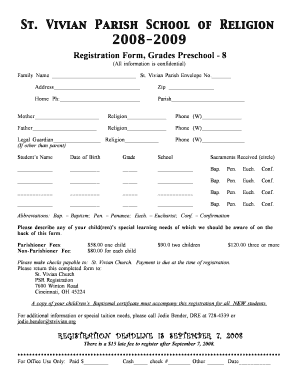
Awana Registration Form Word Document


What is the Awana Registration Form Word Document
The Awana registration form is a crucial document used by parents or guardians to enroll children in Awana programs, which focus on scripture memorization and spiritual growth. This form typically includes essential information such as the child's name, age, contact details, and any medical or special needs. The Word document format allows for easy editing and customization, making it accessible for various churches and organizations that run Awana programs.
How to use the Awana Registration Form Word Document
To effectively use the Awana registration form in Word format, begin by downloading the template from a trusted source. Open the document in Microsoft Word or any compatible word processor. Fill in the required fields with accurate information about the child and their guardians. After completing the form, save it to your device. You can print it for in-person submission or convert it to a PDF for digital submission, ensuring that all details are clear and legible.
Steps to complete the Awana Registration Form Word Document
Completing the Awana registration form involves several straightforward steps:
- Download the Awana registration form Word document.
- Open the document in a compatible word processor.
- Fill in the child's personal information, including their name, age, and grade level.
- Provide parent or guardian contact information, including phone numbers and email addresses.
- Include any medical information or special needs that the program should be aware of.
- Review the form for accuracy and completeness.
- Save the document and print it or convert it to a PDF for submission.
Legal use of the Awana Registration Form Word Document
The Awana registration form can be considered legally binding when filled out correctly and submitted as required by the organization. It is important to ensure that all provided information is accurate and truthful. Misrepresentation on the form could lead to consequences, including denial of enrollment or other legal implications. Using a secure platform for submission, such as an encrypted email or a trusted online form service, enhances the form's legal standing.
Key elements of the Awana Registration Form Word Document
Several key elements are essential in the Awana registration form:
- Child's Information: Name, age, grade, and any relevant identification numbers.
- Parent/Guardian Details: Names, addresses, and contact information.
- Medical Information: Any allergies, medications, or special needs that should be noted.
- Emergency Contacts: Names and phone numbers of individuals to contact in case of an emergency.
- Consent and Agreement: Signatures from parents or guardians indicating their agreement to the terms of participation.
Form Submission Methods (Online / Mail / In-Person)
The Awana registration form can be submitted through various methods, depending on the preferences of the Awana program:
- Online Submission: Many organizations allow the form to be submitted electronically via email or through a secure online portal.
- Mail: The completed form can be printed and mailed to the designated address of the Awana program.
- In-Person: Parents or guardians may also choose to deliver the form in person during registration events or meetings.
Quick guide on how to complete awana registration forms
Complete awana registration forms effortlessly on any device
Managing documents online has gained signNow traction among businesses and individuals. It serves as an ideal environmentally friendly alternative to traditional printed and signed documents, allowing you to obtain the necessary form and securely save it online. airSlate SignNow provides you with all the tools required to create, modify, and electronically sign your documents quickly without any holdups. Handle awana registration form word document on any system using airSlate SignNow's Android or iOS applications and enhance any document-oriented process today.
The easiest way to modify and electronically sign awana registration form template with minimal effort
- Locate awana pre registration forms and click on Get Form to begin.
- Utilize the tools we provide to complete your document.
- Emphasize important parts of your documents or redact sensitive information with the tools that airSlate SignNow supplies specifically for that purpose.
- Generate your eSignature using the Sign feature, which takes mere seconds and holds the same legal validity as a conventional wet ink signature.
- Verify all the details and click on the Done button to save your modifications.
- Select your preferred method to share your form, whether by email, text message (SMS), or invitation link, or download it to your computer.
Eliminate concerns about lost or misplaced documents, tedious form searches, or errors that necessitate printing new document copies. airSlate SignNow meets your document management needs in just a few clicks from any device you choose. Modify and electronically sign awana registration form and ensure seamless communication at every stage of the form preparation process with airSlate SignNow.
Create this form in 5 minutes or less
Related searches to awana registration form template
Create this form in 5 minutes!
How to create an eSignature for the awana pre registration forms
How to create an electronic signature for a PDF online
How to create an electronic signature for a PDF in Google Chrome
How to create an e-signature for signing PDFs in Gmail
How to create an e-signature right from your smartphone
How to create an e-signature for a PDF on iOS
How to create an e-signature for a PDF on Android
People also ask awana registration forms
-
What is the awana registration form word document?
The awana registration form word document is a customizable document designed for registering participants in Awana programs. It helps streamline the gathering of information needed for enrollment and can be easily modified to fit the specific needs of your organization.
-
How can airSlate SignNow assist with the awana registration form word document?
AirSlate SignNow offers a user-friendly solution to send and eSign your awana registration form word document. With our platform, you can easily collect signatures and store completed forms securely, making the registration process efficient and hassle-free.
-
Is there a cost associated with using airSlate SignNow for the awana registration form word document?
AirSlate SignNow offers various pricing plans to accommodate different organizational needs. Whether you're a small group or a large organization, you can choose a plan that suits your budget while leveraging the power of the awana registration form word document.
-
What features are included with airSlate SignNow for managing the awana registration form word document?
With airSlate SignNow, features like eSigning, document template creation, and secure cloud storage are included for managing the awana registration form word document. These tools enhance productivity and ensure a smooth registration experience for both administrators and participants.
-
Can I integrate airSlate SignNow with other applications when using the awana registration form word document?
Yes, airSlate SignNow integrates seamlessly with various applications, allowing you to manage your awana registration form word document effortlessly. Whether you’re using Google Workspace, Microsoft Office, or CRM systems, our integrations enhance your workflow.
-
What are the benefits of using an eSigned awana registration form word document?
Using an eSigned awana registration form word document offers several benefits, including speed, security, and accessibility. Participants can sign documents from anywhere, ensuring a faster registration process and reducing the risk of lost paperwork.
-
How does airSlate SignNow ensure the security of my awana registration form word document?
AirSlate SignNow employs industry-leading encryption and security measures to protect your awana registration form word document. This guarantees that all data is secure and only accessible to authorized individuals, maintaining confidentiality throughout the registration process.
Get more for downloadable awana online registration template
Find out other lighthouse chapel membership form
- Electronic signature Insurance Document Kentucky Myself
- Electronic signature Delaware High Tech Quitclaim Deed Online
- Electronic signature Maine Insurance Quitclaim Deed Later
- Electronic signature Louisiana Insurance LLC Operating Agreement Easy
- Electronic signature West Virginia Education Contract Safe
- Help Me With Electronic signature West Virginia Education Business Letter Template
- Electronic signature West Virginia Education Cease And Desist Letter Easy
- Electronic signature Missouri Insurance Stock Certificate Free
- Electronic signature Idaho High Tech Profit And Loss Statement Computer
- How Do I Electronic signature Nevada Insurance Executive Summary Template
- Electronic signature Wisconsin Education POA Free
- Electronic signature Wyoming Education Moving Checklist Secure
- Electronic signature North Carolina Insurance Profit And Loss Statement Secure
- Help Me With Electronic signature Oklahoma Insurance Contract
- Electronic signature Pennsylvania Insurance Letter Of Intent Later
- Electronic signature Pennsylvania Insurance Quitclaim Deed Now
- Electronic signature Maine High Tech Living Will Later
- Electronic signature Maine High Tech Quitclaim Deed Online
- Can I Electronic signature Maryland High Tech RFP
- Electronic signature Vermont Insurance Arbitration Agreement Safe