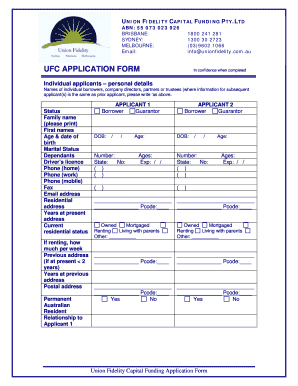
Ufc Application Form


What is the UFC Application Form
The UFC application form is a standardized document used for various purposes within the realm of the Ultimate Fighting Championship (UFC). This form is essential for fighters, promoters, and other stakeholders involved in the organization. It collects vital information necessary for participation in events, including personal details, fight history, and medical information. Understanding the purpose of this form is crucial for anyone looking to engage with the UFC, whether as an athlete or a promoter.
How to Use the UFC Application Form
Using the UFC application form involves several straightforward steps. First, ensure you have the correct version of the form, which can typically be obtained from official UFC resources. Next, carefully fill out all required fields, providing accurate and complete information. It is important to review the form for any errors before submission. Once completed, the form can be submitted electronically or via traditional mail, depending on the specific requirements outlined by the UFC.
Steps to Complete the UFC Application Form
Completing the UFC application form requires attention to detail. Begin by gathering all necessary information, such as identification documents and medical records. Follow these steps:
- Download the UFC application form from the official source.
- Fill in personal information, including your name, contact details, and date of birth.
- Provide details about your fighting experience, including previous bouts and records.
- Include any medical history or certifications as required.
- Review the form for accuracy and completeness.
- Submit the form as instructed, either online or by mail.
Legal Use of the UFC Application Form
The UFC application form must be completed and submitted in accordance with legal standards to ensure its validity. This includes adhering to regulations surrounding personal data protection and ensuring that all provided information is truthful. The form serves as a legal document, and any discrepancies or falsehoods can lead to disqualification or legal repercussions. Therefore, it is essential to understand the legal implications of the information contained within the UFC application form.
Eligibility Criteria
Eligibility for submitting the UFC application form varies based on the role within the organization. Fighters must meet specific criteria, such as age, experience level, and medical clearance. Promoters or other stakeholders may have different requirements based on their involvement with the UFC. It is important to review the eligibility criteria thoroughly before completing the form to ensure compliance and avoid delays in the application process.
Required Documents
When completing the UFC application form, several documents may be required to support your application. These typically include:
- Proof of identity, such as a government-issued ID.
- Medical clearance certificates from licensed professionals.
- Fight history documentation, including records of previous matches.
- Any additional forms or certifications as specified by the UFC.
Gathering these documents in advance can streamline the application process and ensure that all necessary information is submitted correctly.
Form Submission Methods
The UFC application form can generally be submitted through various methods, depending on the specific instructions provided. Common submission methods include:
- Online submission via the UFC's official website or designated portal.
- Mailing the completed form and supporting documents to the appropriate UFC office.
- In-person submission at designated UFC events or offices.
Choosing the right submission method is crucial for ensuring that your application is received and processed in a timely manner.
Quick guide on how to complete ufc application
Accomplish ufc application easily on any gadget
Managing documents online has gained traction among businesses and individuals alike. It serves as an ideal environmentally friendly alternative to conventional printed and signed paperwork, allowing you to access the necessary form and safely store it digitally. airSlate SignNow equips you with all the tools needed to create, modify, and eSign your documents swiftly without interruptions. Handle ufc application form on any gadget using the airSlate SignNow Android or iOS applications and simplify any document-related task today.
How to alter and eSign ufc application effortlessly
- Find ufc form and click on Get Form to begin.
- Utilize the tools we provide to complete your document.
- Emphasize pertinent sections of the documents or obscure sensitive information with tools specifically designed by airSlate SignNow for that purpose.
- Create your signature using the Sign tool, which takes mere seconds and carries the same legal validity as a conventional wet ink signature.
- Review the details and click on the Done button to save your modifications.
- Choose how you wish to send your form via email, SMS, or invitation link, or download it to your computer.
Eliminate concerns about lost or misplaced documents, tedious form searches, or mistakes that require printing new copies. airSlate SignNow addresses all your document management needs with just a few clicks from any device you prefer. Modify and eSign ufc application form and ensure outstanding communication at every stage of your form preparation process using airSlate SignNow.
Create this form in 5 minutes or less
Related searches to ufc form
Create this form in 5 minutes!
How to create an eSignature for the ufc application form
How to create an electronic signature for a PDF online
How to create an electronic signature for a PDF in Google Chrome
How to create an e-signature for signing PDFs in Gmail
How to create an e-signature right from your smartphone
How to create an e-signature for a PDF on iOS
How to create an e-signature for a PDF on Android
People also ask ufc form
-
What is the ufc application form and how does it work?
The ufc application form is a digital document that enables users to apply online for various UFC-related services seamlessly. By utilizing airSlate SignNow, businesses can easily create, send, and eSign the ufc application form, simplifying the overall application process.
-
Are there any fees associated with the ufc application form?
Using the airSlate SignNow platform allows you to send the ufc application form at a competitive price, with various subscription plans tailored to your needs. Explore our pricing options to find a plan that suits your business without sacrificing quality.
-
What features does airSlate SignNow offer for the ufc application form?
AirSlate SignNow provides a range of features for the ufc application form, including customizable templates, secure eSignature capabilities, and real-time tracking of document status. These features streamline the process, ensuring your application is processed efficiently.
-
How can the ufc application form benefit my business?
The ufc application form can signNowly enhance your business's efficiency by reducing paper waste and speeding up the application process. With airSlate SignNow, you can automate the workflow, allowing you to focus on what truly matters—growing your business.
-
Is the ufc application form compliant with legal standards?
Yes, the ufc application form created through airSlate SignNow complies with all relevant legal standards for electronic signatures. This ensures that your signed documents are legally binding and recognized by courts, meeting industry regulations.
-
Can I integrate the ufc application form with other applications?
AirSlate SignNow allows for seamless integration of the ufc application form with other applications, such as CRM systems and cloud storage services. This integration capability ensures smooth data transfer and enhances your overall business operations.
-
How long does it take to complete the ufc application form?
The ufc application form can be completed quickly with airSlate SignNow, often taking just a few minutes for users to fill out and eSign. The user-friendly interface simplifies the process, making it accessible for all users regardless of their tech expertise.
Get more for ufc application form
- Objection notice form
- Warranty deed from individual to a trust new mexico form
- Warranty deed from husband and wife to a trust new mexico form
- Health form request change
- Warranty deed from husband to himself and wife new mexico form
- Quitclaim deed from husband to himself and wife new mexico form
- New mexico workers form
- New mexico authorization form
Find out other ufc application
- eSignature Mississippi Government Limited Power Of Attorney Myself
- Can I eSignature South Dakota Doctors Lease Agreement Form
- eSignature New Hampshire Government Bill Of Lading Fast
- eSignature Illinois Finance & Tax Accounting Purchase Order Template Myself
- eSignature North Dakota Government Quitclaim Deed Free
- eSignature Kansas Finance & Tax Accounting Business Letter Template Free
- eSignature Washington Government Arbitration Agreement Simple
- Can I eSignature Massachusetts Finance & Tax Accounting Business Plan Template
- Help Me With eSignature Massachusetts Finance & Tax Accounting Work Order
- eSignature Delaware Healthcare / Medical NDA Secure
- eSignature Florida Healthcare / Medical Rental Lease Agreement Safe
- eSignature Nebraska Finance & Tax Accounting Business Letter Template Online
- Help Me With eSignature Indiana Healthcare / Medical Notice To Quit
- eSignature New Jersey Healthcare / Medical Credit Memo Myself
- eSignature North Dakota Healthcare / Medical Medical History Simple
- Help Me With eSignature Arkansas High Tech Arbitration Agreement
- eSignature Ohio Healthcare / Medical Operating Agreement Simple
- eSignature Oregon Healthcare / Medical Limited Power Of Attorney Computer
- eSignature Pennsylvania Healthcare / Medical Warranty Deed Computer
- eSignature Texas Healthcare / Medical Bill Of Lading Simple