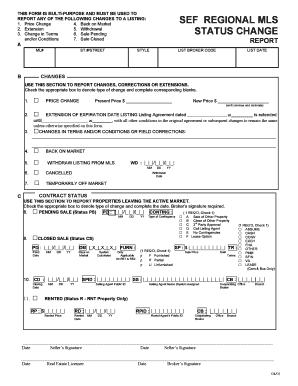
South Broward Board of Realtors Form


What is the South Broward Board of Realtors
The South Broward Board of Realtors is a professional organization that serves real estate professionals in the South Broward area of Florida. It provides resources, education, and support to its members, which include realtors, brokers, and other real estate professionals. The board aims to enhance the professionalism of its members and promote ethical practices within the real estate industry. By being part of this board, members gain access to valuable tools and networking opportunities that can help them succeed in their careers.
How to use the South Broward Board of Realtors
Using the South Broward Board of Realtors involves becoming a member and taking advantage of the various services offered. Members can participate in training sessions, workshops, and networking events that are designed to improve their skills and knowledge in real estate. Additionally, the board provides access to market data, industry reports, and legal resources that are essential for staying informed about the real estate market. Engaging with the board’s online platform can also facilitate communication with other members and access to important updates.
Steps to complete the South Broward Board of Realtors
Completing the South Broward Board of Realtors form typically involves several key steps. First, ensure that you meet the eligibility criteria for membership, which may include holding a valid real estate license. Next, gather any required documents, such as proof of licensure and identification. Then, fill out the membership application accurately, providing all necessary information. After submitting the application, you may need to pay a membership fee. Finally, await confirmation of your membership status and access to board resources.
Legal use of the South Broward Board of Realtors
To ensure the legal use of the South Broward Board of Realtors form, it is essential to adhere to the guidelines set forth by the board and relevant state laws. This includes ensuring that all information provided is accurate and truthful. When submitting documents electronically, using a secure platform that complies with eSignature laws is important to maintain the integrity of the documents. Familiarizing oneself with local real estate regulations and ethical standards is also crucial for legal compliance in real estate transactions.
Key elements of the South Broward Board of Realtors
Key elements of the South Broward Board of Realtors include its commitment to professional development, advocacy for real estate professionals, and a focus on ethical practices. The board offers educational programs that cover various aspects of real estate, from legal updates to marketing strategies. Additionally, it advocates for policies that benefit realtors and the broader community. Networking opportunities provided by the board allow members to connect with peers, share experiences, and collaborate on best practices.
Form Submission Methods
The South Broward Board of Realtors form can be submitted through various methods, ensuring convenience for all applicants. Typically, forms can be completed and submitted online via the board's official website, which streamlines the process and allows for immediate confirmation of receipt. Alternatively, applicants may choose to print the form and submit it by mail or deliver it in person to the board's office. Each method has specific guidelines that should be followed to ensure successful submission.
Eligibility Criteria
Eligibility criteria for joining the South Broward Board of Realtors generally include holding a valid real estate license issued by the state of Florida. Potential members may also need to demonstrate a commitment to ethical practices in real estate and agree to abide by the board's bylaws. Additional requirements may vary, so it is advisable to review the specific guidelines provided by the board before applying for membership.
Quick guide on how to complete south broward board of realtors
Effortlessly Prepare South Broward Board Of Realtors on Any Device
Digital document management has gained popularity among businesses and individuals. It offers an excellent environmentally friendly alternative to conventional printed and signed paperwork, allowing you to find the right form and securely store it online. airSlate SignNow provides all the tools necessary to create, modify, and eSign your documents quickly and without interruptions. Manage South Broward Board Of Realtors on any device using airSlate SignNow’s Android or iOS applications and simplify any document-driven task today.
How to Edit and eSign South Broward Board Of Realtors with Ease
- Find South Broward Board Of Realtors and click on Get Form to begin.
- Utilize the tools we offer to fill out your form.
- Select relevant sections of your documents or blackout private information with tools that airSlate SignNow provides specifically for that purpose.
- Create your signature using the Sign feature, which takes seconds and holds the same legal standing as a traditional handwritten signature.
- Review all the details and click on the Done button to save your changes.
- Choose how you would like to send your form, via email, text message (SMS), or invitation link, or download it to your computer.
Eliminate the worries of lost or mislaid documents, tedious form searching, or mistakes that require printing new document copies. airSlate SignNow meets your document management needs in just a few clicks from any device of your choice. Modify and eSign South Broward Board Of Realtors to ensure excellent communication throughout your form preparation process with airSlate SignNow.
Create this form in 5 minutes or less
Create this form in 5 minutes!
How to create an eSignature for the south broward board of realtors
How to create an electronic signature for a PDF online
How to create an electronic signature for a PDF in Google Chrome
How to create an e-signature for signing PDFs in Gmail
How to create an e-signature right from your smartphone
How to create an e-signature for a PDF on iOS
How to create an e-signature for a PDF on Android
People also ask
-
What is the South Broward Board of Realtors?
The South Broward Board of Realtors is a professional organization that supports real estate professionals in South Broward, Florida. It offers various resources, including education and networking opportunities, to help members succeed in the competitive real estate market.
-
How can airSlate SignNow benefit South Broward Board of Realtors members?
airSlate SignNow provides members of the South Broward Board of Realtors with an efficient and cost-effective solution to manage and eSign documents. By streamlining the signing process, agents can save time and focus more on closing deals instead of paperwork.
-
What features does airSlate SignNow offer for real estate professionals?
airSlate SignNow includes features like customizable templates, secure eSignature capabilities, and real-time collaboration tools. These features enable members of the South Broward Board of Realtors to handle transactions more efficiently and enhance their customer service.
-
Is there a free trial for airSlate SignNow for South Broward Board of Realtors members?
Yes, airSlate SignNow offers a free trial that South Broward Board of Realtors members can take advantage of. This allows members to explore the platform’s features and tools before committing to a subscription, ensuring it meets their specific needs.
-
What is the pricing structure for airSlate SignNow?
airSlate SignNow offers flexible pricing plans suitable for individual agents and larger teams. Members of the South Broward Board of Realtors can choose a plan that fits their budget, ensuring they have access to essential features without breaking the bank.
-
How does airSlate SignNow integrate with other tools used by realtors?
airSlate SignNow integrates seamlessly with various real estate tools and software, enhancing workflow for the South Broward Board of Realtors members. These integrations allow users to connect their existing systems, making document management easier and more efficient.
-
Can I access airSlate SignNow on mobile devices?
Yes, airSlate SignNow is fully accessible on mobile devices, allowing members of the South Broward Board of Realtors to manage their documents on the go. This mobile functionality ensures that real estate professionals can eSign documents anytime and anywhere, enhancing their productivity.
Get more for South Broward Board Of Realtors
Find out other South Broward Board Of Realtors
- Sign Arizona Charity Business Plan Template Easy
- Can I Sign Georgia Charity Warranty Deed
- How To Sign Iowa Charity LLC Operating Agreement
- Sign Kentucky Charity Quitclaim Deed Myself
- Sign Michigan Charity Rental Application Later
- How To Sign Minnesota Charity Purchase Order Template
- Sign Mississippi Charity Affidavit Of Heirship Now
- Can I Sign Nevada Charity Bill Of Lading
- How Do I Sign Nebraska Charity Limited Power Of Attorney
- Sign New Hampshire Charity Residential Lease Agreement Online
- Sign New Jersey Charity Promissory Note Template Secure
- How Do I Sign North Carolina Charity Lease Agreement Form
- How To Sign Oregon Charity Living Will
- Sign South Dakota Charity Residential Lease Agreement Simple
- Sign Vermont Charity Business Plan Template Later
- Sign Arkansas Construction Executive Summary Template Secure
- How To Sign Arkansas Construction Work Order
- Sign Colorado Construction Rental Lease Agreement Mobile
- Sign Maine Construction Business Letter Template Secure
- Can I Sign Louisiana Construction Letter Of Intent