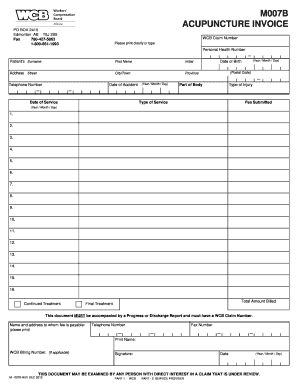
M007B Acupuncture Invoice M007B Acupuncture Invoice Wcb Ab Form


Understanding the Acupuncture Invoice Template
The acupuncture invoice template is a crucial document for practitioners in the acupuncture field. It serves as a formal request for payment for services rendered. This template typically includes essential details such as the practitioner's name, contact information, and the services provided, including dates and descriptions. Additionally, it often outlines the cost of each service and the total amount due. By using a standardized invoice, practitioners can ensure clarity and professionalism in their billing process, which can enhance client trust and satisfaction.
Key Elements of the Acupuncture Invoice Template
To create an effective acupuncture invoice template, certain key elements should be included:
- Practitioner Information: Name, address, phone number, and email address.
- Client Information: Name and contact details of the client receiving the treatment.
- Invoice Number: A unique identifier for tracking purposes.
- Date of Service: The specific date when the acupuncture treatment was provided.
- Description of Services: Detailed descriptions of the treatments administered.
- Cost Breakdown: Individual costs for each service and the total amount due.
- Payment Terms: Information on accepted payment methods and due dates.
Steps to Complete the Acupuncture Invoice Template
Filling out the acupuncture invoice template involves several straightforward steps:
- Gather Client Information: Collect the necessary details about the client, including their name and contact information.
- Document Services Rendered: List all treatments provided during the visit, ensuring to include dates and descriptions.
- Calculate Costs: Determine the cost for each service and calculate the total amount due.
- Include Payment Details: Specify the payment methods accepted and any terms related to payment.
- Review for Accuracy: Double-check all entries for accuracy before sending the invoice to the client.
Legal Use of the Acupuncture Invoice Template
Using an acupuncture invoice template is not only a best practice but also a legal necessity for practitioners. In the United States, maintaining clear and accurate records of services provided is essential for compliance with tax regulations and insurance claims. A well-structured invoice can serve as proof of service in case of disputes or audits. Additionally, electronic invoicing solutions can enhance the legal standing of the document by ensuring compliance with eSignature laws, such as the ESIGN Act and UETA, which recognize digital signatures as legally binding.
Digital vs. Paper Version of the Acupuncture Invoice Template
Practitioners can choose between digital and paper versions of the acupuncture invoice template, each with its own advantages. Digital invoices can be easily created, stored, and sent via email, which streamlines the billing process and reduces paper waste. They can also be integrated with electronic signature solutions, making it easier for clients to approve and pay invoices. On the other hand, paper invoices may be preferred by clients who are more comfortable with traditional methods. Regardless of the format chosen, it is essential to ensure that all necessary information is clearly presented and easily accessible.
Examples of Using the Acupuncture Invoice Template
Practitioners can utilize the acupuncture invoice template in various scenarios. For instance, after a client receives treatment, the practitioner can fill out the invoice detailing the services provided and send it directly to the client for payment. Additionally, the template can be used for insurance claims, where accurate documentation of services rendered is necessary to receive reimbursement. By consistently using the template, practitioners can maintain organized financial records and enhance their professional image.
Quick guide on how to complete m007b acupuncture invoice m007b acupuncture invoice wcb ab
Effortlessly prepare M007B Acupuncture Invoice M007B Acupuncture Invoice Wcb Ab on any device
Digital document management has gained traction among businesses and individuals. It offers an ideal environmentally friendly alternative to traditional printed and signed documents, allowing you to access the necessary form and securely store it online. airSlate SignNow equips you with all the tools required to create, edit, and eSign your documents swiftly without delays. Manage M007B Acupuncture Invoice M007B Acupuncture Invoice Wcb Ab on any device using airSlate SignNow's Android or iOS applications and simplify any document-related task today.
The easiest way to modify and eSign M007B Acupuncture Invoice M007B Acupuncture Invoice Wcb Ab with minimal effort
- Locate M007B Acupuncture Invoice M007B Acupuncture Invoice Wcb Ab and click Obtain Form to begin.
- Employ the tools we offer to fill out your form.
- Mark relevant sections of your documents or obscure sensitive information with tools that airSlate SignNow offers specifically for that purpose.
- Create your signature using the Signature tool, which takes mere seconds and carries the same legal validity as a conventional wet ink signature.
- Review all the details and click on the Finished button to save your updates.
- Select your preferred method for sending your form, whether by email, SMS, invite link, or download it to your computer.
Eliminate concerns about lost or misfiled documents, tedious form searching, or errors that necessitate printing new copies. airSlate SignNow meets all your document management needs with just a few clicks from any device you prefer. Edit and eSign M007B Acupuncture Invoice M007B Acupuncture Invoice Wcb Ab to assure effective communication at every stage of the form preparation process with airSlate SignNow.
Create this form in 5 minutes or less
Create this form in 5 minutes!
How to create an eSignature for the m007b acupuncture invoice m007b acupuncture invoice wcb ab
How to create an electronic signature for a PDF online
How to create an electronic signature for a PDF in Google Chrome
How to create an e-signature for signing PDFs in Gmail
How to create an e-signature right from your smartphone
How to create an e-signature for a PDF on iOS
How to create an e-signature for a PDF on Android
People also ask
-
What is an acupuncture invoice template?
An acupuncture invoice template is a pre-designed document that allows practitioners to create professional invoices for their services. It typically includes details such as patient information, treatments provided, costs, and payment terms. Using an acupuncture invoice template streamlines billing and ensures accurate documentation for both the practitioner and the patient.
-
How do I create an acupuncture invoice using airSlate SignNow?
Creating an acupuncture invoice using airSlate SignNow is simple and user-friendly. Start by selecting an acupuncture invoice template from our library, customize it with your clinic's details, and then send it for e-signature. This process not only saves time but also enhances the professionalism of your invoicing.
-
Can I customize the acupuncture invoice template?
Yes, the acupuncture invoice template can be fully customized to meet your specific needs. You can modify text, add your branding, or include sections for additional services. This level of customization helps convey your unique practice style while maintaining a professional appearance.
-
Is there a cost associated with using the acupuncture invoice template?
airSlate SignNow offers competitive pricing plans that accommodate different business needs, including the use of the acupuncture invoice template. You can explore various subscription options, and many features, like template access, are included at no extra cost in different plans. This makes it a cost-effective solution for your invoicing needs.
-
What features are included in the acupuncture invoice template?
The acupuncture invoice template includes essential features such as itemized billing, tax calculations, and payment tracking. Additionally, it allows for digital signatures, which facilitate quick approval from clients. These features help ensure your billing process is efficient and professional.
-
How does the acupuncture invoice template help with payment tracking?
The acupuncture invoice template integrates with payment tracking features, allowing you to monitor outstanding invoices effortlessly. You can see which invoices have been paid and which are still pending. This capability streamlines your financial management, ensuring timely payments from your clients.
-
Are there integrations available for the acupuncture invoice template?
Yes, airSlate SignNow supports various integrations that can enhance the functionality of your acupuncture invoice template. You can connect it with popular accounting software, CRMs, and payment processors to streamline your workflow. These integrations help create a cohesive business ecosystem for managing your practice's finances.
Get more for M007B Acupuncture Invoice M007B Acupuncture Invoice Wcb Ab
- These violations are form
- You have recently failed in your duty to so warn the form
- Or constitute a nuisance as defined by the law form
- It is clear that you are retaliating against me for the following insert an eventactioncomplaint form
- For which landlord is retaliating against you including date time nature of event action form
- I look forward to hearing from you form
- If sub tenant fails to pay rent or form
- The sub lease documents the sub lessee will assume all liability under the lease agreement and form
Find out other M007B Acupuncture Invoice M007B Acupuncture Invoice Wcb Ab
- eSignature Utah Equipment Rental Agreement Template Now
- Help Me With eSignature Texas Construction Contract Template
- eSignature Illinois Architectural Proposal Template Simple
- Can I eSignature Indiana Home Improvement Contract
- How Do I eSignature Maryland Home Improvement Contract
- eSignature Missouri Business Insurance Quotation Form Mobile
- eSignature Iowa Car Insurance Quotation Form Online
- eSignature Missouri Car Insurance Quotation Form Online
- eSignature New Jersey Car Insurance Quotation Form Now
- eSignature Hawaii Life-Insurance Quote Form Easy
- How To eSignature Delaware Certeficate of Insurance Request
- eSignature New York Fundraising Registration Form Simple
- How To Integrate Sign in Banking
- How To Use Sign in Banking
- Help Me With Use Sign in Banking
- Can I Use Sign in Banking
- How Do I Install Sign in Banking
- How To Add Sign in Banking
- How Do I Add Sign in Banking
- How Can I Add Sign in Banking