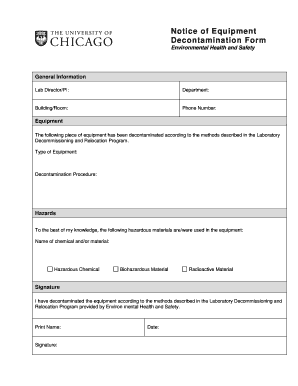
Decontamination Form


What is the Decontamination Form
The decontamination form is a crucial document used to ensure that laboratory equipment and surfaces are properly cleaned and sanitized before use. This form typically outlines the specific procedures and materials used for decontamination, ensuring compliance with health and safety regulations. It serves as a record that decontamination has been performed, helping to prevent contamination and ensuring a safe working environment.
How to Use the Decontamination Form
Using the decontamination form involves several key steps. First, identify the equipment or surfaces that require decontamination. Next, complete the form by detailing the decontamination procedures followed, including the chemicals used and the duration of exposure. Finally, ensure that all relevant personnel sign the form to confirm that the decontamination process has been completed. This form should be kept on file for future reference and compliance audits.
Steps to Complete the Decontamination Form
Completing the decontamination form involves a systematic approach:
- Gather all necessary information about the equipment or surfaces being decontaminated.
- Document the specific decontamination methods used, including any chemicals or tools.
- Record the date and time of the decontamination process.
- Obtain signatures from the personnel involved to validate the process.
- Store the completed form in a secure location for compliance verification.
Legal Use of the Decontamination Form
The legal use of the decontamination form is vital in maintaining compliance with various health and safety regulations. It serves as a legal record that decontamination procedures were followed, which can protect organizations in the event of audits or inspections. Compliance with regulations such as OSHA and CDC guidelines is essential, and the decontamination form plays a key role in demonstrating adherence to these standards.
Key Elements of the Decontamination Form
Several key elements should be included in the decontamination form to ensure its effectiveness:
- Identification of the equipment or surfaces being decontaminated.
- A detailed description of the decontamination procedures used.
- Names and signatures of personnel involved in the process.
- The date and time of decontamination.
- Any observations or notes relevant to the decontamination process.
Examples of Using the Decontamination Form
Examples of using the decontamination form can vary across different settings. In a laboratory, it may be used after cleaning equipment like centrifuges or incubators. In healthcare facilities, the form can document the decontamination of surgical instruments or examination rooms. Each instance serves to ensure that proper protocols are followed and that a safe environment is maintained.
Quick guide on how to complete laboratory equipment decontamination form
Complete laboratory equipment decontamination form effortlessly on any device
Digital document management has become increasingly favored by businesses and individuals alike. It serves as an ideal eco-friendly substitute for traditional printed and signed documents, enabling you to access the necessary form and securely store it online. airSlate SignNow provides all the resources you need to create, modify, and eSign your files quickly and efficiently. Manage decontamination form on any platform using airSlate SignNow's Android or iOS applications and simplify any document-related process today.
The easiest way to modify and eSign laboratory equipment decontamination form without hassle
- Find editable decontamination form and click Get Form to begin.
- Utilize the tools we offer to complete your form.
- Emphasize pertinent sections of your documents or obscure sensitive information with tools specifically designed for such purposes by airSlate SignNow.
- Generate your signature using the Sign feature, which takes just seconds and holds the same legal validity as a conventional wet ink signature.
- Verify the details and click the Done button to save your modifications.
- Choose how you want to send your form, whether by email, SMS, or invitation link, or download it to your computer.
Say goodbye to lost or misplaced documents, tedious form searching, or mistakes that necessitate printing new copies. airSlate SignNow caters to your document management needs in just a few clicks from any device. Modify and eSign decontamination form and maintain excellent communication at every stage of your form preparation process with airSlate SignNow.
Create this form in 5 minutes or less
Related searches to editable decontamination form
Create this form in 5 minutes!
How to create an eSignature for the decontamination form
How to create an electronic signature for a PDF online
How to create an electronic signature for a PDF in Google Chrome
How to create an e-signature for signing PDFs in Gmail
How to create an e-signature right from your smartphone
How to create an e-signature for a PDF on iOS
How to create an e-signature for a PDF on Android
People also ask editable decontamination form
-
What is a decontamination form and why is it important?
A decontamination form is a document used to outline the procedures and requirements for decontaminating an area or equipment. It is essential for ensuring safety and compliance in various industries, particularly in health care and hazardous waste management. Using a decontamination form helps organizations keep detailed records and ensures that all necessary steps are followed.
-
How does airSlate SignNow facilitate the creation of a decontamination form?
airSlate SignNow offers an intuitive platform that allows users to easily create and customize a decontamination form. With its user-friendly interface, you can add specific fields, signatures, and other essential information in just a few clicks. This streamlines the process of generating accurate and compliant decontamination forms.
-
Is there a cost associated with using airSlate SignNow for a decontamination form?
Yes, there are pricing plans available for airSlate SignNow that cater to different business needs. The platform provides competitive pricing for accessible digital tools to create, send, and eSign documents like a decontamination form. You can choose a plan that best suits your organizational requirements and budget.
-
Can I integrate airSlate SignNow with other software to manage decontamination forms?
Absolutely! airSlate SignNow offers various integrations with popular business tools and platforms. This allows you to manage your decontamination forms seamlessly alongside your existing software, enhancing workflow efficiency and data management.
-
What are the key benefits of using a decontamination form with airSlate SignNow?
Using a decontamination form with airSlate SignNow provides numerous benefits, including improved compliance, streamlined processes, and easy accessibility. The platform ensures that all documentation is stored securely and can be accessed anytime, anywhere. Additionally, the electronic signature feature speeds up approvals, increasing productivity.
-
How secure is the data when using a decontamination form in airSlate SignNow?
airSlate SignNow prioritizes the security of your documents, including decontamination forms. The platform uses advanced encryption and security protocols to ensure that your data is protected from unauthorized access. You can confidently manage sensitive information knowing it is stored safely.
-
Can I track the status of a decontamination form sent through airSlate SignNow?
Yes, you can easily track the status of your decontamination form when sent through airSlate SignNow. The platform provides real-time updates, so you can see when the form is viewed, signed, or completed. This feature enhances accountability and ensures timely processing of your documents.
Get more for decontamination form
- Re app or re admit applicationindd form
- Form 144 glendale securities inc
- Self service storage facility lien foreclosure form vtr 265 ssf txdmv
- S 290 appendix f pre qualifying test and answer keydoc form
- Supplemental form for tavern and outdoor events american american
- The rome opinion questionnaire for service code intqhc oxfordjournals form
- Offer acknowledgement form
- Buyer closing cost addendum cdn2mediazp cdncom form
Find out other laboratory equipment decontamination form
- Can I Electronic signature South Dakota Engineering Proposal Template
- How Do I Electronic signature Arizona Proforma Invoice Template
- Electronic signature California Proforma Invoice Template Now
- Electronic signature New York Equipment Purchase Proposal Now
- How Do I Electronic signature New York Proforma Invoice Template
- How Can I Electronic signature Oklahoma Equipment Purchase Proposal
- Can I Electronic signature New Jersey Agreement
- How To Electronic signature Wisconsin Agreement
- Electronic signature Tennessee Agreement contract template Mobile
- How To Electronic signature Florida Basic rental agreement or residential lease
- Electronic signature California Business partnership agreement Myself
- Electronic signature Wisconsin Business associate agreement Computer
- eSignature Colorado Deed of Indemnity Template Safe
- Electronic signature New Mexico Credit agreement Mobile
- Help Me With Electronic signature New Mexico Credit agreement
- How Do I eSignature Maryland Articles of Incorporation Template
- How Do I eSignature Nevada Articles of Incorporation Template
- How Do I eSignature New Mexico Articles of Incorporation Template
- How To Electronic signature Georgia Home lease agreement
- Can I Electronic signature South Carolina Home lease agreement