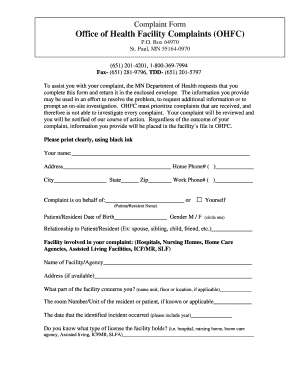
Minnesota Department of Health Investigations Form


What is the Minnesota Department of Health Investigations
The Minnesota Department of Health Investigations is a crucial entity responsible for overseeing the health and safety standards within various health facilities across the state. This department investigates complaints related to nursing homes, hospitals, and other health-related institutions. It aims to ensure that these facilities comply with state and federal regulations, providing safe and effective care to residents and patients. The investigations can encompass a wide range of issues, including neglect, abuse, and inadequate care, ensuring that the rights and well-being of individuals are protected.
How to use the Minnesota Department of Health Investigations
Using the Minnesota Department of Health Investigations involves understanding the process for filing a complaint or inquiry regarding a health facility. Individuals can report concerns through various channels, including online submissions or by contacting the department directly. When submitting a complaint, it is essential to provide detailed information about the issue, including the facility's name, specific concerns, and any relevant documentation. This information helps the department conduct a thorough investigation and take appropriate action.
Steps to complete the Minnesota Department of Health Investigations
Completing the process with the Minnesota Department of Health Investigations typically involves several key steps:
- Identify the specific health facility you wish to report.
- Gather relevant information, including dates, names, and descriptions of the incidents.
- Access the appropriate complaint form from the Minnesota Department of Health website.
- Fill out the form accurately, ensuring all details are clear and concise.
- Submit the form electronically or via mail, depending on your preference.
- Follow up with the department to check on the status of your complaint.
Legal use of the Minnesota Department of Health Investigations
The legal use of the Minnesota Department of Health Investigations is grounded in state and federal laws that protect public health and safety. Complaints filed with the department can lead to formal investigations, which may result in enforcement actions against facilities that fail to meet legal standards. It is important for individuals to understand their rights when submitting complaints, as well as the protections against retaliation for reporting concerns about health facilities.
Key elements of the Minnesota Department of Health Investigations
Key elements of the Minnesota Department of Health Investigations include:
- Complaint intake and assessment process to determine the validity of concerns.
- Investigation procedures that involve site visits, interviews, and evidence collection.
- Collaboration with other regulatory agencies to ensure comprehensive oversight.
- Reporting mechanisms that provide transparency and accountability in the investigation outcomes.
- Support services for individuals who file complaints, ensuring they are informed throughout the process.
Form Submission Methods
Individuals can submit their complaints to the Minnesota Department of Health Investigations through various methods. The primary options include:
- Online submission via the department's official website, which allows for a streamlined process.
- Mailing a completed complaint form directly to the department's office.
- In-person visits to the department for assistance with the complaint process.
Examples of using the Minnesota Department of Health Investigations
Examples of situations where individuals might engage with the Minnesota Department of Health Investigations include:
- Reporting suspected neglect in a nursing home setting.
- Filing a complaint about inadequate medical care received in a hospital.
- Addressing concerns about unsafe living conditions in assisted living facilities.
- Seeking assistance for a loved one who may be experiencing abuse or mistreatment.
Quick guide on how to complete mn nursing home complaints
Prepare mn nursing home complaints effortlessly on any device
Online document handling has gained traction among businesses and individuals alike. It serves as an ideal environmentally friendly alternative to traditional printed and signed documents, allowing you to access the right form and securely store it online. airSlate SignNow equips you with all the resources necessary to create, edit, and eSign your documents promptly without any hold-ups. Manage minnesota department of health investigations on any platform using airSlate SignNow's Android or iOS applications and streamline your document-related tasks today.
The easiest way to modify and eSign mn nursing home complaints without difficulty
- Obtain office of health facility complaints and select Get Form to begin.
- Use the tools we provide to fill out your form.
- Emphasize important sections of your documents or redact sensitive information using the tools that airSlate SignNow specifically offers for that purpose.
- Generate your signature with the Sign feature, which takes mere seconds and is legally equivalent to a conventional ink signature.
- Review the details and click on the Done button to save your modifications.
- Choose your preferred delivery method for your form—via email, text message (SMS), invitation link, or download it to your computer.
Eliminate worries about lost or misplaced documents, tedious form searches, or errors requiring new printed copies. airSlate SignNow fulfills your document management needs in just a few clicks from your preferred device. Edit and eSign minnesota department of health investigations and ensure excellent communication at every stage of the form preparation process with airSlate SignNow.
Create this form in 5 minutes or less
Related searches to office of health facility complaints
Create this form in 5 minutes!
How to create an eSignature for the minnesota department of health investigations
How to create an electronic signature for a PDF online
How to create an electronic signature for a PDF in Google Chrome
How to create an e-signature for signing PDFs in Gmail
How to create an e-signature right from your smartphone
How to create an e-signature for a PDF on iOS
How to create an e-signature for a PDF on Android
People also ask office of health facility complaints
-
What are Minnesota Department of Health investigations and why are they important?
Minnesota Department of Health investigations are assessments conducted to ensure compliance with health regulations and to address public health concerns. These investigations are vital for maintaining the safety and well-being of communities. Using tools like airSlate SignNow can streamline the documentation processes involved in these investigations.
-
How can airSlate SignNow facilitate Minnesota Department of Health investigations?
airSlate SignNow can enhance the efficiency of Minnesota Department of Health investigations by enabling users to easily send, sign, and manage essential documents electronically. This reduces turnaround time and enhances compliance with health regulations, making the investigative process smoother and more efficient.
-
What features does airSlate SignNow offer for Minnesota Department of Health investigations?
airSlate SignNow offers features such as customizable templates, document tracking, and secure e-signatures that are essential for Minnesota Department of Health investigations. These features allow users to automate workflows and ensure that all documentation adheres to health standards.
-
Is airSlate SignNow cost-effective for organizations involved in Minnesota Department of Health investigations?
Yes, airSlate SignNow is a cost-effective solution for organizations dealing with Minnesota Department of Health investigations. Its pricing plans are designed to accommodate various budget sizes, providing tools that help streamline processes without incurring excessive costs.
-
Can airSlate SignNow integrate with other tools used for Minnesota Department of Health investigations?
Absolutely, airSlate SignNow offers integrations with a variety of other tools that can assist in Minnesota Department of Health investigations. This allows users to connect their existing systems seamlessly and enhance overall productivity.
-
What are the benefits of using airSlate SignNow for Minnesota Department of Health investigations?
Using airSlate SignNow for Minnesota Department of Health investigations offers numerous benefits, including time savings, improved accuracy in documentation, and enhanced security. These advantages help organizations conduct investigations more effectively while ensuring compliance with health regulations.
-
How does airSlate SignNow ensure the security of documents related to Minnesota Department of Health investigations?
airSlate SignNow employs advanced security measures, including encryption and secure access controls, to protect documents related to Minnesota Department of Health investigations. This ensures that sensitive information remains confidential and compliant with regulations.
Get more for minnesota department of health investigations
- New york contract ny form
- Paving contract for contractor new york form
- Site work contract for contractor new york form
- Siding contract for contractor new york form
- Refrigeration contract for contractor new york form
- Drainage contract for contractor new york form
- New york contract 497321092 form
- Plumbing contract for contractor new york form
Find out other mn nursing home complaints
- Sign New Jersey Real Estate Limited Power Of Attorney Computer
- Sign New Mexico Real Estate Contract Safe
- How To Sign South Carolina Sports Lease Termination Letter
- How Can I Sign New York Real Estate Memorandum Of Understanding
- Sign Texas Sports Promissory Note Template Online
- Sign Oregon Orthodontists Last Will And Testament Free
- Sign Washington Sports Last Will And Testament Free
- How Can I Sign Ohio Real Estate LLC Operating Agreement
- Sign Ohio Real Estate Quitclaim Deed Later
- How Do I Sign Wisconsin Sports Forbearance Agreement
- How To Sign Oregon Real Estate Resignation Letter
- Can I Sign Oregon Real Estate Forbearance Agreement
- Sign Pennsylvania Real Estate Quitclaim Deed Computer
- How Do I Sign Pennsylvania Real Estate Quitclaim Deed
- How Can I Sign South Dakota Orthodontists Agreement
- Sign Police PPT Alaska Online
- How To Sign Rhode Island Real Estate LLC Operating Agreement
- How Do I Sign Arizona Police Resignation Letter
- Sign Texas Orthodontists Business Plan Template Later
- How Do I Sign Tennessee Real Estate Warranty Deed