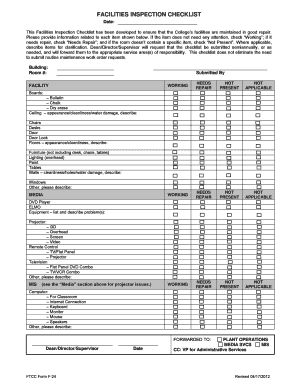
CLASSROOM INSPECTION CHECKLIST Faytechccedu Form


Understanding the classroom inspection checklist template
The classroom inspection checklist template serves as a vital tool for educators and administrators to ensure that learning environments meet specific standards. This checklist typically includes various categories, such as safety, cleanliness, and organization, allowing evaluators to systematically assess each aspect of the classroom. By utilizing this template, schools can maintain a conducive learning atmosphere, identify areas needing improvement, and ensure compliance with educational regulations.
How to use the classroom inspection checklist template
Using the classroom inspection checklist template involves several straightforward steps. First, download the template in a digital format for easy access. Next, review each section of the checklist, which may include items related to classroom layout, resources, and safety protocols. As you evaluate the classroom, check off items that meet the required standards and make notes on areas that need attention. Finally, compile your findings into a report to share with relevant stakeholders, ensuring that any necessary actions are taken to address deficiencies.
Key elements of the classroom inspection checklist template
Several key elements are essential in a classroom inspection checklist template. These typically include:
- Safety measures: Assessing fire exits, emergency equipment, and overall safety protocols.
- Cleanliness: Evaluating the tidiness of the classroom, including desks, floors, and supplies.
- Organization: Checking the arrangement of furniture and materials to promote effective learning.
- Resources: Ensuring that teaching aids, technology, and instructional materials are available and in good condition.
Steps to complete the classroom inspection checklist template
Completing the classroom inspection checklist template involves a systematic approach. Begin by gathering necessary materials, including the checklist and any relevant documentation. Next, conduct a walkthrough of the classroom, carefully examining each item on the checklist. As you proceed, take notes on any issues or areas needing improvement. After the inspection, review your notes and fill in the checklist, ensuring all observations are accurately recorded. Finally, share the completed checklist with appropriate personnel for further action.
Legal use of the classroom inspection checklist template
The legal use of the classroom inspection checklist template is crucial for compliance with educational standards and regulations. To ensure that the checklist is legally binding, it must be completed accurately and retained for record-keeping purposes. Utilizing a trusted eSignature platform can enhance the legal validity of the checklist by providing a secure and verifiable method for signing and storing the document. This compliance is essential for audits and inspections by educational authorities.
Examples of using the classroom inspection checklist template
Examples of using the classroom inspection checklist template can vary across different educational settings. For instance, a school district may use the checklist during annual evaluations to ensure that all classrooms meet safety and educational standards. Additionally, individual teachers may utilize the checklist before the start of a new school year to prepare their classrooms for students. These practical applications demonstrate the versatility and importance of the checklist in maintaining high-quality learning environments.
Quick guide on how to complete classroom inspection checklist faytechccedu
Complete CLASSROOM INSPECTION CHECKLIST Faytechccedu effortlessly on any device
Digital document management has gained popularity among organizations and individuals alike. It offers a perfect eco-friendly alternative to traditional printed and signed materials, as you can procure the appropriate form and securely store it online. airSlate SignNow equips you with all the necessary tools to generate, modify, and electronically sign your documents swiftly without delays. Manage CLASSROOM INSPECTION CHECKLIST Faytechccedu across any platform using airSlate SignNow's Android or iOS applications and enhance any document-based process today.
The simplest way to modify and electronically sign CLASSROOM INSPECTION CHECKLIST Faytechccedu without hassle
- Locate CLASSROOM INSPECTION CHECKLIST Faytechccedu and then click Get Form to begin.
- Utilize the tools we offer to complete your form.
- Highlight pertinent sections of the documents or black out confidential information with tools that airSlate SignNow provides specifically for that purpose.
- Generate your signature with the Sign feature, which takes mere seconds and holds the same legal validity as a conventional wet ink signature.
- Review the details and then click on the Done button to save your changes.
- Select how you wish to deliver your form, via email, text message (SMS), an invitation link, or download it to your computer.
Eliminate concerns about lost or misfiled documents, tedious form navigation, or errors that necessitate printing additional copies. airSlate SignNow effectively addresses your document management needs in just a few clicks from your preferred device. Modify and electronically sign CLASSROOM INSPECTION CHECKLIST Faytechccedu and ensure superior communication at every stage of the form preparation process with airSlate SignNow.
Create this form in 5 minutes or less
Create this form in 5 minutes!
How to create an eSignature for the classroom inspection checklist faytechccedu
How to create an electronic signature for a PDF online
How to create an electronic signature for a PDF in Google Chrome
How to create an e-signature for signing PDFs in Gmail
How to create an e-signature right from your smartphone
How to create an e-signature for a PDF on iOS
How to create an e-signature for a PDF on Android
People also ask
-
What is a classroom inspection checklist template?
A classroom inspection checklist template is a structured document that helps educators evaluate classroom environments effectively. It allows teachers and administrators to ensure that all essential aspects of the classroom are assessed, from safety measures to resource availability.
-
How can I create a classroom inspection checklist template using airSlate SignNow?
Creating a classroom inspection checklist template with airSlate SignNow is simple and straightforward. Users can customize their templates using our easy-to-use interface, tailoring it to meet specific inspection needs, whether they focus on safety, learning resources, or other essential factors.
-
Is there a cost associated with using the classroom inspection checklist template?
AirSlate SignNow offers competitive pricing plans that include access to the classroom inspection checklist template. You can choose a plan that fits your budget and requirements, ensuring you have all the tools needed for efficient classroom inspections.
-
What are the benefits of using a classroom inspection checklist template?
Using a classroom inspection checklist template streamlines the inspection process and enhances communication among educators. It ensures that nothing is overlooked during inspections, fostering a safer and more organized learning environment.
-
Can the classroom inspection checklist template be integrated with other tools?
Yes, airSlate SignNow allows integration with various third-party applications to enhance the functionality of your classroom inspection checklist template. This ensures seamless workflow and data management across different platforms, improving efficiency.
-
How do I share my classroom inspection checklist template with others?
With airSlate SignNow, sharing your classroom inspection checklist template is seamless. You can easily send it via email or share a link, enabling team members or stakeholders to access the template for collaborative inspections and feedback.
-
Is the classroom inspection checklist template customizable?
Absolutely! The classroom inspection checklist template is highly customizable within airSlate SignNow. You can modify sections, add specific criteria, and tailor the format to suit your unique inspection needs, making it an invaluable resource.
Get more for CLASSROOM INSPECTION CHECKLIST Faytechccedu
- In re the marriage of derek david michael goble and form
- Financial affidavit for dissolution of marriage no minor form
- Sample property settlement agreementmarriagecom form
- In the iowa district court for county in re the marriage form
- Commercial sublease agreement secgovhome form
- Free 23 sample petition templates in pdfdoc form
- Best auto insurance comparison tool auto insurance uk form
- Nys dcsenon custodial parent information
Find out other CLASSROOM INSPECTION CHECKLIST Faytechccedu
- Can I eSignature Oregon Orthodontists LLC Operating Agreement
- How To eSignature Rhode Island Orthodontists LLC Operating Agreement
- Can I eSignature West Virginia Lawers Cease And Desist Letter
- eSignature Alabama Plumbing Confidentiality Agreement Later
- How Can I eSignature Wyoming Lawers Quitclaim Deed
- eSignature California Plumbing Profit And Loss Statement Easy
- How To eSignature California Plumbing Business Letter Template
- eSignature Kansas Plumbing Lease Agreement Template Myself
- eSignature Louisiana Plumbing Rental Application Secure
- eSignature Maine Plumbing Business Plan Template Simple
- Can I eSignature Massachusetts Plumbing Business Plan Template
- eSignature Mississippi Plumbing Emergency Contact Form Later
- eSignature Plumbing Form Nebraska Free
- How Do I eSignature Alaska Real Estate Last Will And Testament
- Can I eSignature Alaska Real Estate Rental Lease Agreement
- eSignature New Jersey Plumbing Business Plan Template Fast
- Can I eSignature California Real Estate Contract
- eSignature Oklahoma Plumbing Rental Application Secure
- How Can I eSignature Connecticut Real Estate Quitclaim Deed
- eSignature Pennsylvania Plumbing Business Plan Template Safe