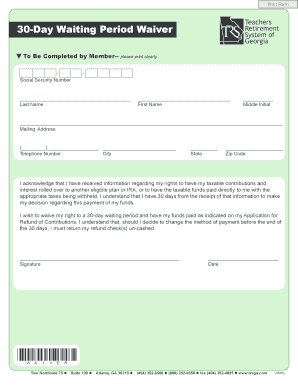
Trs of Georgia 30 Day Waiting Period Waiver Form


What is the TRS of Georgia 30 Day Waiting Period Waiver
The TRS of Georgia 30 Day Waiting Period Waiver is a specific form designed for individuals who wish to bypass the standard waiting period associated with certain retirement benefits. This waiver allows eligible members of the Teachers Retirement System (TRS) of Georgia to access their benefits sooner than the usual thirty days. Understanding the purpose and implications of this waiver is crucial for those considering early retirement or needing immediate access to their retirement funds.
How to use the TRS of Georgia 30 Day Waiting Period Waiver
Using the TRS of Georgia 30 Day Waiting Period Waiver involves several key steps. First, individuals must confirm their eligibility for the waiver. This typically includes being a member of the TRS and having met specific criteria outlined by the system. Once eligibility is established, the form can be completed electronically or on paper. After filling out the waiver, it must be submitted to the appropriate TRS office for processing. Ensuring that all required information is accurately provided will help facilitate a smoother approval process.
Steps to complete the TRS of Georgia 30 Day Waiting Period Waiver
Completing the TRS of Georgia 30 Day Waiting Period Waiver requires careful attention to detail. Follow these steps:
- Obtain the waiver form from the TRS of Georgia website or office.
- Fill in personal information, including your name, TRS member number, and contact details.
- Indicate your reason for requesting the waiver and ensure all eligibility criteria are met.
- Review the form for accuracy and completeness.
- Submit the completed form to the TRS office via the preferred method (online, mail, or in-person).
Legal use of the TRS of Georgia 30 Day Waiting Period Waiver
The legal use of the TRS of Georgia 30 Day Waiting Period Waiver is governed by specific regulations set forth by the Teachers Retirement System. This waiver is recognized as a valid legal document, provided that it is filled out correctly and submitted in accordance with TRS guidelines. Adhering to the legal requirements ensures that the waiver is enforceable and that the benefits can be accessed without delay.
Eligibility Criteria
To qualify for the TRS of Georgia 30 Day Waiting Period Waiver, applicants must meet certain eligibility criteria. Generally, these criteria include:
- Being an active member of the Teachers Retirement System of Georgia.
- Having a qualifying reason for requesting the waiver, such as financial hardship or immediate need for retirement benefits.
- Submitting the waiver request within the specified timeframe as outlined by TRS regulations.
Form Submission Methods
The TRS of Georgia 30 Day Waiting Period Waiver can be submitted through various methods. Members can choose to submit the form electronically via the TRS website, mail it to the designated TRS office, or deliver it in person. Each method has its own processing times, so members should consider their urgency when selecting a submission method.
Quick guide on how to complete trs of georgia 30 day waiting period waiver
Complete trs of georgia 30 day waiting period waiver effortlessly on any device
Digital document management has gained traction among businesses and individuals alike. It serves as an ideal eco-friendly substitute for traditional printed and signed documents, allowing you to obtain the necessary form and securely keep it online. airSlate SignNow provides you with all the resources you need to create, edit, and eSign your documents swiftly and without delays. Manage trs of georgia 30 day waiting period waiver on any device using the airSlate SignNow Android or iOS applications and enhance any document-related process today.
The optimal method to modify and eSign trs of georgia 30 day waiting period waiver effortlessly
- Locate trs of georgia 30 day waiting period waiver and click Get Form to begin.
- Utilize the tools we provide to complete your form.
- Emphasize pertinent sections of the documents or obscure sensitive information with tools that airSlate SignNow offers specifically for that purpose.
- Generate your signature using the Sign tool, which takes mere seconds and carries the same legal validity as a conventional wet ink signature.
- Review the details and click the Done button to save your modifications.
- Select how you would like to send your form, either by email, SMS, invitation link, or download it to your computer.
Forget about lost or mislaid documents, tedious form searches, or mistakes that require printing additional copies. airSlate SignNow meets all your needs in document management with just a few clicks from any device you prefer. Modify and eSign trs of georgia 30 day waiting period waiver to ensure outstanding communication at any point in your form preparation process with airSlate SignNow.
Create this form in 5 minutes or less
Related searches to trs of georgia 30 day waiting period waiver
Create this form in 5 minutes!
How to create an eSignature for the trs of georgia 30 day waiting period waiver
How to create an electronic signature for a PDF online
How to create an electronic signature for a PDF in Google Chrome
How to create an e-signature for signing PDFs in Gmail
How to create an e-signature right from your smartphone
How to create an e-signature for a PDF on iOS
How to create an e-signature for a PDF on Android
People also ask trs of georgia 30 day waiting period waiver
-
What is the TRS of Georgia 30 day waiting period waiver?
The TRS of Georgia 30 day waiting period waiver allows eligible employees to bypass the typical waiting period when enrolling in retirement benefits. This can signNowly accelerate your access to retirement funds. Understanding this waiver is crucial for making informed decisions about your retirement planning.
-
How can I apply for the TRS of Georgia 30 day waiting period waiver?
To apply for the TRS of Georgia 30 day waiting period waiver, you'll need to complete the necessary forms and submit them to the Teacher Retirement System. Ensure all required documentation is included to expedite the approval process. It's recommended to check the official TRS website for specific application instructions and requirements.
-
Are there any costs associated with the TRS of Georgia 30 day waiting period waiver?
Generally, there are no fees associated directly with applying for the TRS of Georgia 30 day waiting period waiver. However, it’s important to review any related costs that may arise from your overall retirement planning. Consulting a financial advisor can provide clarity on potential expenses.
-
What benefits does the TRS of Georgia 30 day waiting period waiver offer?
The primary benefit of the TRS of Georgia 30 day waiting period waiver is the expedited access to retirement benefits, allowing for quicker financial planning. This can be particularly beneficial for those who may need to access funds sooner. Additionally, it helps streamline the transition into retirement.
-
How does the TRS of Georgia 30 day waiting period waiver affect my retirement planning?
The TRS of Georgia 30 day waiting period waiver is an important factor in retirement planning as it enables quicker access to resources needed for retirement living. This can alleviate financial pressure and allows for informed decision-making regarding post-retirement life. It can also offer peace of mind knowing that benefits are available sooner.
-
What documentation is needed for the TRS of Georgia 30 day waiting period waiver?
When applying for the TRS of Georgia 30 day waiting period waiver, you will typically need to provide personal identification, proof of employment, and any relevant retirement documents. Ensure you check the TRS guidelines for a complete list of required forms to avoid delays. Accurate documentation will facilitate a smoother application process.
-
Can the TRS of Georgia 30 day waiting period waiver be combined with other benefits?
Yes, the TRS of Georgia 30 day waiting period waiver can often be combined with other retirement benefits or programs. It’s essential to assess how this waiver integrates with your overall benefits plan to maximize your financial outcomes. Consulting with a retirement planner can help you navigate these options.
Get more for trs of georgia 30 day waiting period waiver
- Financial account transfer to living trust ohio form
- Assignment to living trust ohio form
- Notice of assignment to living trust ohio form
- Revocation of living trust ohio form
- Letter to lienholder to notify of trust ohio form
- Ohio deed 497322459 form
- Ohio timber sale contract ohio form
- Ohio forest products timber sale contract ohio form
Find out other trs of georgia 30 day waiting period waiver
- How To Electronic signature Massachusetts Doctors Quitclaim Deed
- Electronic signature Minnesota Doctors Last Will And Testament Later
- How To Electronic signature Michigan Doctors LLC Operating Agreement
- How Do I Electronic signature Oregon Construction Business Plan Template
- How Do I Electronic signature Oregon Construction Living Will
- How Can I Electronic signature Oregon Construction LLC Operating Agreement
- How To Electronic signature Oregon Construction Limited Power Of Attorney
- Electronic signature Montana Doctors Last Will And Testament Safe
- Electronic signature New York Doctors Permission Slip Free
- Electronic signature South Dakota Construction Quitclaim Deed Easy
- Electronic signature Texas Construction Claim Safe
- Electronic signature Texas Construction Promissory Note Template Online
- How To Electronic signature Oregon Doctors Stock Certificate
- How To Electronic signature Pennsylvania Doctors Quitclaim Deed
- Electronic signature Utah Construction LLC Operating Agreement Computer
- Electronic signature Doctors Word South Dakota Safe
- Electronic signature South Dakota Doctors Confidentiality Agreement Myself
- How Do I Electronic signature Vermont Doctors NDA
- Electronic signature Utah Doctors Promissory Note Template Secure
- Electronic signature West Virginia Doctors Bill Of Lading Online