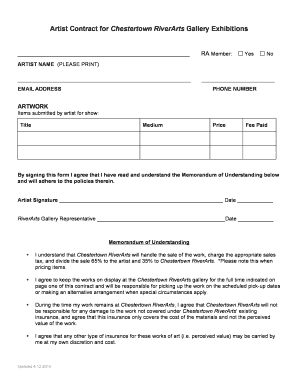
Exhibition Agreement Template Form


What is the Exhibition Agreement Template
The exhibition agreement template is a formal document used to outline the terms and conditions between parties involved in an exhibition. This template serves as a legal framework for events such as trade shows, art exhibitions, and conventions. It typically includes details such as the venue, duration, responsibilities of each party, and payment terms. By using this template, both organizers and exhibitors can ensure clarity and mutual understanding, which helps prevent disputes and ensures a successful event.
Key elements of the Exhibition Agreement Template
Understanding the key elements of the exhibition agreement template is crucial for effective use. Essential components often include:
- Parties Involved: Clearly identify the organizer and the exhibitor.
- Event Details: Specify the name, date, and location of the exhibition.
- Booth Information: Outline the size and location of the exhibitor's booth.
- Payment Terms: Detail the fees involved, including deposits and payment schedules.
- Cancellation Policy: Define the terms under which either party may cancel the agreement.
- Liability and Insurance: Address liability issues and insurance requirements for both parties.
How to use the Exhibition Agreement Template
Using the exhibition agreement template involves several steps to ensure that all necessary information is accurately captured. Start by filling in the basic details such as the names of the parties and the event specifics. Next, review the template to ensure it includes all relevant sections, such as payment terms and cancellation policies. It is advisable to customize the template to reflect any unique requirements of the exhibition. Finally, both parties should review the completed document, sign it, and keep copies for their records.
Legal use of the Exhibition Agreement Template
The legal use of the exhibition agreement template hinges on its compliance with applicable laws. In the United States, electronic signatures are valid under the ESIGN Act and UETA, provided that both parties consent to use electronic means. Ensure that the template includes a clause that confirms the acceptance of electronic signatures. Additionally, both parties should retain a copy of the signed agreement for legal purposes, as this can serve as evidence in case of disputes.
Steps to complete the Exhibition Agreement Template
Completing the exhibition agreement template involves a systematic approach:
- Gather Information: Collect all necessary details about the event and parties involved.
- Fill Out the Template: Input the gathered information into the appropriate sections of the template.
- Review for Accuracy: Check the document for any errors or missing information.
- Obtain Signatures: Ensure that both parties sign the agreement, either electronically or in print.
- Distribute Copies: Provide each party with a signed copy for their records.
Examples of using the Exhibition Agreement Template
Examples of using the exhibition agreement template can vary widely based on the type of exhibition. For instance, in a trade show setting, the template may include specific clauses about booth setup and teardown times, as well as any additional services provided by the organizer. In an art exhibition, it might emphasize the handling and insurance of artworks. Each example highlights how the template can be tailored to meet the unique needs of different events, ensuring all parties are on the same page.
Quick guide on how to complete exhibition agreement template
Effortlessly manage Exhibition Agreement Template on any gadget
Digital document administration has gained traction with companies and individuals alike. It offers an ideal environmentally-friendly substitute to conventional printed and signed documents, as you can locate the correct form and securely keep it online. airSlate SignNow equips you with all the resources needed to create, modify, and eSign your documents promptly without delays. Handle Exhibition Agreement Template on any gadget with airSlate SignNow's Android or iOS applications and enhance any document-related activity today.
How to modify and eSign Exhibition Agreement Template effortlessly
- Locate Exhibition Agreement Template and click on Get Form to begin.
- Use the tools we offer to complete your form.
- Emphasize important sections of your documents or obscure sensitive information with tools that airSlate SignNow provides specifically for that purpose.
- Create your eSignature using the Sign feature, which only takes a few seconds and holds the same legal validity as a traditional handwritten signature.
- Review the details and click on the Done button to save your updates.
- Select how you wish to send your form, via email, SMS, or invite link, or download it to your computer.
Eliminate the hassle of lost or misfiled documents, tedious form searches, or mistakes that necessitate printing new copies. airSlate SignNow addresses all your document management needs in just a few clicks from any device you prefer. Edit and eSign Exhibition Agreement Template and ensure effective communication at every stage of your form preparation process with airSlate SignNow.
Create this form in 5 minutes or less
Create this form in 5 minutes!
How to create an eSignature for the exhibition agreement template
How to create an electronic signature for a PDF online
How to create an electronic signature for a PDF in Google Chrome
How to create an e-signature for signing PDFs in Gmail
How to create an e-signature right from your smartphone
How to create an e-signature for a PDF on iOS
How to create an e-signature for a PDF on Android
People also ask
-
What is an exhibition agreement template?
An exhibition agreement template is a preformatted document designed to outline the terms and conditions for exhibitors at an event. This template typically includes details about booth space, fees, and regulations, making it essential for both organizers and exhibitors. Utilizing an exhibition agreement template can streamline the signing process, ensuring all parties are aligned before the event.
-
How can I create an exhibition agreement template using airSlate SignNow?
Creating an exhibition agreement template with airSlate SignNow is simple and efficient. You can start by choosing from our library of customizable templates or by uploading your own document. Once set, our platform allows you to add fields for signatures, dates, and other necessary information for a complete exhibition agreement template.
-
Is there a cost associated with the exhibition agreement template on airSlate SignNow?
Yes, airSlate SignNow offers various pricing plans that cater to different needs, including access to the exhibition agreement template. Each plan comes with unique features, allowing businesses to choose one that best fits their budget and requirements. The cost is competitive, particularly considering the ease of use and benefits that come with digitizing your documents.
-
What are the benefits of using an exhibition agreement template?
The primary benefits of using an exhibition agreement template include saving time and reducing errors in the documentation process. By having a standard document ready to customize, you can ensure consistency and compliance with industry standards. Additionally, using our template simplifies the eSigning process, making it quicker and more secure.
-
Are there integrations available for the exhibition agreement template?
Yes, airSlate SignNow supports various integrations that can enhance the efficiency of using your exhibition agreement template. You can connect with popular applications such as CRM systems, document management tools, and project management software. These integrations help automate workflows, ensuring that your agreement templates fit seamlessly into your existing processes.
-
How secure is the exhibition agreement template when signed through airSlate SignNow?
Security is a top priority at airSlate SignNow. Our platform utilizes advanced encryption and authentication protocols to protect your exhibition agreement template and any data exchanged during the signing process. You can confidently send and store your documents, knowing that they are safe from unauthorized access.
-
Can I customize the exhibition agreement template to suit my specific needs?
Absolutely! One of the key advantages of using airSlate SignNow is the ability to customize your exhibition agreement template. You can easily modify sections, add specific clauses, or incorporate branding elements to closely match your business requirements and event specifications, giving you full control over the content.
Get more for Exhibition Agreement Template
Find out other Exhibition Agreement Template
- How To Integrate Sign in Banking
- How To Use Sign in Banking
- Help Me With Use Sign in Banking
- Can I Use Sign in Banking
- How Do I Install Sign in Banking
- How To Add Sign in Banking
- How Do I Add Sign in Banking
- How Can I Add Sign in Banking
- Can I Add Sign in Banking
- Help Me With Set Up Sign in Government
- How To Integrate eSign in Banking
- How To Use eSign in Banking
- How To Install eSign in Banking
- How To Add eSign in Banking
- How To Set Up eSign in Banking
- How To Save eSign in Banking
- How To Implement eSign in Banking
- How To Set Up eSign in Construction
- How To Integrate eSign in Doctors
- How To Use eSign in Doctors