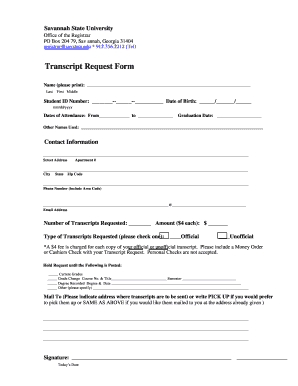
Transcript Request Form Savannah State University Savannahstate


What is the Transcript Request Form Savannah State University
The transcript request form for Savannah State University is an official document that allows students and alumni to request their academic transcripts. This form is essential for individuals who need to provide proof of their educational achievements, whether for further education, employment, or other purposes. The form typically requires personal information, including the requester's name, student ID, and contact details, along with the specific details of where the transcript should be sent.
How to use the Transcript Request Form Savannah State University
Using the transcript request form for Savannah State University involves several straightforward steps. First, obtain the form from the university's official website or student services office. Next, fill out the required fields accurately, ensuring that all personal information matches university records. After completing the form, submit it according to the specified submission methods, which may include online submission, mailing, or in-person delivery. Always check for any additional requirements, such as identification or payment for processing fees.
Steps to complete the Transcript Request Form Savannah State University
Completing the transcript request form involves a few key steps. Begin by downloading or accessing the form through the university's website. Fill in your personal details, including your full name, student ID, and dates of attendance. Indicate the recipient's information clearly, specifying whether the transcript should be sent electronically or via mail. Review the form for accuracy before signing and dating it. Finally, submit the form through the preferred method outlined by the university, ensuring that you keep a copy for your records.
Key elements of the Transcript Request Form Savannah State University
The key elements of the transcript request form include personal identification information, such as the requester's name, student ID, and contact information. Additionally, the form will require details about the recipient, including their name and address. It may also ask for the purpose of the transcript request and whether the requester needs a sealed copy. Payment information for any associated fees is often included as well, ensuring that the request can be processed without delays.
Legal use of the Transcript Request Form Savannah State University
The legal use of the transcript request form is governed by various regulations, including the Family Educational Rights and Privacy Act (FERPA), which protects the privacy of student education records. When requesting a transcript, it is vital to ensure that the form is completed accurately and signed by the individual whose records are being requested. This ensures compliance with legal standards and protects both the institution and the requester from potential misuse of educational records.
Form Submission Methods
The transcript request form for Savannah State University can typically be submitted through various methods. These may include online submission via the university's portal, mailing the completed form to the registrar's office, or delivering it in person. Each method may have different processing times and requirements, so it is essential to choose the one that best fits your needs. Always check the university's official guidelines for the most current submission options and any associated fees.
Quick guide on how to complete transcript request form savannah state university savannahstate
Complete Transcript Request Form Savannah State University Savannahstate effortlessly on any device
Digital document management has become increasingly popular among businesses and individuals. It offers an ideal eco-friendly option to traditional printed and signed documents, as you can easily access the necessary form and securely store it online. airSlate SignNow provides you with all the necessary tools to create, modify, and electronically sign your documents swiftly without delays. Handle Transcript Request Form Savannah State University Savannahstate on any platform with airSlate SignNow Android or iOS applications and simplify any document-related task today.
How to edit and electronically sign Transcript Request Form Savannah State University Savannahstate with ease
- Obtain Transcript Request Form Savannah State University Savannahstate and click on Get Form to begin.
- Use the available tools to fill out your form.
- Emphasize key sections of the documents or redact sensitive information with tools that airSlate SignNow provides specifically for this purpose.
- Create your signature using the Sign feature, which takes mere seconds and carries the same legal validity as a conventional wet ink signature.
- Review the details and click on the Done button to save your changes.
- Choose how you wish to send your form, via email, text (SMS), invitation link, or download it to your computer.
Eliminate concerns about lost or misplaced documents, tedious form searches, or errors that necessitate printing new document copies. airSlate SignNow addresses all your document management requirements in just a few clicks from any device of your choice. Edit and electronically sign Transcript Request Form Savannah State University Savannahstate to ensure excellent communication at any stage of your document preparation process with airSlate SignNow.
Create this form in 5 minutes or less
Create this form in 5 minutes!
How to create an eSignature for the transcript request form savannah state university savannahstate
How to create an electronic signature for a PDF online
How to create an electronic signature for a PDF in Google Chrome
How to create an e-signature for signing PDFs in Gmail
How to create an e-signature right from your smartphone
How to create an e-signature for a PDF on iOS
How to create an e-signature for a PDF on Android
People also ask
-
What is a Savannah State University transcript?
A Savannah State University transcript is an official document that outlines your academic achievements and coursework completed at the institution. It is often required for job applications, transfers, or further education. Utilizing airSlate SignNow makes it easy to request and send your Savannah State University transcript securely.
-
How can I request my Savannah State University transcript through airSlate SignNow?
To request your Savannah State University transcript using airSlate SignNow, simply log in to your account and fill out the transcript request form. After submitting, you can eSign the document to process your request efficiently. This streamlined process saves you time and ensures your request is handled securely.
-
Is there a cost associated with obtaining a Savannah State University transcript?
Yes, obtaining a Savannah State University transcript may involve a small fee depending on the method of request. If you use airSlate SignNow for electronic requests, it can be a cost-effective solution. Check directly with the university for specific pricing details regarding your transcript.
-
What are the benefits of using airSlate SignNow for transcripts?
Using airSlate SignNow for your Savannah State University transcript offers several benefits, including a secure, easy-to-use platform for sending and signing documents. It also allows for quick processing and reduces delays often associated with traditional methods. Enhanced tracking and notification features keep you updated on the status of your transcript.
-
Can I track my Savannah State University transcript requests with airSlate SignNow?
Yes, airSlate SignNow provides tracking capabilities for all your document requests, including your Savannah State University transcript. You will receive notifications and updates on the status of your request, ensuring you are fully informed. This transparency is an essential feature for busy students and professionals.
-
Are there any integrations available with airSlate SignNow for transcript management?
Absolutely! airSlate SignNow offers various integrations that can facilitate the management of Savannah State University transcripts. You can connect it with popular apps for improved workflow, such as cloud storage solutions and email services. This makes it easier to manage your transcript requests alongside other important documents.
-
How secure is the process of obtaining my Savannah State University transcript through airSlate SignNow?
The process of obtaining your Savannah State University transcript through airSlate SignNow is highly secure. The platform utilizes advanced encryption to protect your personal information and the integrity of your documents. This ensures that your academic records remain confidential during the request process.
Get more for Transcript Request Form Savannah State University Savannahstate
- Fillable mpc340 verified motion for appt temp guardian for form
- Military esas neg jdi 2017 united states army form
- Justia medical certificate guardianship massachusetts form
- Notarized and verified consent form
- Certificate of service of form
- After hearing on the motion for appointment of temporary conservators form
- Of the powers of a guardian form
- Of the powers of a conservator form
Find out other Transcript Request Form Savannah State University Savannahstate
- eSignature Mississippi Government Limited Power Of Attorney Myself
- Can I eSignature South Dakota Doctors Lease Agreement Form
- eSignature New Hampshire Government Bill Of Lading Fast
- eSignature Illinois Finance & Tax Accounting Purchase Order Template Myself
- eSignature North Dakota Government Quitclaim Deed Free
- eSignature Kansas Finance & Tax Accounting Business Letter Template Free
- eSignature Washington Government Arbitration Agreement Simple
- Can I eSignature Massachusetts Finance & Tax Accounting Business Plan Template
- Help Me With eSignature Massachusetts Finance & Tax Accounting Work Order
- eSignature Delaware Healthcare / Medical NDA Secure
- eSignature Florida Healthcare / Medical Rental Lease Agreement Safe
- eSignature Nebraska Finance & Tax Accounting Business Letter Template Online
- Help Me With eSignature Indiana Healthcare / Medical Notice To Quit
- eSignature New Jersey Healthcare / Medical Credit Memo Myself
- eSignature North Dakota Healthcare / Medical Medical History Simple
- Help Me With eSignature Arkansas High Tech Arbitration Agreement
- eSignature Ohio Healthcare / Medical Operating Agreement Simple
- eSignature Oregon Healthcare / Medical Limited Power Of Attorney Computer
- eSignature Pennsylvania Healthcare / Medical Warranty Deed Computer
- eSignature Texas Healthcare / Medical Bill Of Lading Simple