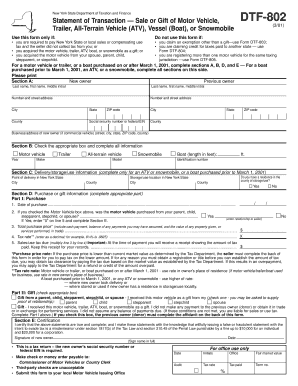
Statement of Transaction Form


What is the Statement of Transaction
The statement of transaction is a formal document used to record specific financial activities or transactions. It serves as an official record that outlines the details of a transaction, including the parties involved, the nature of the transaction, and the amounts exchanged. This document is crucial for maintaining accurate financial records and can be used in various contexts, such as tax reporting, audits, or legal matters. Understanding the purpose and requirements of the statement of transaction is essential for individuals and businesses alike.
How to use the Statement of Transaction
Using the statement of transaction involves several key steps to ensure accuracy and compliance. First, gather all relevant information related to the transaction, including dates, amounts, and parties involved. Next, fill out the form with precise details, ensuring that all entries are clear and legible. Once completed, review the document for any errors or omissions. Depending on the context, you may need to sign the statement or have it notarized to validate its authenticity. Finally, retain a copy for your records and submit it to the appropriate entity as required.
Steps to complete the Statement of Transaction
Completing the statement of transaction requires careful attention to detail. Follow these steps for accurate completion:
- Identify the purpose of the statement and the specific transaction being recorded.
- Collect all necessary documentation, such as receipts, invoices, or contracts.
- Fill in the required fields, including names, addresses, dates, and transaction amounts.
- Double-check all entries for accuracy and completeness.
- Sign the document if required, and ensure it is dated correctly.
- Make copies for your records before submitting the form to the relevant authority.
Legal use of the Statement of Transaction
The legal use of the statement of transaction is governed by various regulations and standards. For a statement to be considered legally binding, it must meet specific criteria, such as being signed by the involved parties and containing all essential details of the transaction. Compliance with relevant laws, such as the Electronic Signatures in Global and National Commerce (ESIGN) Act, ensures that electronic statements are treated with the same legal weight as traditional paper documents. It is important to understand these legal frameworks to safeguard the validity of the statement.
Key elements of the Statement of Transaction
Several key elements must be included in the statement of transaction to ensure its effectiveness and legal standing. These elements typically include:
- The names and contact information of all parties involved in the transaction.
- A detailed description of the transaction, including the purpose and nature.
- The date of the transaction.
- The total amount exchanged, including any applicable taxes or fees.
- Signatures of the parties involved, if required.
Examples of using the Statement of Transaction
There are various scenarios where the statement of transaction is utilized. For instance, businesses may use it to document sales transactions, ensuring that both the buyer and seller have a clear record of the exchange. Individuals might use the statement for personal transactions, such as the sale of property or vehicles, to provide proof of the transaction for tax purposes. Additionally, financial institutions may require a statement of transaction for loan applications or account verifications, highlighting its importance across different sectors.
Quick guide on how to complete statement of transaction
Effortlessly Prepare Statement Of Transaction on Any Device
Managing documents online has gained traction among businesses and individuals alike. It offers an ideal eco-friendly option to traditional printed and signed documents, allowing you to find the necessary form and securely store it online. airSlate SignNow equips you with all the resources needed to create, modify, and eSign your documents swiftly without delays. Organize Statement Of Transaction on any device with the airSlate SignNow Android or iOS applications and simplify your document-related processes today.
How to Alter and eSign Statement Of Transaction with Ease
- Find Statement Of Transaction and click on Get Form to begin.
- Utilize the tools we offer to complete your document.
- Emphasize signNow sections of your documents or obscure sensitive information with tools that airSlate SignNow offers for specifically that purpose.
- Create your signature using the Sign tool, which takes mere seconds and carries the same legal weight as a conventional wet ink signature.
- Review the details and click on the Done button to save your modifications.
- Select how you wish to send your form, via email, SMS, or an invitation link, or download it to your computer.
Move past concerns about misplaced or lost files, tedious form searches, or errors that necessitate printing new document copies. airSlate SignNow fulfills your document management needs in just a few clicks from any device you prefer. Alter and eSign Statement Of Transaction and ensure excellent communication throughout the form preparation process with airSlate SignNow.
Create this form in 5 minutes or less
Create this form in 5 minutes!
How to create an eSignature for the statement of transaction
How to create an electronic signature for a PDF online
How to create an electronic signature for a PDF in Google Chrome
How to create an e-signature for signing PDFs in Gmail
How to create an e-signature right from your smartphone
How to create an e-signature for a PDF on iOS
How to create an e-signature for a PDF on Android
People also ask
-
What is a statement of transaction and how is it used in airSlate SignNow?
A statement of transaction is a record detailing the financial activities related to a specific account or project. In airSlate SignNow, this document can be easily created and securely signed, helping businesses keep accurate financial records and enhance accountability.
-
How can airSlate SignNow help streamline the creation of a statement of transaction?
airSlate SignNow provides intuitive templates and automation features that simplify the process of generating a statement of transaction. Users can customize templates to meet their needs, reducing time spent on manual entry and increasing efficiency.
-
Is there a cost associated with obtaining a statement of transaction through airSlate SignNow?
While creating a statement of transaction using airSlate SignNow is included in our subscription plans, users should review the pricing options to choose one that best fits their business needs. Our plans are designed to be cost-effective, ensuring excellent value for document management.
-
Are there any integrations available for managing statements of transaction with airSlate SignNow?
Yes, airSlate SignNow offers various integrations with popular accounting and financial software, allowing seamless management of statements of transaction. These integrations enhance productivity by enabling users to sync documents and data across their platforms.
-
Can I customize the format of the statement of transaction in airSlate SignNow?
Absolutely! Users can customize the format of their statement of transaction in airSlate SignNow. Our platform allows for personalization of layouts, text fields, and signature areas to ensure that the document meets specific business requirements.
-
What security measures does airSlate SignNow provide for statements of transaction?
airSlate SignNow prioritizes security with multiple measures to protect statements of transaction. This includes encrypted data storage, secure access protocols, and compliant behavior with industry standards, ensuring that your documents are safe and trustworthy.
-
How does the eSignature feature benefit statements of transaction in airSlate SignNow?
The eSignature feature in airSlate SignNow allows for secure and legally-binding signing of statements of transaction. This not only speeds up the approval process but also provides a clear digital trail, enhancing the integrity of your financial transactions.
Get more for Statement Of Transaction
- Control number me p025 pkg form
- 20 do hereby revoke such gift pursuant to maine revised form
- Control number me p026 pkg form
- Maine paternity forms documents and lawus legal forms
- Divorce with children maine court formspine tree legal
- Control number me p029 pkg form
- Control number me p031 pkg form
- Control number me p032 pkg form
Find out other Statement Of Transaction
- How To eSign Rhode Island Sports Quitclaim Deed
- Help Me With eSign Oregon Courts LLC Operating Agreement
- eSign North Dakota Police Rental Lease Agreement Now
- eSign Tennessee Courts Living Will Simple
- eSign Utah Courts Last Will And Testament Free
- eSign Ohio Police LLC Operating Agreement Mobile
- eSign Virginia Courts Business Plan Template Secure
- How To eSign West Virginia Courts Confidentiality Agreement
- eSign Wyoming Courts Quitclaim Deed Simple
- eSign Vermont Sports Stock Certificate Secure
- eSign Tennessee Police Cease And Desist Letter Now
- Help Me With eSign Texas Police Promissory Note Template
- eSign Utah Police LLC Operating Agreement Online
- eSign West Virginia Police Lease Agreement Online
- eSign Wyoming Sports Residential Lease Agreement Online
- How Do I eSign West Virginia Police Quitclaim Deed
- eSignature Arizona Banking Moving Checklist Secure
- eSignature California Banking Warranty Deed Later
- eSignature Alabama Business Operations Cease And Desist Letter Now
- How To eSignature Iowa Banking Quitclaim Deed