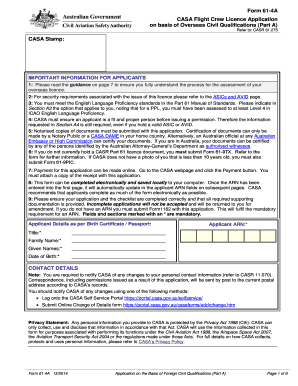
Form 61 4A CASA Flight Crew Licence Application on Basis of Casa Gov


What is the Form 61 4A CASA Flight Crew Licence Application?
The Form 61 4A CASA Flight Crew Licence Application is a crucial document required for individuals seeking to obtain a flight crew license under the regulations set by the Civil Aviation Safety Authority (CASA) in Australia. This form serves as an official application that collects necessary information about the applicant's qualifications, experience, and personal details. It is essential for ensuring that all candidates meet the standards required for safe and competent operation of aircraft.
Steps to Complete the Form 61 4A CASA Flight Crew Licence Application
Completing the Form 61 4A CASA Flight Crew Licence Application involves several key steps to ensure accuracy and compliance with CASA regulations. Begin by gathering all necessary personal information, including identification and flight experience details. Next, carefully fill out each section of the form, ensuring that all information is complete and accurate. It is advisable to review the form for any errors before submission. Once completed, the form can be submitted electronically or via mail, depending on the specific requirements set by CASA.
Legal Use of the Form 61 4A CASA Flight Crew Licence Application
The legal use of the Form 61 4A CASA Flight Crew Licence Application is governed by aviation laws and regulations. It must be filled out truthfully, as providing false information can lead to legal repercussions, including the denial of the application or revocation of a license. The form must meet the standards outlined in the relevant legislation to be considered valid. Digital submissions are legally recognized, provided they comply with eSignature regulations, which ensure the authenticity and integrity of the submitted documents.
Key Elements of the Form 61 4A CASA Flight Crew Licence Application
Several key elements are essential to the Form 61 4A CASA Flight Crew Licence Application. These include personal identification details, flight experience records, medical certification information, and any relevant training or endorsements. Each section is designed to provide CASA with a comprehensive overview of the applicant's qualifications. Properly completing these elements is vital for a smooth application process and to avoid delays in obtaining the flight crew license.
How to Obtain the Form 61 4A CASA Flight Crew Licence Application
The Form 61 4A CASA Flight Crew Licence Application can be obtained directly from the CASA website or through authorized aviation training organizations. It is available in both digital and printable formats, allowing applicants to choose their preferred method of completion. Ensuring that you have the most current version of the form is important, as regulations and requirements may change over time.
Form Submission Methods
The Form 61 4A CASA Flight Crew Licence Application can be submitted through various methods. Applicants have the option to submit the form online via the CASA portal, which facilitates a quicker processing time. Alternatively, the form can be mailed to the designated CASA office or submitted in person at specified locations. It is crucial to follow the submission guidelines provided by CASA to ensure that the application is processed without delays.
Quick guide on how to complete form 61 4a casa flight crew licence application on basis of casa gov
Prepare Form 61 4A CASA Flight Crew Licence Application On Basis Of Casa Gov effortlessly on any device
Digital document management has gained traction among businesses and individuals. It offers an excellent environmentally-friendly alternative to conventional printed and signed documents, as you can easily access the appropriate form and securely save it online. airSlate SignNow equips you with all the necessary tools to quickly create, modify, and electronically sign your documents without unnecessary delays. Handle Form 61 4A CASA Flight Crew Licence Application On Basis Of Casa Gov on any device using airSlate SignNow’s Android or iOS applications and simplify any document-related task today.
How to modify and electronically sign Form 61 4A CASA Flight Crew Licence Application On Basis Of Casa Gov with ease
- Obtain Form 61 4A CASA Flight Crew Licence Application On Basis Of Casa Gov and click on Get Form to begin.
- Utilize the tools we offer to fill out your document.
- Emphasize important parts of the documents or redact sensitive information with tools specifically designed for that purpose by airSlate SignNow.
- Create your electronic signature with the Sign tool, which takes only seconds and carries the same legal validity as a conventional ink signature.
- Review all the details and click the Done button to save your modifications.
- Select your preferred method to share your form, whether by email, SMS, invite link, or download it to your computer.
Put an end to lost or misplaced documents, laborious form searches, or errors that require reprinting new document copies. airSlate SignNow addresses your document management needs in just a few clicks from any device you choose. Edit and electronically sign Form 61 4A CASA Flight Crew Licence Application On Basis Of Casa Gov and ensure outstanding communication at every step of your form preparation process with airSlate SignNow.
Create this form in 5 minutes or less
Create this form in 5 minutes!
How to create an eSignature for the form 61 4a casa flight crew licence application on basis of casa gov
How to create an electronic signature for a PDF online
How to create an electronic signature for a PDF in Google Chrome
How to create an e-signature for signing PDFs in Gmail
How to create an e-signature right from your smartphone
How to create an e-signature for a PDF on iOS
How to create an e-signature for a PDF on Android
People also ask
-
What is casa 61 and how does it relate to airSlate SignNow?
Casa 61 refers to the latest innovative feature integration within the airSlate SignNow platform. It enhances document handling and eSigning, making it easier for businesses to manage agreements securely and efficiently.
-
What features does casa 61 offer?
The casa 61 feature includes advanced document editing capabilities, customizable templates, and real-time collaboration tools. These functionalities empower users to streamline their workflows while ensuring compliance and security with every eSignature.
-
How much does casa 61 cost for businesses?
Casa 61 is part of the tiered pricing plans offered by airSlate SignNow, catering to businesses of all sizes. Potential customers can choose a plan that fits their budget, ensuring they get the best value for the comprehensive eSigning features provided.
-
What are the benefits of using casa 61 within airSlate SignNow?
Using casa 61 within airSlate SignNow allows businesses to enhance efficiency and accuracy in document processing. It reduces turnaround time for signatures and improves team collaboration, ultimately leading to better customer satisfaction and streamlined operations.
-
Can casa 61 integrate with other software applications?
Yes, casa 61 integrates seamlessly with a variety of popular software applications, enabling businesses to connect their existing systems with airSlate SignNow. This flexibility makes it easier to incorporate eSigning functionalities into established workflows.
-
Is casa 61 user-friendly for non-technical users?
Absolutely! Casa 61 is designed to be intuitive and user-friendly, ensuring that even non-technical users can easily navigate and manage their document workflows. The platform offers helpful resources and support to guide users through its features.
-
What is the security level of casa 61 in airSlate SignNow?
Casa 61 adheres to the highest security standards, ensuring that all documents are encrypted and securely stored. airSlate SignNow employs various security protocols to protect sensitive information and maintain compliance with industry regulations.
Get more for Form 61 4A CASA Flight Crew Licence Application On Basis Of Casa Gov
Find out other Form 61 4A CASA Flight Crew Licence Application On Basis Of Casa Gov
- Help Me With Sign Washington Government Presentation
- How To Sign Maine Healthcare / Medical PPT
- How Do I Sign Nebraska Healthcare / Medical Word
- How Do I Sign Washington Healthcare / Medical Word
- How Can I Sign Indiana High Tech PDF
- How To Sign Oregon High Tech Document
- How Do I Sign California Insurance PDF
- Help Me With Sign Wyoming High Tech Presentation
- How Do I Sign Florida Insurance PPT
- How To Sign Indiana Insurance Document
- Can I Sign Illinois Lawers Form
- How To Sign Indiana Lawers Document
- How To Sign Michigan Lawers Document
- How To Sign New Jersey Lawers PPT
- How Do I Sign Arkansas Legal Document
- How Can I Sign Connecticut Legal Document
- How Can I Sign Indiana Legal Form
- Can I Sign Iowa Legal Document
- How Can I Sign Nebraska Legal Document
- How To Sign Nevada Legal Document