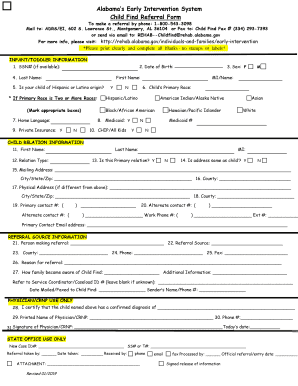
Alabama Early Intervention Referral Form


What is the Alabama Early Intervention Referral Form
The Alabama Early Intervention Referral Form is a crucial document designed for families seeking early intervention services for children with developmental delays or disabilities. This form initiates the process of evaluating a child's needs and determining eligibility for support services. By completing this form, families can access resources aimed at enhancing their child's development and ensuring they receive the necessary assistance in a timely manner.
How to use the Alabama Early Intervention Referral Form
Using the Alabama Early Intervention Referral Form involves several steps to ensure accurate completion and submission. First, gather all relevant information about the child, including personal details and any known developmental concerns. Next, fill out the form carefully, ensuring that all required fields are completed. Once the form is filled out, it can be submitted electronically or printed and mailed to the appropriate agency. It is essential to keep a copy of the completed form for personal records.
Steps to complete the Alabama Early Intervention Referral Form
Completing the Alabama Early Intervention Referral Form requires attention to detail. Here are the steps to follow:
- Gather Information: Collect necessary details about the child, including name, date of birth, and any medical history.
- Fill Out the Form: Complete all sections of the form, ensuring accuracy in the information provided.
- Review: Double-check for any errors or missing information that may delay processing.
- Submit: Send the form electronically or by mail to the designated agency.
- Keep Records: Retain a copy of the submitted form for future reference.
Legal use of the Alabama Early Intervention Referral Form
The legal validity of the Alabama Early Intervention Referral Form is established through compliance with state regulations governing early intervention services. When filled out correctly and submitted to the appropriate agency, the form serves as a formal request for evaluation and services. It is essential to ensure that all information is truthful and complete, as inaccuracies may lead to delays or denial of services.
Key elements of the Alabama Early Intervention Referral Form
Several key elements are essential to the Alabama Early Intervention Referral Form. These include:
- Child's Information: Name, date of birth, and contact details.
- Developmental Concerns: Specific areas of concern regarding the child's development.
- Parent or Guardian Information: Contact details of the child's primary caregiver.
- Consent: A section for obtaining consent for evaluation and services.
Eligibility Criteria
Eligibility for services through the Alabama Early Intervention Referral Form is typically based on specific criteria set by the state. These criteria may include:
- Age of the child, usually from birth to three years.
- Evidence of developmental delays in one or more areas, such as cognitive, physical, communication, social-emotional, or adaptive skills.
- Family circumstances that may affect the child's development.
Quick guide on how to complete alabama early intervention referral form
Complete Alabama Early Intervention Referral Form effortlessly on any gadget
Web-based document management has gained traction among businesses and individuals. It serves as an ideal environmentally friendly alternative to traditional printed and signed documents, allowing you to obtain the necessary form and securely store it online. airSlate SignNow provides you with all the tools required to create, amend, and eSign your files swiftly without delays. Handle Alabama Early Intervention Referral Form on any gadget with airSlate SignNow Android or iOS applications and enhance any document-centric workflow today.
The easiest way to modify and eSign Alabama Early Intervention Referral Form with ease
- Obtain Alabama Early Intervention Referral Form and click Get Form to begin.
- Utilize the tools we offer to fill out your document.
- Mark relevant sections of the documents or redact sensitive information with tools that airSlate SignNow provides specifically for that aim.
- Generate your eSignature using the Sign tool, which takes moments and holds the same legal significance as a conventional wet ink signature.
- Review all the details and click on the Done button to save your changes.
- Choose how you'd like to send your form, via email, text message (SMS), or invite link, or download it to your computer.
Put aside concerns about lost or mislaid files, tedious form navigation, or errors that necessitate printing additional document copies. airSlate SignNow caters to all your document management needs in just a few clicks from a device of your preference. Edit and eSign Alabama Early Intervention Referral Form and guarantee excellent communication at any stage of the form creation process with airSlate SignNow.
Create this form in 5 minutes or less
Create this form in 5 minutes!
How to create an eSignature for the alabama early intervention referral form
How to create an electronic signature for a PDF online
How to create an electronic signature for a PDF in Google Chrome
How to create an e-signature for signing PDFs in Gmail
How to create an e-signature right from your smartphone
How to create an e-signature for a PDF on iOS
How to create an e-signature for a PDF on Android
People also ask
-
What is the Alabama early intervention referral form?
The Alabama early intervention referral form is a document used to initiate the process of obtaining early intervention services for children who may have developmental delays. This form is crucial for parents and guardians seeking support for their child's growth and development in Alabama.
-
How can airSlate SignNow help with the Alabama early intervention referral form?
airSlate SignNow simplifies the process of completing and submitting the Alabama early intervention referral form by allowing users to eSign documents electronically. Our platform streamlines the workflow, making it efficient and user-friendly, ensuring timely submission.
-
Is there a cost associated with using airSlate SignNow for the Alabama early intervention referral form?
Yes, airSlate SignNow offers several pricing plans that cater to different needs. While some basic features are available for free, accessing advanced capabilities for filling and signing the Alabama early intervention referral form may require a subscription.
-
What features does airSlate SignNow provide for managing the Alabama early intervention referral form?
airSlate SignNow provides essential features such as customizable templates, document tracking, and secure eSigning for the Alabama early intervention referral form. These tools enhance the user experience and ensure that all forms are accurately completed and submitted.
-
Can I integrate airSlate SignNow with other tools when working on the Alabama early intervention referral form?
Absolutely! airSlate SignNow offers seamless integrations with various applications, allowing users to connect their workflow tools when handling the Alabama early intervention referral form. This capability enhances productivity and ensures a smooth process across different platforms.
-
What are the benefits of using airSlate SignNow for the Alabama early intervention referral form?
Using airSlate SignNow for the Alabama early intervention referral form provides several benefits, including reduced paper usage, quicker submission times, and enhanced security. It ensures that your forms are processed efficiently, leading to faster access to vital early intervention services.
-
Is airSlate SignNow compliant with legal requirements for the Alabama early intervention referral form?
Yes, airSlate SignNow complies with industry standards and legal requirements for electronic signatures, which are recognized across the United States, including Alabama. This compliance ensures that your Alabama early intervention referral form is legally binding and valid.
Get more for Alabama Early Intervention Referral Form
- 3rd copy scao form
- Cc 79 claim of appeal on application for michigan courts form
- Nal school safety center ncjrs form
- Motion to set aside default judgment justiaforms
- 2nd copy prosecutor form
- Continuous construction form
- Acknowledged before me in county michigan on form
- Form mc 03 if you received a complaint you are required
Find out other Alabama Early Intervention Referral Form
- eSign South Carolina Insurance Job Description Template Now
- eSign Indiana Legal Rental Application Free
- How To eSign Indiana Legal Residential Lease Agreement
- eSign Iowa Legal Separation Agreement Easy
- How To eSign New Jersey Life Sciences LLC Operating Agreement
- eSign Tennessee Insurance Rental Lease Agreement Later
- eSign Texas Insurance Affidavit Of Heirship Myself
- Help Me With eSign Kentucky Legal Quitclaim Deed
- eSign Louisiana Legal Limited Power Of Attorney Online
- How Can I eSign Maine Legal NDA
- eSign Maryland Legal LLC Operating Agreement Safe
- Can I eSign Virginia Life Sciences Job Description Template
- eSign Massachusetts Legal Promissory Note Template Safe
- eSign West Virginia Life Sciences Agreement Later
- How To eSign Michigan Legal Living Will
- eSign Alabama Non-Profit Business Plan Template Easy
- eSign Mississippi Legal Last Will And Testament Secure
- eSign California Non-Profit Month To Month Lease Myself
- eSign Colorado Non-Profit POA Mobile
- How Can I eSign Missouri Legal RFP