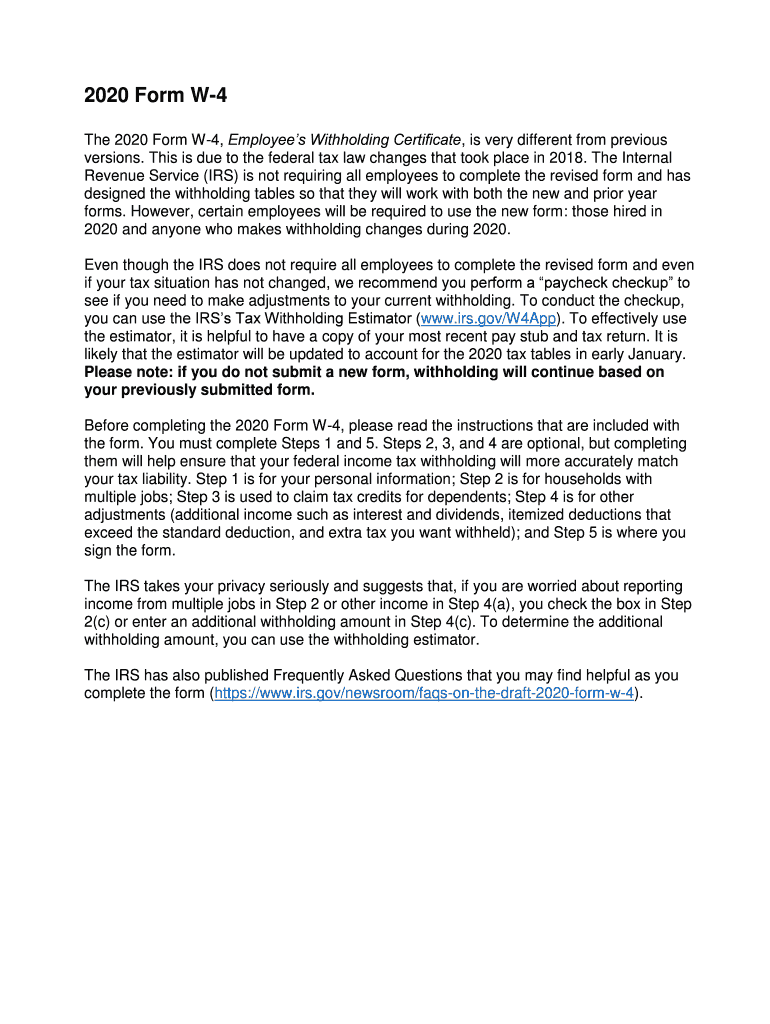
Form W 4


What is the Form W-4
The Form W-4, officially known as the Employee's Withholding Certificate, is a crucial document used by employees in the United States to inform their employers about the amount of federal income tax to withhold from their paychecks. This form helps ensure that the correct amount of tax is withheld, which can prevent underpayment or overpayment of taxes throughout the year. The information provided on the W-4 affects the employee's take-home pay and ultimately their tax liability when filing their annual tax return.
How to use the Form W-4
Using the Form W-4 involves several straightforward steps. Employees should first obtain the form from their employer or download it from the IRS website. After filling out the necessary sections, including personal information and withholding allowances, the completed form should be submitted to the employer's payroll department. It’s important to review and update the W-4 whenever there are significant life changes, such as marriage, divorce, or the birth of a child, as these can impact tax withholding needs.
Steps to complete the Form W-4
Completing the Form W-4 requires careful attention to detail. Here are the key steps:
- Provide your personal information, including your name, address, Social Security number, and filing status.
- Indicate the number of allowances you are claiming. This number affects the amount of tax withheld.
- Consider any additional amount you want withheld from each paycheck, if applicable.
- Sign and date the form to certify that the information provided is accurate.
Once completed, submit the W-4 to your employer's payroll department for processing.
Legal use of the Form W-4
The legal use of the Form W-4 is governed by IRS regulations. Employees must complete the form accurately to ensure compliance with federal tax laws. Misrepresentation or failure to provide accurate information can lead to penalties, including under-withholding and subsequent tax liabilities. Employers are required to maintain the confidentiality of the information provided on the W-4 and ensure it is used solely for the purpose of withholding taxes.
Key elements of the Form W-4
Several key elements are essential for the proper completion of the Form W-4:
- Personal Information: Name, address, and Social Security number.
- Filing Status: Options include single, married filing jointly, married filing separately, or head of household.
- Allowances: The number of allowances claimed affects withholding amounts.
- Additional Withholding: An option to specify any extra amount to be withheld from each paycheck.
Understanding these elements helps employees make informed decisions regarding their tax withholding.
Form Submission Methods
The completed Form W-4 can be submitted through various methods, depending on the employer's policies. Common submission methods include:
- Online: Many employers offer electronic submission options through payroll systems.
- Mail: Employees may send a paper copy of the W-4 directly to their employer's payroll department.
- In-Person: Employees can also submit the form in person during payroll or HR meetings.
It is advisable to confirm with the employer regarding the preferred submission method to ensure timely processing.
Quick guide on how to complete form w 4 492937941
Finalize Form W 4 effortlessly on any device
Digital document management has gained immense traction among businesses and individuals. It offers an ideal environmentally friendly alternative to traditional printed and signed documents, enabling you to obtain the correct form and securely store it online. airSlate SignNow equips you with all the necessary resources to create, modify, and eSign your files swiftly without delays. Manage Form W 4 across any platform using airSlate SignNow Android or iOS applications and streamline any document-centric task today.
How to modify and eSign Form W 4 seamlessly
- Find Form W 4 and click Get Form to begin.
- Make use of the tools we provide to complete your document.
- Highlight pertinent sections of the documents or obscure sensitive information with tools specifically designed by airSlate SignNow for that purpose.
- Create your signature using the Sign feature, which takes seconds and carries the same legal validity as a conventional wet ink signature.
- Review all the information and click on the Done button to save your changes.
- Choose how you wish to deliver your form, via email, text message (SMS), or invitation link, or download it to your computer.
Say goodbye to lost or misfiled documents, exhausting form searches, or mistakes that necessitate printing new document copies. airSlate SignNow caters to your document management needs in just a few clicks from any device you prefer. Alter and eSign Form W 4 and ensure clear communication at each phase of your form preparation process with airSlate SignNow.
Create this form in 5 minutes or less
Create this form in 5 minutes!
How to create an eSignature for the form w 4 492937941
How to create an electronic signature for a PDF online
How to create an electronic signature for a PDF in Google Chrome
How to create an e-signature for signing PDFs in Gmail
How to create an e-signature right from your smartphone
How to create an e-signature for a PDF on iOS
How to create an e-signature for a PDF on Android
People also ask
-
What is a Form W 4 and why is it important?
A Form W 4 is a crucial tax document that employees complete to inform their employers of their withholding preferences for income taxes. This form helps ensure that the correct amount of tax is withheld from your paycheck. Completing this form accurately with airSlate SignNow can simplify your tax filing process and help avoid underpayment penalties.
-
How can airSlate SignNow help me fill out a Form W 4?
airSlate SignNow offers a user-friendly platform that allows you to easily fill out and eSign your Form W 4 online. With our intuitive interface, you can complete the form quickly and securely, ensuring that your information is accurate and submitted on time. This efficiency can save you valuable time during tax season.
-
Are there any costs associated with using airSlate SignNow for my Form W 4?
airSlate SignNow provides a cost-effective solution for eSigning documents, including the Form W 4. Our pricing plans are designed to accommodate businesses of all sizes, with various features available to enhance your experience. You can choose a plan that fits your needs and budget while benefiting from our reliable service.
-
Can I integrate airSlate SignNow with other software for submitting Form W 4?
Yes, airSlate SignNow seamlessly integrates with various software applications, making it easy to manage your Form W 4 submissions. Whether you use HR systems or accounting software, our platform allows for efficient workflow management, ensuring that your documents are handled smoothly across different tools.
-
What features does airSlate SignNow offer for managing the Form W 4?
airSlate SignNow offers features such as customizable templates, secure cloud storage, and automated reminders that simplify the management of your Form W 4. You can track the status of your document in real-time and ensure it is eSigned promptly. This enhances your overall efficiency when handling tax documents.
-
Is my data secure when using airSlate SignNow for my Form W 4?
Absolutely! airSlate SignNow prioritizes the security of your data, employing advanced encryption protocols to protect your Form W 4 and other sensitive documents. Our compliance with industry standards ensures that your information is kept safe from unauthorized access, giving you peace of mind while eSigning.
-
How long does it take to process a Form W 4 through airSlate SignNow?
Processing a Form W 4 through airSlate SignNow is typically quick and efficient. Once you’ve completed the form and sent it for eSigning, the recipient can review and sign it within minutes. This rapid turnaround helps you meet important deadlines with ease.
Get more for Form W 4
- Pc 631 order regarding appointment of guardian of form
- Probate information guardianships acting for the disabled
- Pcs code agl form
- Jis code atp form
- Information regarding guardianship for probate court
- 1 i am a licensed physician mental health professional my form
- Guardian of incapacitated individual form
- Incapacitated individual form
Find out other Form W 4
- How Do I Electronic signature Idaho Assignment of License
- Electronic signature New Jersey Lease Renewal Free
- Electronic signature Texas Lease Renewal Fast
- How Can I Electronic signature Colorado Notice of Intent to Vacate
- eSignature Delaware Employee Compliance Survey Later
- eSignature Kansas Employee Compliance Survey Myself
- Can I Electronic signature Colorado Bill of Sale Immovable Property
- How Can I Electronic signature West Virginia Vacation Rental Short Term Lease Agreement
- How Do I Electronic signature New Hampshire Bill of Sale Immovable Property
- Electronic signature North Dakota Bill of Sale Immovable Property Myself
- Can I Electronic signature Oregon Bill of Sale Immovable Property
- How To Electronic signature West Virginia Bill of Sale Immovable Property
- Electronic signature Delaware Equipment Sales Agreement Fast
- Help Me With Electronic signature Louisiana Assignment of Mortgage
- Can I Electronic signature Minnesota Assignment of Mortgage
- Electronic signature West Virginia Sales Receipt Template Free
- Electronic signature Colorado Sales Invoice Template Computer
- Electronic signature New Hampshire Sales Invoice Template Computer
- Electronic signature Tennessee Introduction Letter Free
- How To eSignature Michigan Disclosure Notice