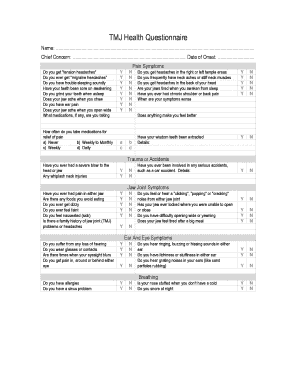
Cbx Health Questionnaire Form


What is the Cbx Health Questionnaire
The Cbx Health Questionnaire is a crucial document designed to gather essential health information from individuals. This form is often utilized in various healthcare settings to assess a person's medical history, current health status, and any specific health concerns. It is particularly relevant for organizations that require comprehensive health data to provide tailored services or interventions. The questionnaire typically includes sections on personal information, medical history, medications, allergies, and lifestyle factors, ensuring a holistic view of the individual's health.
How to use the Cbx Health Questionnaire
Using the Cbx Health Questionnaire involves several straightforward steps to ensure accurate and effective completion. First, individuals should review the form thoroughly to understand the information required. Next, it is essential to answer all questions honestly and to the best of one's ability. If any questions are unclear, seeking clarification from a healthcare provider is advisable. Once completed, the form can be submitted electronically or printed for physical submission, depending on the organization's requirements.
Steps to complete the Cbx Health Questionnaire
Completing the Cbx Health Questionnaire can be simplified by following these steps:
- Gather necessary personal and medical information, including current medications and health conditions.
- Read each question carefully, ensuring a clear understanding of what is being asked.
- Provide accurate and detailed responses, particularly in sections related to medical history and allergies.
- Review the completed questionnaire for any missing information or errors.
- Submit the form as directed, either online or in person, ensuring it is sent to the appropriate recipient.
Legal use of the Cbx Health Questionnaire
The legal use of the Cbx Health Questionnaire is governed by several regulations that ensure the protection of personal health information. To be considered legally binding, the form must comply with the Health Insurance Portability and Accountability Act (HIPAA) and other relevant privacy laws. This compliance guarantees that the information collected is handled securely and confidentially, providing individuals with peace of mind regarding their data. Additionally, obtaining informed consent from the individual before collecting their health information is essential for legal compliance.
Key elements of the Cbx Health Questionnaire
Several key elements are integral to the Cbx Health Questionnaire, ensuring it serves its purpose effectively:
- Personal Information: Basic details such as name, address, and contact information.
- Medical History: Information about past illnesses, surgeries, and family health history.
- Current Medications: A list of medications currently being taken, including dosages.
- Allergies: Any known allergies to medications, foods, or environmental factors.
- Lifestyle Factors: Questions regarding diet, exercise, and other health-related behaviors.
Examples of using the Cbx Health Questionnaire
The Cbx Health Questionnaire can be utilized in various scenarios, including:
- Pre-appointment Assessments: Healthcare providers may use the questionnaire to gather information before a patient's visit.
- Health Screenings: Organizations may implement the form during health fairs or community screenings to assess population health.
- Insurance Applications: Insurers may require the questionnaire to evaluate an applicant's health status for coverage eligibility.
Quick guide on how to complete cbx health questionnaire
Complete Cbx Health Questionnaire effortlessly across all devices
Digital document management has gained increased traction among companies and individuals. It offers an ideal sustainable substitute for conventional printed and signed documents, allowing you to obtain the correct form and securely store it online. airSlate SignNow equips you with all the necessary tools to create, edit, and electronically sign your documents quickly and without issues. Manage Cbx Health Questionnaire on any device using airSlate SignNow’s apps for Android or iOS and enhance any document-related task today.
The most efficient way to update and electronically sign Cbx Health Questionnaire with ease
- Obtain Cbx Health Questionnaire and select Get Form to begin.
- Employ the tools we offer to complete your form.
- Highlight important parts of the documents or obscure sensitive information with tools that airSlate SignNow provides specifically for this purpose.
- Create your signature using the Sign tool, which takes seconds and carries the same legal validity as a traditional handwritten signature.
- Verify the details and click on the Done button to save your changes.
- Select how you wish to distribute your form, via email, text message (SMS), or a shareable link, or download it to your computer.
Eliminate the worry of lost or misplaced documents, tedious form searches, or errors that necessitate the printing of additional document copies. airSlate SignNow fulfills your document management needs in just a few clicks from any device you choose. Modify and electronically sign Cbx Health Questionnaire to ensure efficient communication at every step of your form preparation process with airSlate SignNow.
Create this form in 5 minutes or less
Create this form in 5 minutes!
How to create an eSignature for the cbx health questionnaire
How to create an electronic signature for a PDF online
How to create an electronic signature for a PDF in Google Chrome
How to create an e-signature for signing PDFs in Gmail
How to create an e-signature right from your smartphone
How to create an e-signature for a PDF on iOS
How to create an e-signature for a PDF on Android
People also ask
-
What are cbx forms and how do they work with airSlate SignNow?
cbx forms are customizable digital forms that streamline the data collection process. With airSlate SignNow, you can easily create, send, and eSign cbx forms, transforming complex paperwork into a simple online solution. This enhances efficiency, reduces processing time, and improves the overall user experience.
-
Are there any costs associated with using cbx forms in airSlate SignNow?
airSlate SignNow offers a competitive pricing structure for businesses looking to utilize cbx forms. Different pricing tiers are available, allowing you to choose a plan that fits your budget and needs. You can explore our pricing page for detailed information on monthly and annual plans.
-
What features do cbx forms offer in airSlate SignNow?
cbx forms come with a variety of features within airSlate SignNow, including customizable templates, real-time collaboration, and mobile access. These tools enable you to create forms tailored to your specific requirements while ensuring that all stakeholders can easily access and complete them. The intuitive interface makes it simple to organize and manage your cbx forms effectively.
-
How can cbx forms benefit my business?
Implementing cbx forms through airSlate SignNow can signNowly boost your business efficiency by automating tedious paperwork. This leads to quicker turnaround times, reduced errors, and improved customer satisfaction. The streamlined data collection process empowers your teams to focus on strategic tasks rather than administrative burdens.
-
Can I integrate cbx forms with other software solutions?
Yes, airSlate SignNow allows you to integrate cbx forms with a myriad of software solutions, including CRM and project management tools. This ensures that your data flows seamlessly between platforms, maximizing workflow efficiency. Check our integrations page to see the full list of compatible software.
-
Is it easy to get started with cbx forms on airSlate SignNow?
Getting started with cbx forms on airSlate SignNow is straightforward. After signing up, you can easily access the form builder to create your first cbx form. Our user-friendly interface and comprehensive tutorials will guide you through the process, making it accessible for users of all skill levels.
-
What security measures are in place for cbx forms?
airSlate SignNow prioritizes the security of your cbx forms. We employ industry-standard encryption and comply with data protection regulations to ensure that all information is kept secure. You can trust that your sensitive data is protected throughout the document signing and management process.
Get more for Cbx Health Questionnaire
- Control number mn p011 pkg form
- Control number mn p012 pkg form
- Control number mn p013 pkg form
- Control number mn p019 pkg form
- Wills probate and planningthe office of attorney general form
- Your first health care directive and power of attorney form
- Control number mn p027 pkg form
- Control number mn p023 pkg form
Find out other Cbx Health Questionnaire
- Electronic signature Oklahoma Business Operations Stock Certificate Mobile
- Electronic signature Pennsylvania Business Operations Promissory Note Template Later
- Help Me With Electronic signature North Dakota Charity Resignation Letter
- Electronic signature Indiana Construction Business Plan Template Simple
- Electronic signature Wisconsin Charity Lease Agreement Mobile
- Can I Electronic signature Wisconsin Charity Lease Agreement
- Electronic signature Utah Business Operations LLC Operating Agreement Later
- How To Electronic signature Michigan Construction Cease And Desist Letter
- Electronic signature Wisconsin Business Operations LLC Operating Agreement Myself
- Electronic signature Colorado Doctors Emergency Contact Form Secure
- How Do I Electronic signature Georgia Doctors Purchase Order Template
- Electronic signature Doctors PDF Louisiana Now
- How To Electronic signature Massachusetts Doctors Quitclaim Deed
- Electronic signature Minnesota Doctors Last Will And Testament Later
- How To Electronic signature Michigan Doctors LLC Operating Agreement
- How Do I Electronic signature Oregon Construction Business Plan Template
- How Do I Electronic signature Oregon Construction Living Will
- How Can I Electronic signature Oregon Construction LLC Operating Agreement
- How To Electronic signature Oregon Construction Limited Power Of Attorney
- Electronic signature Montana Doctors Last Will And Testament Safe