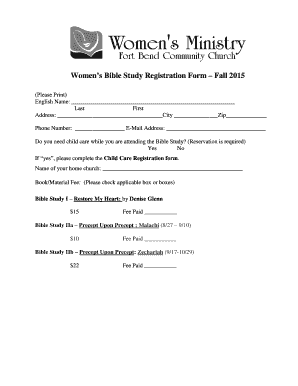
Women's Ministry Registration Form


What is the Women's Ministry Registration Form
The Women's Ministry Registration Form is a crucial document designed for organizations that wish to establish or maintain a women's ministry. This form collects essential information about participants, including personal details, contact information, and specific interests related to the ministry. It serves as a foundational tool for organizing events, activities, and outreach efforts within the community. By accurately completing this form, groups can ensure they have the necessary data to foster engagement and support among members.
Steps to complete the Women's Ministry Registration Form
Completing the Women's Ministry Registration Form involves several straightforward steps to ensure accuracy and compliance. First, gather all required information, including names, addresses, and contact details of participants. Next, carefully fill out each section of the form, ensuring that all fields are completed. Review the information for any errors or omissions before submission. Finally, choose your preferred method of submission, whether online, by mail, or in person, to ensure the form reaches the appropriate ministry leaders.
Legal use of the Women's Ministry Registration Form
The Women's Ministry Registration Form must comply with relevant legal standards to be considered valid. This includes adhering to privacy laws that protect the personal information of participants. Organizations should ensure that their forms include necessary disclaimers regarding data usage and storage. Additionally, utilizing secure electronic signature solutions can enhance the form's legitimacy, ensuring that all signatures are verifiable and legally binding. Compliance with these legal requirements helps to build trust within the community and protects both the organization and its members.
Key elements of the Women's Ministry Registration Form
Several key elements must be included in the Women's Ministry Registration Form to make it effective and comprehensive. Essential information typically includes:
- Participant Information: Full name, address, phone number, and email.
- Ministry Interests: Areas of involvement or specific activities participants wish to engage in.
- Emergency Contact: Details of a person to contact in case of emergencies.
- Consent Statements: Agreements regarding data usage and participation in events.
Incorporating these elements ensures that the form serves its purpose effectively, facilitating communication and participation within the ministry.
How to use the Women's Ministry Registration Form
Using the Women's Ministry Registration Form effectively involves several key practices. First, distribute the form to potential participants through various channels, such as email, social media, or during church services. Encourage individuals to fill out the form completely and accurately to ensure all necessary information is collected. Once completed, gather the forms and review them for completeness. This information can then be used to plan events, create communication lists, and foster community engagement among participants.
Form Submission Methods (Online / Mail / In-Person)
There are several methods for submitting the Women's Ministry Registration Form, each offering its own advantages. Online submission is often the most efficient, allowing participants to complete the form digitally and submit it instantly. Alternatively, forms can be printed and mailed to the designated ministry leader, providing a tangible option for those who prefer traditional methods. In-person submission is also an option, allowing participants to hand in their forms directly during events or meetings. Each method should be clearly communicated to participants to ensure a smooth process.
Quick guide on how to complete women's registration form
Accomplish women's registration form effortlessly on any device
Digital document management has gained traction among organizations and individuals. It serves as an ideal eco-conscious alternative to traditional printed and signed paperwork, as it allows you to locate the appropriate form and securely store it online. airSlate SignNow equips you with all the tools essential for creating, modifying, and electronically signing your documents swiftly without any holdups. Manage sample program for women's fellowship on any platform using airSlate SignNow's Android or iOS applications and enhance any document-oriented workflow today.
The easiest way to modify and electronically sign women's registration form without effort
- Obtain women's ministry registration form and click on Get Form to begin.
- Utilize the tools we provide to complete your document.
- Highlight pertinent sections of the documents or conceal sensitive information with tools specifically designed for that purpose by airSlate SignNow.
- Craft your signature using the Sign feature, which takes just seconds and holds the same legal validity as a conventional wet ink signature.
- Review all the details and click on the Done button to save your changes.
- Choose how you want to send your form, whether by email, SMS, invite link, or download it to your computer.
Eliminate the hassle of lost or misplaced documents, tedious form searches, or mistakes that necessitate printing new document copies. airSlate SignNow satisfies your document management requirements in just a few clicks from any device of your choosing. Modify and eSign sample program for women's fellowship and ensure effective communication at every stage of the form preparation process with airSlate SignNow.
Create this form in 5 minutes or less
Related searches to women's ministry registration form
Create this form in 5 minutes!
How to create an eSignature for the sample program for women's fellowship
How to create an electronic signature for a PDF online
How to create an electronic signature for a PDF in Google Chrome
How to create an e-signature for signing PDFs in Gmail
How to create an e-signature right from your smartphone
How to create an e-signature for a PDF on iOS
How to create an e-signature for a PDF on Android
People also ask women's ministry registration form
-
What is a sample program for women's fellowship?
A sample program for women's fellowship is a structured outline showcasing activities, events, and discussions tailored specifically for women's groups. It provides a blueprint to help facilitators engage participants effectively and foster community building. By using a sample program, organizers can easily tailor their fellowship initiatives to meet their specific goals.
-
How can airSlate SignNow assist in organizing a sample program for women's fellowship?
AirSlate SignNow streamlines the process of organizing a sample program for women's fellowship by allowing you to send and sign documents digitally. You can easily manage registrations, waivers, and other necessary paperwork all in one platform. This efficiency saves time and enhances the overall experience for both organizers and participants.
-
What features does airSlate SignNow offer for a sample program for women's fellowship?
AirSlate SignNow offers features like custom templates, secure e-signatures, and automatic reminders which are crucial for managing a sample program for women's fellowship. These features ensure that all documentation is handled seamlessly, allowing participants to focus on the fellowship activities. Additionally, the platform provides real-time updates, keeping everyone informed.
-
Is there a pricing plan suitable for non-profits hosting a sample program for women's fellowship?
Yes, airSlate SignNow offers affordable pricing plans, including options for non-profits that may want to implement a sample program for women's fellowship. With competitive rates and special discounts, organizations can access necessary features without straining their budgets. This makes it accessible for organizations looking to foster community engagement.
-
Can airSlate SignNow integrate with other tools for a sample program for women's fellowship?
Absolutely! AirSlate SignNow integrates with numerous applications, making it easier to organize a sample program for women's fellowship. Integration with tools like Google Drive, Dropbox, and CRM systems ensures that all your document management needs are efficiently met. This adaptability enhances workflow and simplifies the organization process.
-
What are the benefits of using airSlate SignNow for a sample program for women's fellowship?
Using airSlate SignNow for a sample program for women's fellowship offers benefits such as enhanced efficiency, cost savings, and improved participant engagement. The platform simplifies document management, allowing organizers to focus on creating impactful experiences. Moreover, it's user-friendly, ensuring that all members can navigate the system easily.
-
How secure is airSlate SignNow for managing a sample program for women's fellowship?
AirSlate SignNow prioritizes security, making it a reliable choice for managing a sample program for women's fellowship. The platform employs advanced encryption and complies with data protection regulations to safeguard sensitive information. Users can confidently manage documents, knowing their data is secure.
Get more for sample program for women's fellowship
- Letter from tenant to landlord containing request for permission to sublease south dakota form
- Letter from landlord to tenant that sublease granted rent paid by subtenant but tenant still liable for rent and damages south form
- South dakota paid form
- South dakota landlord 497326213 form
- Letter from landlord to tenant with 30 day notice of expiration of lease and nonrenewal by landlord vacate by expiration south form
- Letter from tenant to landlord for 30 day notice to landlord that tenant will vacate premises on or prior to expiration of 497326215 form
- Letter from tenant to landlord about insufficient notice to terminate rental agreement south dakota form
- South dakota landlord 497326217 form
Find out other women's registration form
- How To Electronic signature Hawaii Sports Presentation
- How To Electronic signature Massachusetts Police Form
- Can I Electronic signature South Carolina Real Estate Document
- Help Me With Electronic signature Montana Police Word
- How To Electronic signature Tennessee Real Estate Document
- How Do I Electronic signature Utah Real Estate Form
- How To Electronic signature Utah Real Estate PPT
- How Can I Electronic signature Virginia Real Estate PPT
- How Can I Electronic signature Massachusetts Sports Presentation
- How To Electronic signature Colorado Courts PDF
- How To Electronic signature Nebraska Sports Form
- How To Electronic signature Colorado Courts Word
- How To Electronic signature Colorado Courts Form
- How To Electronic signature Colorado Courts Presentation
- Can I Electronic signature Connecticut Courts PPT
- Can I Electronic signature Delaware Courts Document
- How Do I Electronic signature Illinois Courts Document
- How To Electronic signature Missouri Courts Word
- How Can I Electronic signature New Jersey Courts Document
- How Can I Electronic signature New Jersey Courts Document