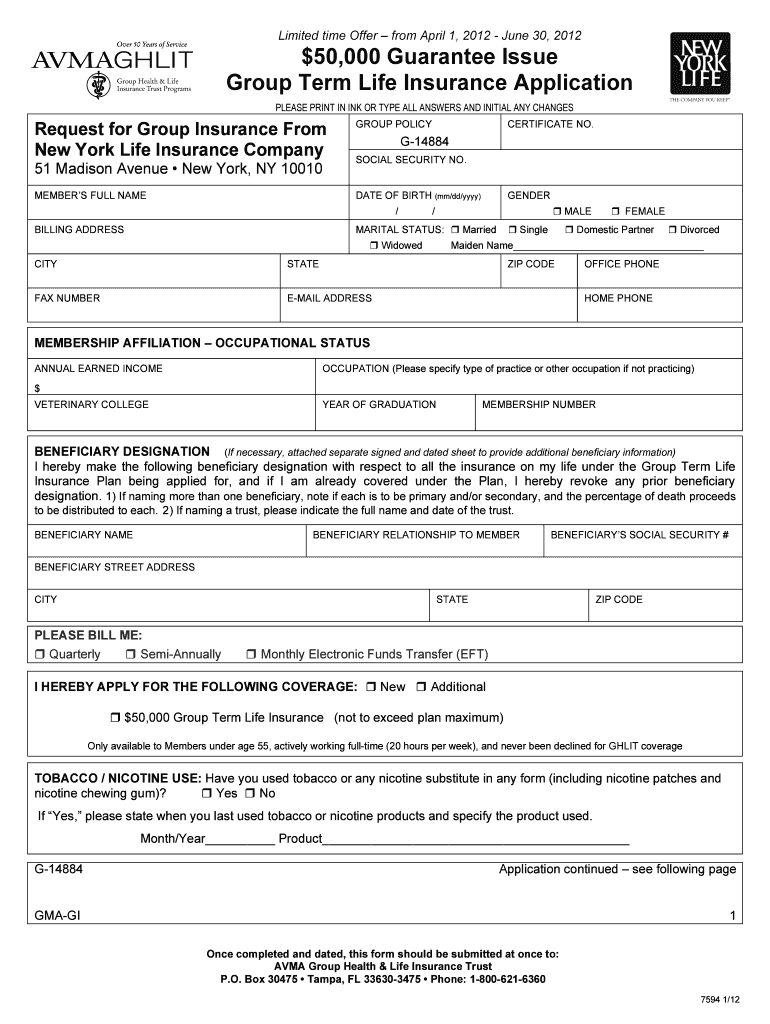
7594 AVMA AnnivTermLifeApplicationFINPRT Secure Avmaghlit Form


What is the 7594 AVMA AnnivTermLifeApplicationFINPRT Secure Avmaghlit
The 7594 AVMA AnnivTermLifeApplicationFINPRT Secure Avmaghlit is a specialized form used for applying for anniversary term life insurance through the American Veterinary Medical Association (AVMA). This form is designed to facilitate the application process for eligible members of the AVMA, ensuring that they can secure life insurance coverage tailored to their needs. The form collects essential personal information, including details about the applicant's health, lifestyle, and insurance preferences, which are crucial for determining eligibility and premium rates.
Steps to complete the 7594 AVMA AnnivTermLifeApplicationFINPRT Secure Avmaghlit
Completing the 7594 AVMA AnnivTermLifeApplicationFINPRT Secure Avmaghlit involves several key steps:
- Gather necessary information: Collect personal details such as your full name, address, date of birth, and Social Security number.
- Health history: Prepare to provide information about your medical history, including any pre-existing conditions and medications.
- Insurance preferences: Decide on the coverage amount and term length that best suits your needs.
- Fill out the form: Carefully complete the application form, ensuring all information is accurate and up-to-date.
- Review and submit: Double-check your entries for accuracy before submitting the application electronically or via mail.
Legal use of the 7594 AVMA AnnivTermLifeApplicationFINPRT Secure Avmaghlit
The legal validity of the 7594 AVMA AnnivTermLifeApplicationFINPRT Secure Avmaghlit is upheld by compliance with federal and state regulations governing electronic signatures and insurance applications. To ensure that the form is legally binding, it must be completed in accordance with the Electronic Signatures in Global and National Commerce (ESIGN) Act and the Uniform Electronic Transactions Act (UETA). Additionally, the use of a secure platform for submission enhances the form's legal standing by providing a digital certificate and maintaining an audit trail.
Eligibility Criteria
To apply using the 7594 AVMA AnnivTermLifeApplicationFINPRT Secure Avmaghlit, applicants must meet specific eligibility criteria set by the AVMA. Generally, eligibility includes:
- Active membership in the AVMA.
- Age requirements, typically between 18 and 65 years old.
- Good health status, as determined by the health questions on the application.
- Residency in the United States.
How to use the 7594 AVMA AnnivTermLifeApplicationFINPRT Secure Avmaghlit
Using the 7594 AVMA AnnivTermLifeApplicationFINPRT Secure Avmaghlit involves accessing the form through the AVMA website or a designated platform. Once you have the form, follow these guidelines:
- Ensure you have a reliable internet connection for online submission.
- Utilize a secure device to protect your personal information.
- Follow the prompts to fill in your details accurately.
- Review the completed form before submission to avoid errors.
Required Documents
When filling out the 7594 AVMA AnnivTermLifeApplicationFINPRT Secure Avmaghlit, certain documents may be required to support your application. These typically include:
- Proof of AVMA membership.
- Identification documents, such as a driver's license or passport.
- Medical records or documentation of health history if requested.
Quick guide on how to complete 7594 avma annivtermlifeapplication_finprt secure avmaghlit
Effortlessly Prepare [SKS] on Any Device
Digital document management has gained traction among businesses and individuals alike. It offers an ideal environmentally friendly substitute for traditional printed and signed documents, allowing you to obtain the necessary forms and securely store them online. airSlate SignNow equips you with everything needed to swiftly create, modify, and eSign your documents without delays. Manage [SKS] on any device with airSlate SignNow's Android or iOS applications and streamline any document-related tasks today.
The Easiest Way to Modify and eSign [SKS] Effortlessly
- Acquire [SKS] and select Get Form to begin.
- Make use of the available tools to fill out your document.
- Emphasize important sections of your documents or obscure sensitive information with the features that airSlate SignNow specifically offers for this task.
- Generate your signature with the Sign tool, which takes mere seconds and carries the same legal validity as a conventional ink signature.
- Review the details and click on the Done button to save your modifications.
- Choose your preferred method for delivering your form, either via email, SMS, invitation link, or download it to your computer.
Eliminate the worries of lost files, cumbersome form navigation, or mistakes that necessitate the printing of new document copies. airSlate SignNow addresses all your document management needs with just a few clicks from any device you prefer. Alter and eSign [SKS] to ensure exceptional communication throughout the entire form preparation journey with airSlate SignNow.
Create this form in 5 minutes or less
FAQs
-
How can I fill out Google's intern host matching form to optimize my chances of receiving a match?
I was selected for a summer internship 2016.I tried to be very open while filling the preference form: I choose many products as my favorite products and I said I'm open about the team I want to join.I even was very open in the location and start date to get host matching interviews (I negotiated the start date in the interview until both me and my host were happy.) You could ask your recruiter to review your form (there are very cool and could help you a lot since they have a bigger experience).Do a search on the potential team.Before the interviews, try to find smart question that you are going to ask for the potential host (do a search on the team to find nice and deep questions to impress your host). Prepare well your resume.You are very likely not going to get algorithm/data structure questions like in the first round. It's going to be just some friendly chat if you are lucky. If your potential team is working on something like machine learning, expect that they are going to ask you questions about machine learning, courses related to machine learning you have and relevant experience (projects, internship). Of course you have to study that before the interview. Take as long time as you need if you feel rusty. It takes some time to get ready for the host matching (it's less than the technical interview) but it's worth it of course.
-
How do I fill out the form of DU CIC? I couldn't find the link to fill out the form.
Just register on the admission portal and during registration you will get an option for the entrance based course. Just register there. There is no separate form for DU CIC.
-
How do you know if you need to fill out a 1099 form?
Assuming that you are talking about 1099-MISC. Note that there are other 1099s.check this post - Form 1099 MISC Rules & RegulationsQuick answer - A Form 1099 MISC must be filed for each person to whom payment is made of:$600 or more for services performed for a trade or business by people not treated as employees;Rent or prizes and awards that are not for service ($600 or more) and royalties ($10 or more);any fishing boat proceeds,gross proceeds of $600, or more paid to an attorney during the year, orWithheld any federal income tax under the backup withholding rules regardless of the amount of the payment, etc.
-
How can I make it easier for users to fill out a form on mobile apps?
I’ll tell you a secret - you can thank me later for this.If you want to make the form-filling experience easy for a user - make sure that you have a great UI to offer.Everything boils down to UI at the end.Axonator is one of the best mobile apps to collect data since it offers powerful features bundled with a simple UI.The problem with most of the mobile form apps is that they are overloaded with features that aren’t really necessary.The same doesn’t hold true for Axonator. It has useful features but it is very unlikely that the user will feel overwhelmed in using them.So, if you are inclined towards having greater form completion rates for your survey or any data collection projects, then Axonator is the way to go.Apart from that, there are other features that make the data collection process faster like offline data collection, rich data capture - audio, video, images, QR code & barcode data capture, live location & time capture, and more!Check all the features here!You will be able to complete more surveys - because productivity will certainly shoot up.Since you aren’t using paper forms, errors will drop signNowly.The cost of the paper & print will be saved - your office expenses will drop dramatically.No repeat work. No data entry. Time & money saved yet again.Analytics will empower you to make strategic decisions and explore new revenue opportunities.The app is dirt-cheap & you don’t any training to use the app. They come in with a smooth UI. Forget using, even creating forms for your apps is easy on the platform. Just drag & drop - and it’s ready for use. Anyone can build an app under hours.
Related searches to 7594 AVMA AnnivTermLifeApplicationFINPRT Secure Avmaghlit
Create this form in 5 minutes!
How to create an eSignature for the 7594 avma annivtermlifeapplication_finprt secure avmaghlit
How to create an electronic signature for the 7594 Avma Annivtermlifeapplication_finprt Secure Avmaghlit online
How to create an electronic signature for your 7594 Avma Annivtermlifeapplication_finprt Secure Avmaghlit in Google Chrome
How to create an electronic signature for putting it on the 7594 Avma Annivtermlifeapplication_finprt Secure Avmaghlit in Gmail
How to make an electronic signature for the 7594 Avma Annivtermlifeapplication_finprt Secure Avmaghlit from your smart phone
How to create an electronic signature for the 7594 Avma Annivtermlifeapplication_finprt Secure Avmaghlit on iOS devices
How to create an eSignature for the 7594 Avma Annivtermlifeapplication_finprt Secure Avmaghlit on Android
People also ask
-
What is the 7594 AVMA AnnivTermLifeApplicationFINPRT Secure Avmaghlit?
The 7594 AVMA AnnivTermLifeApplicationFINPRT Secure Avmaghlit is a specialized term life insurance application designed for AVMA members. This application offers a secure way to apply for life insurance, ensuring that sensitive data is protected during the process.
-
How does the 7594 AVMA AnnivTermLifeApplicationFINPRT Secure Avmaghlit benefit users?
By utilizing the 7594 AVMA AnnivTermLifeApplicationFINPRT Secure Avmaghlit, users gain access to a simplified application process that saves time. The secure platform ensures peace of mind, allowing applicants to focus on their insurance needs without worrying about data bsignNowes.
-
What are the pricing options for the 7594 AVMA AnnivTermLifeApplicationFINPRT Secure Avmaghlit?
Pricing for the 7594 AVMA AnnivTermLifeApplicationFINPRT Secure Avmaghlit varies based on coverage amounts and terms selected. For specific pricing details, potential customers should consult with an insurance agent or visit our website for a personalized quote.
-
Is the 7594 AVMA AnnivTermLifeApplicationFINPRT Secure Avmaghlit easy to integrate with other services?
Yes, the 7594 AVMA AnnivTermLifeApplicationFINPRT Secure Avmaghlit is designed to seamlessly integrate with other tools. This allows businesses to manage their life insurance applications alongside existing management systems, enhancing overall efficiency.
-
What are the key features of the 7594 AVMA AnnivTermLifeApplicationFINPRT Secure Avmaghlit?
Key features of the 7594 AVMA AnnivTermLifeApplicationFINPRT Secure Avmaghlit include an intuitive user interface, strong data encryption, and automated workflows. These features are aimed at simplifying the life insurance application process while ensuring security.
-
Who can apply using the 7594 AVMA AnnivTermLifeApplicationFINPRT Secure Avmaghlit?
The 7594 AVMA AnnivTermLifeApplicationFINPRT Secure Avmaghlit is available for all members of the AVMA. This allows veterinarians and their families to access competitive life insurance options tailored to their professional needs.
-
How does airSlate SignNow enhance the application experience for the 7594 AVMA AnnivTermLifeApplicationFINPRT Secure Avmaghlit?
airSlate SignNow enhances the application experience for the 7594 AVMA AnnivTermLifeApplicationFINPRT Secure Avmaghlit by offering features like eSigning and document tracking. These features streamline the process, making it quick and efficient to complete applications.
Get more for 7594 AVMA AnnivTermLifeApplicationFINPRT Secure Avmaghlit
- Self certification and declaration for srt pv installation under surya gujarat roof top yojana form
- Axis bank indemnity bond format
- Cp1030 form
- Bios instant notes molecular biology pdf form
- Antecedent behavior consequence checklist form
- Af form 3527
- 6 team seeded double elimination form
- Information required by the hec for endorsement of faculty appointments
Find out other 7594 AVMA AnnivTermLifeApplicationFINPRT Secure Avmaghlit
- How Do I eSign Hawaii Charity Document
- Can I eSign Hawaii Charity Document
- How Can I eSign Hawaii Charity Document
- Can I eSign Hawaii Charity Document
- Help Me With eSign Hawaii Charity Document
- How Can I eSign Hawaii Charity Presentation
- Help Me With eSign Hawaii Charity Presentation
- How Can I eSign Hawaii Charity Presentation
- How Do I eSign Hawaii Charity Presentation
- How Can I eSign Illinois Charity Word
- How To eSign Virginia Business Operations Presentation
- How To eSign Hawaii Construction Word
- How Can I eSign Hawaii Construction Word
- How Can I eSign Hawaii Construction Word
- How Do I eSign Hawaii Construction Form
- How Can I eSign Hawaii Construction Form
- How To eSign Hawaii Construction Document
- Can I eSign Hawaii Construction Document
- How Do I eSign Hawaii Construction Form
- How To eSign Hawaii Construction Form