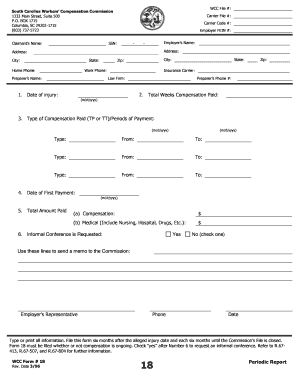
South Carolina Worker's Compensation Form 18


What is the South Carolina Worker's Compensation Form 18
The South Carolina Worker's Compensation Form 18 is a crucial document used to report workplace injuries or occupational diseases. This form initiates the process for employees seeking benefits under the South Carolina Workers' Compensation Act. By filing this form, employees can notify their employers and the South Carolina Workers' Compensation Commission about their injuries, ensuring that they receive the appropriate medical treatment and compensation.
How to use the South Carolina Worker's Compensation Form 18
Using the South Carolina Worker's Compensation Form 18 involves several key steps. First, the injured employee must complete the form accurately, providing detailed information about the injury, including the date, time, and circumstances surrounding the incident. Once completed, the form should be submitted to the employer and the Workers' Compensation Commission. It is essential to keep a copy for personal records. Proper use of this form ensures that the employee's claim is processed efficiently and that they receive the necessary support.
Steps to complete the South Carolina Worker's Compensation Form 18
Completing the South Carolina Worker's Compensation Form 18 requires careful attention to detail. Here are the steps to follow:
- Gather necessary information, including personal details, employer information, and specifics about the injury.
- Fill out the form, ensuring all fields are completed accurately.
- Review the form for any errors or omissions.
- Submit the form to your employer and the South Carolina Workers' Compensation Commission.
- Keep a copy of the submitted form for your records.
Key elements of the South Carolina Worker's Compensation Form 18
The South Carolina Worker's Compensation Form 18 includes several key elements that are vital for processing a claim. These elements typically consist of:
- Employee's name and contact information
- Employer's name and address
- Description of the injury and how it occurred
- Date and time of the incident
- Medical treatment received or required
Including all these details accurately is essential for a successful claim.
Legal use of the South Carolina Worker's Compensation Form 18
The legal use of the South Carolina Worker's Compensation Form 18 is governed by state laws and regulations. This form must be filed within specific timeframes to ensure eligibility for benefits. Failure to submit the form correctly or within the required period can result in the denial of benefits. It is important for employees to understand their rights and responsibilities under the Workers' Compensation Act to utilize this form effectively.
Form Submission Methods
The South Carolina Worker's Compensation Form 18 can be submitted through various methods. Employees may choose to:
- Submit the form online through the South Carolina Workers' Compensation Commission's website.
- Mail the completed form to the appropriate commission office.
- Deliver the form in person to the commission office or the employer.
Choosing the right submission method can help ensure that the form is received promptly and processed without delays.
Quick guide on how to complete south carolina workers compensation form 18
Easily prepare South Carolina Worker's Compensation Form 18 on any device
The management of documents online has gained traction among businesses and individuals alike. It serves as an excellent environmentally friendly substitute for conventional printed and signed papers, allowing you to obtain the necessary form and securely keep it online. airSlate SignNow provides all the tools required to swiftly create, alter, and eSign your documents without any hassles. Handle South Carolina Worker's Compensation Form 18 using airSlate SignNow's Android or iOS applications and enhance any document-driven process today.
The simplest way to modify and eSign South Carolina Worker's Compensation Form 18 effortlessly
- Locate South Carolina Worker's Compensation Form 18 and click on Get Form to begin.
- Make use of the tools we have available to complete your document.
- Emphasize pertinent sections of the documents or redact sensitive information using tools that airSlate SignNow specifically provides for that purpose.
- Produce your eSignature with the Sign feature, which takes mere seconds and carries the same legal validity as a traditional ink signature.
- Verify the information once more and click on the Done button to save your changes.
- Choose your preferred method to send your form, via email, SMS, or invite link, or download it to your computer.
Eliminate the worry of lost or mislaid documents, tedious form searching, or mistakes that require reprinting new document copies. airSlate SignNow meets your document management needs in just a few clicks from any device you choose. Modify and eSign South Carolina Worker's Compensation Form 18 to ensure outstanding communication at any stage of your form preparation process with airSlate SignNow.
Create this form in 5 minutes or less
Create this form in 5 minutes!
How to create an eSignature for the south carolina workers compensation form 18
How to create an electronic signature for a PDF online
How to create an electronic signature for a PDF in Google Chrome
How to create an e-signature for signing PDFs in Gmail
How to create an e-signature right from your smartphone
How to create an e-signature for a PDF on iOS
How to create an e-signature for a PDF on Android
People also ask
-
What is the wc form 18, and how can airSlate SignNow help?
The wc form 18 is a crucial document for workers' compensation claims, helping to streamline the process. airSlate SignNow simplifies the signing and sending of the wc form 18, ensuring your documents are securely signed and easily accessible.
-
Is airSlate SignNow cost-effective for handling the wc form 18?
Yes, airSlate SignNow offers a cost-effective solution for managing your wc form 18 documents. With competitive pricing, you can ensure timely processing of your forms without breaking the bank.
-
What features does airSlate SignNow provide for wc form 18?
airSlate SignNow provides robust features like eSignature, document storage, and tracking, making it perfect for the wc form 18. These tools enhance efficiency, ensuring you can manage your documents seamlessly.
-
Can I integrate airSlate SignNow with other tools for the wc form 18?
Absolutely! airSlate SignNow integrates with various tools to help manage your wc form 18 more efficiently. You can connect it with CRM systems, cloud storage, and productivity software to streamline your workflow.
-
How secure is airSlate SignNow when using the wc form 18?
Security is a top priority for airSlate SignNow. When handling the wc form 18, your data is protected with advanced encryption and secure signing processes to ensure confidentiality and compliance.
-
What are the benefits of using airSlate SignNow for the wc form 18?
Using airSlate SignNow for the wc form 18 streamlines your document workflow, saves time, and reduces paperwork. Its user-friendly interface makes it easy for businesses to manage vital documents efficiently.
-
How do I get started with airSlate SignNow for the wc form 18?
Getting started with airSlate SignNow for the wc form 18 is easy. Simply sign up for an account, access the document templates, and begin sending out your forms for eSignature in just a few clicks.
Get more for South Carolina Worker's Compensation Form 18
- Appendix d lease agreement georgina island form
- Appendix g sample repairs letters montpirgorg form
- Summary dissolution marriage montanalawhelporg form
- In the workers compensation court of the form
- 245322 depositions administrative rules of the state of form
- Control number mt name 2 form
- Control number mt name 3 form
- Form pc instructions massgov
Find out other South Carolina Worker's Compensation Form 18
- How Can I eSignature Wisconsin Orthodontists Word
- How Do I eSignature Arizona Real Estate PDF
- How To eSignature Arkansas Real Estate Document
- How Do I eSignature Oregon Plumbing PPT
- How Do I eSignature Connecticut Real Estate Presentation
- Can I eSignature Arizona Sports PPT
- How Can I eSignature Wisconsin Plumbing Document
- Can I eSignature Massachusetts Real Estate PDF
- How Can I eSignature New Jersey Police Document
- How Can I eSignature New Jersey Real Estate Word
- Can I eSignature Tennessee Police Form
- How Can I eSignature Vermont Police Presentation
- How Do I eSignature Pennsylvania Real Estate Document
- How Do I eSignature Texas Real Estate Document
- How Can I eSignature Colorado Courts PDF
- Can I eSignature Louisiana Courts Document
- How To Electronic signature Arkansas Banking Document
- How Do I Electronic signature California Banking Form
- How Do I eSignature Michigan Courts Document
- Can I eSignature Missouri Courts Document