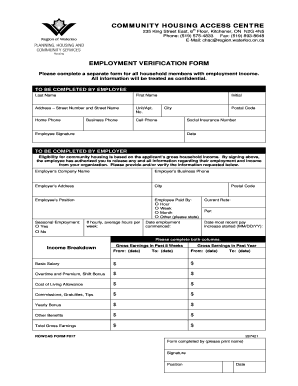
EMPLOYMENT VERIFICATION FORM Social Services


Understanding the Employment Verification Form
The employment verification form is a crucial document used by employers to confirm an individual's employment status, job title, and duration of employment. This form is often required for various purposes, such as loan applications, rental agreements, or background checks. It serves as an official record that validates the information provided by the employee and ensures that the requesting party has accurate details about the individual's work history.
How to Complete the Employment Verification Form
Filling out the employment verification form involves several key steps. First, gather all necessary information, including the employee's full name, job title, and dates of employment. Next, ensure that the form is signed by an authorized representative of the company, which may include a supervisor or human resources personnel. It is essential to provide accurate and truthful information to avoid any potential legal issues. Once completed, the form can be shared with the requesting party either electronically or in printed form.
Legal Considerations for the Employment Verification Form
The employment verification form must comply with various legal standards to be considered valid. In the United States, it is essential to adhere to regulations set forth by the Fair Credit Reporting Act (FCRA) and other relevant employment laws. These regulations ensure that the information provided is accurate and that the employee's privacy is respected. Additionally, obtaining the employee's consent before sharing their information is a best practice that helps protect both the employer and the employee.
Key Components of the Employment Verification Form
Several critical elements should be included in the employment verification form to ensure its effectiveness. These components typically include:
- Employee Information: Full name, job title, and employment dates.
- Employer Information: Company name, address, and contact details.
- Verification Details: Specific details about the employee's role, responsibilities, and salary information, if applicable.
- Signature: Signature of the authorized representative and the date of completion.
Obtaining the Employment Verification Form
The employment verification form can typically be obtained from the human resources department of the employer. Many organizations have standardized templates that can be filled out electronically or printed for manual completion. Additionally, various online resources offer downloadable versions of the employment verification form in PDF format, making it easy for employers and employees to access and utilize the document as needed.
Examples of Employment Verification Form Usage
Employment verification forms are commonly used in various scenarios, including:
- Applying for a mortgage or rental property.
- Background checks for new job applications.
- Verification of employment for loan applications.
- Confirming employment status for government assistance programs.
Quick guide on how to complete employment verification form social services
Complete EMPLOYMENT VERIFICATION FORM Social Services effortlessly on any device
Digital document management has gained traction among companies and individuals alike. It serves as an ideal environmentally friendly alternative to conventional printed and signed documents, allowing you to obtain the correct form and securely save it online. airSlate SignNow equips you with all the features necessary to create, alter, and eSign your documents swiftly without any hold-ups. Manage EMPLOYMENT VERIFICATION FORM Social Services on any device using airSlate SignNow's Android or iOS applications and enhance any document-driven task today.
How to alter and eSign EMPLOYMENT VERIFICATION FORM Social Services with ease
- Locate EMPLOYMENT VERIFICATION FORM Social Services and click on Get Form to begin.
- Make use of the tools we offer to finalize your document.
- Emphasize essential sections of your documents or redact sensitive information with tools that airSlate SignNow provides specifically for those purposes.
- Generate your eSignature with the Sign tool, a process that takes seconds and carries the same legal validity as a conventional wet ink signature.
- Thoroughly review all the details and click on the Done button to save your modifications.
- Select your preferred method for sending your form, whether it's via email, SMS, or an invitation link, or download it to your computer.
Say goodbye to lost or misplaced documents, tedious form searching, or mistakes that necessitate reprinting new copies. airSlate SignNow meets your document management needs in just a few clicks from any device you choose. Edit and eSign EMPLOYMENT VERIFICATION FORM Social Services and guarantee outstanding communication at every stage of the form preparation process with airSlate SignNow.
Create this form in 5 minutes or less
Create this form in 5 minutes!
How to create an eSignature for the employment verification form social services
How to create an electronic signature for a PDF online
How to create an electronic signature for a PDF in Google Chrome
How to create an e-signature for signing PDFs in Gmail
How to create an e-signature right from your smartphone
How to create an e-signature for a PDF on iOS
How to create an e-signature for a PDF on Android
People also ask
-
What is an employment verification form PDF?
An employment verification form PDF is a standardized document used by employers to confirm a candidate's employment history. It typically includes details such as employment start and end dates, job title, and responsibilities. Utilizing an employment verification form PDF simplifies the verification process for HR departments and ensures consistency across submissions.
-
How can I create an employment verification form PDF using airSlate SignNow?
With airSlate SignNow, creating an employment verification form PDF is straightforward. You can use our intuitive document editor to design and customize your form, including fields for necessary information. Once completed, you can download the form as a PDF, ready for sharing and signing.
-
Is there a cost associated with using the employment verification form PDF feature?
AirSlate SignNow offers a range of pricing plans, including options that allow you to use the employment verification form PDF functionality. Our plans are designed to cater to various business needs, making it a cost-effective solution for companies of all sizes looking to streamline their document processes.
-
What are the benefits of using airSlate SignNow for employment verification forms?
Using airSlate SignNow for employment verification forms provides numerous benefits, including time efficiency and reduced paper usage. The eSignature feature allows for quick approvals, while the secure electronic storage protects sensitive information. Additionally, you can easily track submissions and manage documents from a single platform.
-
Can I integrate airSlate SignNow with other HR systems for employment verification forms?
Yes, airSlate SignNow integrates seamlessly with various HR systems to enhance the functionality of your employment verification form PDF. By connecting with platforms like Applicant Tracking Systems (ATS), you can automate the verification process and improve workflow efficiency. Integration makes managing documents and data easier than ever.
-
What information should be included in an employment verification form PDF?
An employment verification form PDF should typically include the employee's name, position, duration of employment, and reasons for leaving. Additional details such as salary information and performance reviews may also be included as required. This comprehensive data ensures the verification is thorough and satisfactory to potential employers.
-
How secure is my employment verification form PDF when using airSlate SignNow?
Security is a top priority at airSlate SignNow. All employment verification form PDFs are protected with encryption and meet industry compliance standards. You can also control access and permissions, ensuring that sensitive information remains confidential throughout the verification process.
Get more for EMPLOYMENT VERIFICATION FORM Social Services
Find out other EMPLOYMENT VERIFICATION FORM Social Services
- eSign Nevada Plumbing Business Letter Template Later
- eSign Nevada Plumbing Lease Agreement Form Myself
- eSign Plumbing PPT New Jersey Later
- eSign New York Plumbing Rental Lease Agreement Simple
- eSign North Dakota Plumbing Emergency Contact Form Mobile
- How To eSign North Dakota Plumbing Emergency Contact Form
- eSign Utah Orthodontists Credit Memo Easy
- How To eSign Oklahoma Plumbing Business Plan Template
- eSign Vermont Orthodontists Rental Application Now
- Help Me With eSign Oregon Plumbing Business Plan Template
- eSign Pennsylvania Plumbing RFP Easy
- Can I eSign Pennsylvania Plumbing RFP
- eSign Pennsylvania Plumbing Work Order Free
- Can I eSign Pennsylvania Plumbing Purchase Order Template
- Help Me With eSign South Carolina Plumbing Promissory Note Template
- How To eSign South Dakota Plumbing Quitclaim Deed
- How To eSign South Dakota Plumbing Affidavit Of Heirship
- eSign South Dakota Plumbing Emergency Contact Form Myself
- eSign Texas Plumbing Resignation Letter Free
- eSign West Virginia Orthodontists Living Will Secure